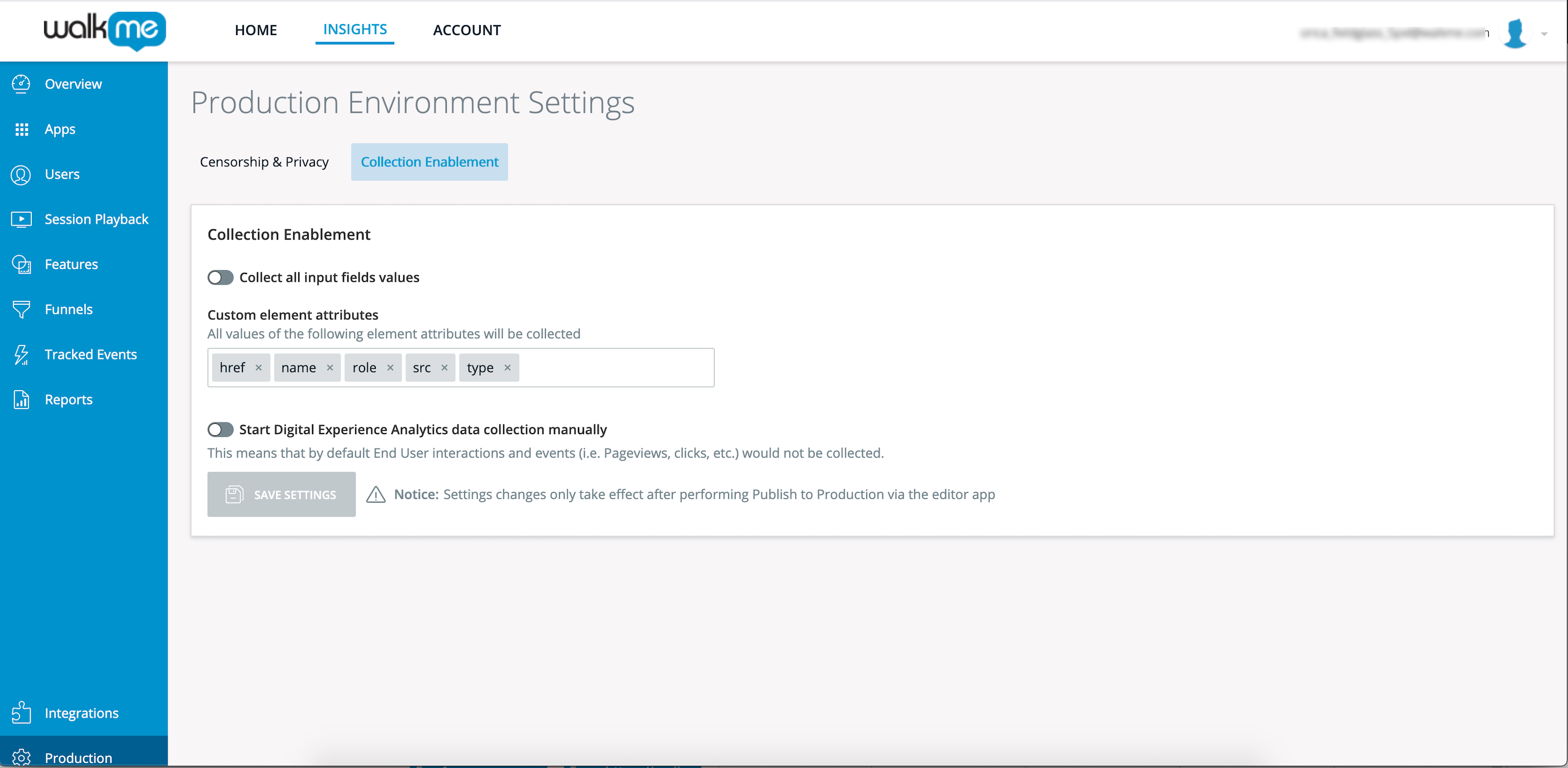Brief Overview
Controlling Digital Experience Analytics (DXA) data collection allows you to manage when and where user interaction data is collected in WalkMe Insights.
By controlling collection behavior, you can disable data collection on sensitive pages or enable it only for specific accounts or environments.
Note
If DXA is set to manual mode, Session Playback will automatically switch to manual mode as well.
https://support.walkme.com/knowledge-base/insights-how-to-start-visions-manually/
Use Cases
You can use DXA collection controls to manage data across your application:
- Sensitive pages: Disable data collection on pages containing personally identifiable information (PII), such as billing or profile pages
- Allowlisting for collection: Limit DXA collection to specific pages or sections with high business value
- Selective account collection: Enable DXA only for certain customers or accounts (for example, beta users or customers outside the EU)
How It Works
Once Digital Experience Analytics (DXA) is turned on, Insights begins automatically collecting interaction data such as clicks, input changes, and page views.
You can control this behavior by defining a JavaScript function that determines when DXA events should be collected.
Define the collection function
Add the following function to the global window object in your application:
window.isWalkmeUserBehaviorDataCollectionEnabled = function() {
return true; // or false
}
This function is checked each time DXA attempts to send data to WalkMe.
- If the function returns true, user behavior data is collected and sent to WalkMe
- If it returns false, DXA data is not collected
- If the function is undefined or returns an invalid value, the default collection behavior is used
Note
This function only affects DXA data. It does not control WalkMe Engagement or Session Playback events.
Set DXA to Manual Collection Mode
Turn on User Behavior Manual Collection Mode
- Log in to Insights at insights.walkme.com
- Go to the environment of your choice and select Environment Settings
- Open the Collection Enablement tab
- Turn on Start Digital Experience Analytics data collection manually
- Select Save Settings
- Publish your content in the WalkMe Editor to apply changes
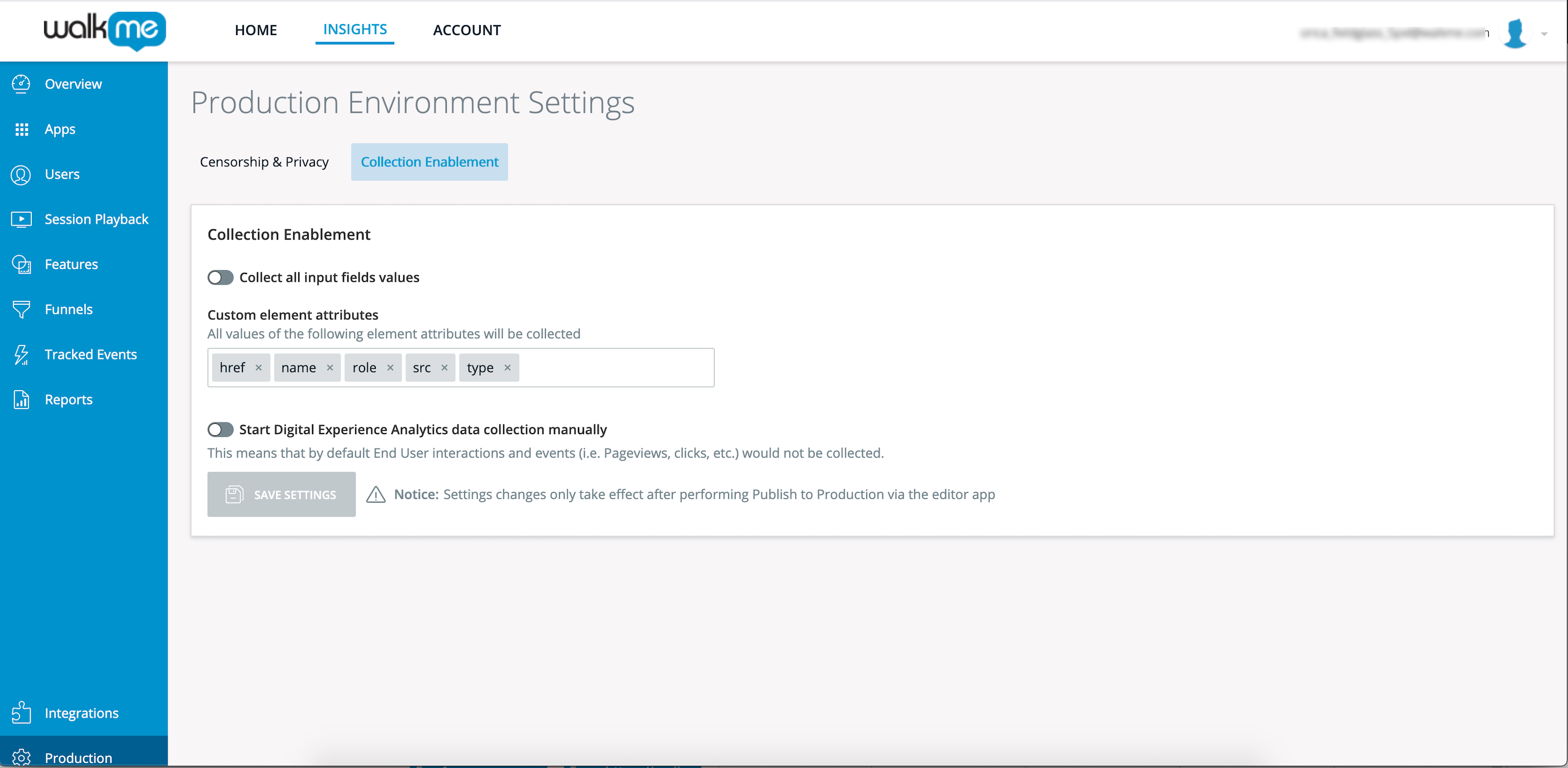
Once enabled, DXA events will only be collected if isWalkmeUserBehaviorDataCollectionEnabled is defined and returns true.
WalkMe Engagement events will continue to be collected automatically.
Code Examples
Prevent Collection
The following example disables DXA collection on specific pages or conditions:
window.isWalkmeUserBehaviorDataCollectionEnabled = function() {
return false;
}
Allow collection for specific users
You can also enable collection selectively (for example, only for admin users):
window.isWalkmeUserBehaviorDataCollectionEnabled = function() {
return myUser.role.toLowerCase() === "admin";
}
Technical Notes
- The isWalkmeUserBehaviorDataCollectionEnabled function is called frequently; avoid using complex or heavy logic inside it.
- Place the code in your application's global scope so that it runs before WalkMe loads.
- Use manual collection mode when you want to explicitly control when DXA events are tracked.
- When DXA collection is disabled, you can verify this by checking network requests in your browser's developer tools. DXA events appear as tell requests.
- After enabling manual collection, you must perform a Publish action in the WalkMe Editor to ensure changes take effect.
- If DXA is not collecting data, confirm that the function is correctly defined and returns true for allowed conditions.