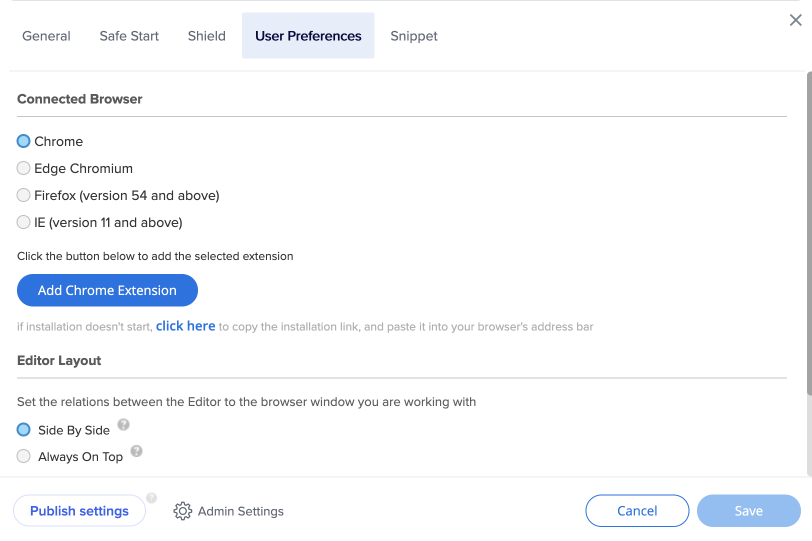Brief Overview
The WalkMe Editor is used for building and managing your digital adoption content. While we strive for a seamless experience, local network configurations or browser settings can sometimes interrupt the connection. If you experience any issues with your editor, you can use this guide to quickly identify friction points and get back to building powerful software experiences.
Troubleshooting
Use the following steps to resolve specific editor access issues.
Editor is blank when launching
If the editor opens but displays no content, your network or proxy may be blocking necessary requests.
- Check allowlists: Verify with your IT team that all domains under WalkMe Editor Software and WalkMe Insights Web Portal are allowlisted at the network and proxy levels
- Note: This is applicable only if your company uses a proxy to authenticate network requests - check with your IT team if you're unsure
- Reinstall the editor: If domains are allowlisted, uninstall and then reinstall the editor
- Perform a hard restart: Restart your computer and attempt to launch the editor again
Editor loads, but an issue occurs on the login page
Connectivity or configuration conflicts can prevent the login page from functioning correctly.
- Verify browser settings: Confirm your computer's default browser matches the Connected Browser selected in the User Preferences tab within the editor System Settings
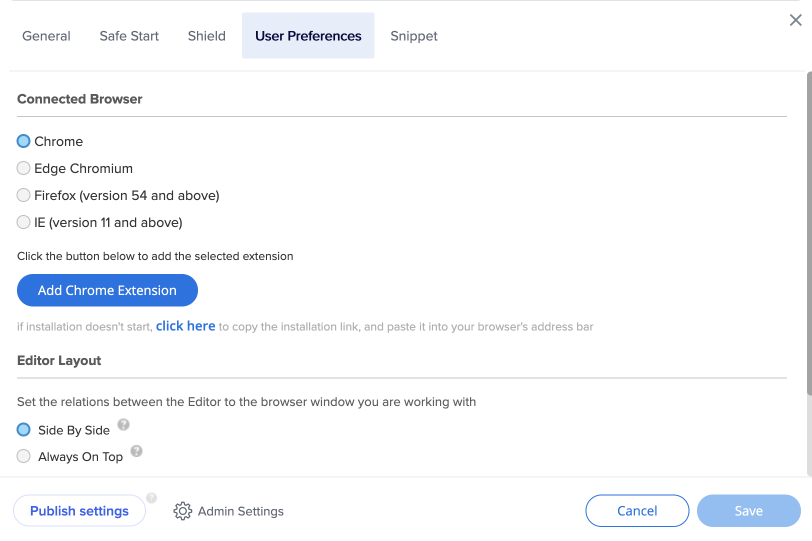
- Coordinate with IT: Contact your IT help desk to reset your computer's default browser if you cannot change it manually
- Check local security software: Local Endpoint Detection and Response (EDR) software may block internal communication between the editor and the extension. Request that your IT team open the following ports on localhost (127.0.0.1) in your EDR:
- 22414 (HTTP)
- 22515 (HTTPS)
White screen or continuous loading after login
An inaccurate system clock can cause authentication loops during the login process.
- Refresh or use incognito: Refresh the page or copy the URL and enter it in a new browser tab or an incognito window
- Sync your clock: Ensure your computer clock is set to your current timezone and is accurate to the minute
Editor is open but not connecting to the page
If the editor launches but cannot communicate with your application, check these configuration settings.
- Check build mode: Make sure you are in Build mode and not Published mode in the editor

- Verify the extension: Confirm the WalkMe editor extension is installed and that your IT team allows extension downloads
- Match user preferences: Check if your user preferences are set to the same browser you are using
- Check browser version: Verify that you are using a supported browser version
- Adjust browser privacy: Allow 3rd party cookies in your browser and ensure settings are not blocking the connection
- Add CSP directives: Ask your site's developers to add WalkMe's domains to the relevant Content Security Policy (CSP) directives
- Clear cache and reinstall: If the connection still fails, clear your browser cache and refresh the editor, or reinstall
Login issues with Citrix
If you have Citrix installed, it may hijack the protocol needed for the editor to communicate.
- Check HTTPS protocols: Open Windows Settings and navigate to Apps > Default apps
- Change default app: If the HTTPS protocol is set to Citrix, change the default app to Chrome

Additional steps
If the issue persists after trying the symptoms-specific steps above, perform these general maintenance actions:
- Clear cache: Clear your browser cache and cookies
- Refresh the editor: Use the refresh option within the editor interface to reload the connection
- Reinstall the editor: Uninstall the current version and download the latest version of the editor