Welcome to the
WalkMe Help Center
Please log in to continue

Please log in to continue

The WalkMe Menu serves as a central hub for employees, bringing together everything they need—updates, resources, training, onboarding, self-service support, and access to WalkMe content—within a single, unified interface across web, mobile, and desktop.
Depending on the menu you choose and install, you can extend its capabilities even further with AI Chat, search integrations, personalized branding, and more.
The WalkMe Menu console app can be accessed directly with the link for your data center:
WalkMe offers two menu options for delivering guidance, onboarding, AI, and content across your organization. This article outlines the two available paths so you can choose the setup that best fits your needs.
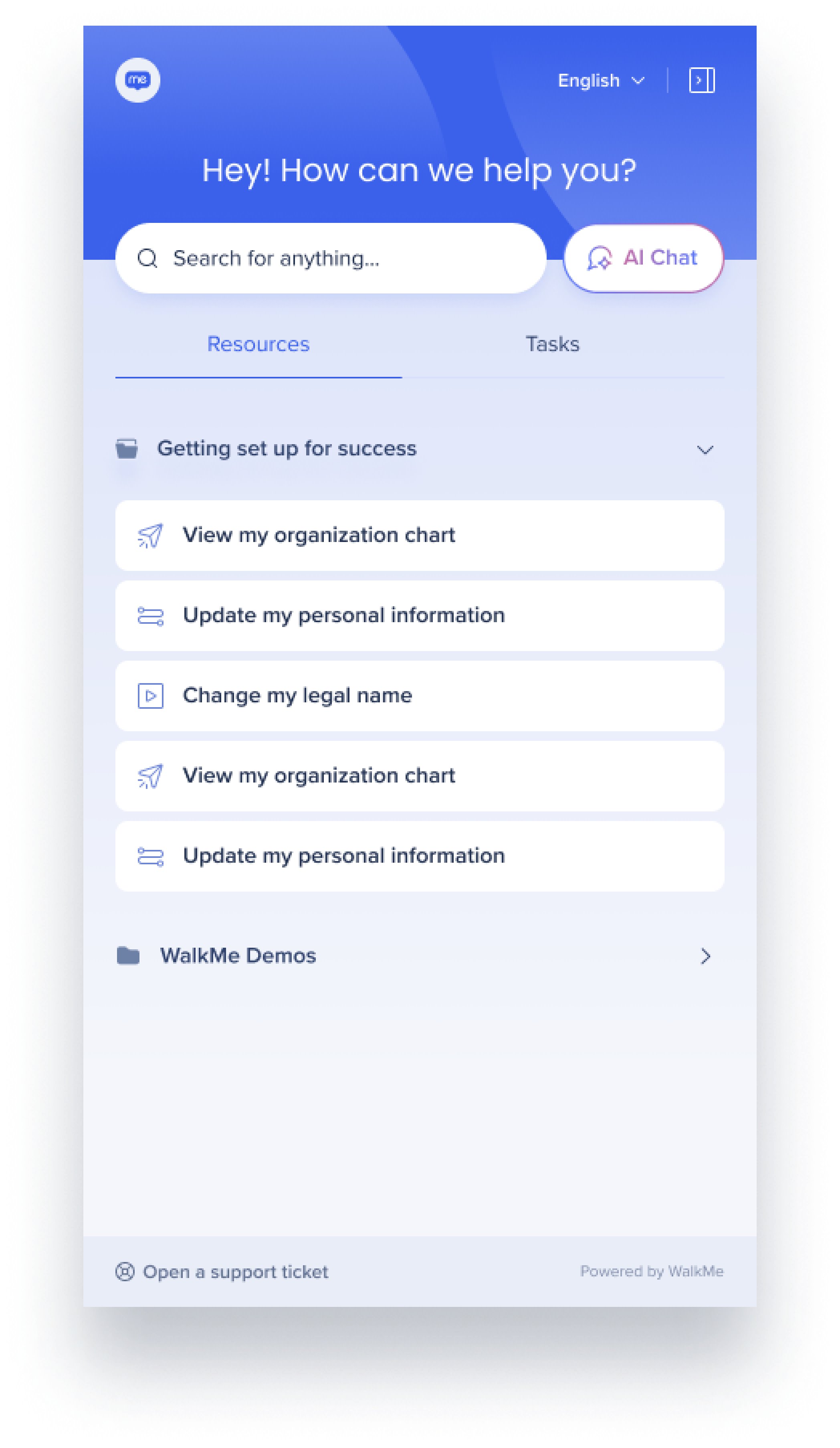 Option 1: The WalkMe Menu (Web, Desktop, and Mobile)
Option 1: The WalkMe Menu (Web, Desktop, and Mobile)The WalkMe Menu is our current, unified menu experience available across Web (Pro Menu), Desktop, and Mobile platforms.
It is fully configurable, easy to brand, and designed to deliver a consistent user experience across all devices. This menu supports powerful features such as:
AI Chat and Enterprise Search
Onboarding tasks and resources
Docked, floating, or hybrid layouts
Segmentation and analytics
Modern, sleek design
Login flexibility (Lite, Gradual, Standard modes)
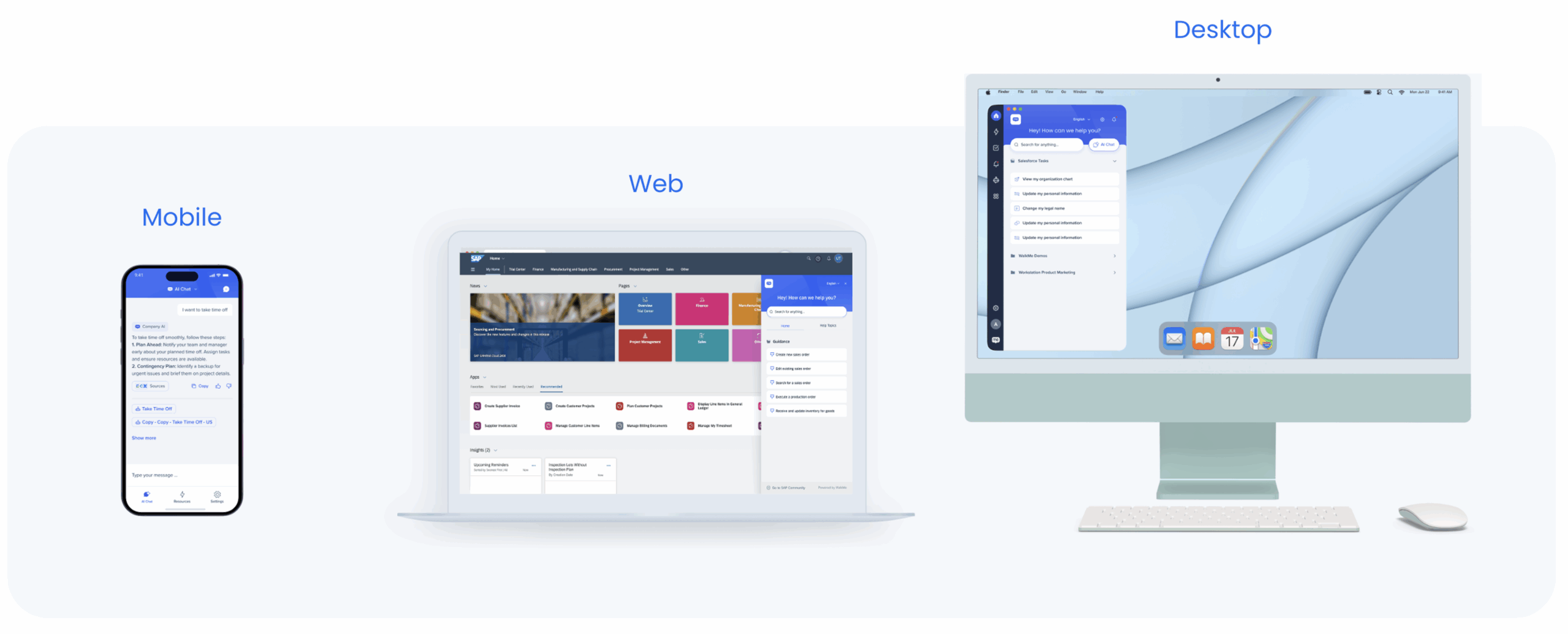
If you're not ready to migrate to the new Menu yet, WalkMe still supports several legacy web menu templates. These templates offer basic functionality and a familiar design for existing customers.
Available templates:
California
Ireland
Penguin
These menus:
Are available only for Web
Do not support docked/floating layout modes
Only supports tabs for listing your WalkMe content and onboarding tasks
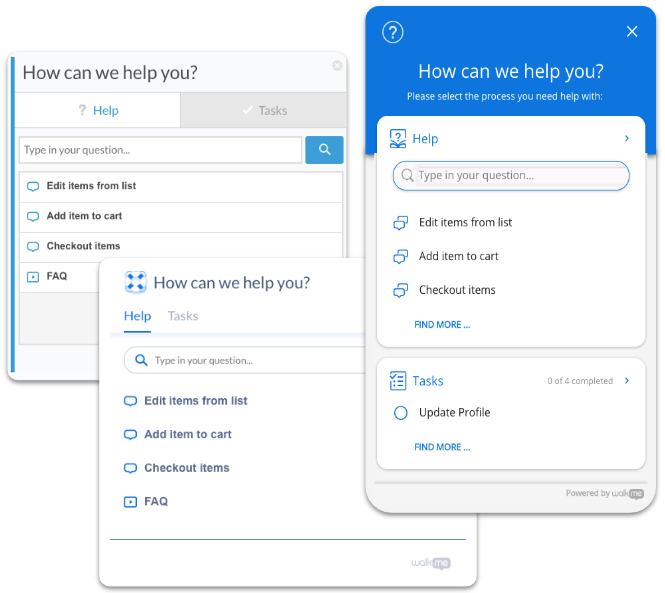
For an overview of the Menu Organizer, check out this article.
Ready to start building your menu?
To create a checklist for training purposes that can be access on the menu, check out the Onboarding Tasks: Getting Started Guide.