Welcome to the
WalkMe Help Center
Please log in to continue

Please log in to continue

New updates to the WalkMe Editor and WalkMe Extension became available on September 22nd, 2019.
Your current implementation will not be affected by the updates until you publish again. For customers that run WalkMe on their local servers, contact your Account Manager or WalkMe contact, to learn how you can gain access to these new features.
View our Release Webinar to learn all about these new features and their value.
Video password: release19

Our mission at WalkMe is about bridging the gap between humans and technology. WalkMe's 2019 Summer Release was introduced on September 22nd and focuses on more improvements to help personalize the WalkMe experience. From targeting the right users to understanding their behaviors, we're upgrading so that you get more value from WalkMe. Check out the highlights:
https://walkme.wistia.com/medias/tcema6fiyf
Connect with Your Users on Any Browser
All-in-One Installer now with MAC OS
WalkMe's All-in-One Installer will make it easier for your IT teams to widely deploy the WalkMe Master Extension across all browser types with a single installer file. Now, with MAC OS, it's even easier to reach all of your employees and manage updates.
New Segment Integration
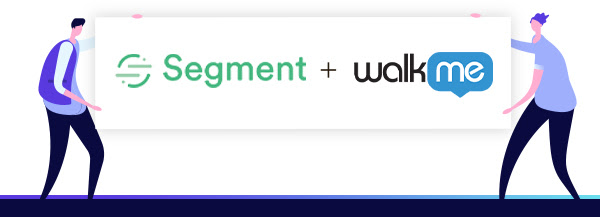
Our customers are continuously looking for ways to gather additional data to target and segment users in order to create better experiences. WalkMe's new Segment integration helps you more effectively analyze your users and target them with in-app experience. User attributes from other systems you may have integrated with Segment can then be accessible in WalkMe Insights for advanced filtering and within the WalkMe Editor to pin-point the perfect users for in-app guidance, engagement, and automation.
CSV Upload for Incoming Integrations
Our customers want to use data from external systems in WalkMe for analytics and segmentation. Now, you can connect with any third-party software that allows exporting data to a CSV file into WalkMe.
Identify Users Across Applications: IDP Login

As WalkMe expands to being used across multiple applications, you need a secure and reliable way to get an end-user unique ID to truly gain value from tracked data. IDP authentication is a secure solution for user identification, and integrates with your SaaS IDP provider (Okta, G Suite). Aggregated data can then be used to target and segment users for a more personalized employee experiences.
INSIGHTS
Visually Capture Tracked Events
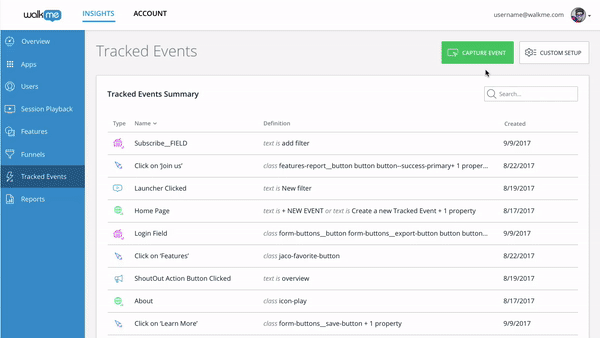
Creating tracked events has now been simplified and can be completed by a simple “point-and-click” to define tracked elements.
Use API Tracking to Track Any Application Activity
![]() Understanding why users succeed or fail across applications will help you drive meaningful behavior change for your end-users - yet sometimes users fail to complete processes due to activities not reflected in the UI. API Tracking now provides enriched data within Insights including behavior that's not available in the user-interface. For example, a purchase completed successfully or capturing events such as Canvas.
Understanding why users succeed or fail across applications will help you drive meaningful behavior change for your end-users - yet sometimes users fail to complete processes due to activities not reflected in the UI. API Tracking now provides enriched data within Insights including behavior that's not available in the user-interface. For example, a purchase completed successfully or capturing events such as Canvas.
Uncover Your Users and Their Behavior
Data helps you better understand your end-users and the more granular the data you extract, the more insight you have. New data filters and metrics provide more insight not only into user behavior, but also to who the user is, the new filters include:
More Data with Real Time Integrations with Webhooks with User Behavior Tracking

Current integration with webhooks provides customers with data about WalkMe events. Now, webhooks include UBT events for a deeper understanding of users beyond WalkMe and provides additional data based on:
Share WalkMe with Your Users Wherever They Are: WalkMe Share

Documenting business processes is time-consuming, but it's crucial for avoiding support tickets and to ensure compliance with critical standards and regulations. WalkMe Share eliminates the need to manually write documentation by creating step-by-step instructions with screenshots or instantly create how-to videos all while you build a Smart Walk-Thru. Documentation can then be embedded directly into knowledge base articles so users always get the latest version of the documentation.
Smart Walk-Thrus Now on Mobile
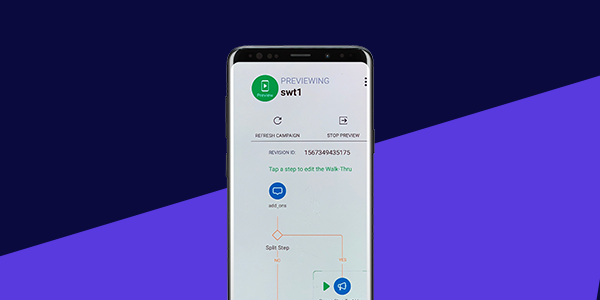
Until now, customers using WalkMe Mobile were limited to linear Walk-Thrus and processes. Now, you can visually-prompt mobile users using Smart Walk-Thrus, driving users to achieve business goals, and navigate customers through preferred journeys.
Create Designs that Dazzle with Visual Editor: Visual Editor for ShoutOuts

Our new drag and drop Visual Editor allows you to add buttons, images, shapes, align elements, and even change layer order so you can create beautiful custom designs without ever having to learn what CSS means. Additional features now available include: accessibility, translations, and advanced text formatting.
Single Login for WalkMe Products
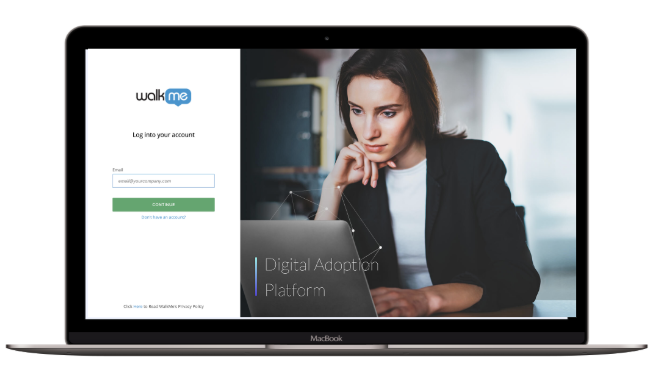
Now you can access WalkMe Insights and Editor with a single and secure SSO login.
Introducing the WalkMe DevHub - Coming Soon!
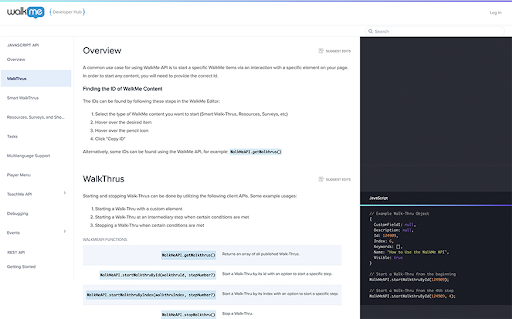
The WalkMe Developer Hub (DevHub) is a one-stop-shop for all WalkMe APIs and is a first step to establishing a hub for developers to interact with WalkMe and creating a community. In the Developer Hub you will find API documentation on subjects such as how to install WalkMe into applications, start a Smart Walk-Thru from a specific element on a page, or how to monitor your user's progress and completion of onboarding tasks. WalkMe Developer Hub is accessible to customers from the WalkMe Support site.
Additional updates:
Join us for our customer webinar to learn all about these new features and the value you will gain. Click to sign up. The webinar is open to WalkMe customers - please use your work email to sign up.