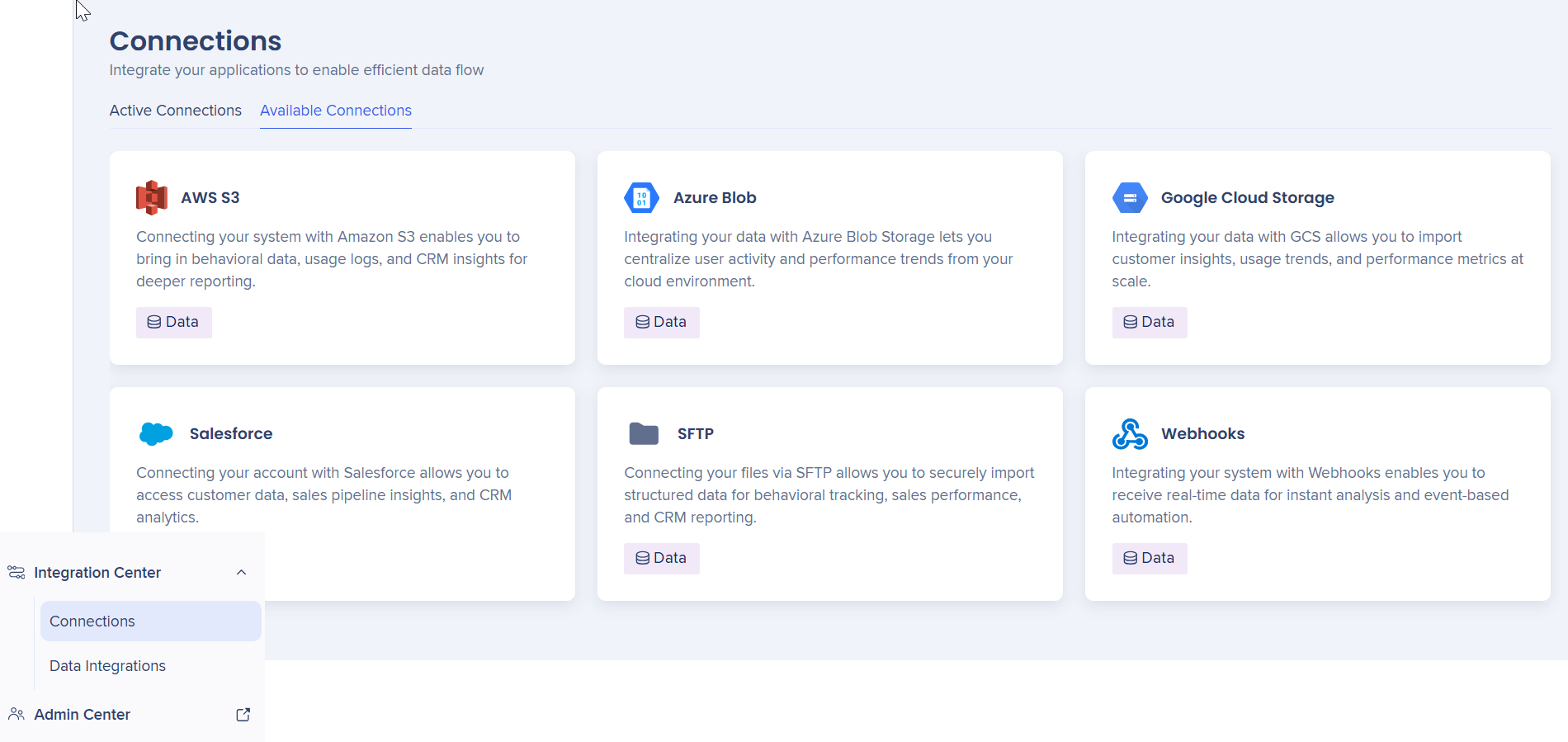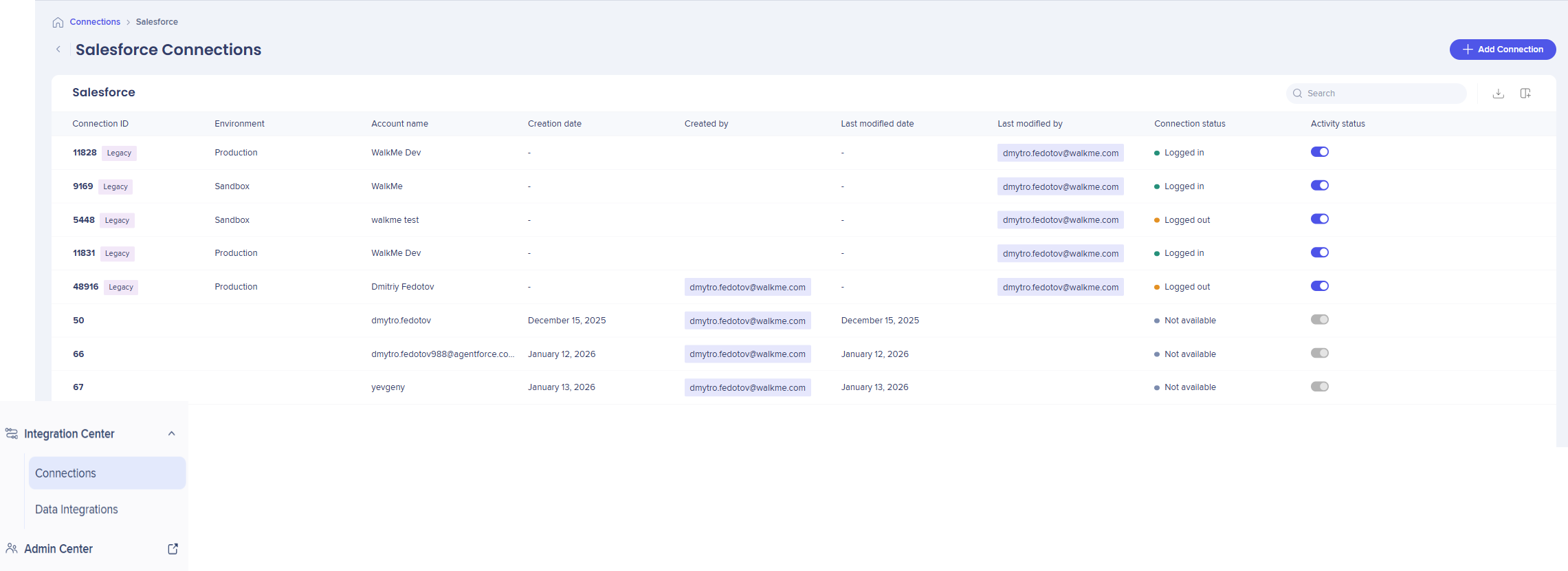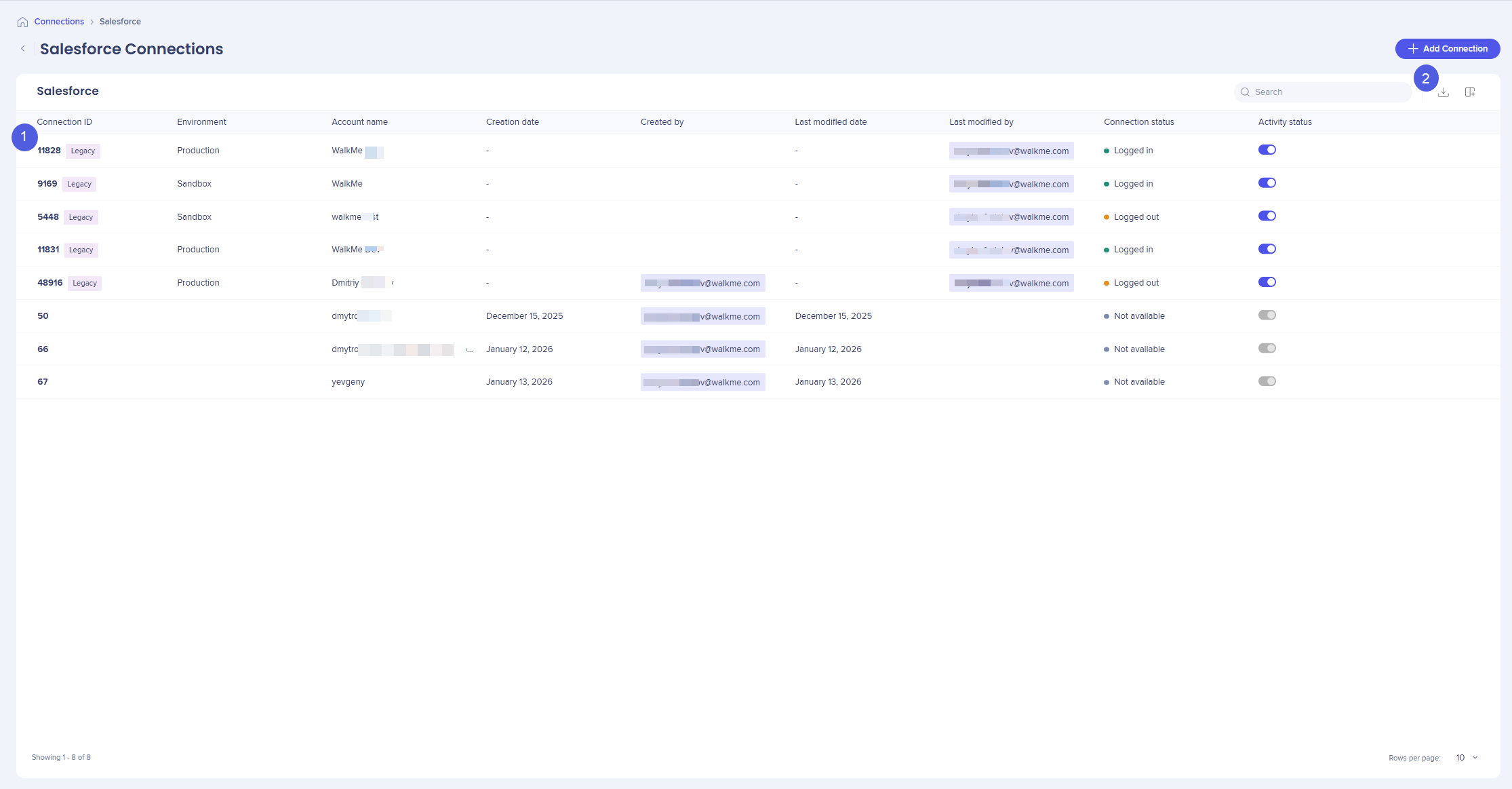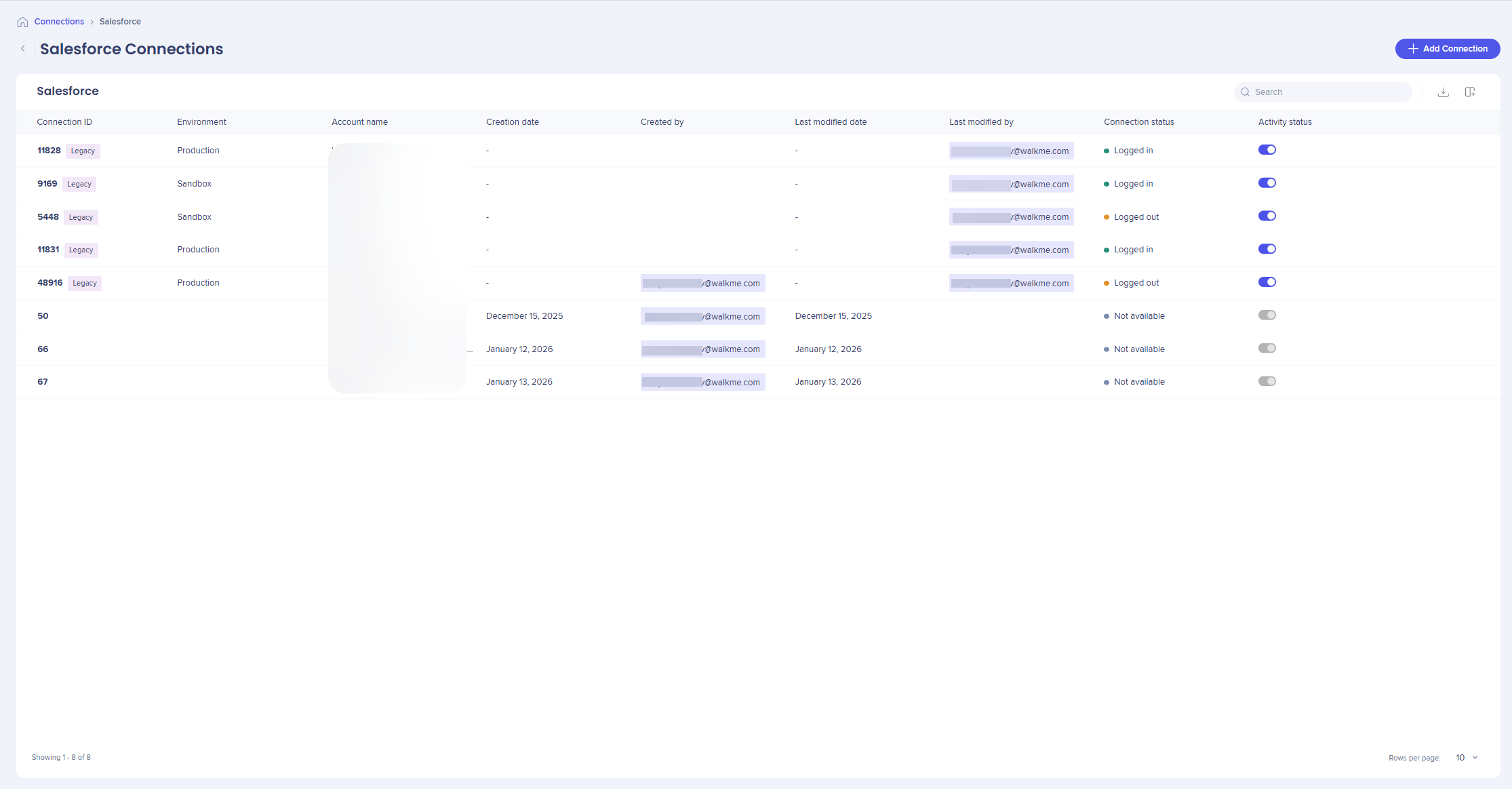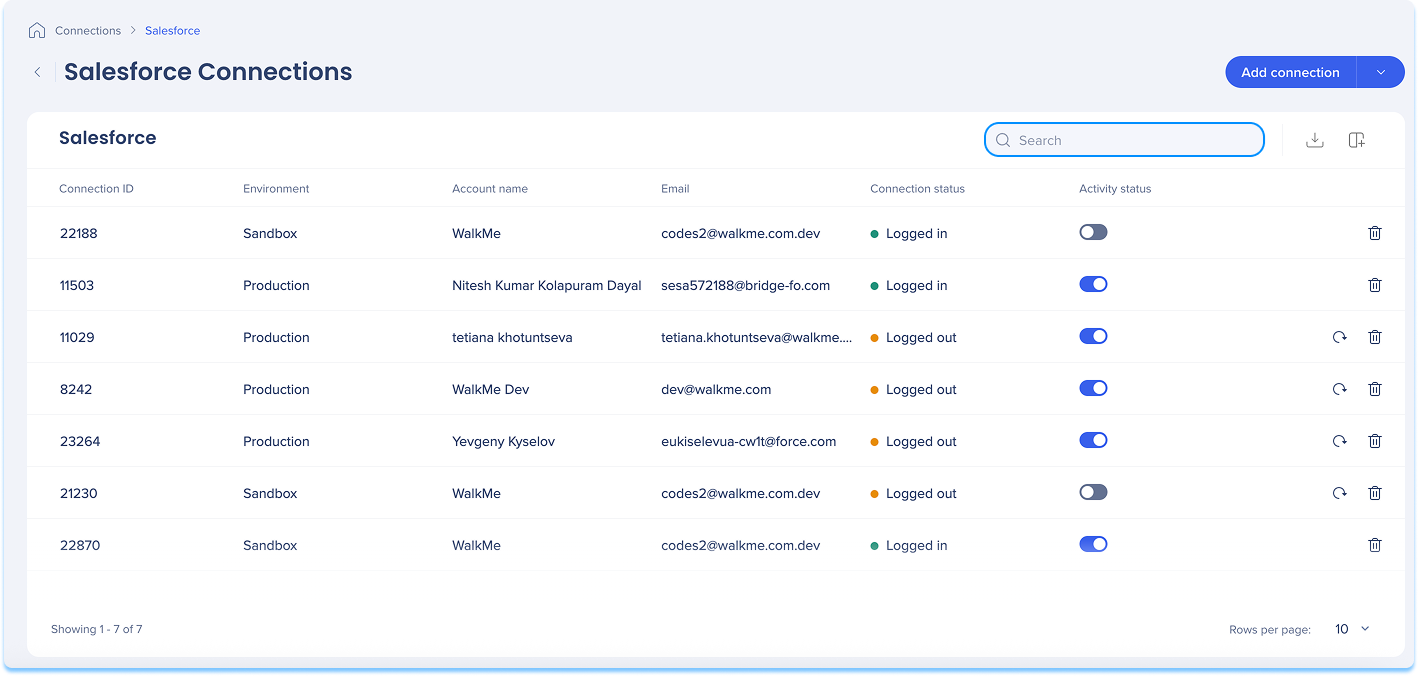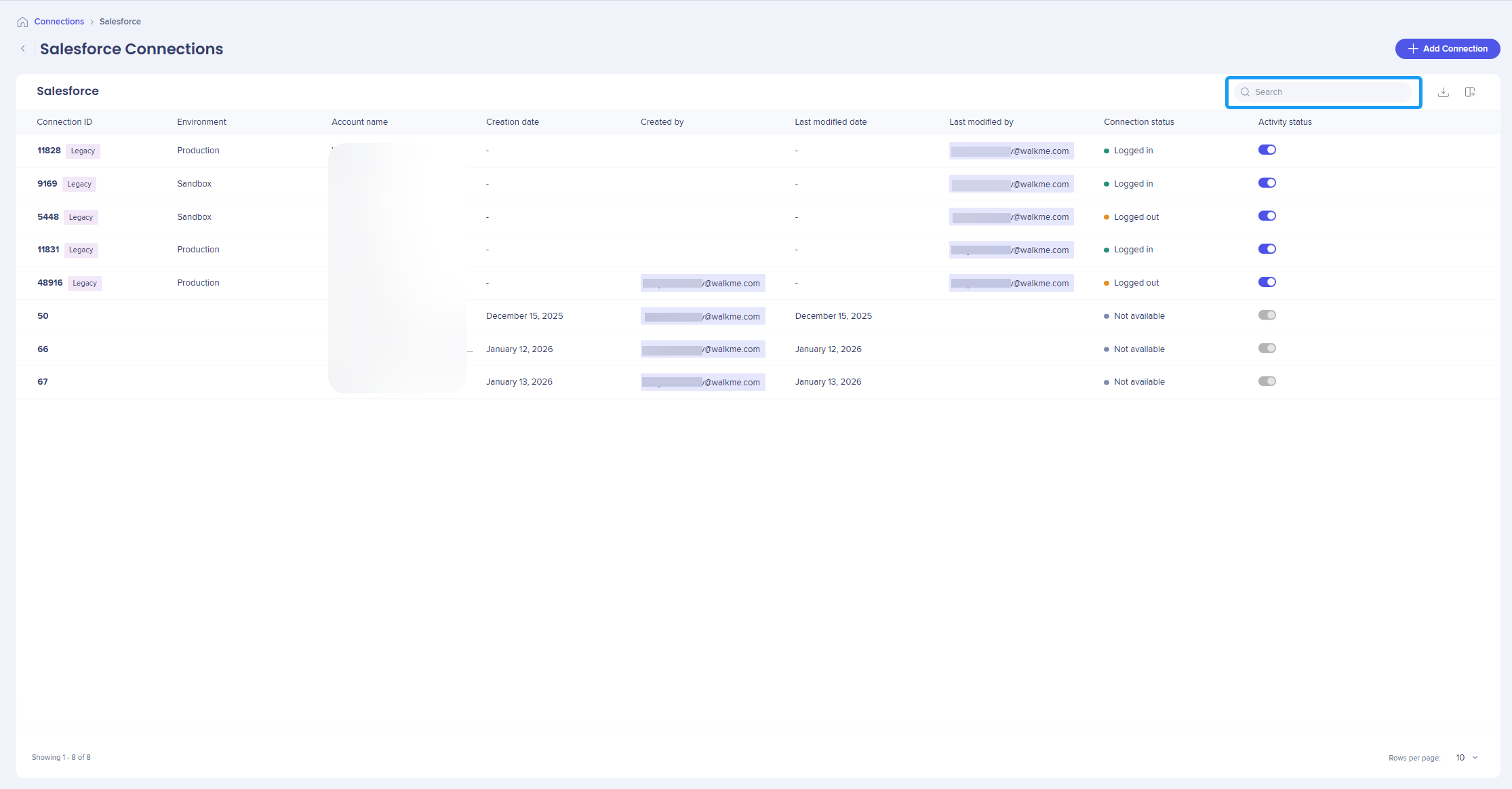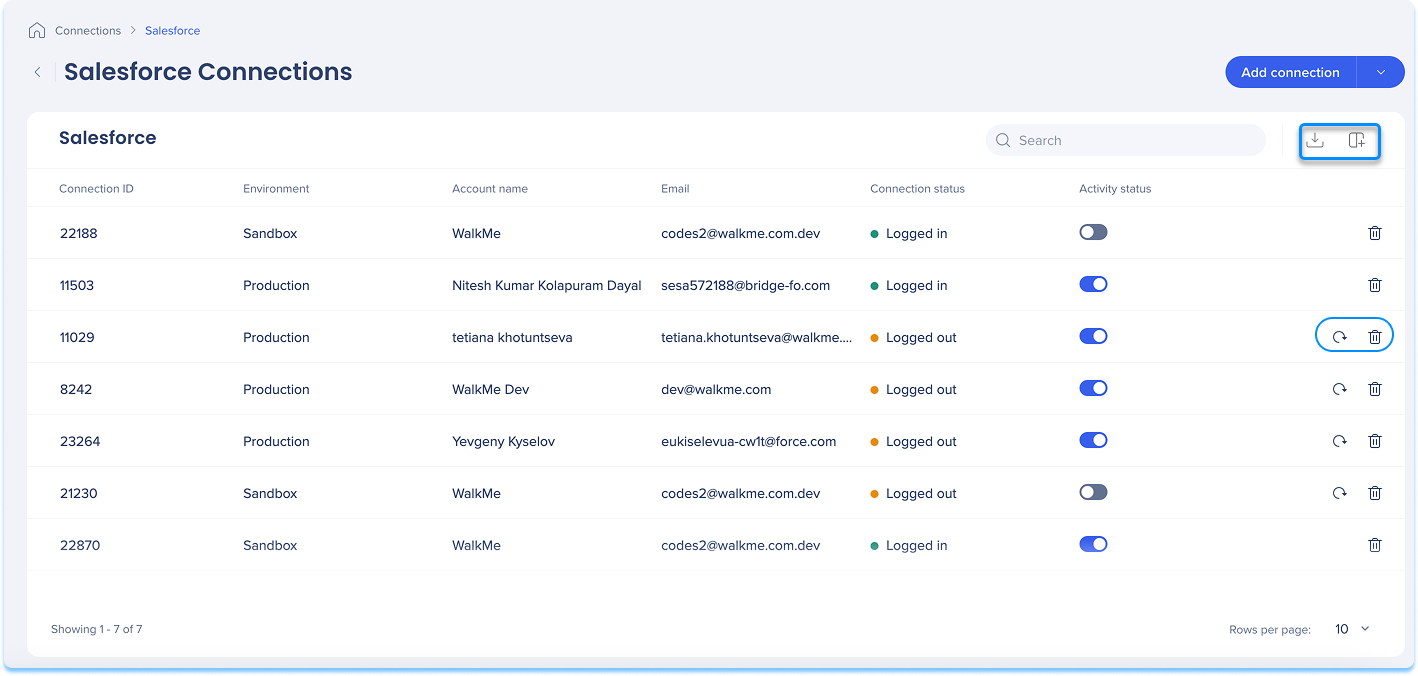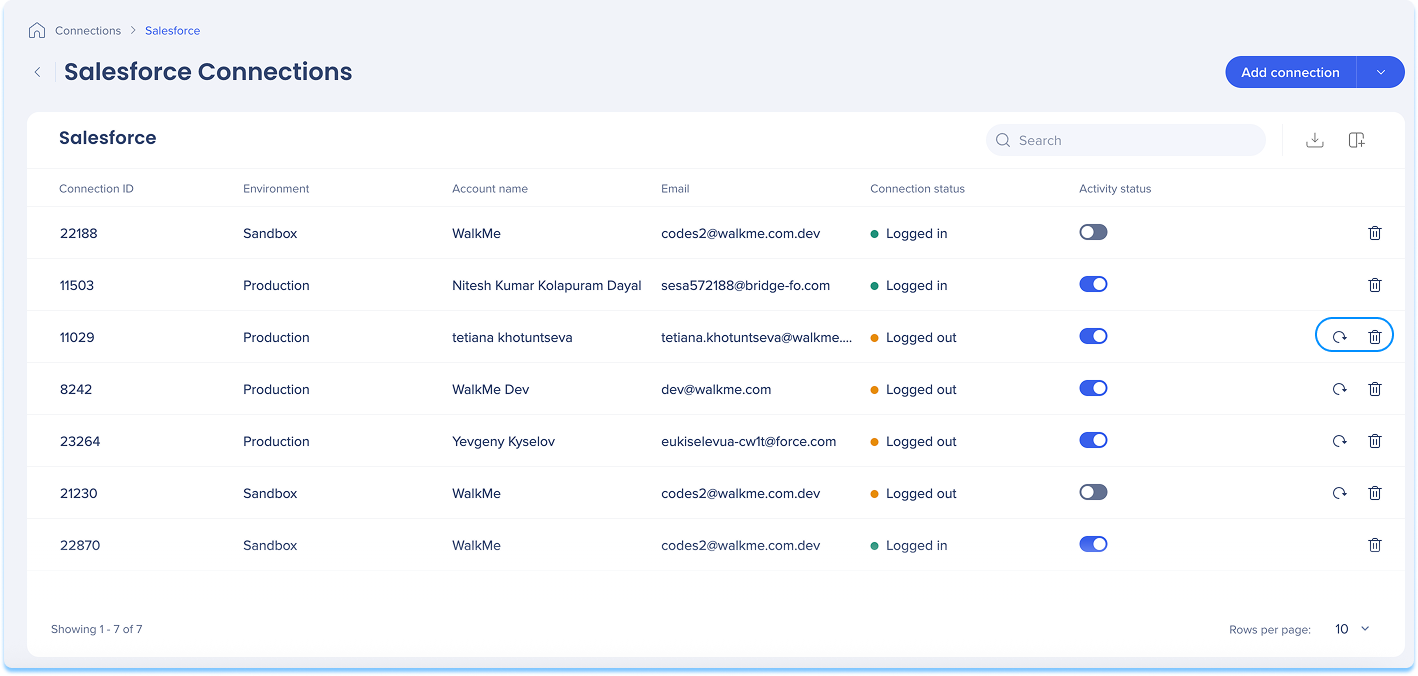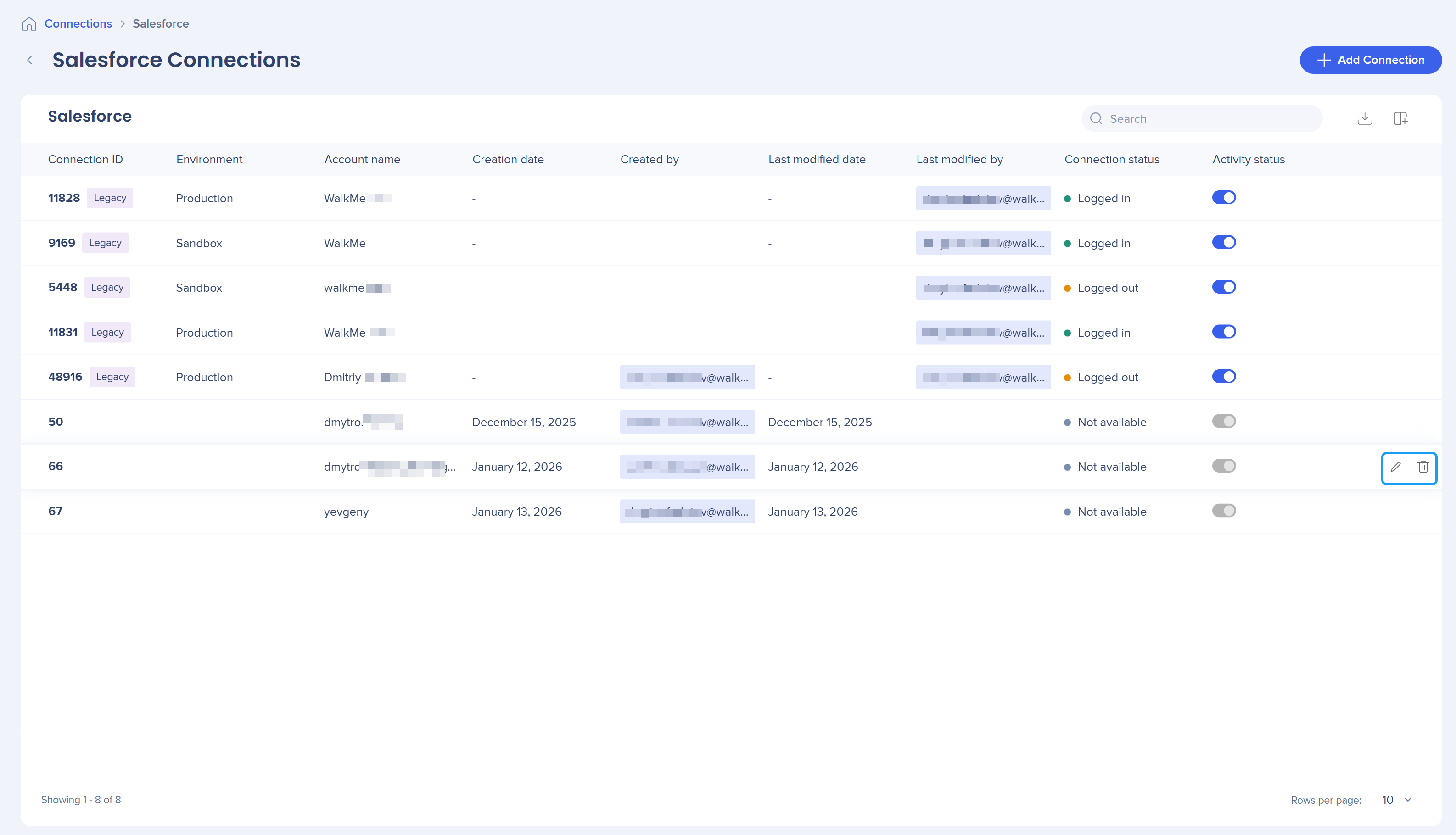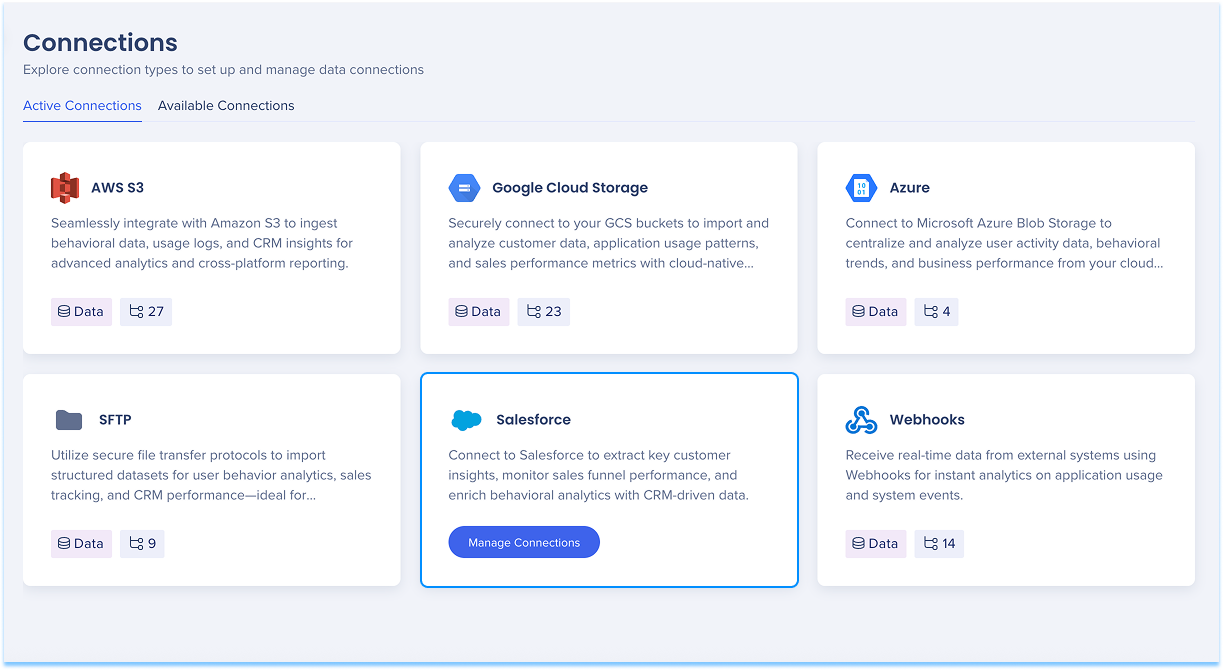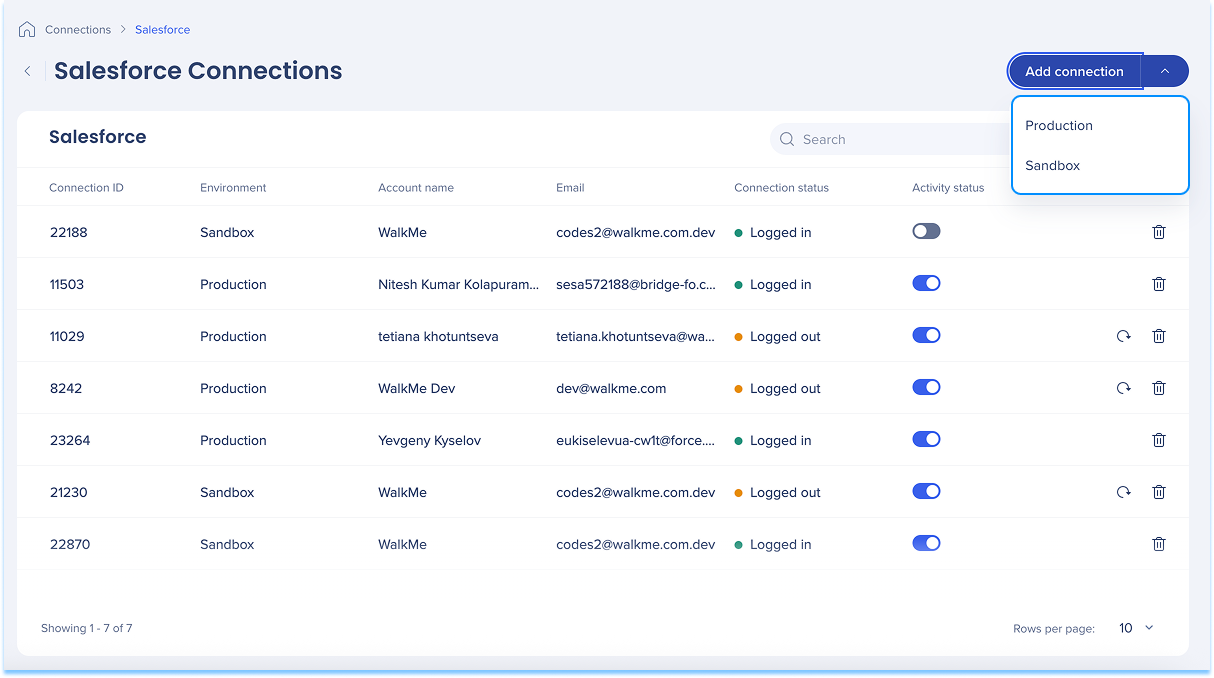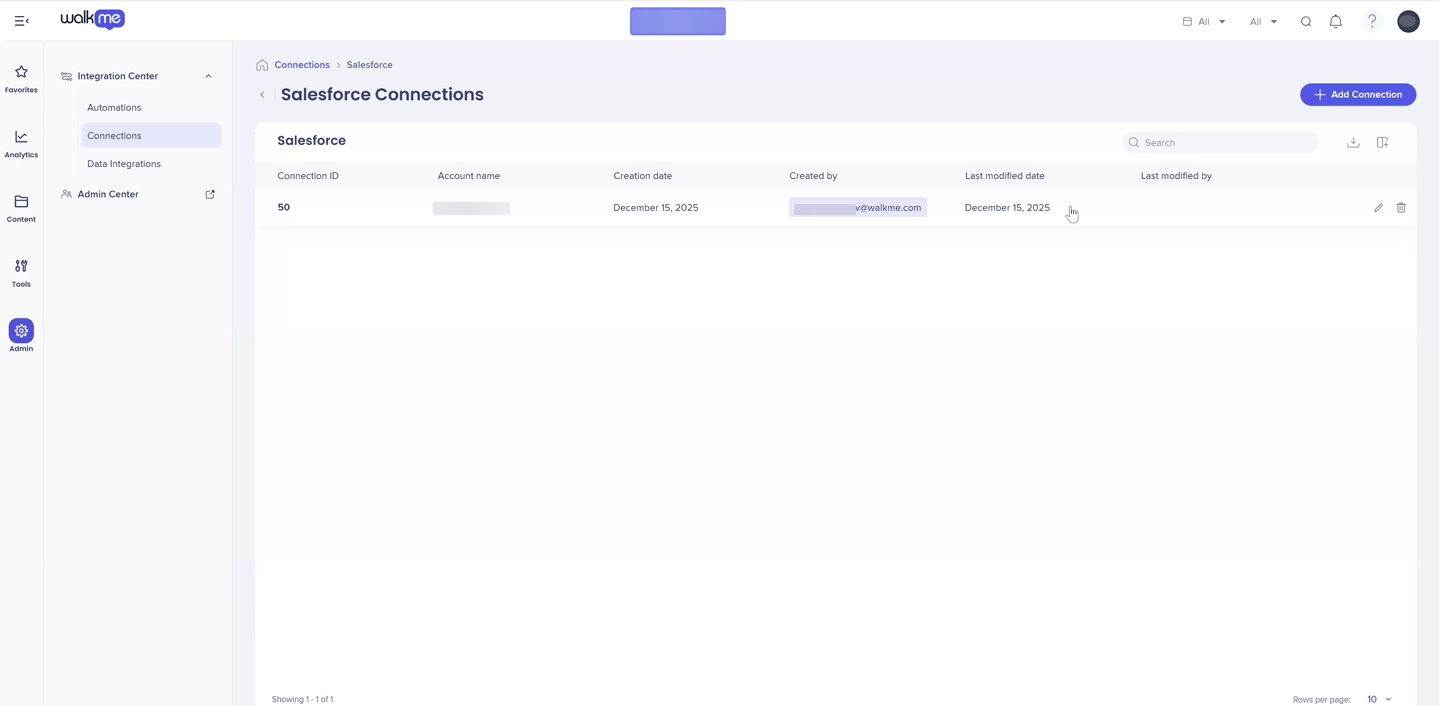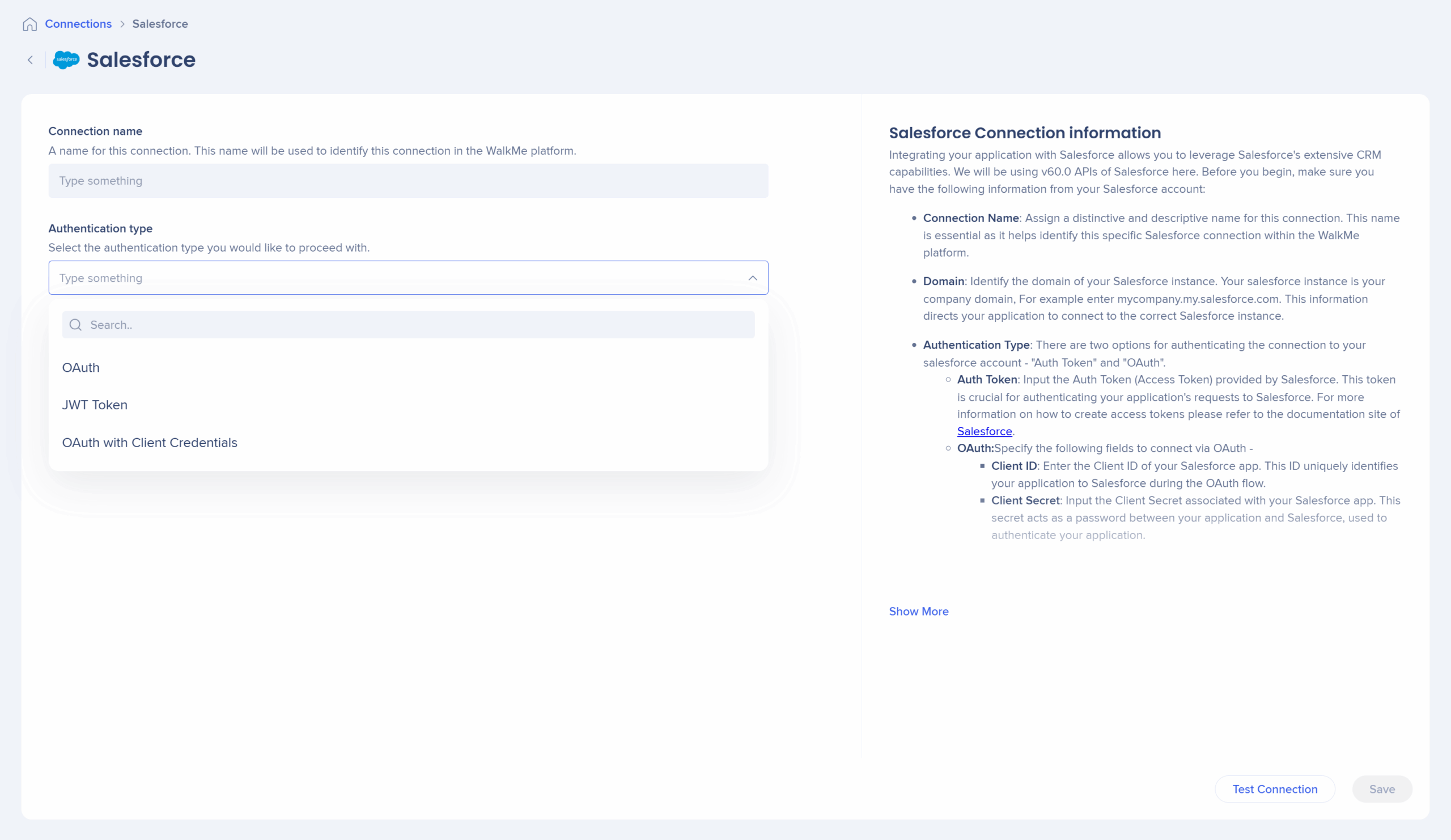Brief Overview
The Salesforce Connection page lets you connect Salesforce accounts to WalkMe and manage existing Salesforce connections. Use this page to add new connections, monitor connection status, and reconnect or remove existing Salesforce accounts.
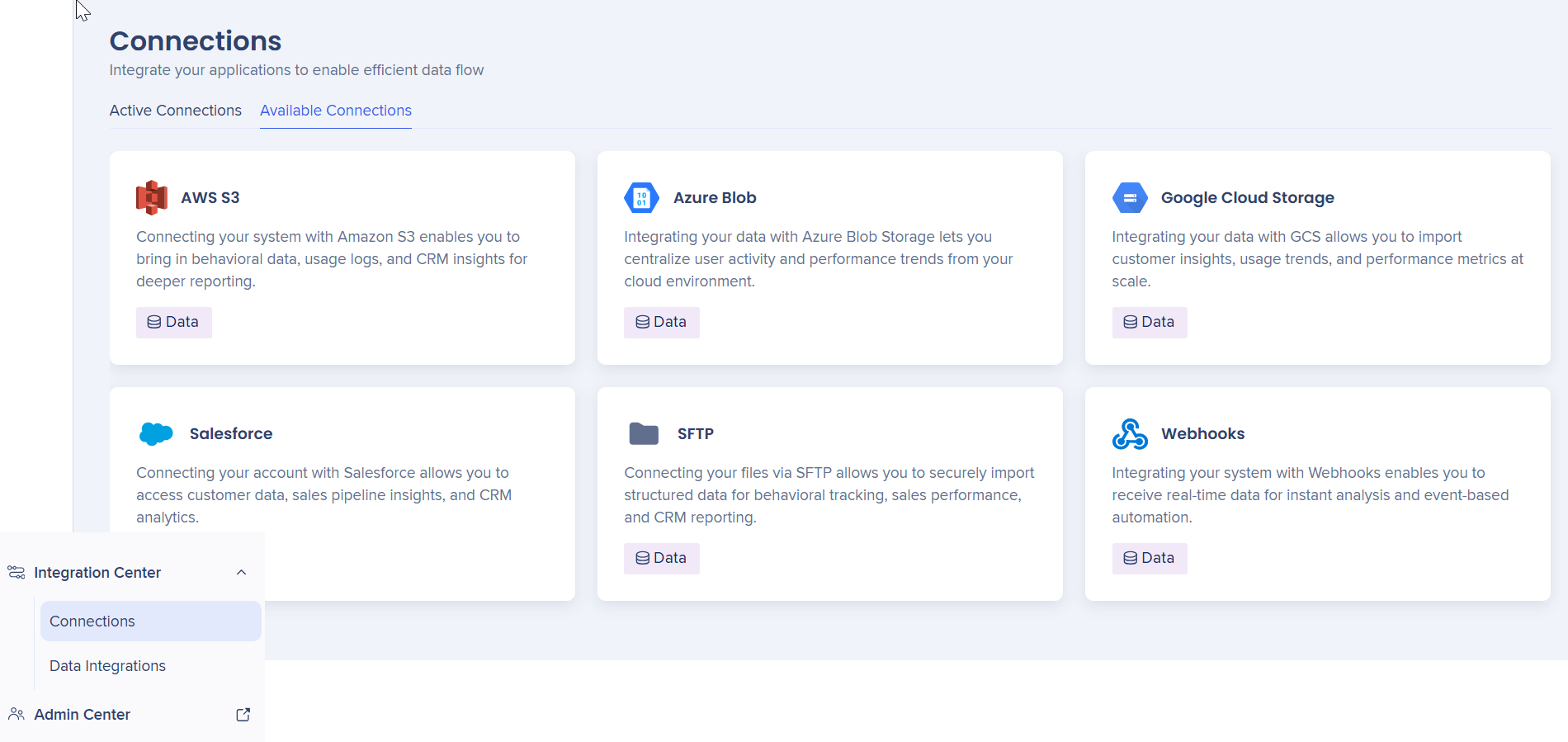
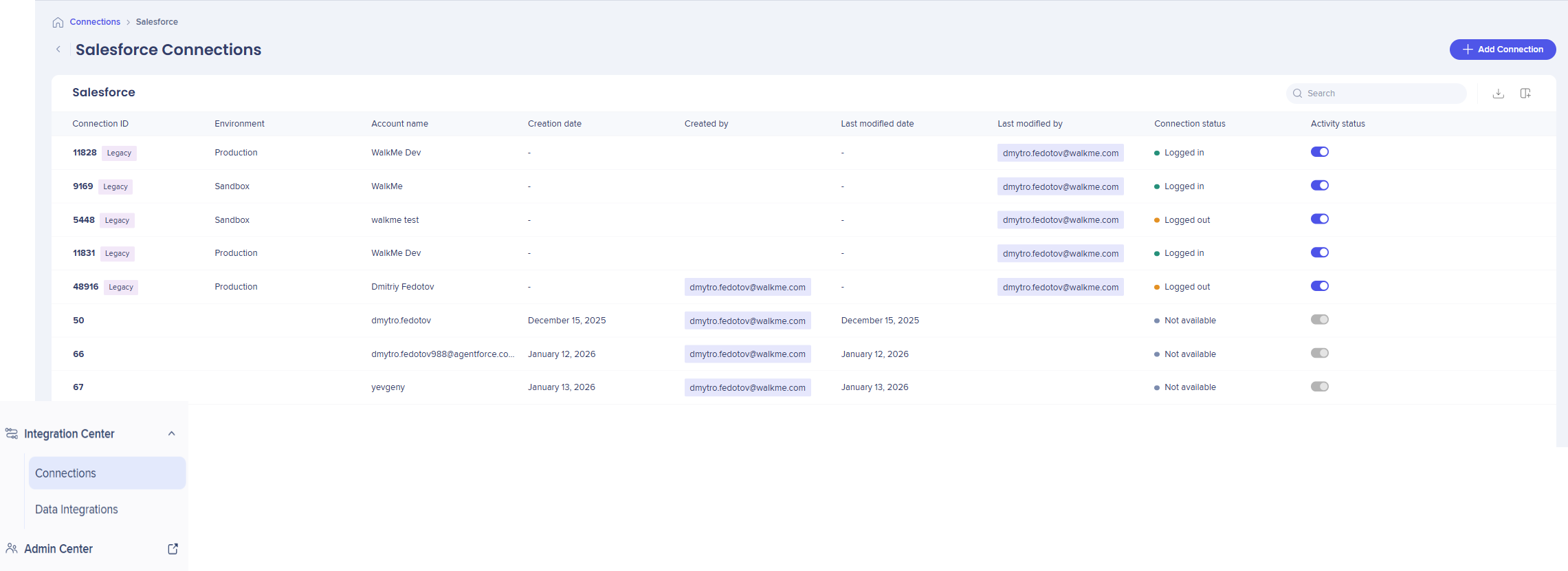
Access
You can access the Salesforce Connections page from the Integration Center app in the WalkMe Admin Center.
Action Integration Center
How It Works
The Salesforce Connections page displays all configured Salesforce connections in a single table.
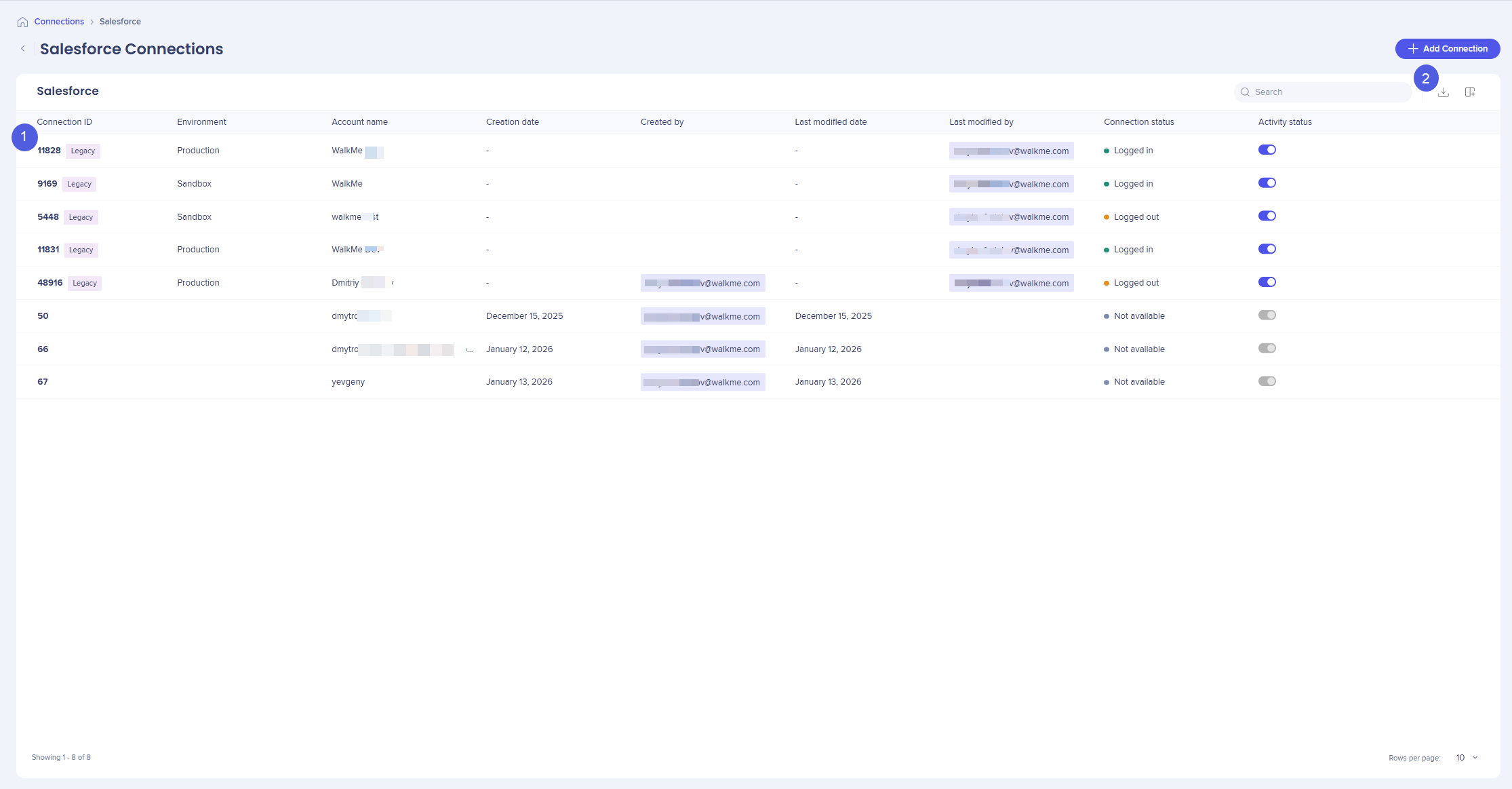
1. Table columns
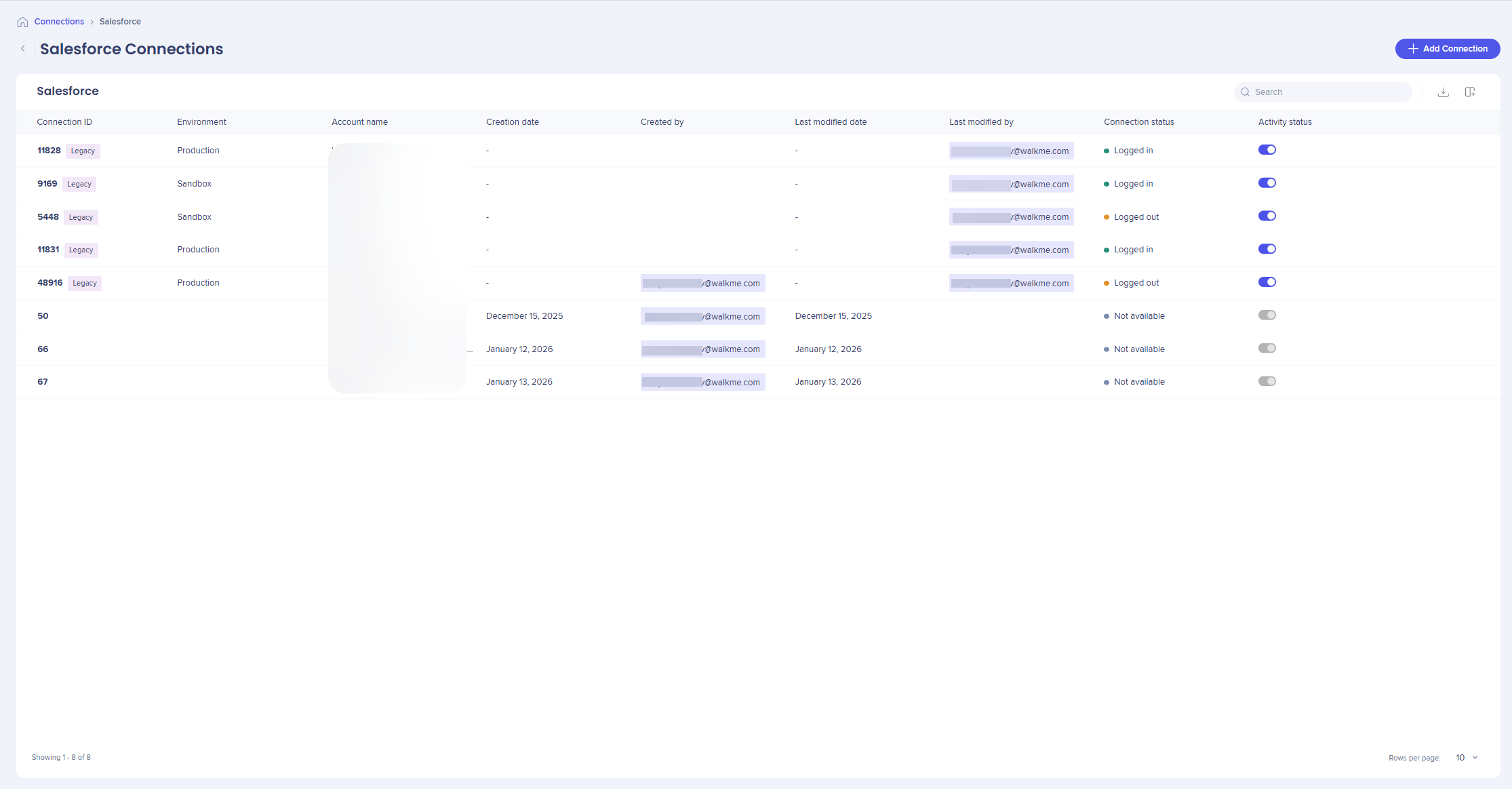
Each connection includes the following details:
- Connection ID: Unique identifier for the connection
Note
The legacy tag shows connections created using the previous method, which remains supported while new connections use the updated UnifyApps flow.
- Environment: Production or Sandbox
- Account name: Name of the connected Salesforce account
- Creation date: Date account created
- Created by: Email address of the authenticated Salesforce account creator
- Last modified date: Date account last modified
- Last modified by: Email address of the last authenticated Salesforce user
- Connection status: Logged in, Logged out, Not available
- Activity status: Indicates whether the connection is active
2. Table controls
Use the table controls to customize and manage the list of connections.
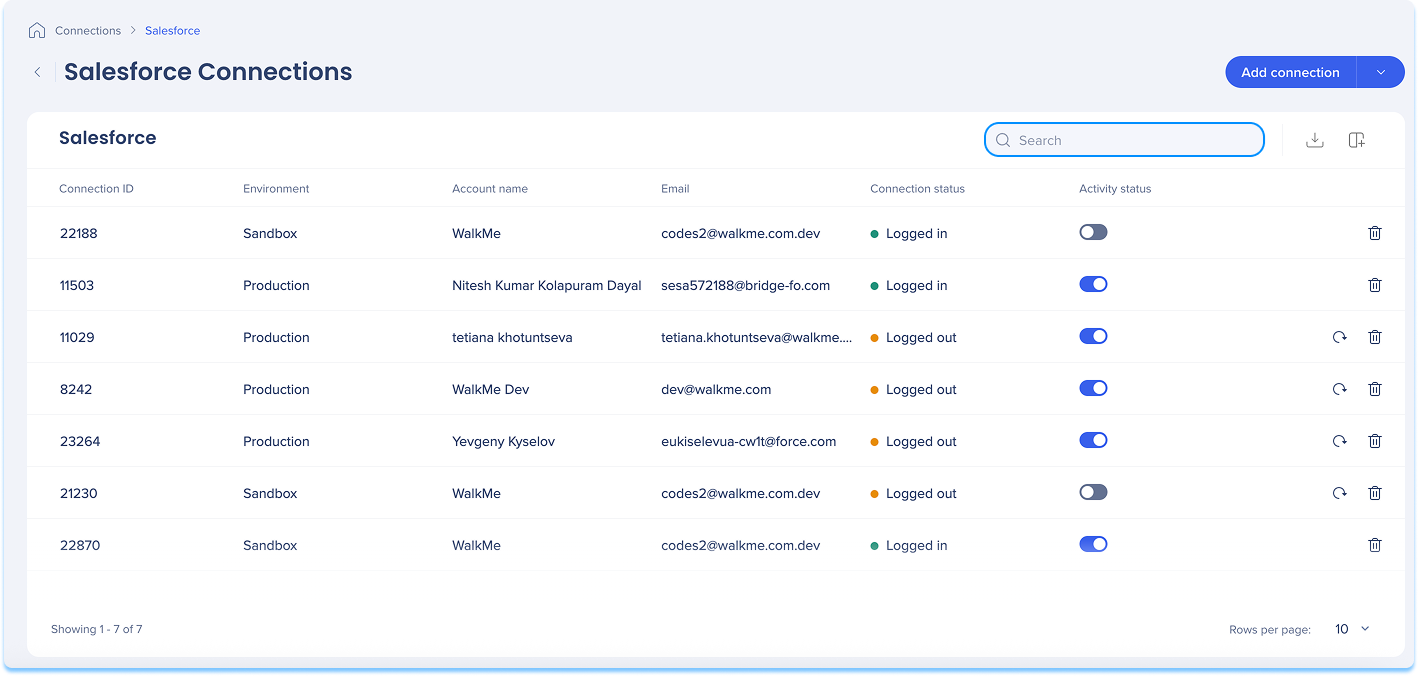
- Manage columns: Show or hide columns in the table
- Select Manage columns
- Choose which columns you'd like to have in the table
- Select Apply
- Search: Find specific connections by account name or email
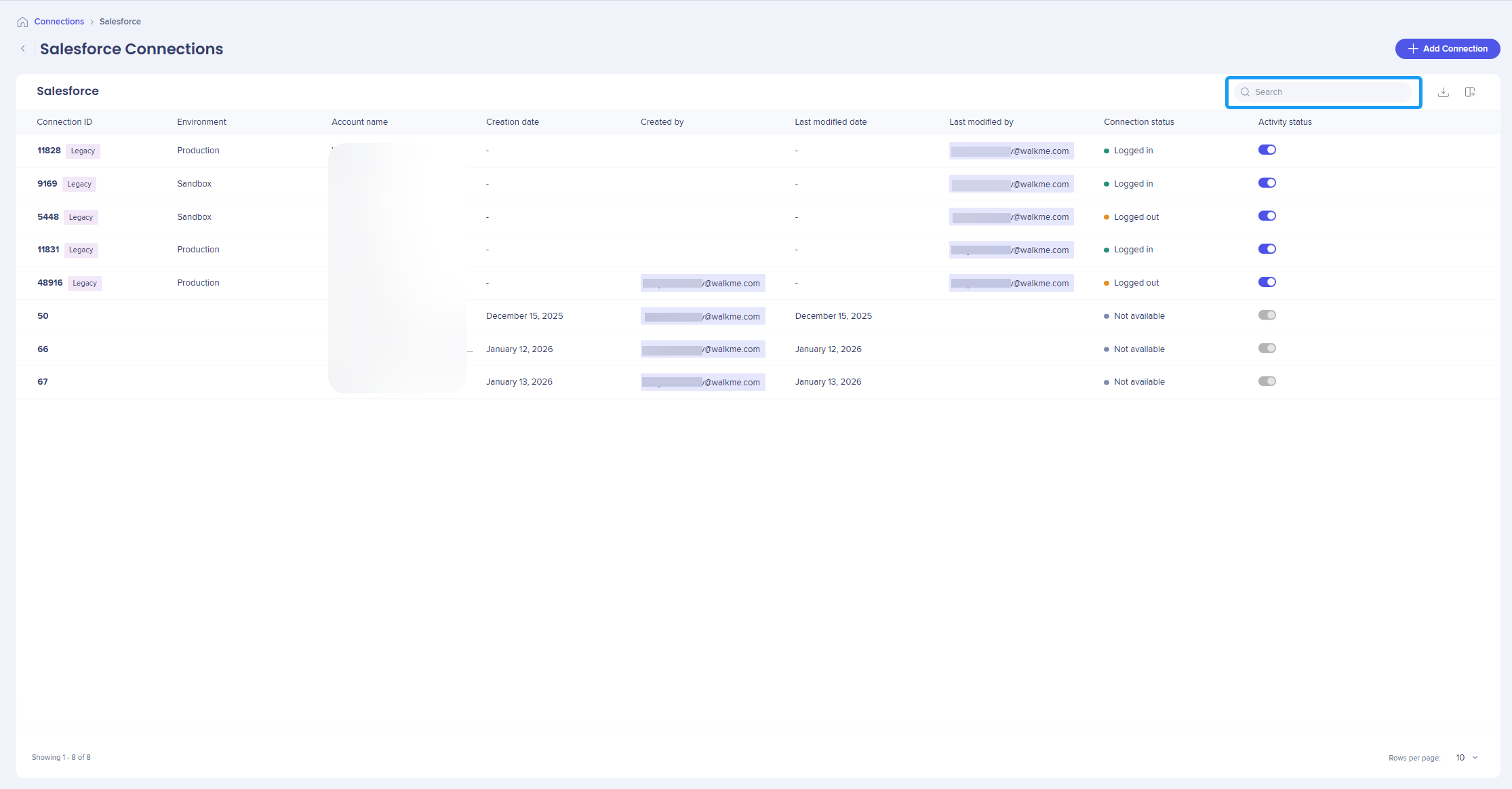
- Export connections: Download the list of connections as a CSV or XLSX file
Connection actions
Each Salesforce connection includes the following actions:
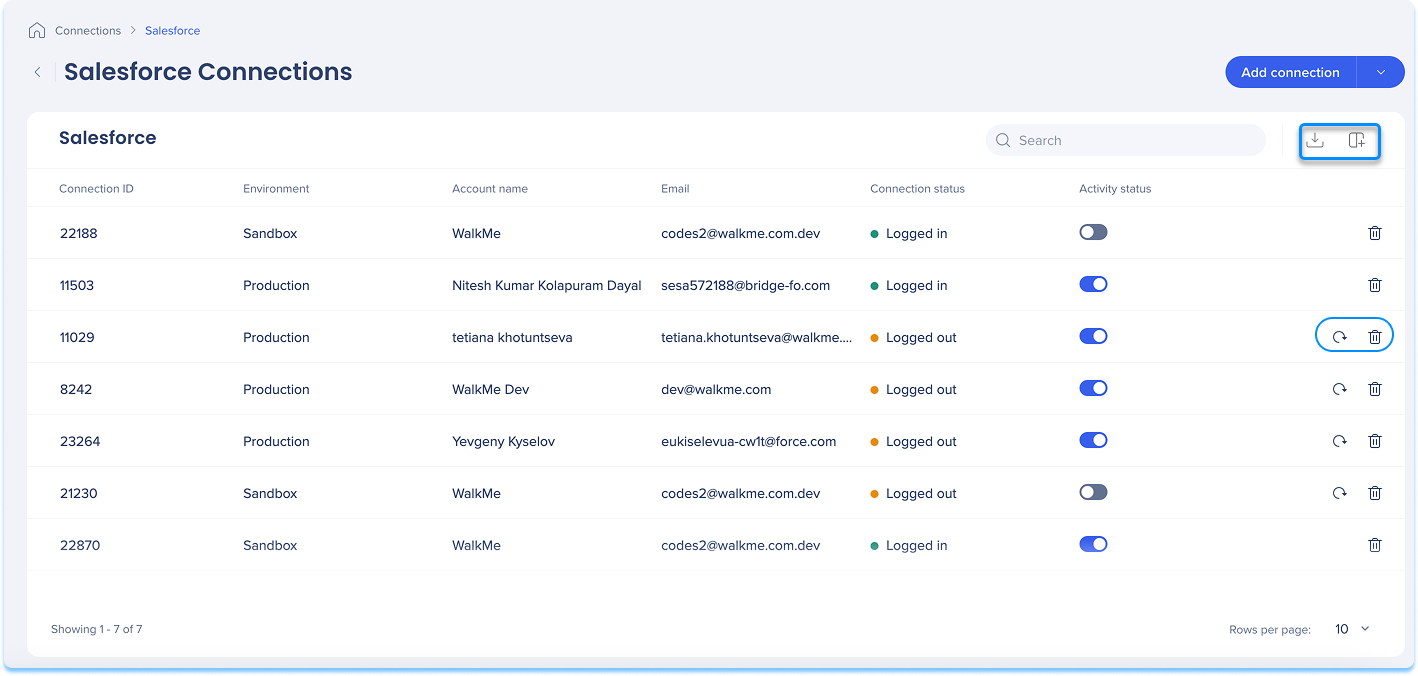
- Select +Add connection: Add a new Salesforce connection
- Select Reconnect: Restore an expired or inactive connection (for legacy connections only)
- Select Delete: Remove the Salesforce connection
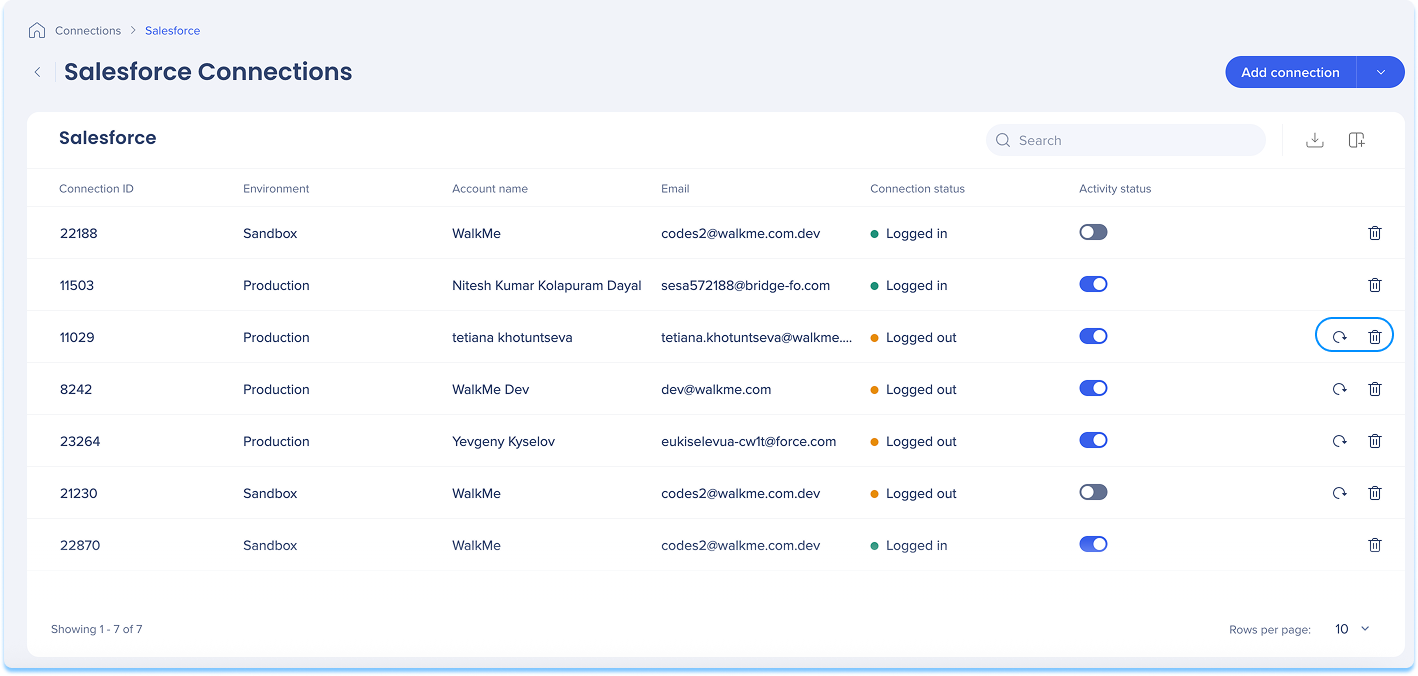
- Select Edit opens the configuration page for the selected connection
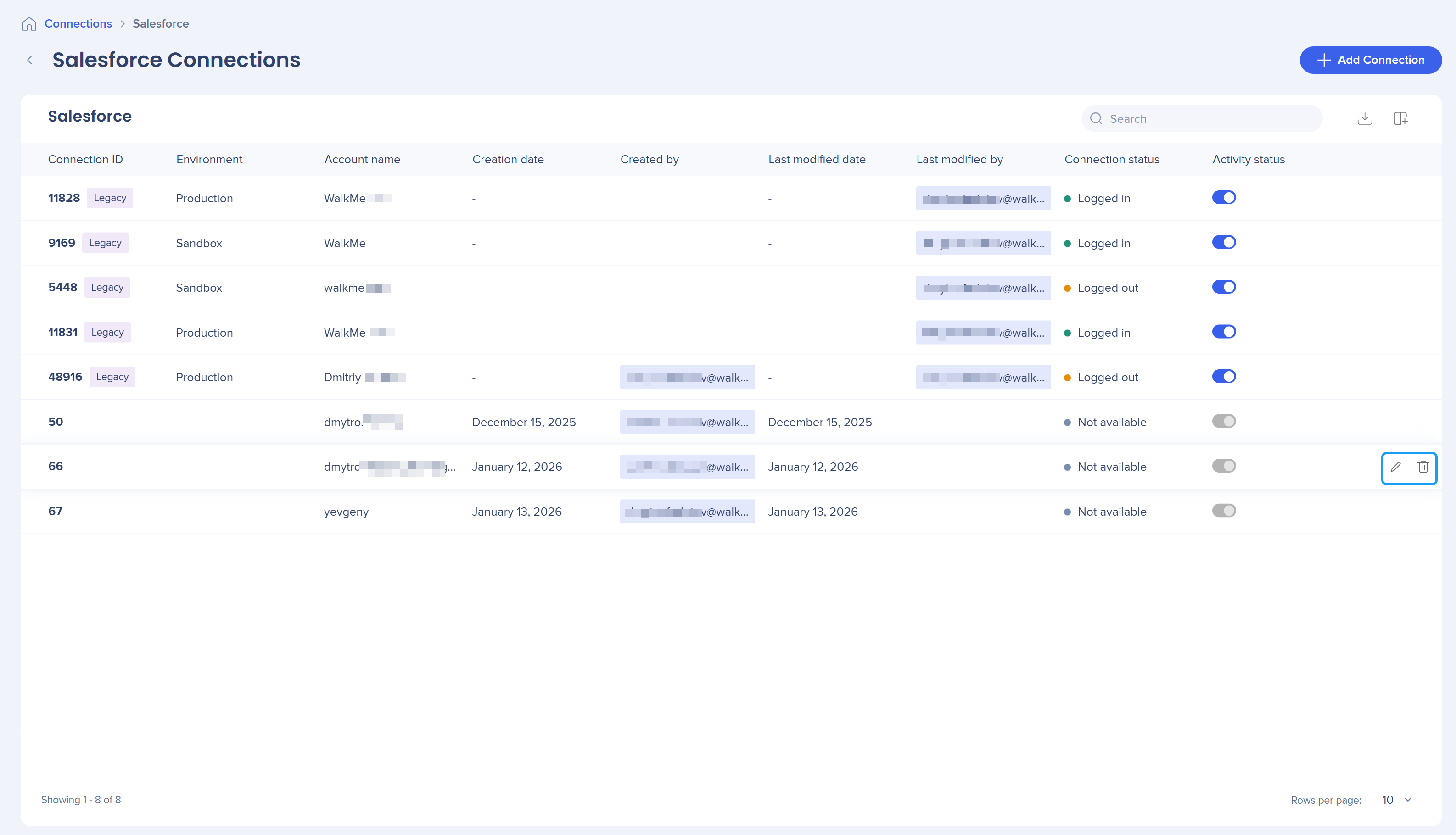
Add a Salesforce Connection
You can create a new connection whether you're setting it up for the first time or adding to existing ones.
Choose how to start
If this is your first connection
- Go to the Available connections tab
- Hover over the Salesforce tile
- Select Setup
If you already have connections
- Go to the Active connections tab
- Hover over the Salesforce tile
- Select Manage Connections
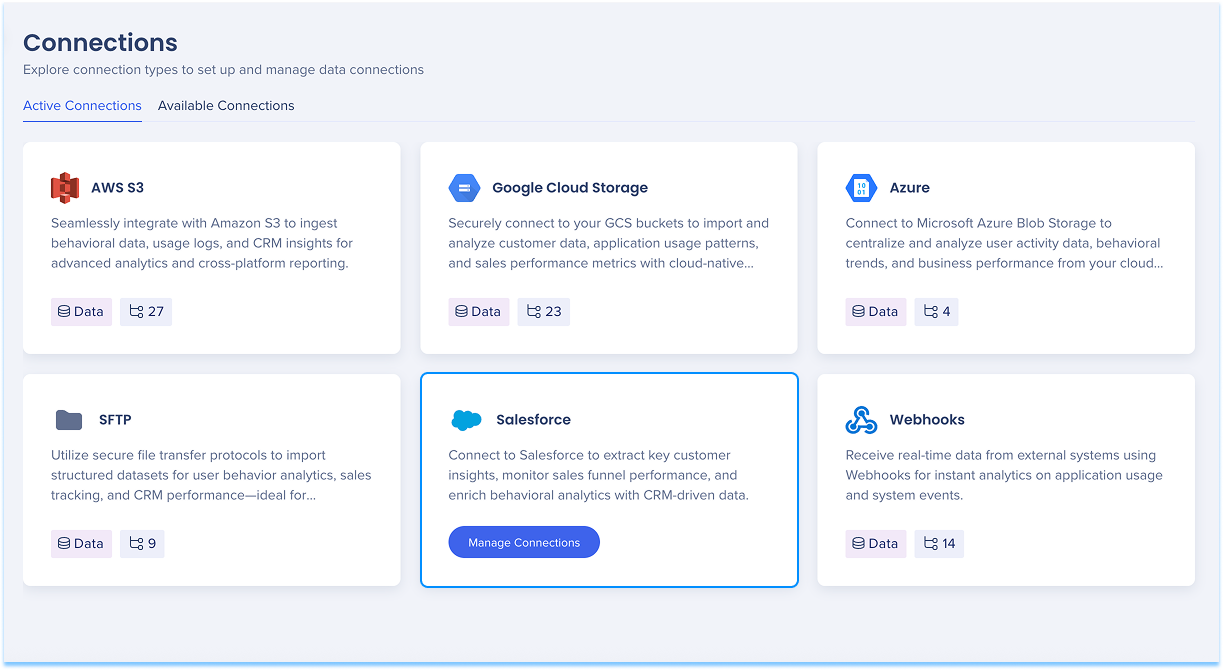
- Review the table of configured connections for this integration
- Select Add new connection to open the dropdown menu
Complete the connection
- Select Production or Sandbox
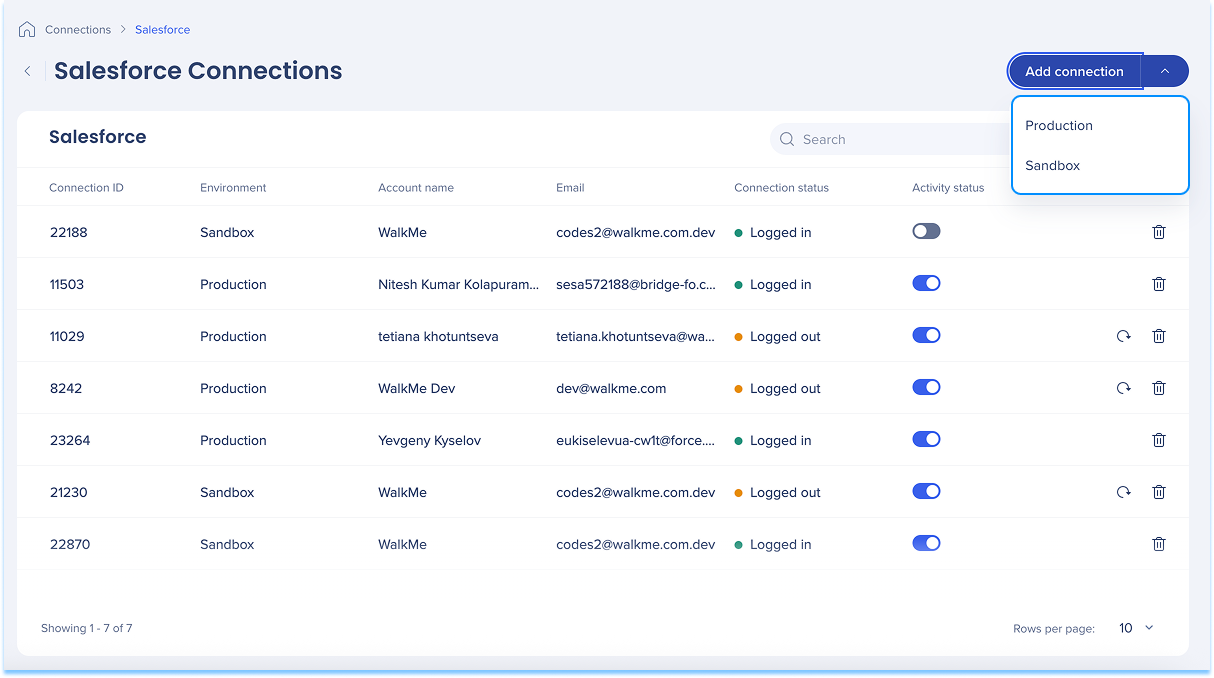
- Select Add new connection, you will be directed to a new connection page
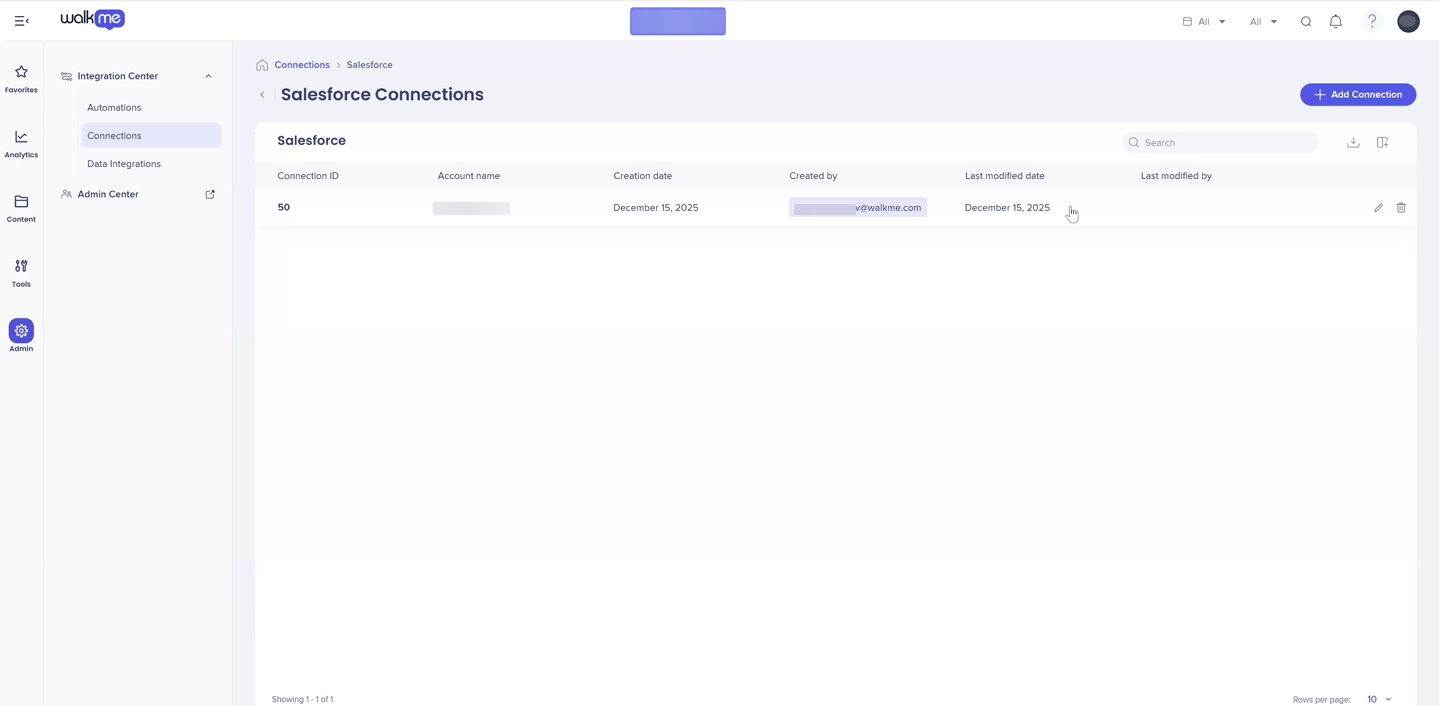
- Sign in to Salesforce to authenticate the account
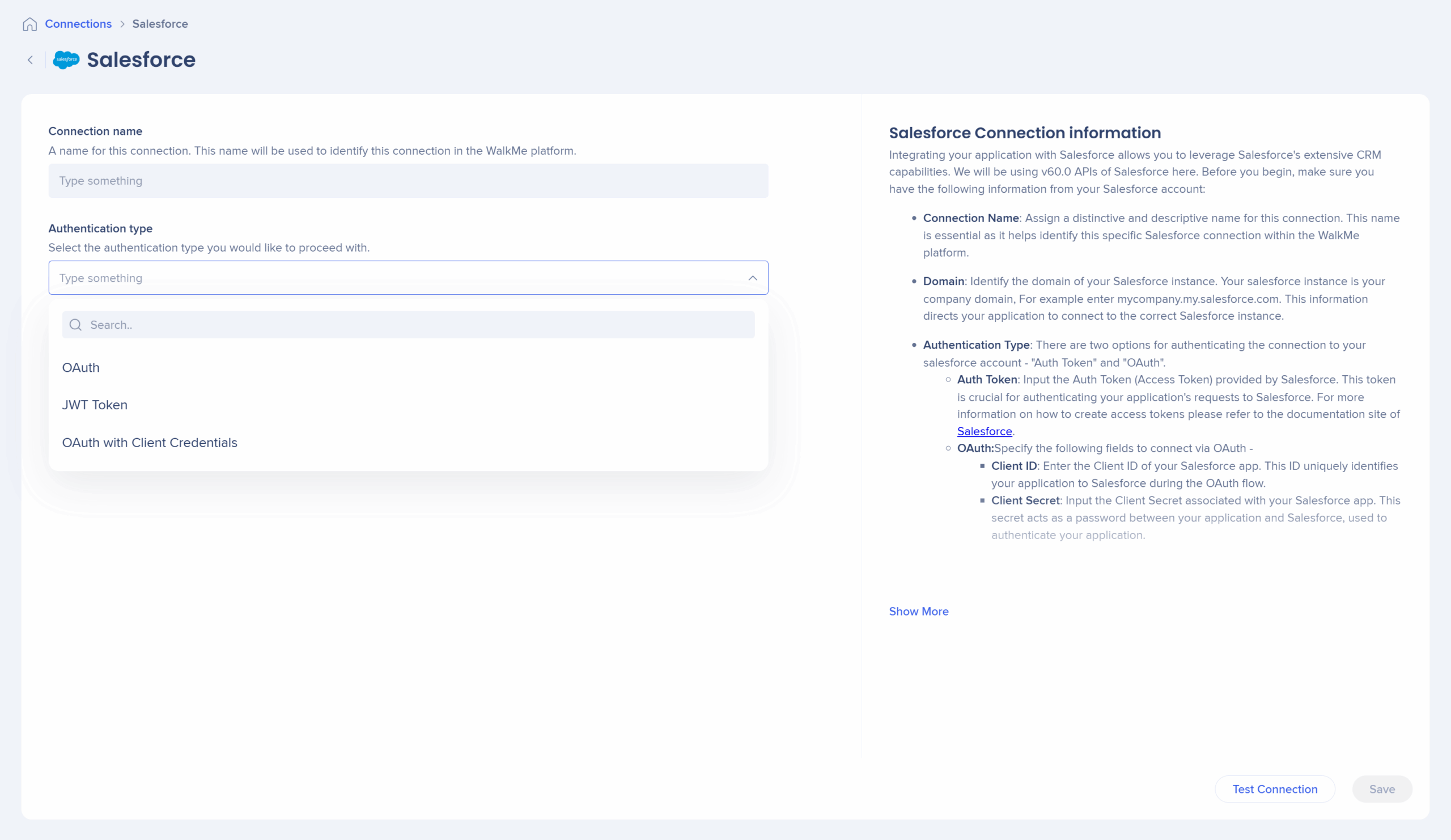
After authentication, the new connection appears in the Salesforce Connections table.