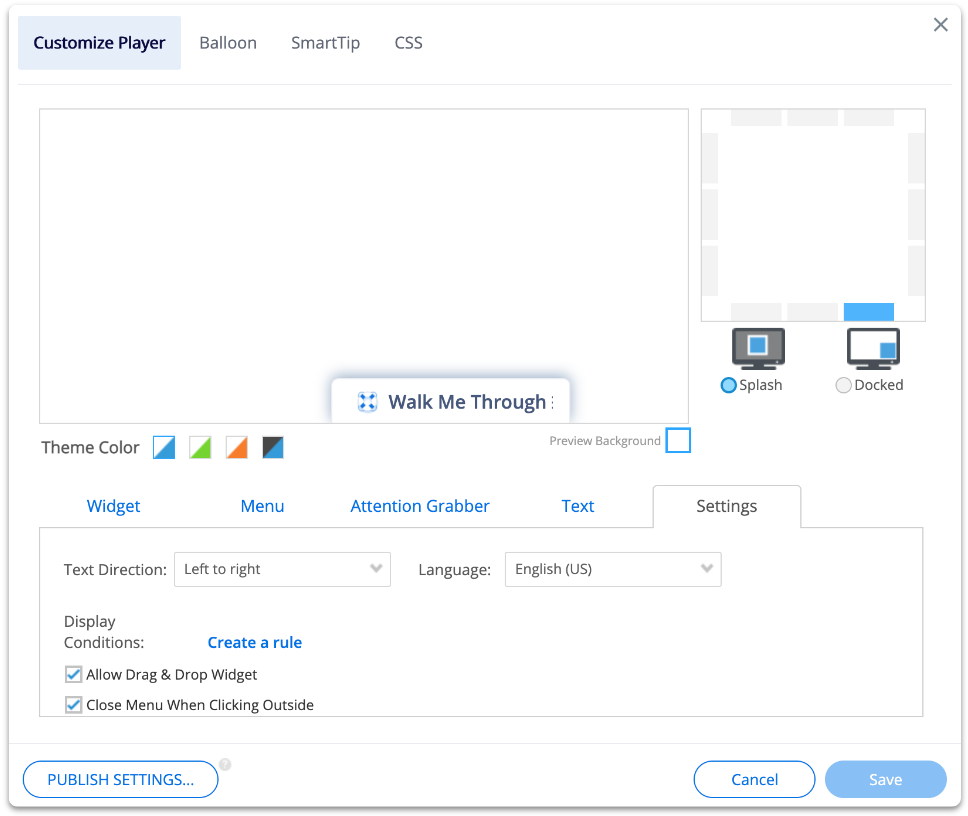Welcome to the
WalkMe Help Center
Please log in to continue

Please log in to continue

The WalkMe Menu is built in the WalkMe Menu Organizer Console app.
Items that can be added to the Menu (both Help and Onboarding):
Items added to the Help tab are normally quick resources or guides for everyday tasks. While items added to the Tasks tab are Onboarding Items which have a goal associated with them and are often only needed for training.
All of the WalkMe content you have created is in the left Items List, and the content that you have added to the Menu, which is available to your end-users, is in the right column.
What is the Help tab?
What is the Task tab?

The icons next to each item indicate what kind of item it is:

To add content to the Menu:
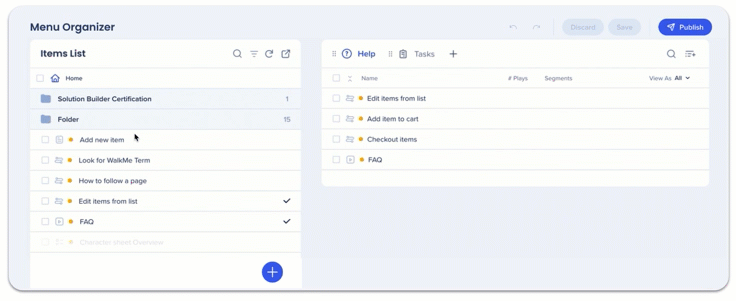
The order the items are in the tab are the order they will appear in the Menu Player.
To remove items, hover over the item and click the minus icon.
You can create one additional tab:
You can choose which tab is the default tab, the one your users will see when they open the WalkMe Menu. Setting Tasks as your default tab increases the user engagement with your Onboarding Task Menu.
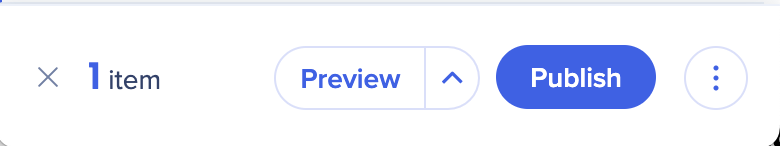
Make the WalkMe Menu your own by tailoring it to match your brand's look and feel. You can easily customize colors, styles, and layout with the built-in settings, or take it a step further by editing the CSS for even deeper personalization.