Welcome to the
WalkMe Help Center
Please log in to continue

Please log in to continue

Companies with strict security guidelines require simple and intuitive safeguards to reduce the likelihood that unauthorized users gain access to their WalkMe Editor accounts. WalkMe's Session Timeout settings provides just such a safeguard, reducing risk without increasing complexity.
Session Timeout settings allows WalkMe administrators to configure WalkMe accounts to log out after a specific amount of inactive time. By default session timeout is set to all customers for 24 hours of inactivity.
Only an Admin can see and modify the Session Timeout settings.
To do so, they should follow these steps:
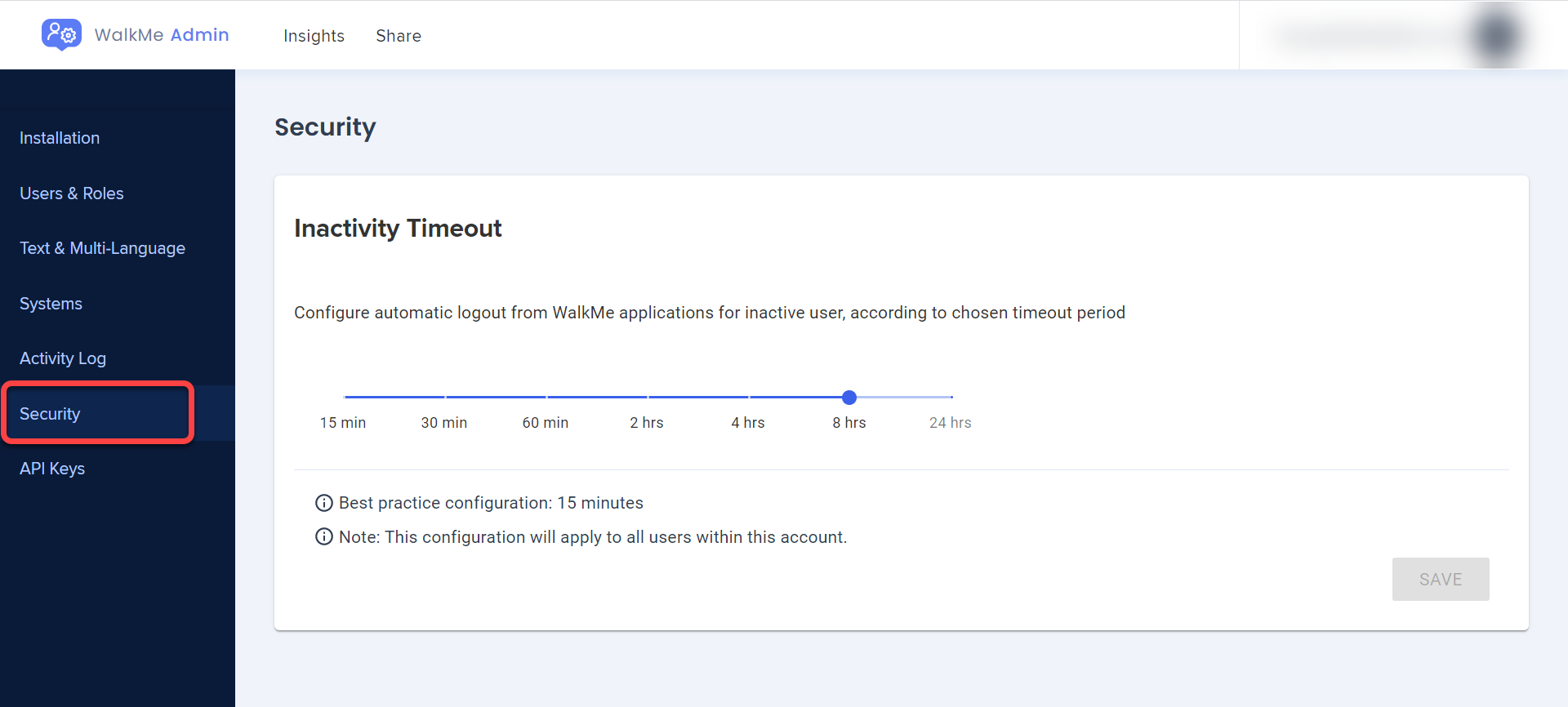
Once a session expires, the user will be logged out of the following WalkMe products after the set time:
Every 15 minutes a request is sent to renew the session token. If a WalkMe product is open, whether it is actively in use or simply open or running in the background, the token will be renewed and the user won't be logged out.
There are a few possible options: