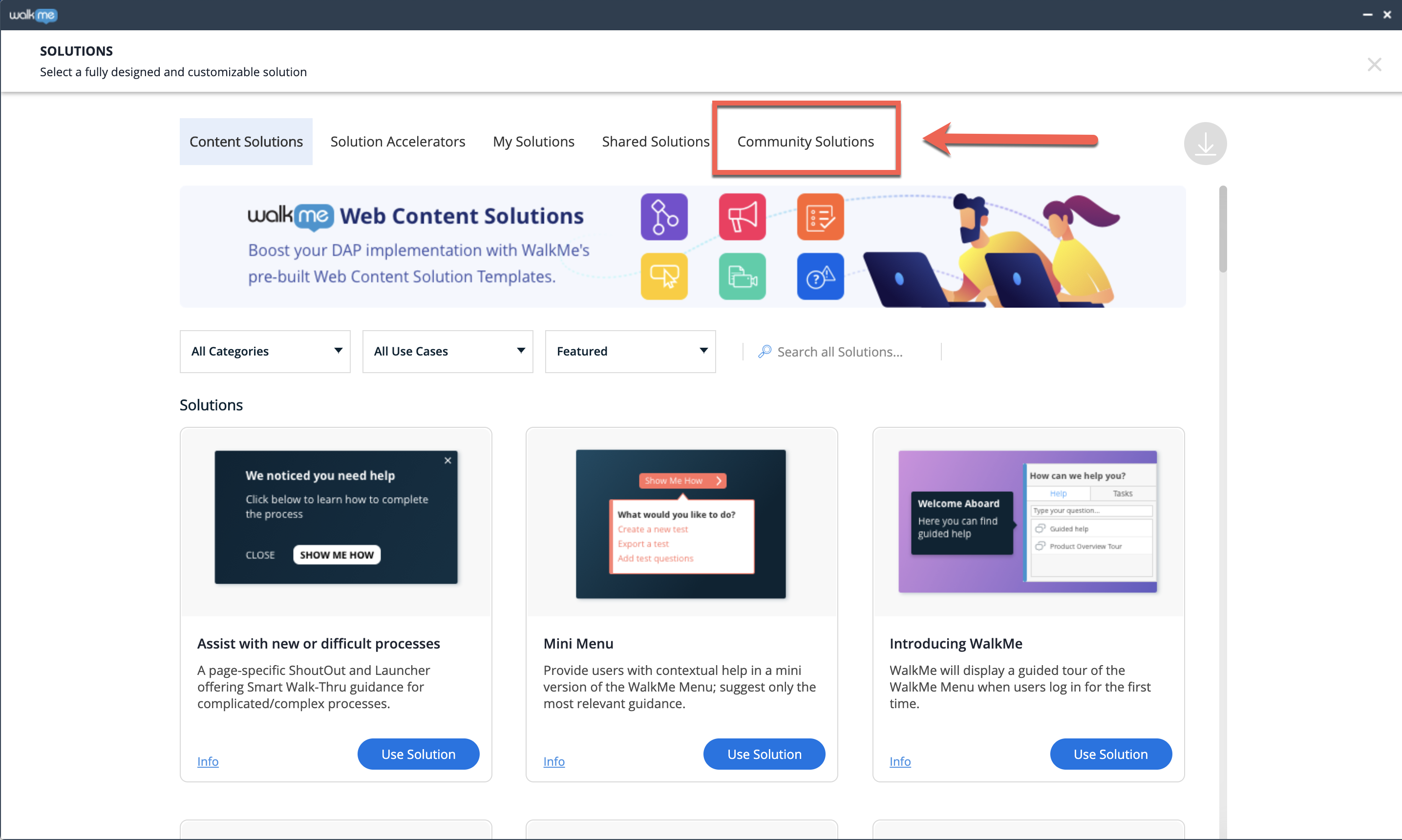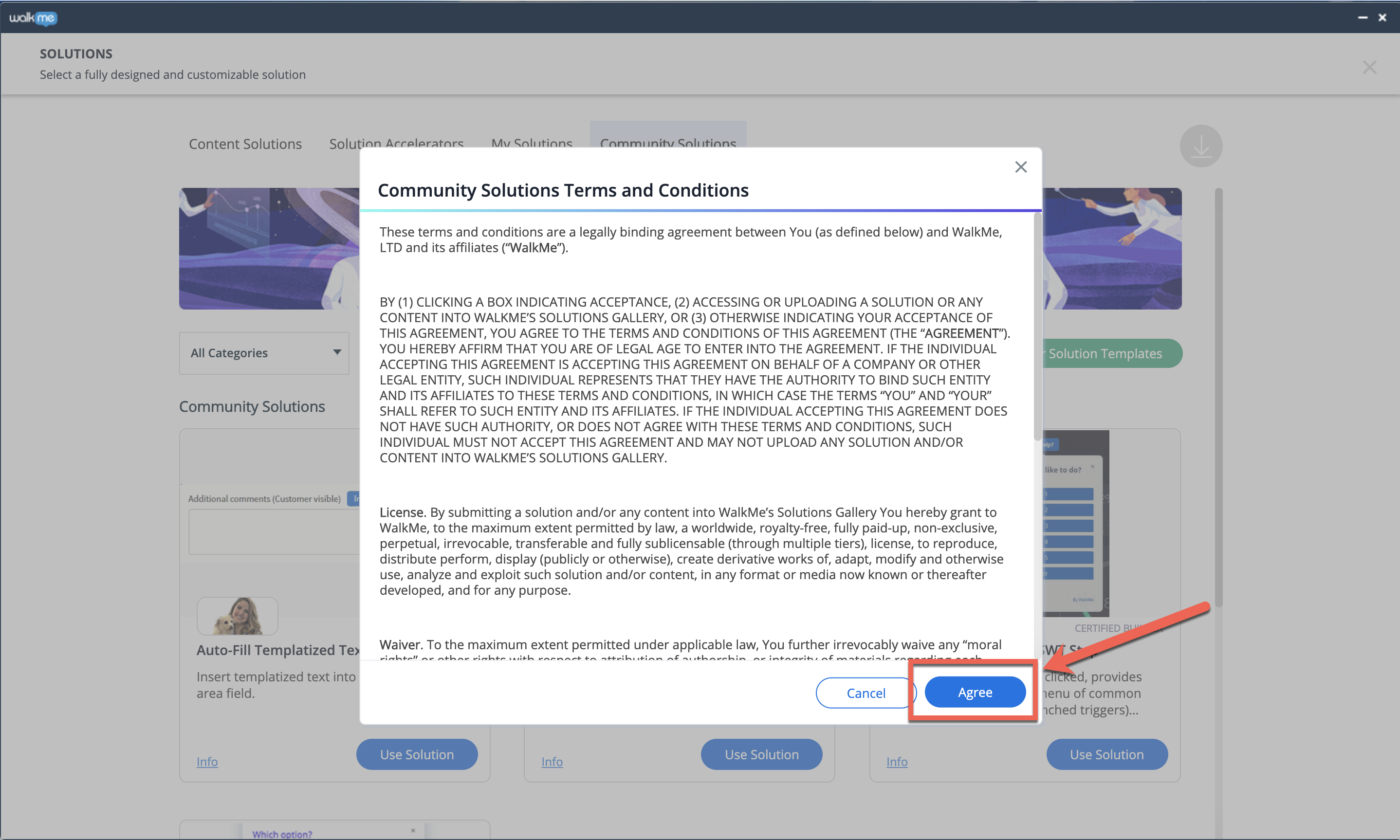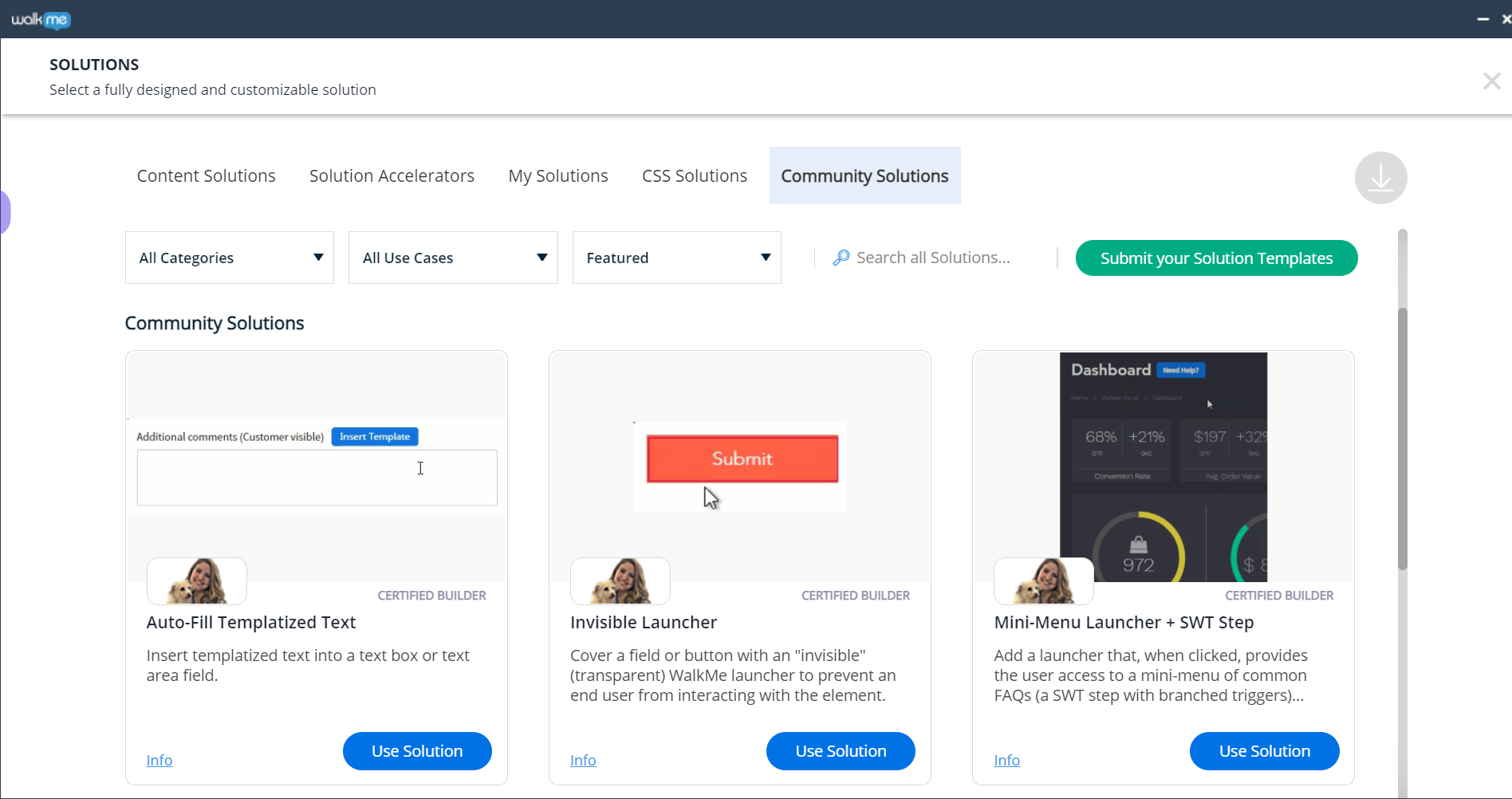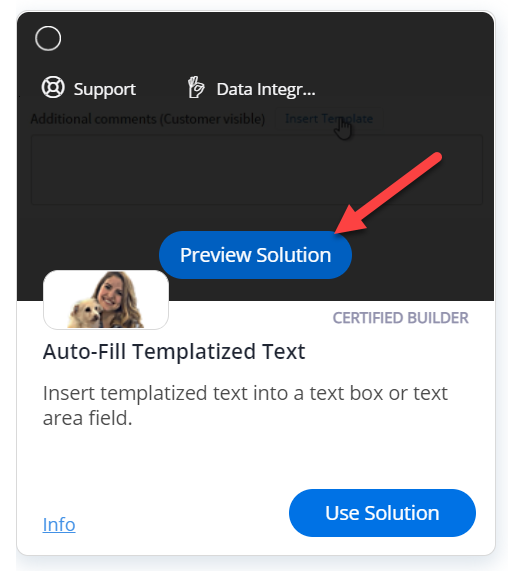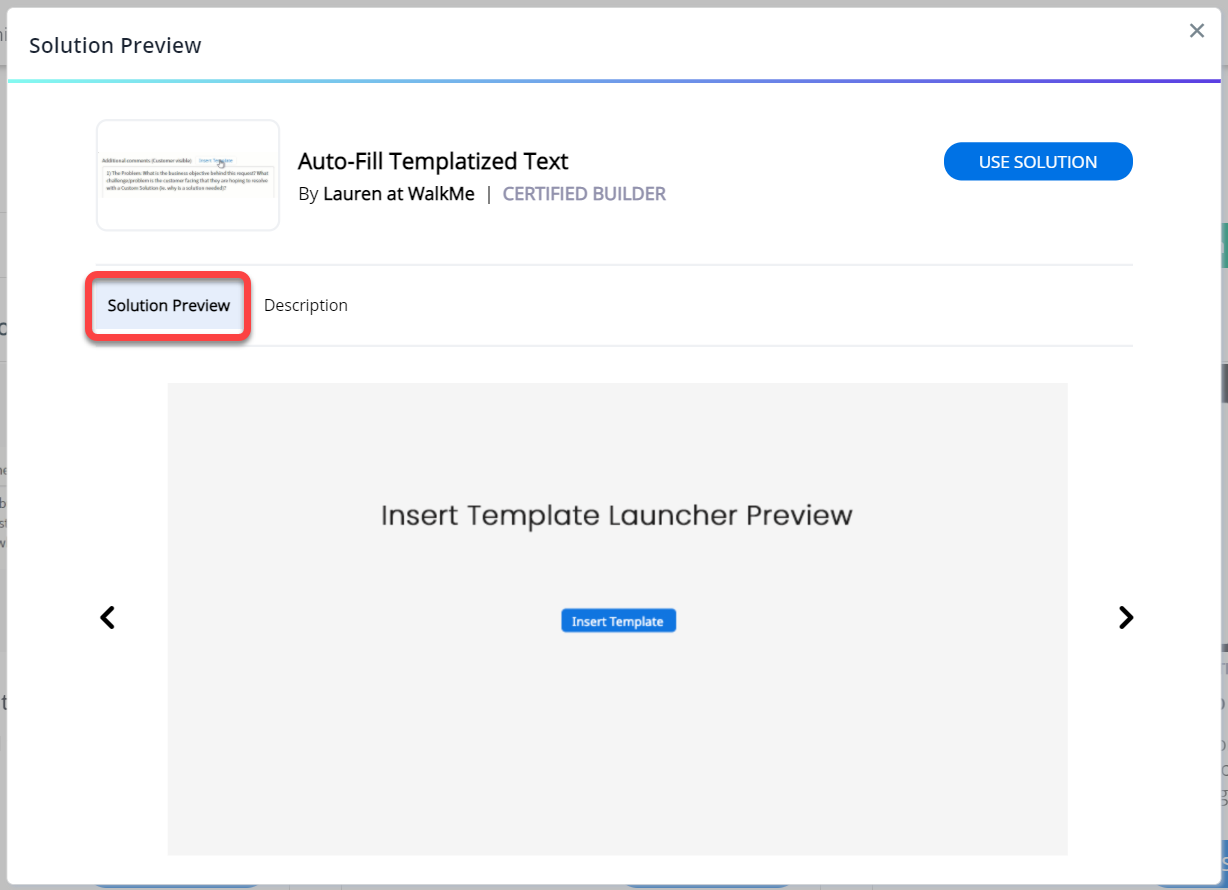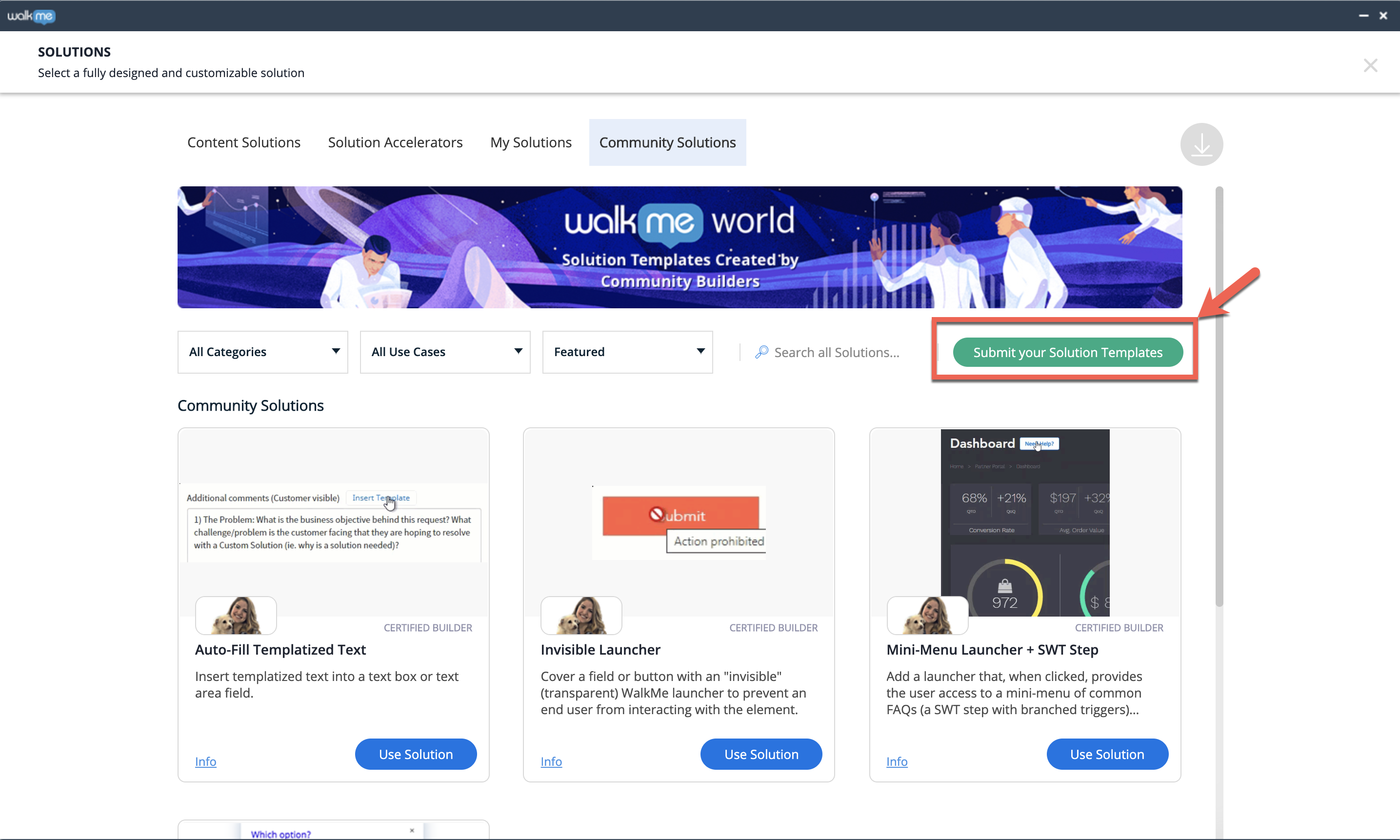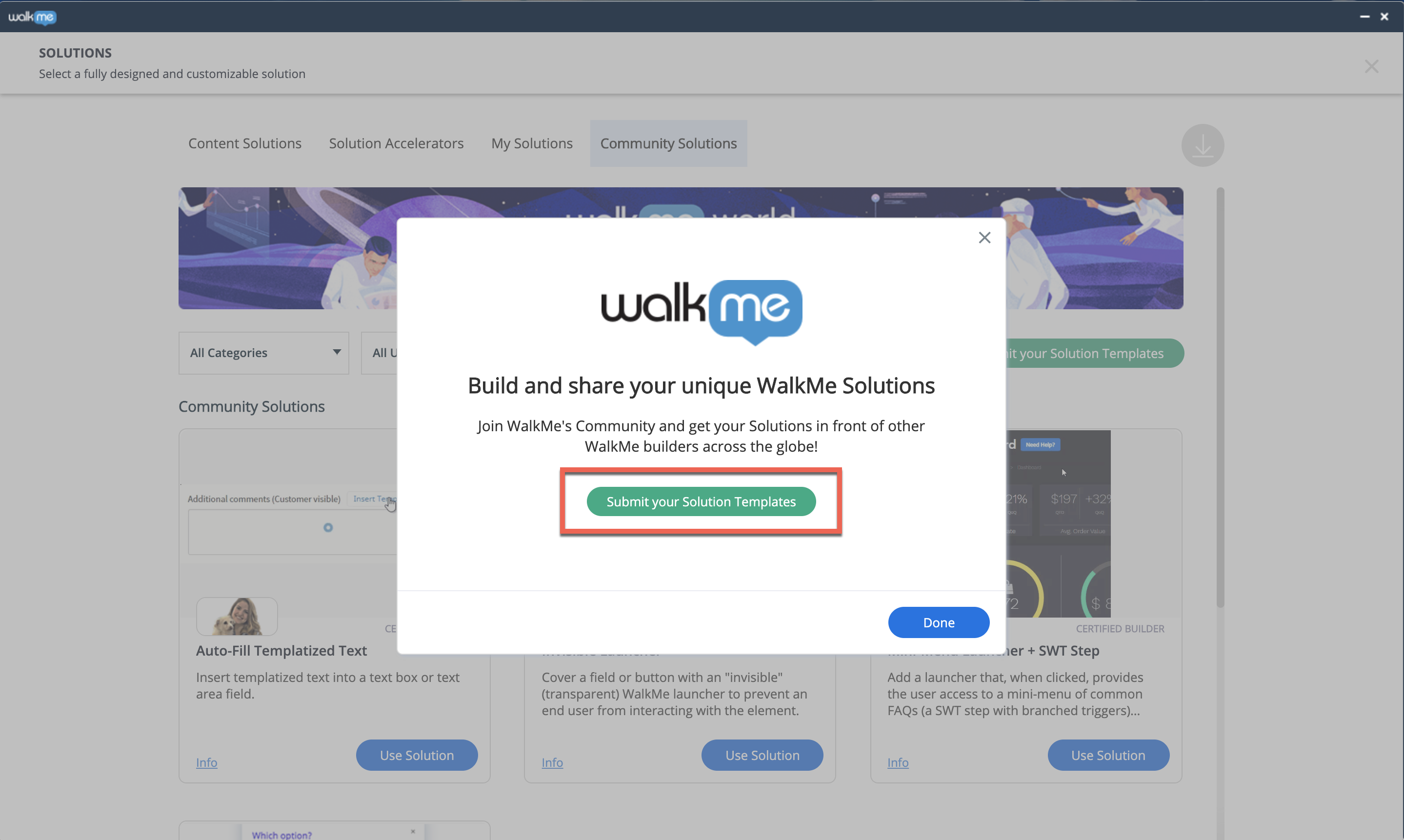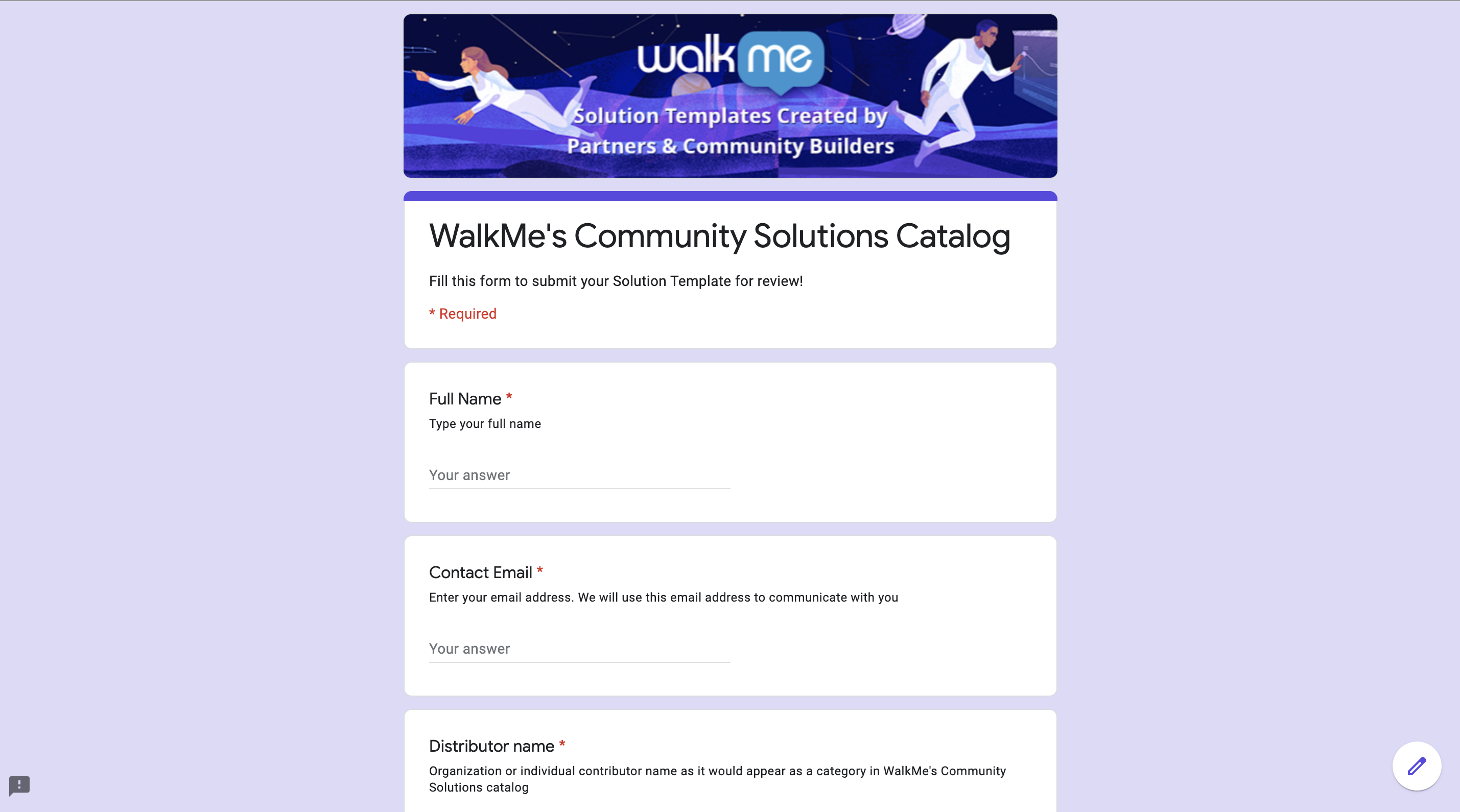Brief Overview
Community Solutions are user-generated Solution Templates that have been created by WalkMe World Community members. They allow WalkMe Builders and Digital Adoption Platform (DAP) Managers to browse and download pre-built WalkMe deployable templates.
They are hosted in the Solutions Gallery's Community Solutions template catalog, which can be found within the "Community Solutions" tab.
Editor's Solutions Gallery Retirement
The console Solutions Gallery is replacing the editor's Solutions Gallery, which was retired on February 18th 2025. This feature has moved from the editor to the console.
How It Works
As a WalkMe Editor Builder or DAP Manager, you invest significant time and effort in creating WalkMe implementations.
The Solutions Gallery already allows you to create and distribute WalkMe implementations to other Editor Systems via shared Solution Distribution Keys.
The Community Solutions catalog takes the Solutions Gallery's digital distribution platform to the next level by joining forces with WalkMe World, WalkMe's customer community platform. Now, WalkMe Community experts can not only share knowledge in the form of discussions, challenges, and tips, but they can also submit actual implementations which they have built to the Community Solutions catalog in the form of Solution Templates.
- Community Solutions provide pre-built content created by WalkMe's Community of DAP Professionals.
- Community Solutions include a WalkMe World thread for Community members to ask questions, discuss, and socialize.
- Community Solutions can act as a marketing tool for Partner services or individual DAP Professional services.
- Community Solution Templates are available for all Editor Builders/DAP Managers to download and leverage within their own WalkMe implementations.
- Community members can earn up to 850 WalkMe World points ($25 gift card) for each Solution Template approved and made public within the Community Solutions catalog.
If you are not yet familiar with building Solutions Templates, please first read the My Solutions Templates article.
Please note:
- Content may vary! Community Solutions are generated by individual contributors who likely do not work for WalkMe. Due to this, there is no guarantee that:
-
- Community Solution Templates hosted within the US data center will appear in the EU data center.
- Community Solution Templates hosted within the EU data center will appear in the US data center.
Step-by-Step Instructions
How to Use a Solution
In order to use Community Solutions Templates, please follow the steps below:
- Enter the Solutions Gallery either by selecting "Solutions" in the footer of the Editor or choosing "Prebuilt Solution" in the "+" menu.

- Click the Community Solutions Tab
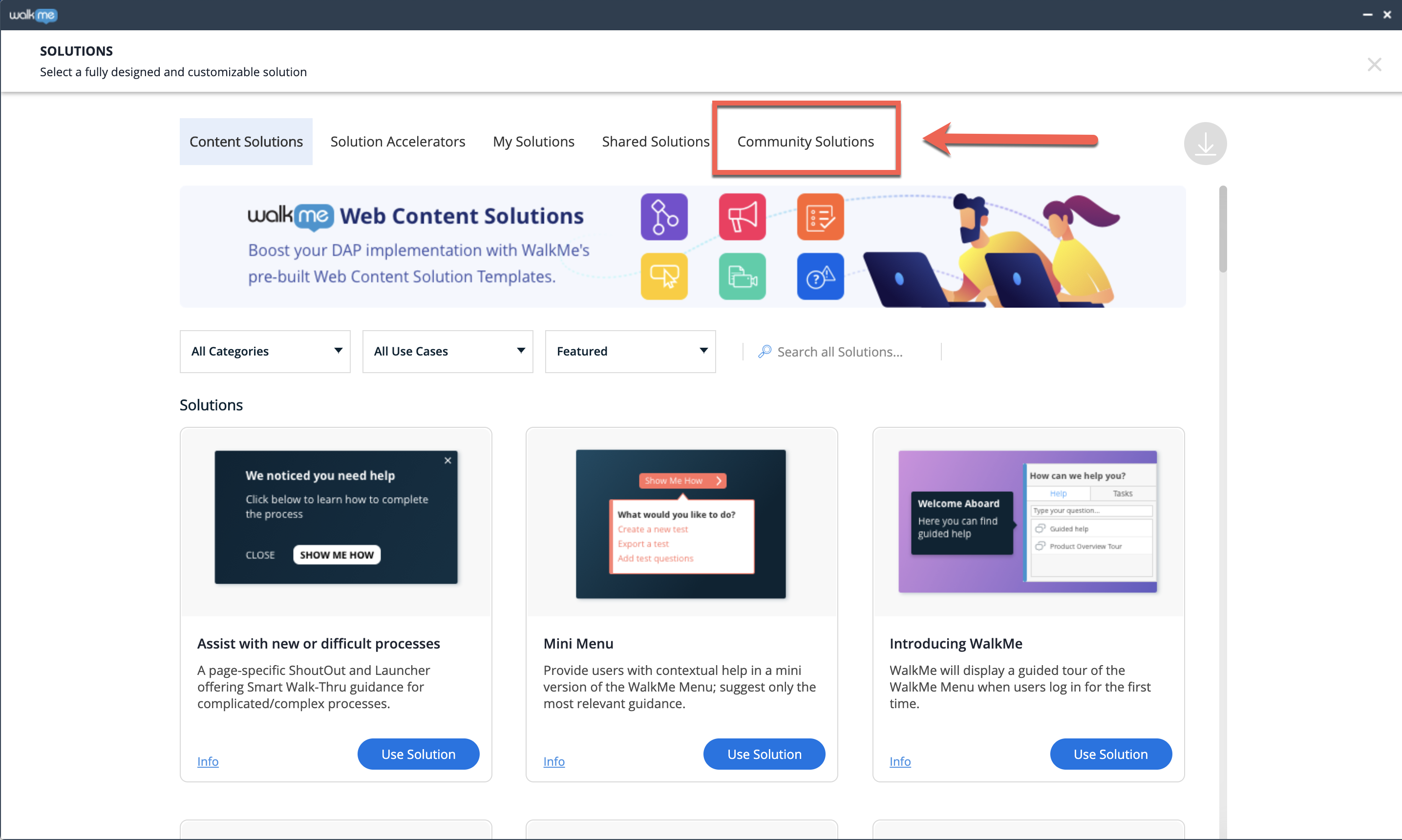
- Accept the Community Solutions Terms and Conditions
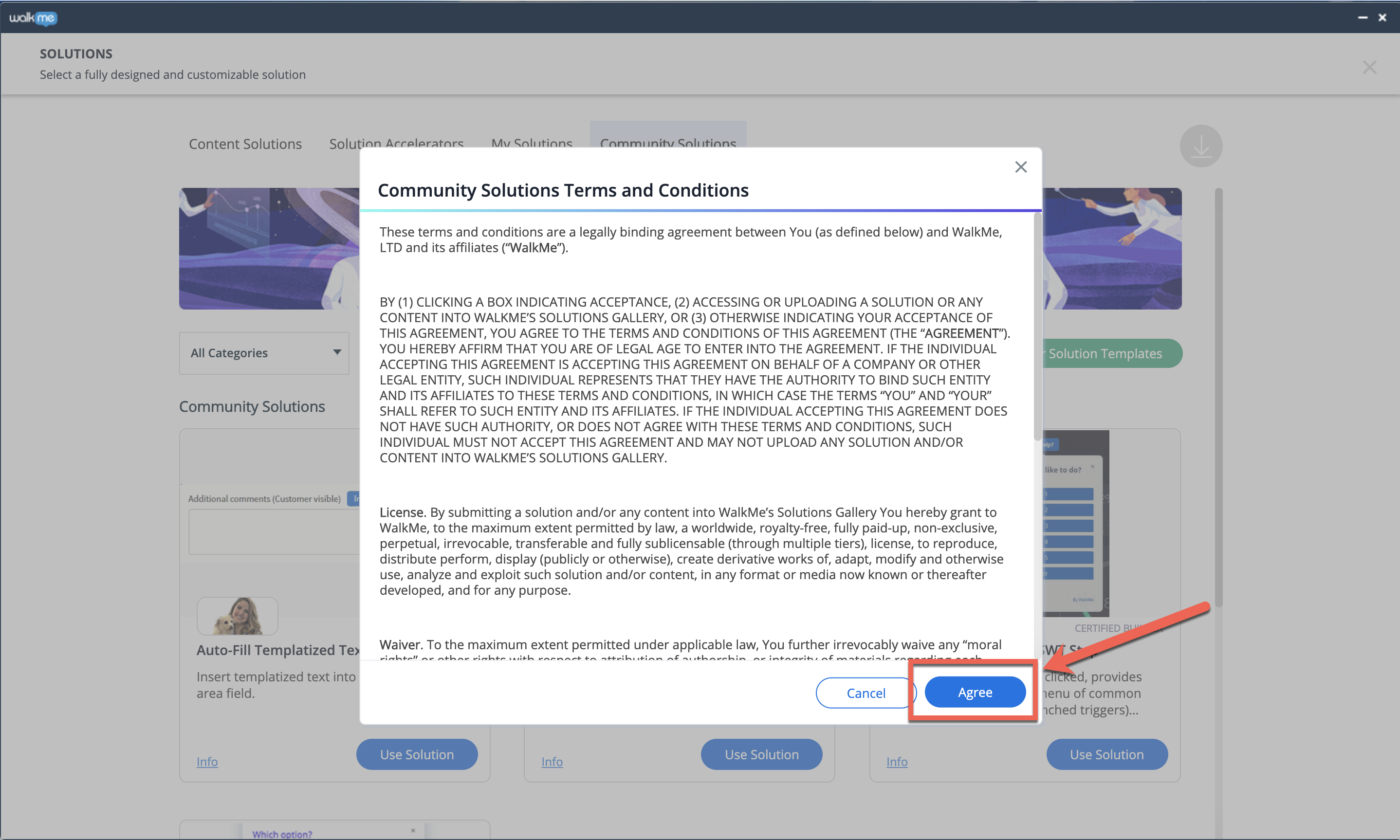
- You will be able to view all of the Solution Templates, with the ability to search by keyword and sort by Category, Use Case, and more
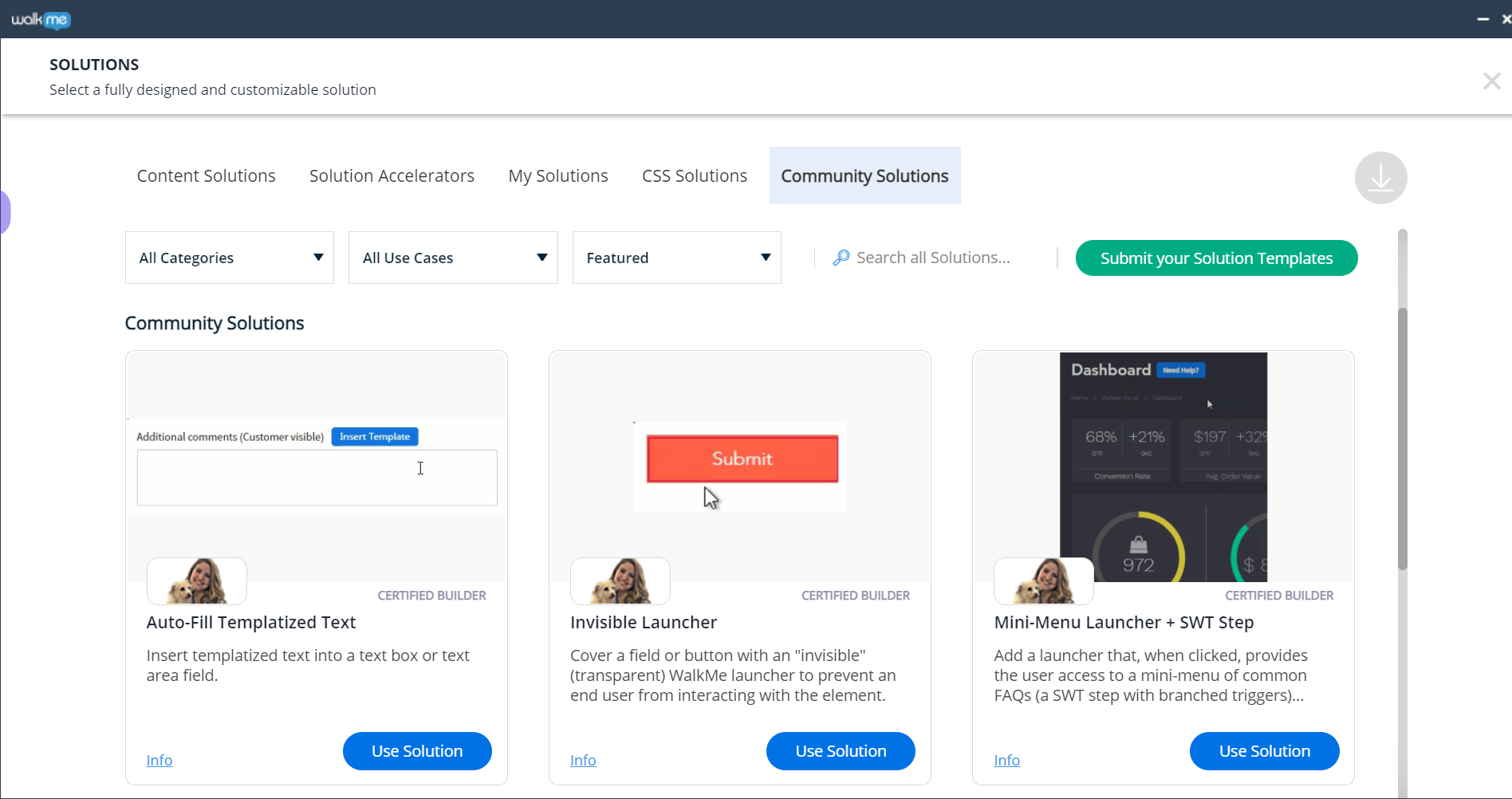
- Hovering over a tile will show the "Preview Solution" button
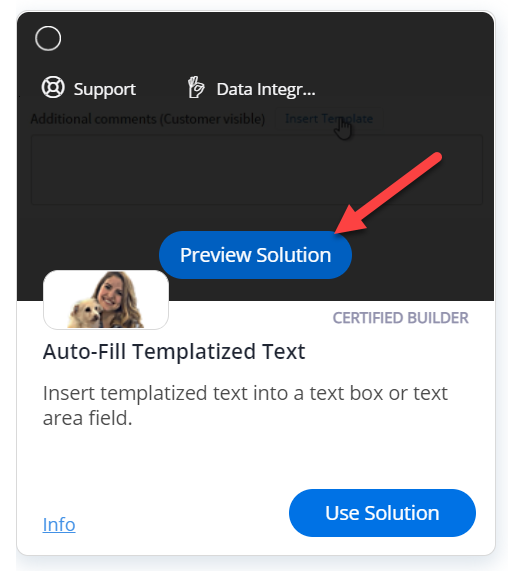
- Once you click the button, a popup will appear with a preview of the Solution
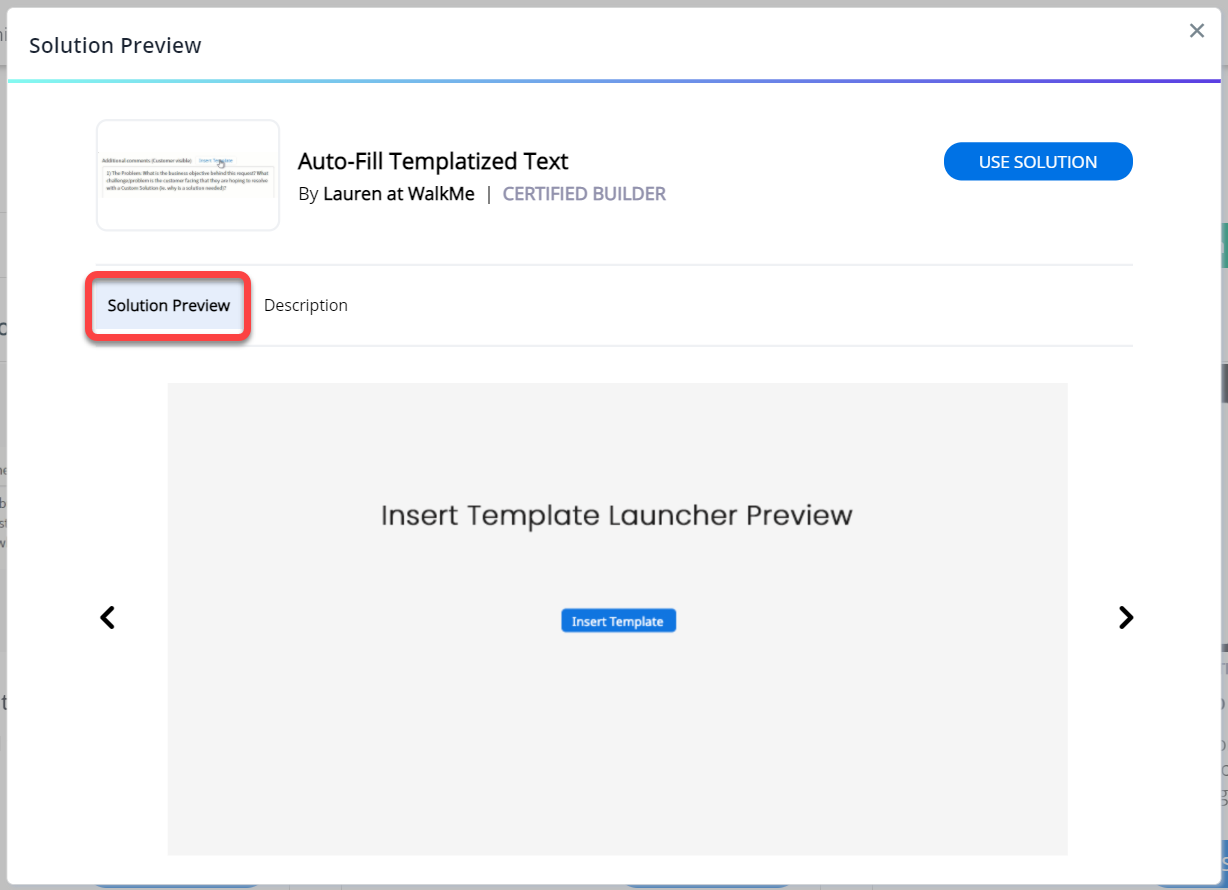
- A separate "Description" tab offers more details about the Solution, including it's purpose, what it includes, any notes on the Solution, tags assigned to it, and a link to a WalkMe world thread on it and the Solution topic
- The Description tab can be accessed directly by clicking "Info" in the bottom left of each tile
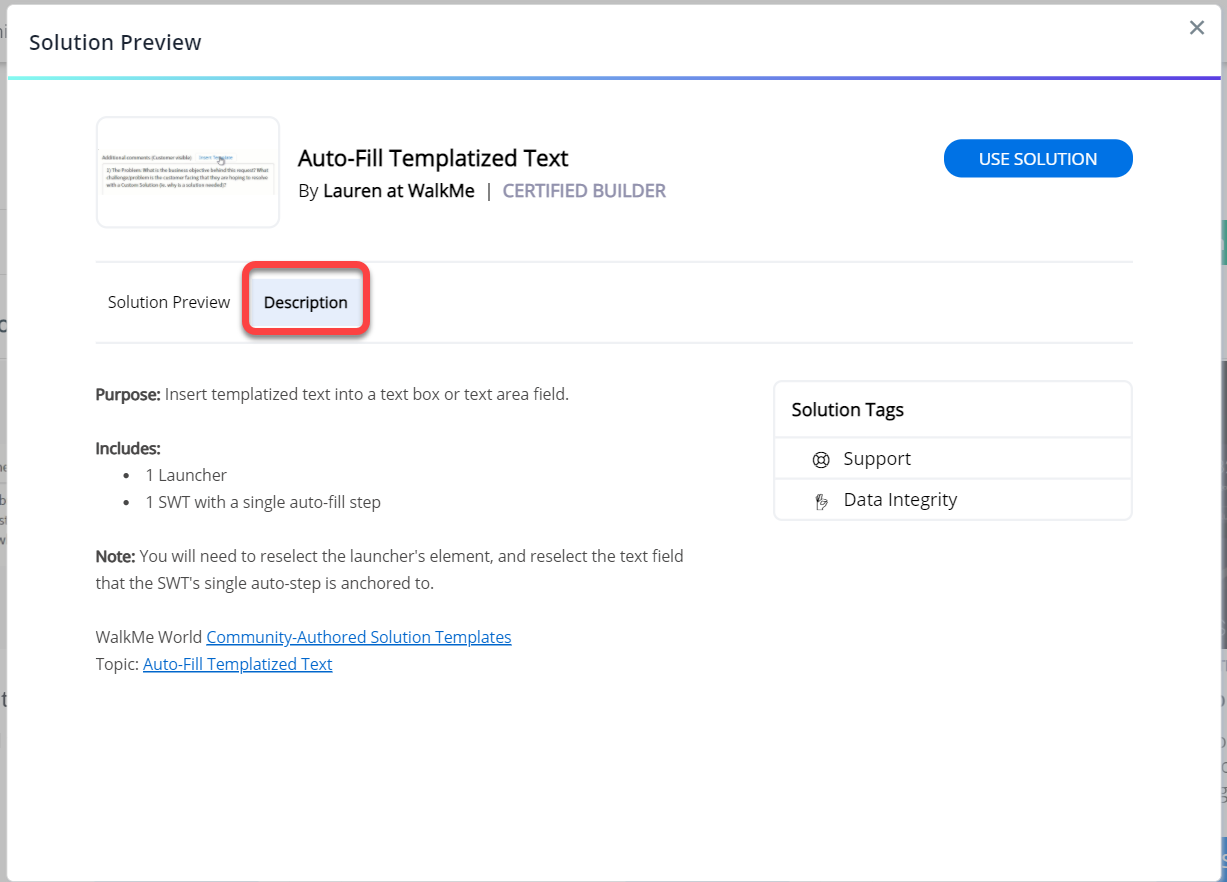
- Clicking the "Use Solution" button will open a confirmation dialog

- After clicking "Use" you will see the new Solution Template in your Editor

How to Submit Your Solution Templates
In order to submit your own Community Solutions Templates, please follow the steps below:
- Once inside the Community Solutions, and after accepting the terms, click the "Submit Your Solution Templates" button
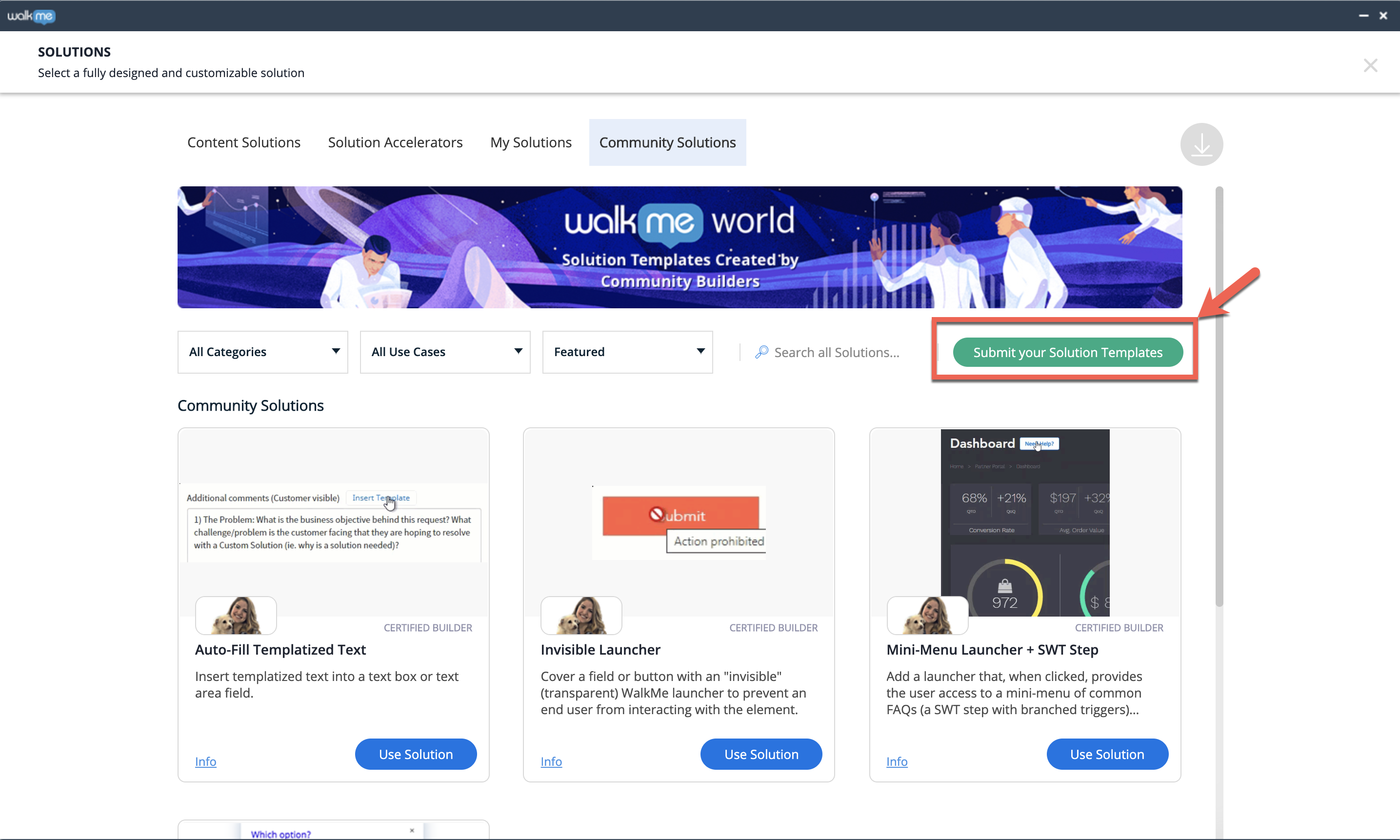
- Confirm and click "Submit Your Solutions Templates"
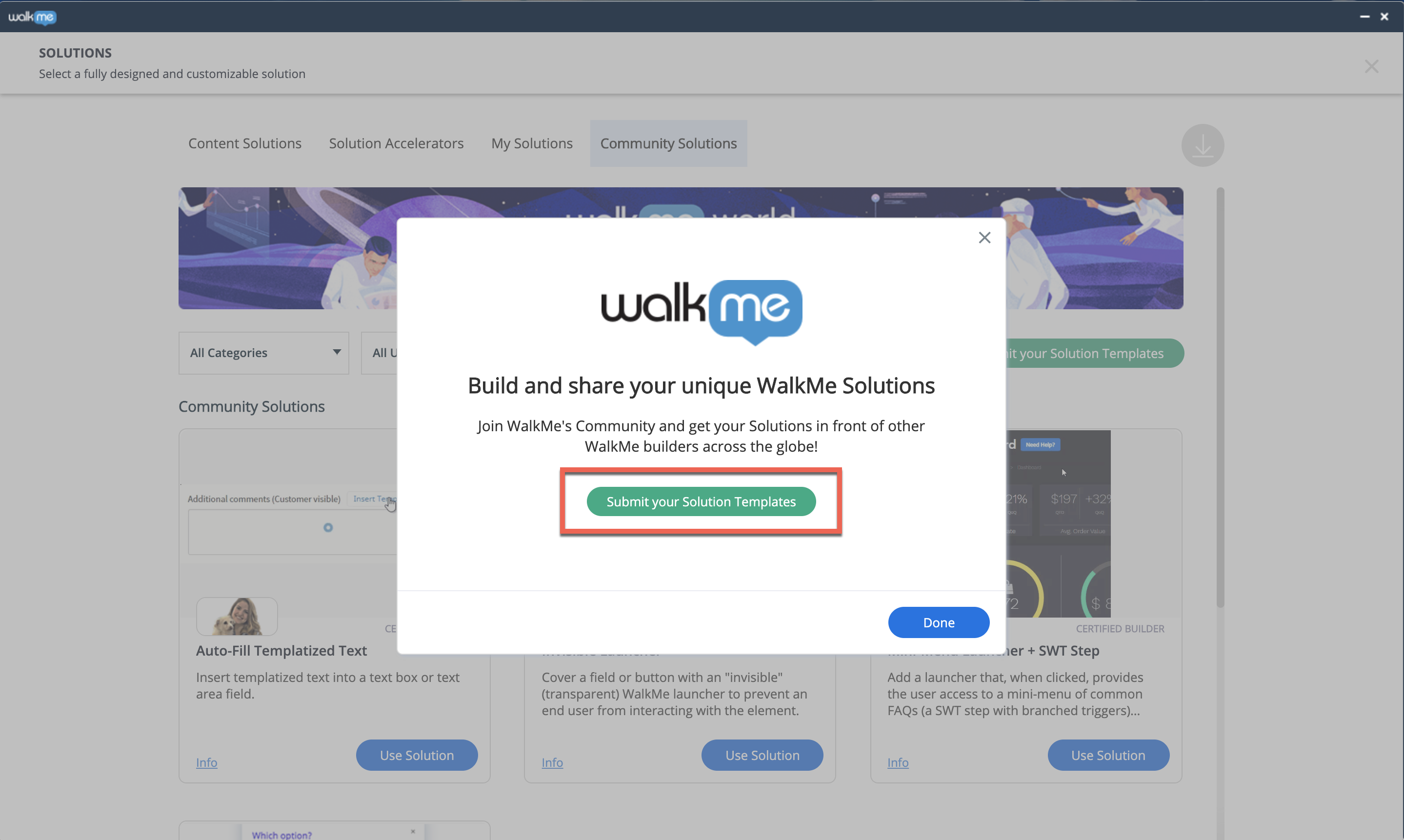
- Within your web browser complete the required submission form
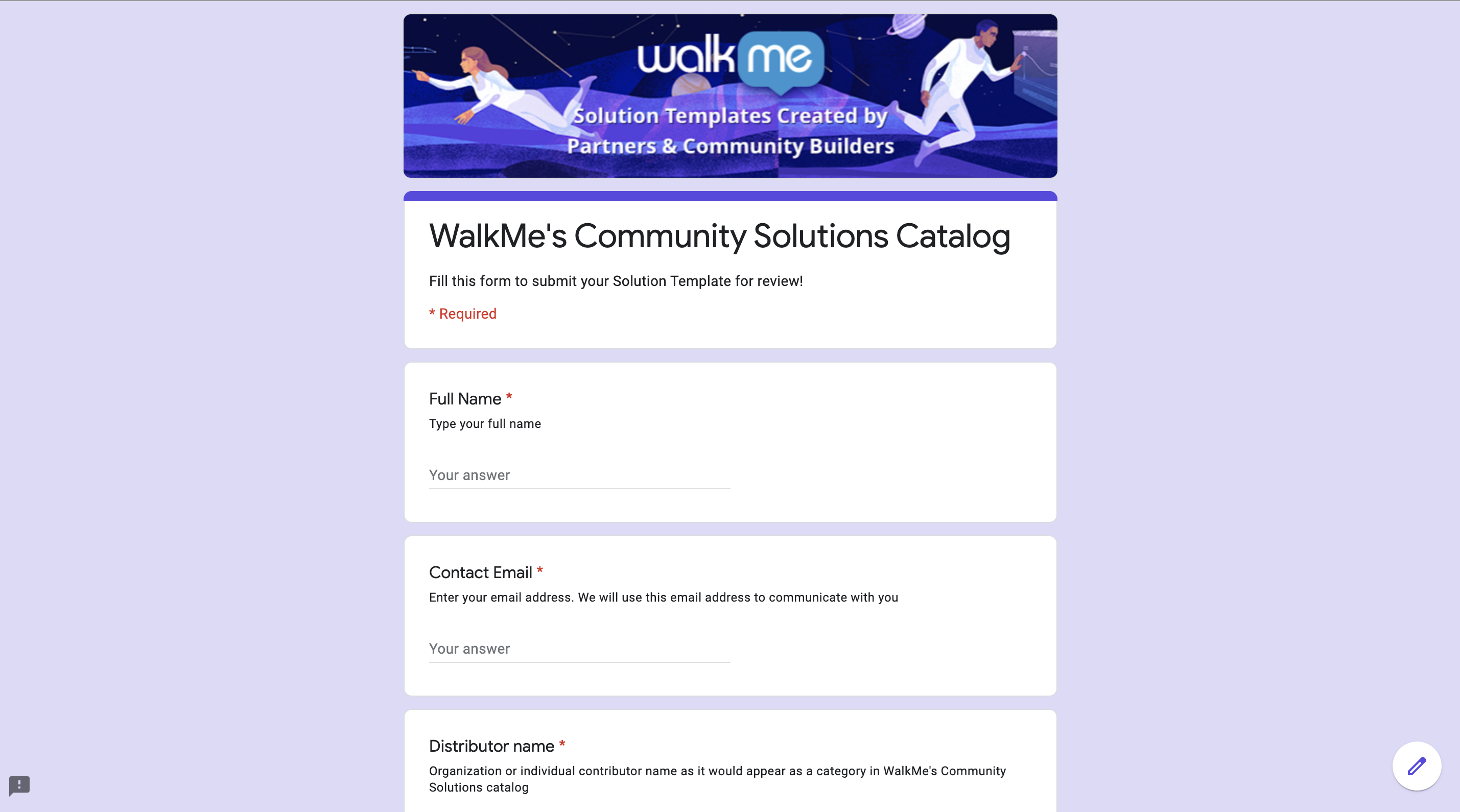
- Upon submission, a member of the WalkMe Solutions Gallery Administration Team will contact you, within 48 hours, regarding the next steps and final approval.
- All submissions must undergo a thorough QA process before being approved.
Technical Requirements:
- Community Solution Template's source Editor folder and deployable content must be configured into a unique Editor System designed to act as a content repository.
- Template folders must be converted into a Solution Template before submission.
- Templates pending submission approval must be hosted under the Solutions Gallery's source Editor System's "My Solutions" tab.
- Required Template metadata includes:
- Template(s) contain a clear title
- Template(s) contain a clear description
- Template(s) contain a unique cover image
- Template(s) Privacy Settings are open to subscribers.
- Template(s) include preview image(s) or video(s)
- Template(s) include a popup overview description including:
Tip Tuesday Videos