Welcome to the
WalkMe Help Center
Please log in to continue
Select your data center


Please log in to continue

The definition of an app is subjective - what may be an app for one organization may not be an app for another. In order to accommodate custom preferences for app definitions we introduced the ability to create custom apps. Essentially, you can now split an app into several by defining a URL rule or set of URL rules.
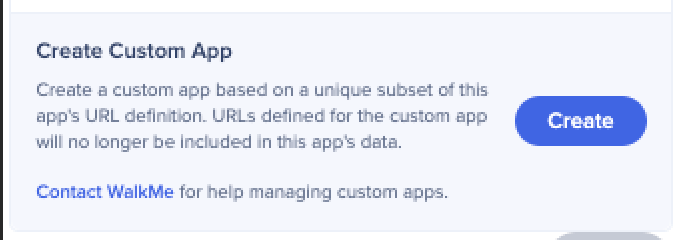

To make any edits or reverse any app creation, please Contact WalkMe via the button in the side panel.