Welcome to the
WalkMe Help Center
Please log in to continue

Please log in to continue

As nature prepares for winter, we're fortifying DAP to strengthen your organization. This fall's release provides a bounty of new features, including:

Want to see it in action?
Join us for our product release webinar on December 10th at 11am EST to see these new innovations live!
➡️ Register now
Ready to dive in and explore the latest updates? Let's get started!
At WalkMe, we know that staying productive and engaged means finding information and taking action right within the flow of work. That's why we're making it easy to launch tasks and automations, search for information, and engage with corporate-approved public AI tools through a single chat interface that looks and behaves the same across web, mobile and desktop.
This single interface, available through WalkMeX now provides on-demand support that integrates ActionBot, AI Answers, and public AI tools like ChatGPT into a seamless experience for all users.
No more tab hopping. Help your users get their work done, without leaving where their work gets done.

AI Answers, our conversational chat interface for finding company information, gives your users more accurate responses tailored to your organization, thanks to WalkMe's cutting-edge Retrieval-Augmented Generation (RAG) system. We know managing knowledge can be tricky, so we've made it easy for your admins to update information directly from WalkMe's Admin Center.
This means if there's missing, stale, or conflicting information in your documentation, you can make quick changes that are quickly reflected in AI Answers, ensuring your users always have access to the latest company info. With this seamless process, you can empower your users to confidently find what they need to get their jobs done right!

Custom AI actions are the best way to democratize AI for your workforce. Your users will have an easy way to add their own AI shortcuts to the WalkMeX Action Bar, saving them critical time on prompts and tasks they perform over and over.
It's impossible for you to preempt every AI action your teams will need, so let them add a few themselves! Does your team regularly need to translate messages and emails? Or have specific formats they like to use when summarizing meetings? How about quicker ways to highlight LinkedIn profiles? Enable custom AI actions in the Action Bar to unlock AI versatility for your teams.
The WalkMeX Action Bar is the best way to deliver contextual AI actions to your users, unlocking all of the WalkMeX copilot features like writing assistance and assisted reading. We're excited to announce some updates that will make it even easier and more efficient for you to deploy.
With these enhancements, the WalkMeX Action Bar is designed to help your users work smarter and faster!
Are you leveraging AI Answers but struggling to identify the most impactful topics? Wondering whether your AI SmartTips are actually helping your users? Look no further. This quarter, we're introducing four tailored dashboards to help you track adoption of the WalkMeX AI capabilities you've rolled out: AI Answers, AI Action Bar, AI SmartTips, and AI Rules.
Each dashboard offers a focused view of key metrics for each WalkMe AI capability, providing essential information at a glance. Whether you're tracking AI adoption, boosting compliance, or spotting trends, these tools will help you unlock the full potential of your WalkMeX GenAI capabilities. For example you can identify the key topics raised by your employees and assess how effectively your documentation provides relevant answers.
Still not using AI Answers? Haven't deployed a single AI SmartTip yet? Don't miss out. Learn more about it here...

We're excited to introduce WalkMe Stories, a brand new Console app designed to help customers document their workflows and collaborate on their related DAP projects. WalkMe Stories lets you record any web session and automatically transforms your actions into annotatable step-by-step guides called Stories, enhancing collaboration and documentation.
Seamlessly integrated with our Digital Adoption Platform, it allows any user, regardless of their DAP skill level to:
Are you an HR professional trying to document standard operating procedures for a program like employee recognition requests? Say goodbye to static, manual docs and hello to dynamic, always-up-to-date process documentation. Boost operational efficiency and streamline your DAP project execution with WalkMe Stories. Start sharing your stories today!
Please note that WalkMe Stories is accessible with the Customization and Collaboration module. For more information, please contact your Customer Success Manager.

Bonjour c'est WalkMe! More WalkMe applications now support Japanese, German, and French across key platform applications including the Editor, Insights, Admin Center, and WalkMeX. This means your international teams can enjoy a more familiar experience, boosting engagement with WalkMe. No matter where you are in the world, we're here to make you feel at home with WalkMe.
Say goodbye to complex translation processes and repetitive tasks.
With our new unified translation page, you can effortlessly view all your translations in one place and easily import and export multiple files at once, that way you can always guide your users in their preferred language.
But that's not all. In the Admin Center's Multi-language tab, WalkMe can now automatically detect the site language your users are visiting, making it even easier than ever to deliver content in their preferred language.
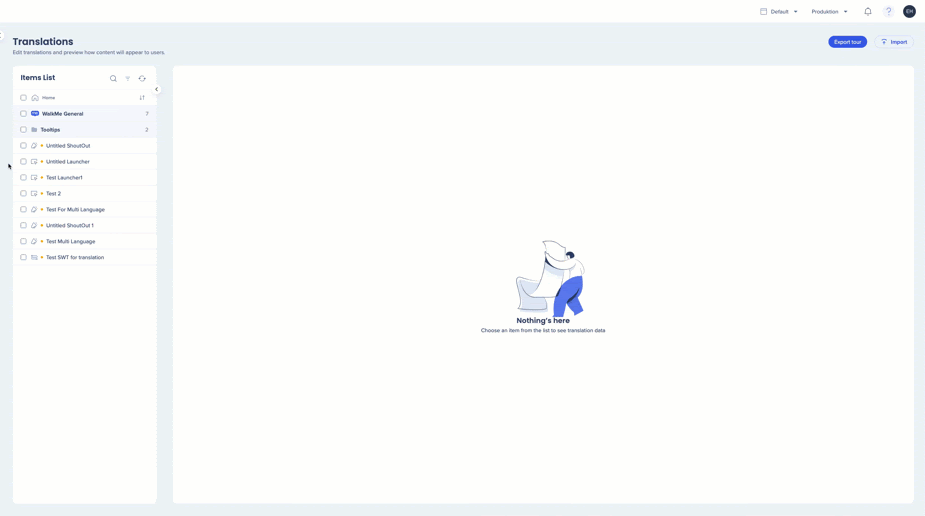
You asked for it, and we delivered. Now your items are draggable, offering a more flexible and user-friendly experience. Once enabled using the editor, if any guidance obstructs elements on the screen, users can easily reposition it for maximum comfort.
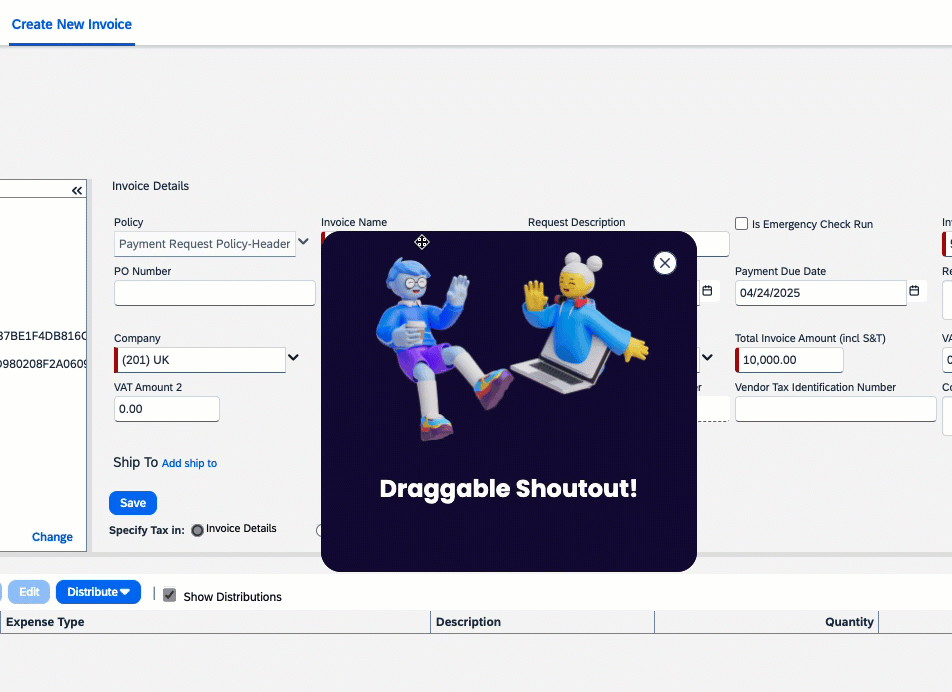
Witness firsthand as our product experts demonstrate how WalkMe's newest innovations take DAP to new heights, offering you more productivity, control, and visibility across your digital adoption initiatives.

You'll see:
Join us for the exclusive chance to hear directly from the product creators themselves, ask questions, and get practical guidance on using DAP to improve your workflows.
When: December 10th, 2024 | 11am EST.
We're excited to continue offering early access programs this quarter, giving you the opportunity to try our latest innovative capabilities before they are released. Check out our Beta program page for more information.
Achieve a beautiful and consistent design across all your WalkMe content while eliminating complex CSS adjustments. With Theming, you can effortlessly customize your content by exploring pre-designed themes or selecting your own logo, colors, and typography. This no-code solution ensures a seamless user experience while reflecting your brand's unique identity in every element. Elevate your digital journeys with stunning visuals that captivate users!

All product updates are available starting November 18th, 2024. Rest assured, your current implementation will remain unaffected by the updates until you publish again. For the full list of all items released, including minor updates and bug fixes, visit our release notes.
Stay tuned for more updates next time!
Receive personalized DAP guidance to elevate your program's strategy ➡️ Take the 5-minute DAP Operation Excellence Assessment
For customers that run WalkMe on their local servers, reach out to your Customer Success Manager or WalkMe contact to learn how you can gain access to these new features.