Welcome to the
WalkMe Help Center
Please log in to continue
Select your data center


Please log in to continue

How do I reset my WalkMe login credentials?
To reset your WalkMe account password, follow these steps:

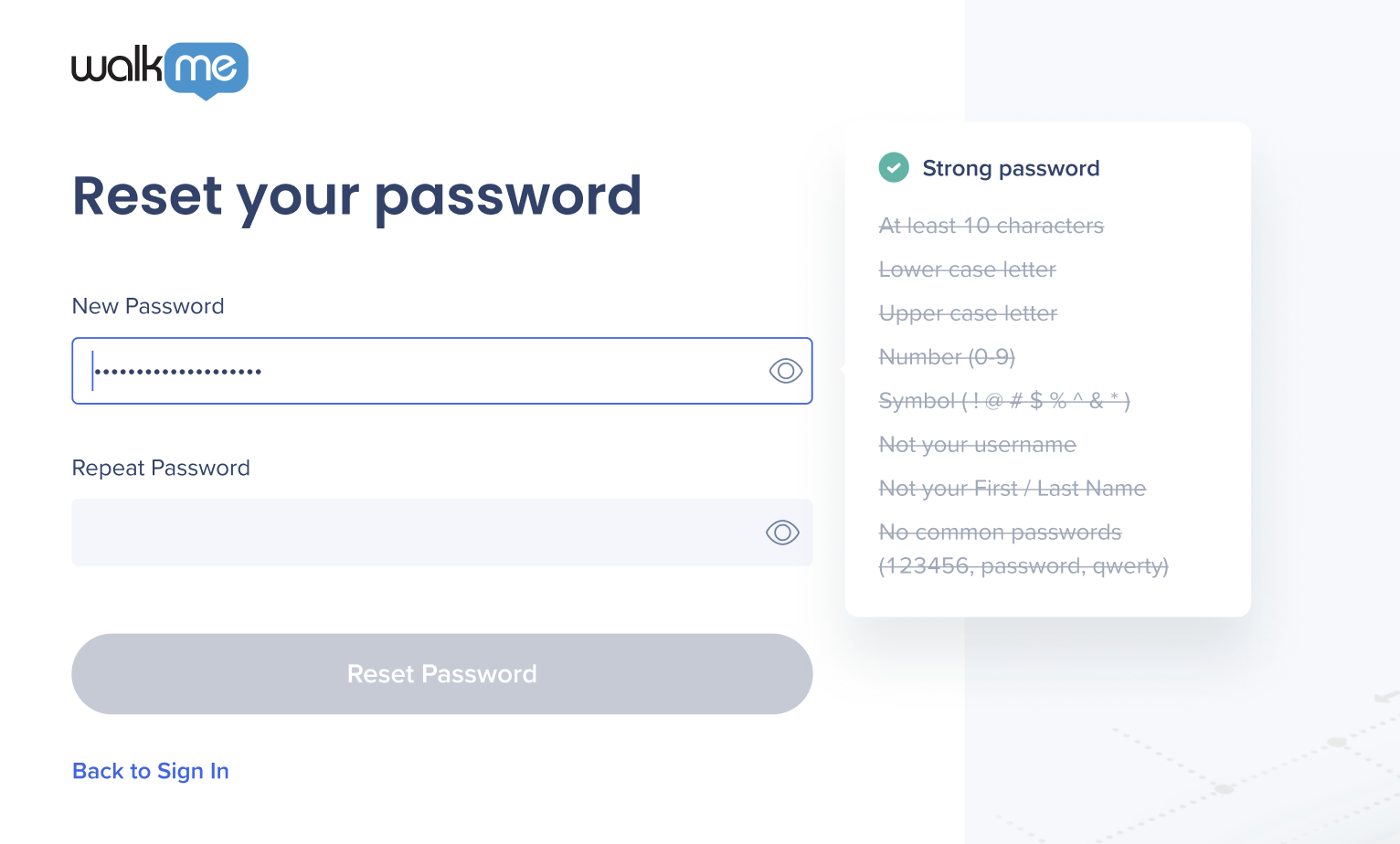
If any of the above steps do not work, please contact WalkMe Support.