Welcome to the
WalkMe Help Center
Please log in to continue

Please log in to continue

An Onboarding Task is appearing grayed-out and users cannot interact with it.
Onboarding Tasks whose activation rule has not been triggered are inactive and will appear greyed out. Users will be unable to interact with it until the Activation Rule is triggered and true.
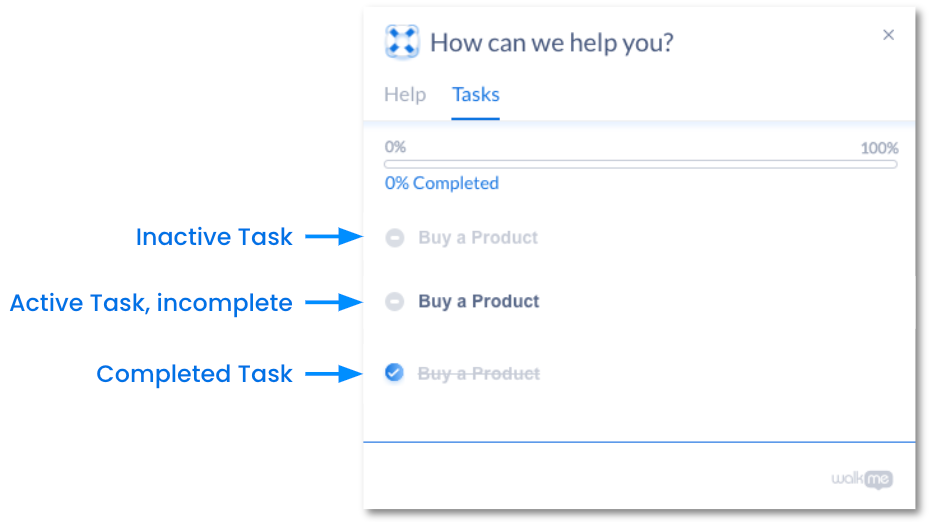
Activation rules refer to the rule that will make an Onboarding Task playable from the Menu. Activation rules are used to ensure tasks are played in a specific order. They are created just like any other rule in the rule engine. If you leave the Activation Rule blank, the task will be playable at any time from the widget.
To get to know Activation Rules, let's use ShopMe as an example.
ShopMe has an onboarding task to help their employees understand the checkout experience. Employees are expected to go through the process of selecting a product, going to the checkout and buying the item.
The Onboarding Task: Buy a Product is associated with the Smart Walk-Thru: Checkout Items, which walks the user through the checkout form and prompts them to click the Place Order button.
However, ShopMe users cannot go to checkout with an empty cart.
Using an Activation Rule, we can ensure that users can't click Onboarding Task: Buy a Product until an item is in the cart.
In this case, we want to activate Onboarding Task: Buy a Product only once the cart has one or more items in it using the following rule:
| Activation Rule | ||
|---|---|---|
| Type | Operator | Value |
|
OnScreen Element:
|
has value greater than |
0
|
Once the user adds an item to the cart, the Onboarding Task: Buy a Product will become active and they will be able to complete their onboarding experience!