Product Updates: March, 2019
March 17th, 2019 release, WalkMe delivers updates to improve your experience.
Product Updates give you brief, high-level descriptions of new and updated WalkMe features.
How Will I Receive New Updates?
New updates to the WalkMe Editor and WalkMe Extension will be available on March 19th, 2019. For WalkMe Insights specifically, customers are gradually being upgraded over time. Want access sooner? Reach out to your WalkMe contact to request an immediate upgrade to the New Insights.
Your current implementation will not be affected by the updates until you publish again. For customers that run WalkMe on their local servers, contact your Account Manager or WalkMe contact, to learn how you can gain access to these new features.
Customer Webinar
Join us for this exclusive look at the new WalkMe Insights. Together we'll learn how the New Insights helps you understand digital adoption on your site so you can develop a custom strategy to adapt technology to your users.
Watch the Webinar
Product Updates

Discover How to Make Technology More Human
With the New Insights you get the full picture of adoption on your platform. See where users struggle in processes and discover which features are unused so you can build WalkMe experiences that make your users more productive, engaged, and satisfied.
Read support articles on the new Insights
Understand User Adoption with the Flick of a Switch
User Adoption Analytics

Most analytics tools require you to go through a tedious process of defining every single user event in order to start collecting user adoption data. This often leads to having a limited view of usage and engagement. With the flick a switch, Insights now tracks ALL user events on your site, unlocking user adoption data so you can help your users overcome challenges, reach their goals, and get more value from your software everyday with WalkMe.
- User Adoption Tracking must be enabled by each customer
- User adoption data includes both application events along with WalkMe events
- Track all user events with the flick of a switch and that's it! Simply wait for data to be collected and analyze at any time
- Define events, features, funnels at any time to get immediate retroactive results
- Account settings allow you to customize exactly what data you collect
- Send user adoption data to mission critical applications like Salesforce and Gainsight with the WalkMe Integration Center. You can even send data to Amazon S3 or trigger events in other tools in real-time using Webhooks
- Text typed by end users is not included by default with user adoption analytics
Learn more about User Behavior Analytics
See What's Happening Now, Not Yesterday
Real-Time Data

Managers and executives often make decision based on yesterday's data which leads to delays in resolving bugs, support tickets, and identifying usability issues. The New Insights is built upon a brand new infrastructure with blazing fast performance and real-time data so you can improve your application today, because tomorrow is simply too late.
- Watch dashboards with tens of thousands of data points load instantly
- All new infrastructure supports billions of user events daily
- See up to the minute results with our real-time analytics
- Make decision based on what is happen today, not yesterday
See Which Features are Being Used and Which are Being Forgotten
Feature Adoption
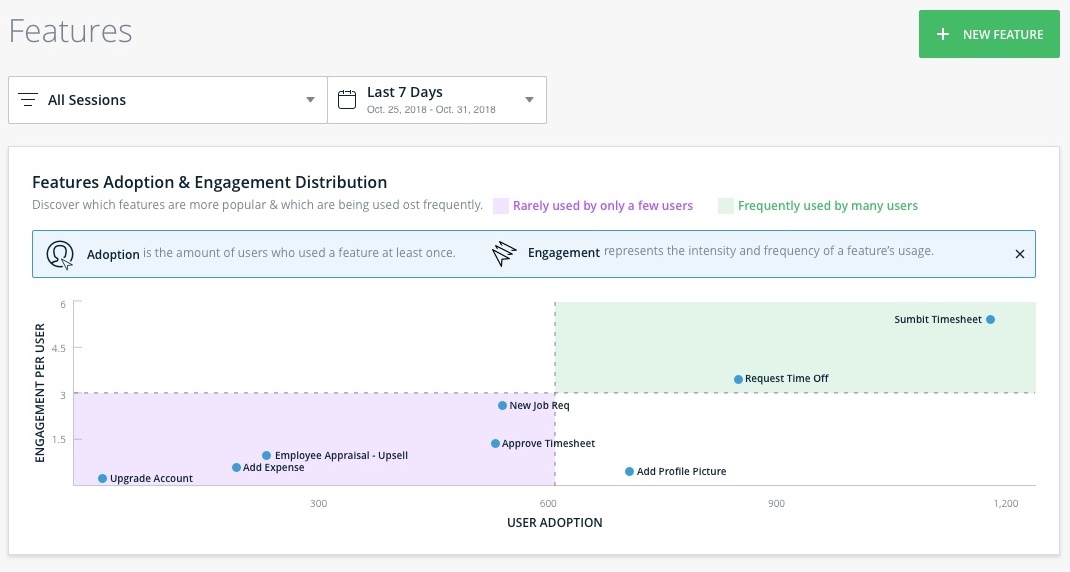
Everyday, important features in your application go unused by yours users, but do you know which features are being overlooked? The New Insights has an intuitive dashboard so you can quickly see which features are being adopted by your users and how frequently they're being used, so you can build specialized WalkMe solutions to increase adoption and drive meaningful business value.
- Give your company and customers more value by finding features with low adoption and building targeted WalkMe experiences
- Increase the ongoing value of your application by monitoring features with infrequent usage and creating WalkMe experience that drive habitual engagement
- Define high value features using our new Features tool
- WalkMe instantly plots features adoption dashboard to help you prioritize WalkMe solutions
Discover Where Users Drop Off in Processes
Funnel Analysis
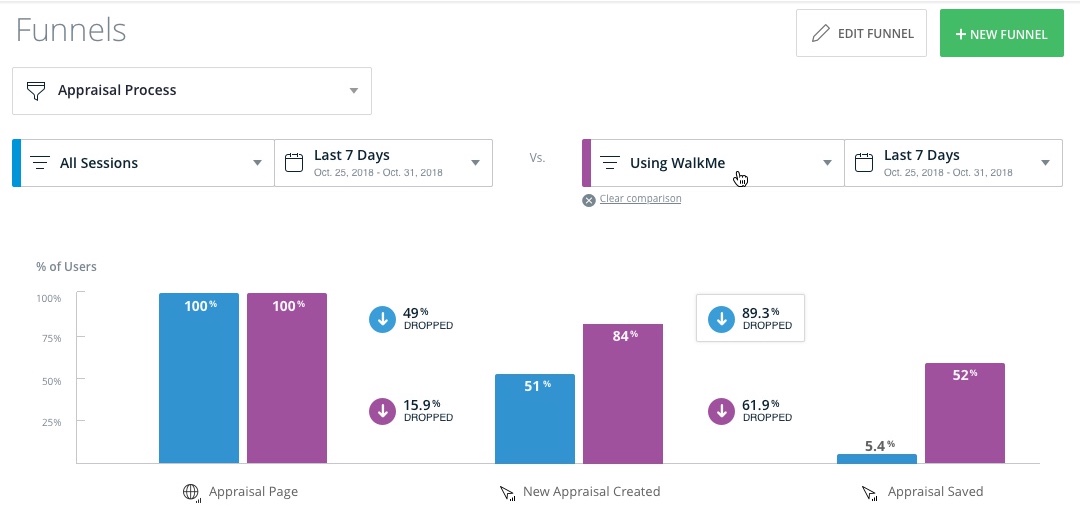
When users drop off in processes it means lost revenue, wasted time and productivity, and could even be an indicator of a poor employee and customer experience. Unfortunately, most businesses lack insight on how to make their users more successful. Funnels allow you to understand the user journey through any process like never before and see exactly where users struggle. You can even go beyond dashboards using Session Playback to watch videos of real sessions so you can target WalkMe solutions that improve employee productivity, or even your conversion rates.
- Discover where there is meaningful drop off in any process
- Click any moment of drop off or event to instantly see a filtered list of actual users sessions
- Click any session to view a video playback of the exact session where a users drops off
- Use Funnel insights to create targeted WalkMe Guidance, Engagement, and Automation to improve process success
- Add comparison user groups to determine if different users are more successful
- See how WalkMe improves your users' success rates through any process
- Funnels are a series of user events tracked during a single session
Assess and Optimize Your WalkMe Solution
WalkMe App Dashboards
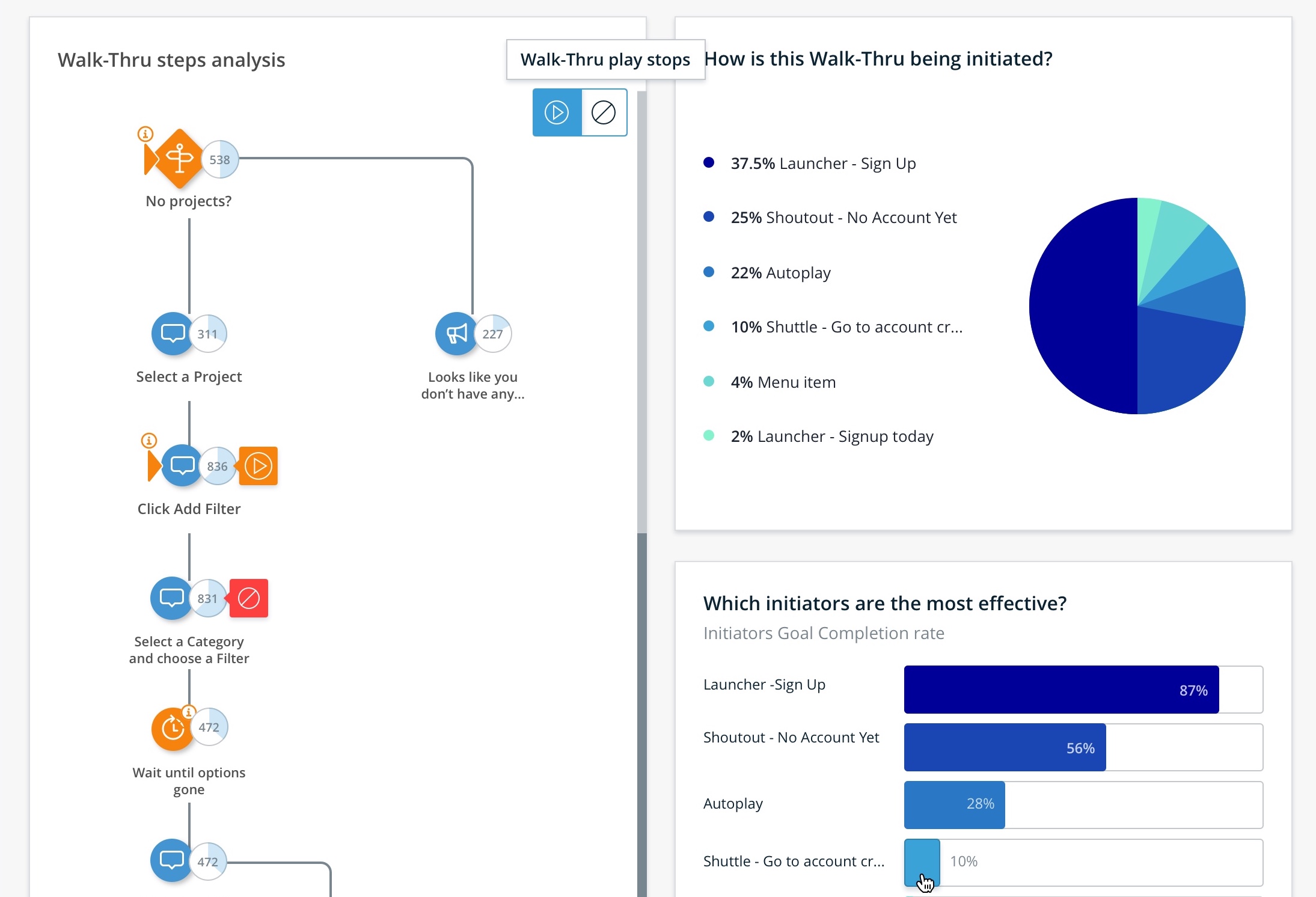
To create an effective strategy for digital adoption you need to quickly be able to see what's working and what might need improvements, otherwise you're building in the dark. Our new App Dashboards reveal even more insights into your adoption strategy helping you see the value you're getting from WalkMe along with meaningful feedback on how to make your solutions even better.
- New App Overview page gives a high level view of WalkMe Engagement
- Find out how to optimize your Smart Walk-Thrus with the all new map view!
- Learn which initiators are most effective at driving engagement and adoption
- Editor Segments now appear in Insights!
Learn more a out App Dashboards
Transform Your Customer Experience
NPS Survey Dashboard and Use Journey Analysis
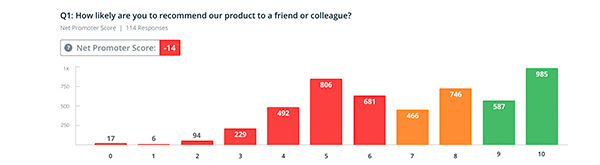
Create engaged and loyal customers using the New Insights. Our new NPS Survey dashboards give you instant visibility on customers satisfaction, while Funnels help you pinpoint where your users need extra help. Even monitor usage of WalkMe as a self-serve resource and watch it deflect tickets in realtime.
- NPS Survey results dashboards out of the box
- Create conversion funnels to learn how to improve your revenue with WalkMe
- Retain customers by monitoring usage and adoption of your software
- Avoid churn, by proactively engaging with customers that haven't used your software recently or are only using basic features
- Create a great user experience by seeing how users experience new features
- Close support tickets faster by watching Playback Session videos to quickly understand a user's issue without lengthy email chains
- Squash bugs faster by finding filtering for console errors and sending sessions to your dev teams. No more wasting time trying to duplicate an issue, just watch the actual session.
Learn more a out NPS Survey Dashboard
Brains and Beauty
A New User Interface for Insights and a Fresh New Look for the Editor
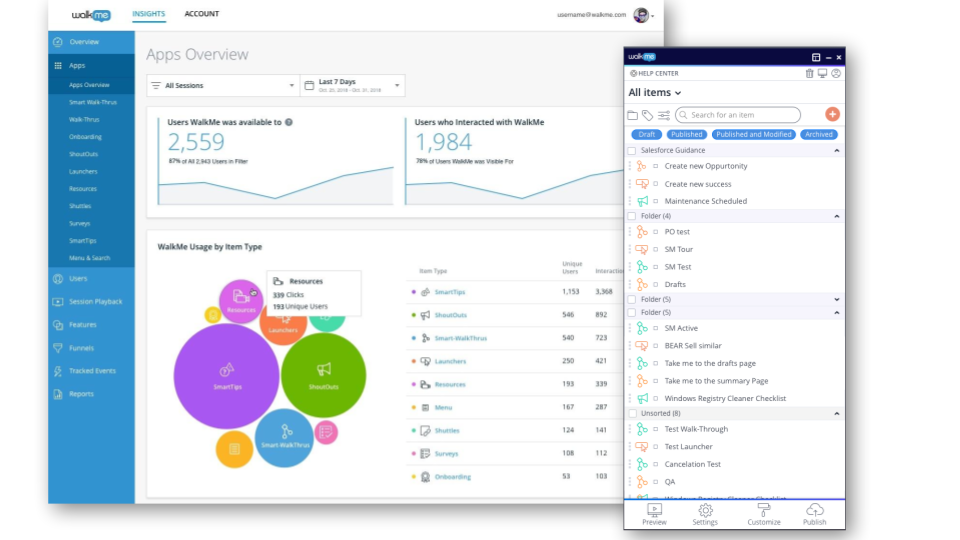
The new Insights has been rebuilt from the ground up with a beautiful new user interface designed to make it easier for you find problems and measure your success with WalkMe. We didn't stop there though, we also gave the WalkMe Editor a new, clean, modern design so you'll love every minute that you spend building WalkMe experiences.
- The WalkMe Editor has a clean, new design making it easier to focus on your content
- An all new unified experience for WalkMe Insights!
- New Dashboards put important insights at your fingertips
- Understand where your users struggle in processes with Funnels
- Quickly see which features should be promoted with WalkMe using our Features Adoption Dashboard
- See what App items are used more often by your users
- Create filters based on browser, device, location, WalkMe usage out of the box
- New Smart Walk-Thru Map view lets you how users go through processes
- Plus much more!
No Seriously, There is Even More to Love
I know, crazy right?
- Update WalkMe content even faster with our new Edit from Preview feature.
Now when you preview with the WalkMe Editor you switch to Edit mode, select any WalkMe item on the screen and jump right into the Edit screen for it!
Learn more about Edit from Preview - Significant performance improvements in the WalkMe Editor for large deployments
- Collaborate with other builders using WalkMe Share! Now any Smart Walk-Thru can be shared with your peers and customers, directly from the Editor with an up to the minute preview of a Smart Walk-Thru process using screenshots.
Learn more about WalkMe Share - Play an entire Set of SmartTips without having to preview
- Delete an entire Folder of WalkMe content in the Editor
Learn more about Folders
Want to learn more about the Release?

Join us for this exclusive look at the new WalkMe Insights. Together we'll learn how the New Insights helps you understand digital adoption on your site by discovering where users struggle in processes and which features are being unused. You'll also see how these insights will empower you to build WalkMe experiences that make your users more productive, engaged, and satisfied.
