Welcome to the
WalkMe Help Center
Please log in to continue

Please log in to continue

We are excited to share that our Spring '23 product release is finally here! And the best part, WalkMe Discovery is free for the first 200 qualifying customers until December 31, 2023. Let's dive in and explore all the updates together. Are you ready?
Watch on demand ▶️ Spring '23 product release webinar
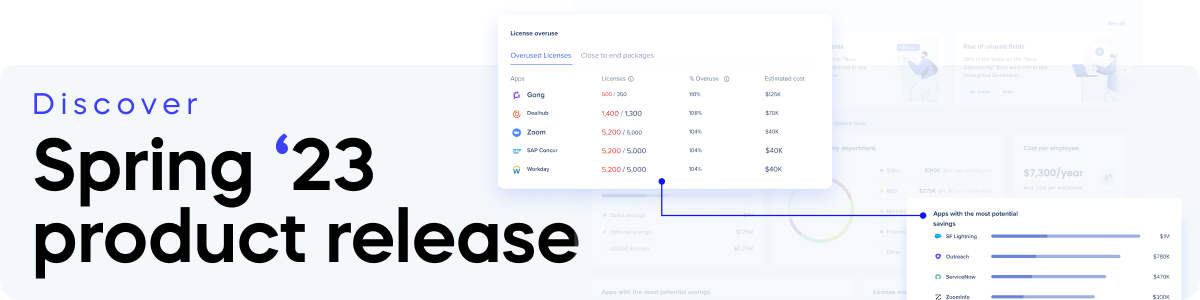
This is an all new way to approach your digital adoption and digital transformation strategy. We're giving you the ability to look at software in your organization from every angle, so you can rationalize your SaaS portfolio and maximize the efficiency of your investments. Whether that means cutting software spend or improving adoption, you'll be able to close the gap between what you invest in and how employees are actually putting those investments to use.
With WalkMe Discovery you get click-by-click visibility into what web-based apps are running in your company, who's using them, and whether they're being used as intended. And once you identify the inefficiencies in your software stack, you'll get the help you need to drive adoption and improve ROI.
With WalkMe Discovery you can:
WalkMe Discovery will arm you with insights to drive your DAP roadmap. Show your executives ways to simplify the stack, uncover shadow IT, pinpoint adoption opportunities, and optimize your spend. Discovery is free until December 31, 2023 and limited to 200 qualifying customers.
➡️ Unlock the hidden value in your software stack: Sign up today
➡️ Learn more: WalkMe Discovery
➡️ Download the brochure: WalkMe Discovery
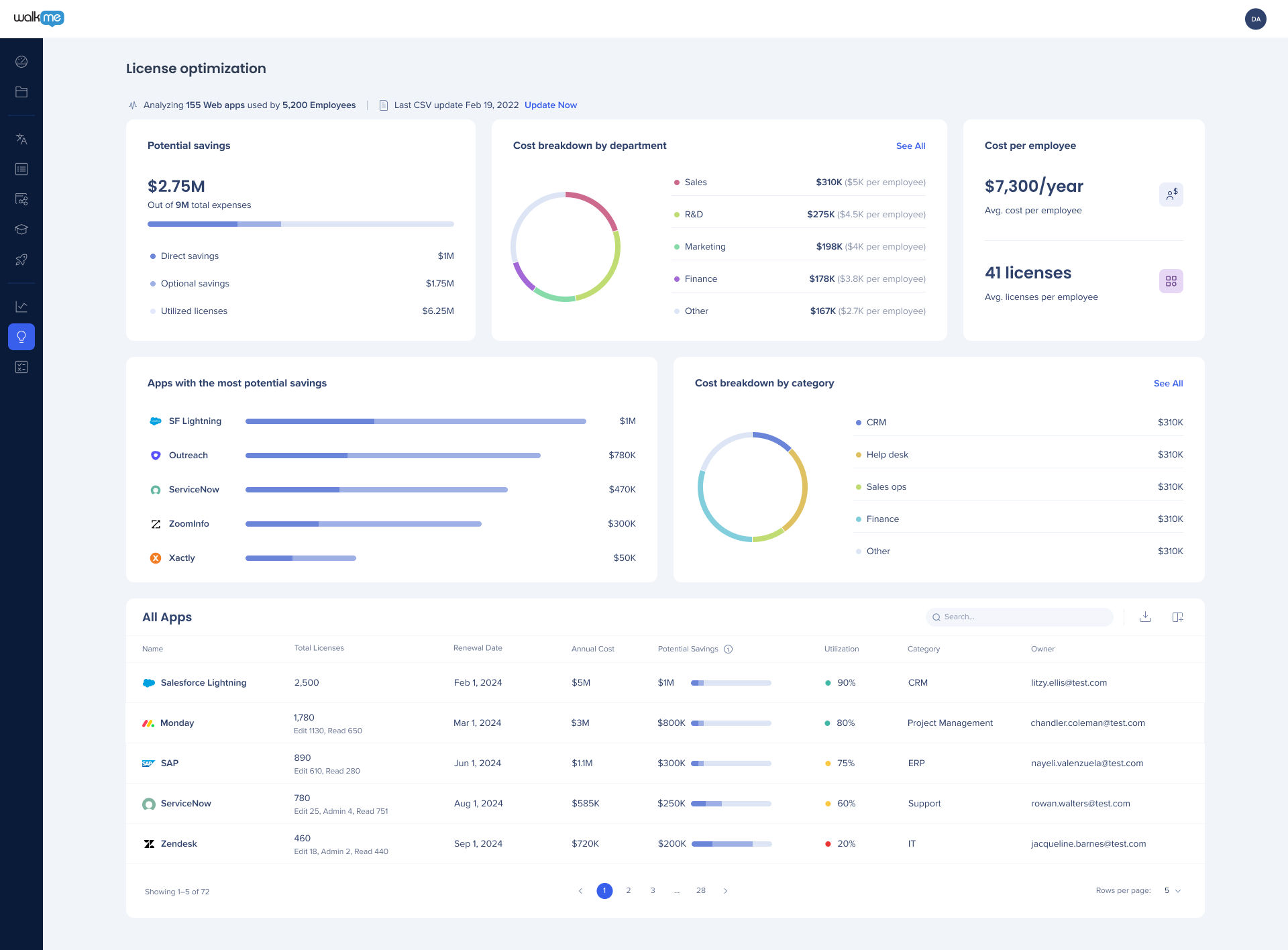
Optimize the building experience with the powerful Flow Tracker, a self-assessment tool that enables builders to test and evaluate WalkMe items to ensure they work correctly for the end-user. The new user interface simplifies content testing, making it easier for builders to QA, troubleshoot, and understand how content plays on the page. Furthermore, it now supports all deployables, such as Launchers and Smart Tips, with element recognition.
With the Flow Tracker you can:
➡️ Learn more: Flow Tracker
![]()
Improve data integrity and user engagement with AI-based recommendations in forms using UI Intelligence's actionable recommendations, which automatically identifies form inefficiencies. Our AI algorithm detects user pain points, common errors, and offers tailored recommendations for optimization, enabling you to concentrate on the most valuable and problematic areas.
With UI Intelligence you can:
Now, you can speed up form completion with minimal effort. UI Intelligence is available on Salesforce Lightning, Microsoft Dynamics, SuccessFactors, and ServiceNow.
➡️ Within the Console: Sign up for a free trial
➡️ Learn more: UI Intelligence
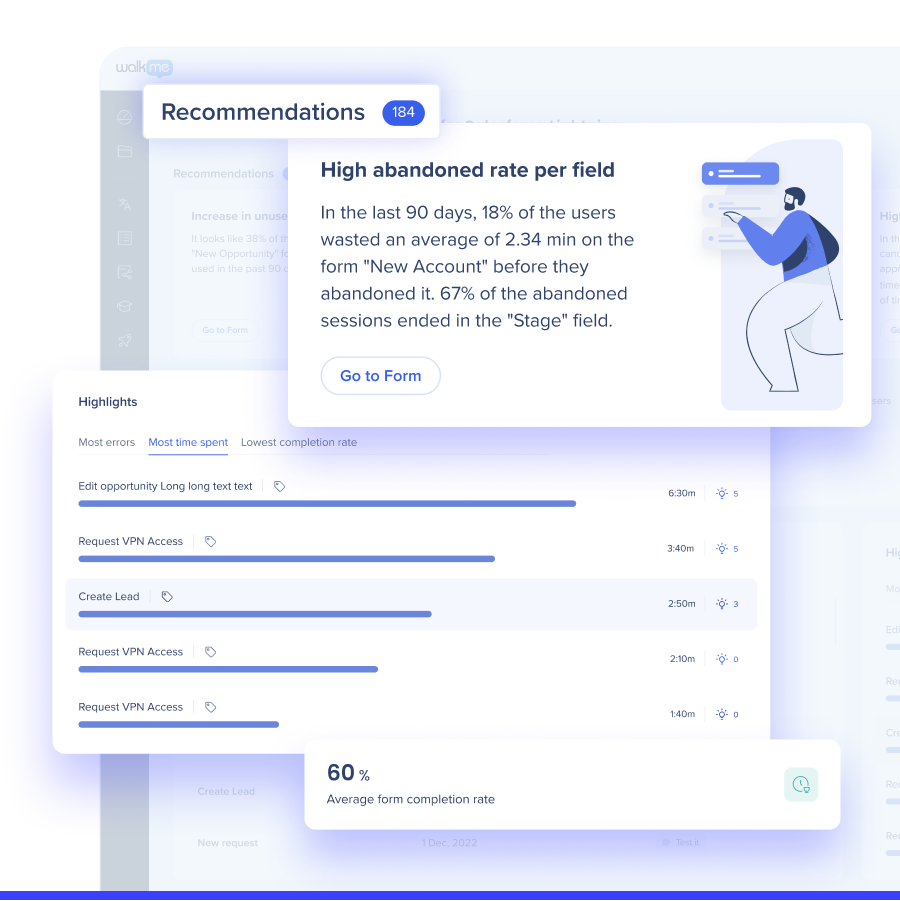
In the Activity Board, you can now monitor and track your content performance more efficiently by filtering your WalkMe content according to the creator. The improved Dashboard provides a clear and organized view of your content performance based on who created the WalkMe item.
The Activity Board now offers:
The "Filter by Creator" capability is now available in the Activity Board's weekly email updates. Subscribe now within the Console.
➡️ Learn more: Activity Board
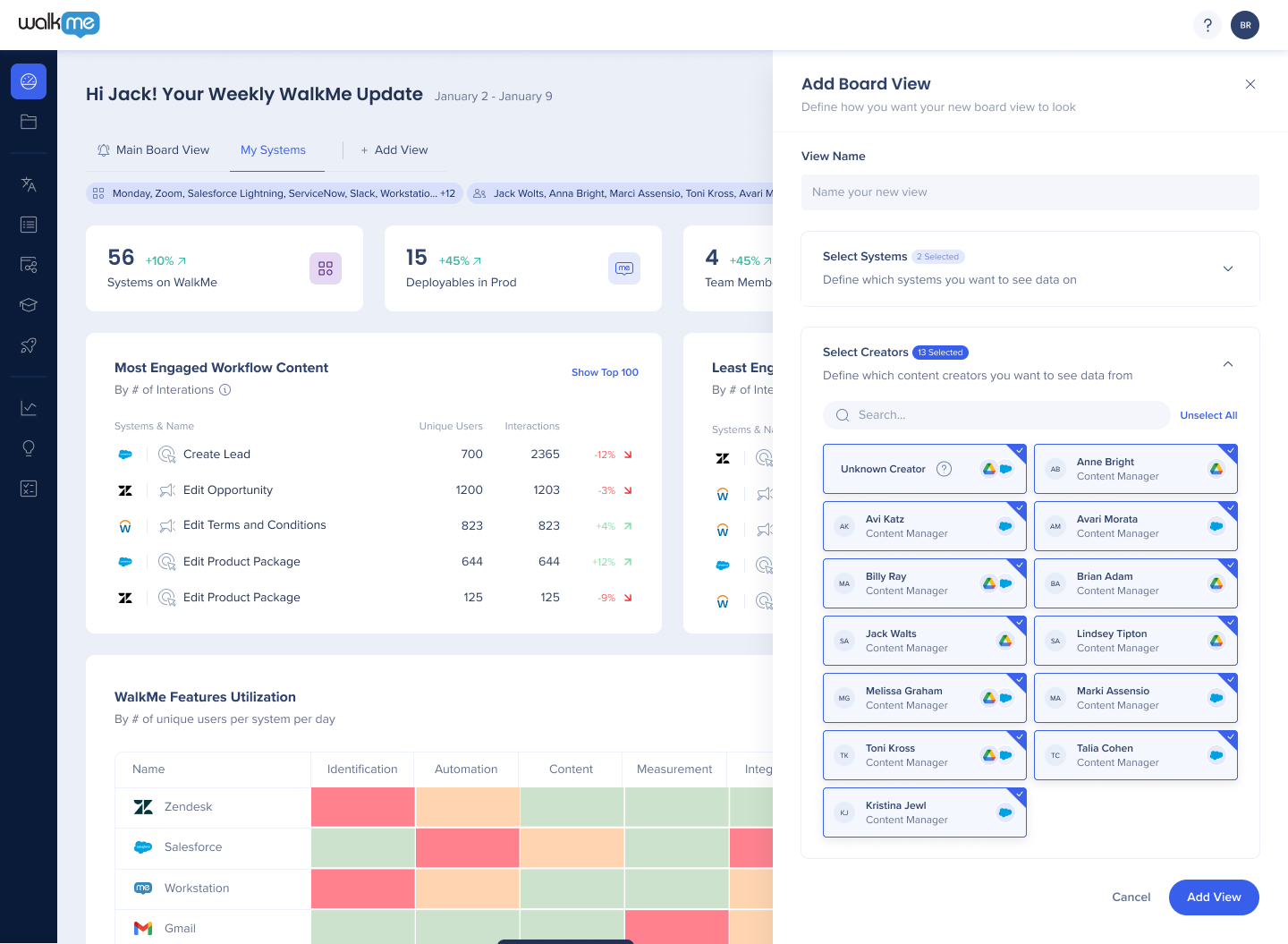
With the improved Report Builder, you can easily manage and monitor multiple systems reporting more efficiently. Now you can create one report for all systems, making it easier to build and customize new reports and apply them on all your systems.
Additional Report Builder improvements include:
The enhanced Report Builder allows for better clarity and ease of use, making the report building process more descriptive, clear, and organized than ever before.
➡️ Learn more: Report Builder
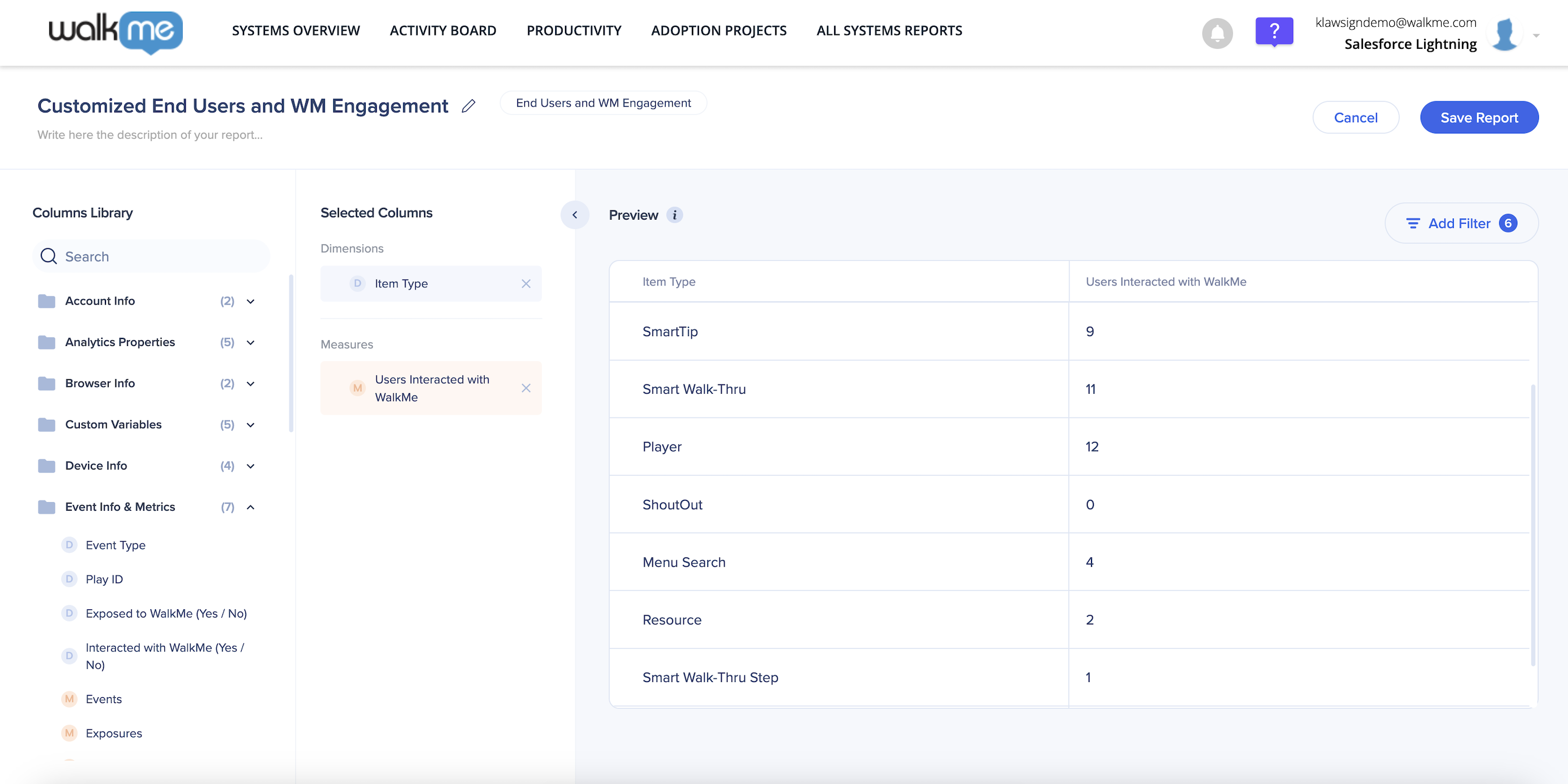
Take productivity further with more menu app integrations. The menu provides access to knowledge and processes directly from the desktop. When integrating with enterprise applications, you can complete a process or access information from the desktop, without ever opening the application.
Employees can get work done without thinking about the application they need to open. It is also designed as a personalized hub, so this quarter you'll also see more personalization tools so that employees can really make it their own. We have a number of new integrations this quarter:
If you're ready to take the friction out of work for your employees, reach out to your customer success manager for more information about the menu.
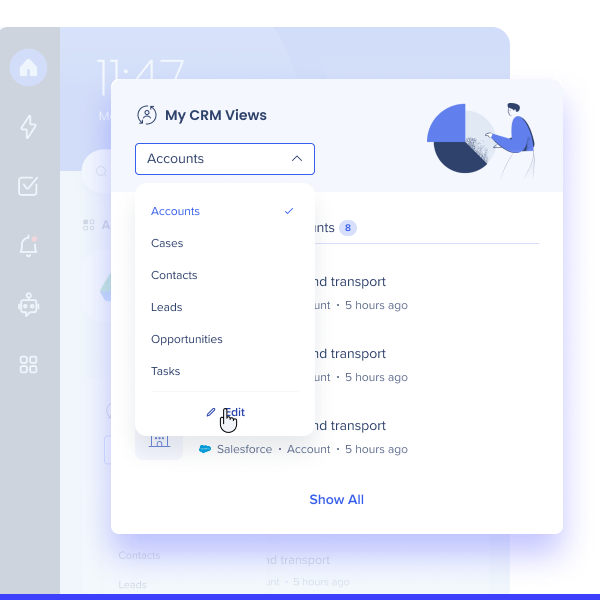
We hope these product updates have left you feeling excited and ready to dive into WalkMe's products and technology. All the new updates are available starting today, May 1st, and your current implementation won't be affected by the updates until you publish again. We'll be back in the summer with even more updates!
Subscribe to our Release Notes page. Login to subscribe.
For customers that run WalkMe on their local servers, contact your Customer Success Manager or WalkMe contact to learn how you can gain access to these new features.