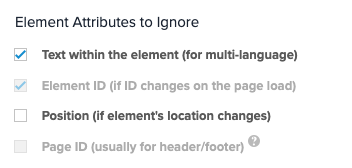Welcome to the
WalkMe Help Center
Please log in to continue

Please log in to continue

After I've selected an element for my step and try and play my Smart Walk-Thru, WalkMe says “The element is not present on this page.”
![]()
Often, a step will not play or a launcher will not appear on the page if WalkMe cannot find the element. To solve this, try selecting a new element.
The element you selected may have a variable ID, which means the ID is constantly changing. This makes it difficult for WalkMe to identify it.
To resolve this, you can configure WalkMe to ignore the ID of your element.
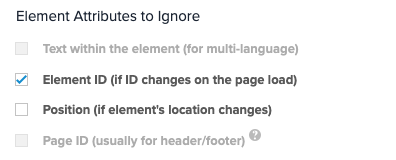
The element you selected may not be identified by WalkMe because its location on the screen has changed. This may happen if your user has a different screen size, and the element appears in a different place.
To resolve this, configure WalkMe to ignore the position of your element.
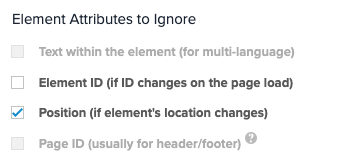
The element you selected may not be identified by WalkMe because its text on the screen has changed. This is a good option if the site supports more than one language, or if the element's text is liable to change.