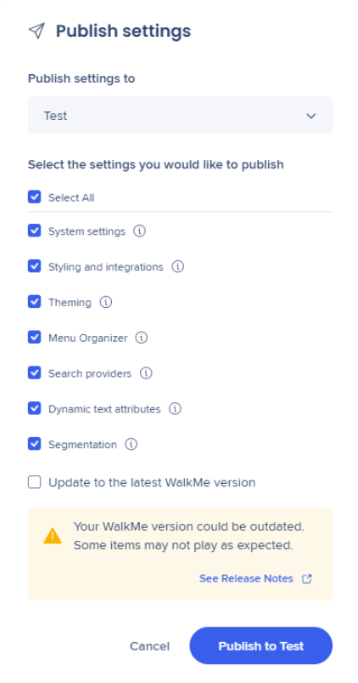Welcome to the
WalkMe Help Center
Please log in to continue
Select your data center


Please log in to continue

Global settings control account-level configurations that affect how WalkMe behaves across your applications. These settings include menu customization, global segments, custom CSS, theming, integrations, and more.
This article explains how to publish Global Settings. To publish WalkMe content, refer to the dedicated publishing article.
To publish Global Settings, follow the steps below.
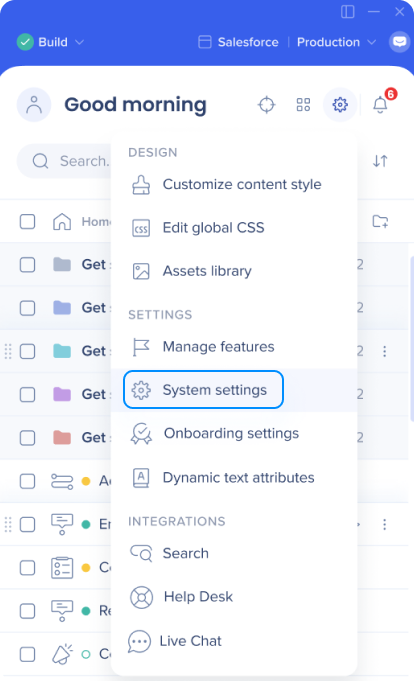
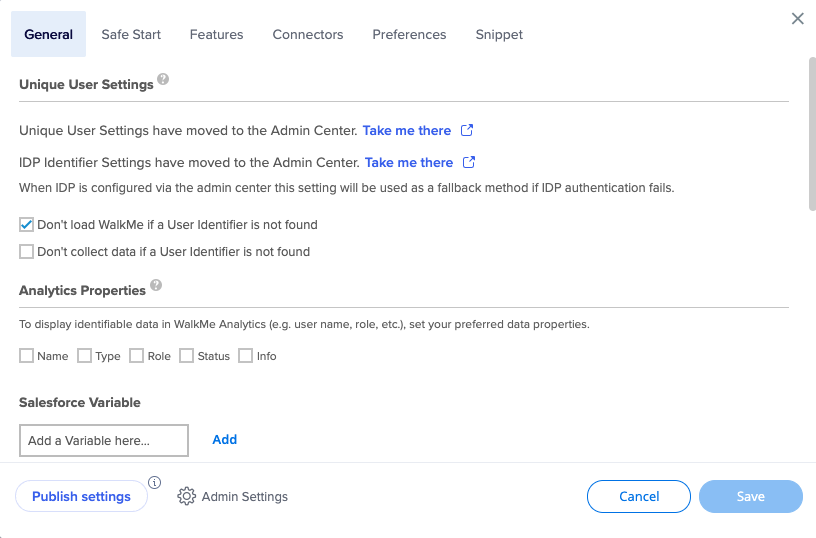
Select the settings to publish