How to Take Console Screenshots for Support
Last Updated May 5, 2025
Brief Overview
Sometimes our Support team may require a screenshot of your browser console to assist you. This article will guide you on how to do that.
How It Works
Step-by-step instructions
- Press Ctrl + Shift+ J on Windows or Option + ⌘ + C on Mac to open your browser console
- Go to the Console tab

- If you don't see the cursor flashing in the console, left-click next to the “>”
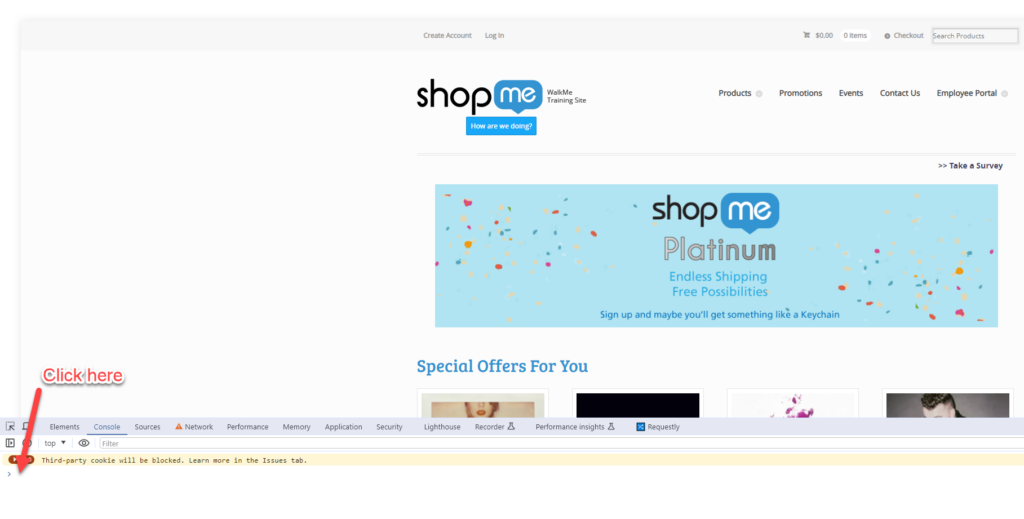
- Copy and paste the following common API commands one at a time in the console, pressing Enter after pasting each one:
- _walkmeInternals
- _walkMe.getEnvId()
- _walkMe.getUserGuid()
- _walkMe.getEndUserGuid()
- WalkMePlayerAPI.toggleMenu()
- Take a screenshot of the entire page showing the expanded results and URL of the site
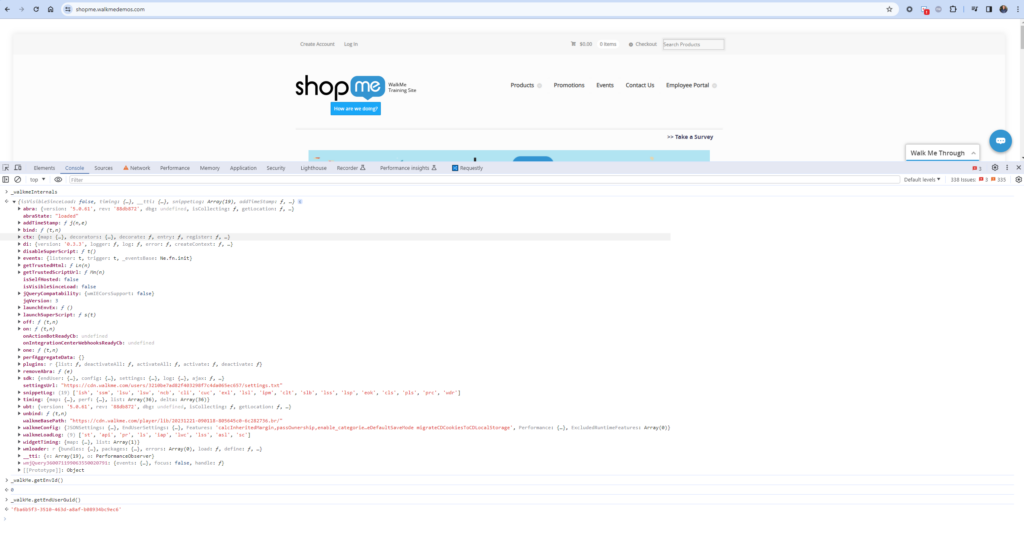
- Upload your screenshots using the Contact Support form on the WalkMe World Community and our support team will assist you 🙂
Video tutorial
Was this article helpful?
Yes
No
Thanks for your feedback!
