Summer ’24 Product Release
Product spotlight: See what's new at WalkMe!
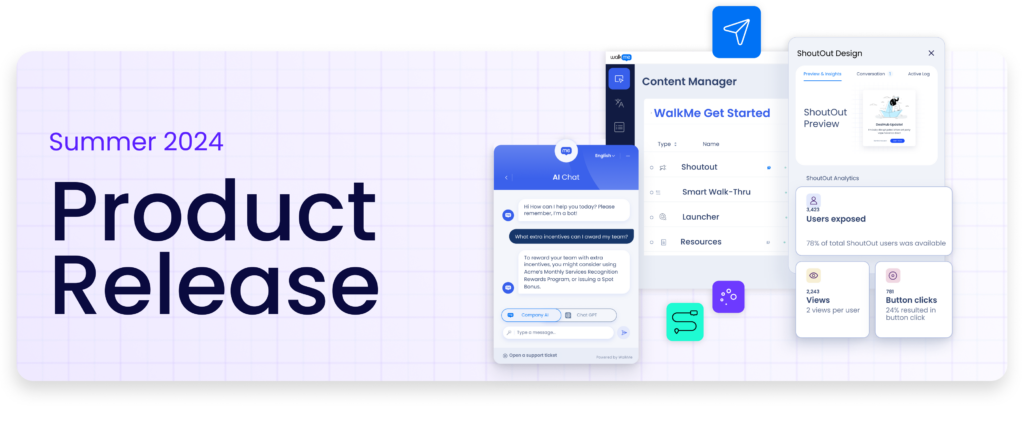
Each summer, the season symbolizes new beginnings and growth. With this release, we're enhancing DAP's value for your organization, with:
- More productivity. By delivering always-on and on-demand AI assistance with WalkMeX.
- More visibility. By assessing content performance using more dashboards and reporting.
- More impact. By expanding strategic DAP initiatives with new Workflows and Accelerators.
- More control. By managing and collaborating on DAP content at scale.
Want to see it in action?
Join us September 10th at 11am EST for the Product Release Webinar to see these new innovations live!
Ready to dive in and explore the latest updates? Let's get started!
More productivity
 Build powerful copilot experiences using your existing DAP skill set with WalkMeX.
Build powerful copilot experiences using your existing DAP skill set with WalkMeX.
Last quarter we unveiled WalkMeX, the only copilot with the context to meet every user with the next best action for any workflow across any application. We'll be heavily investing in WalkMeX each quarter, and this time we're unveiling the building experience.
Now DAP Professionals, using their existing DAP skill sets and knowledge, will be able to configure WalkMeX and deliver powerful always-on and on-demand AI assistance for end users right in their flow of work. Read more below.
 Always-on AI assistance: Configure the WalkMeX Action Bar to offer AI your users won't have to prompt.
Always-on AI assistance: Configure the WalkMeX Action Bar to offer AI your users won't have to prompt.
The WalkMeX Action Bar keeps a low profile and follows your users around to offer assistance right in their flow of work — with no need for them to prompt it to get the help they need. Based on what's happening on the screen, the Action Bar will expand to offer users alerts and next best actions to boost productivity and help get their work done right, faster.
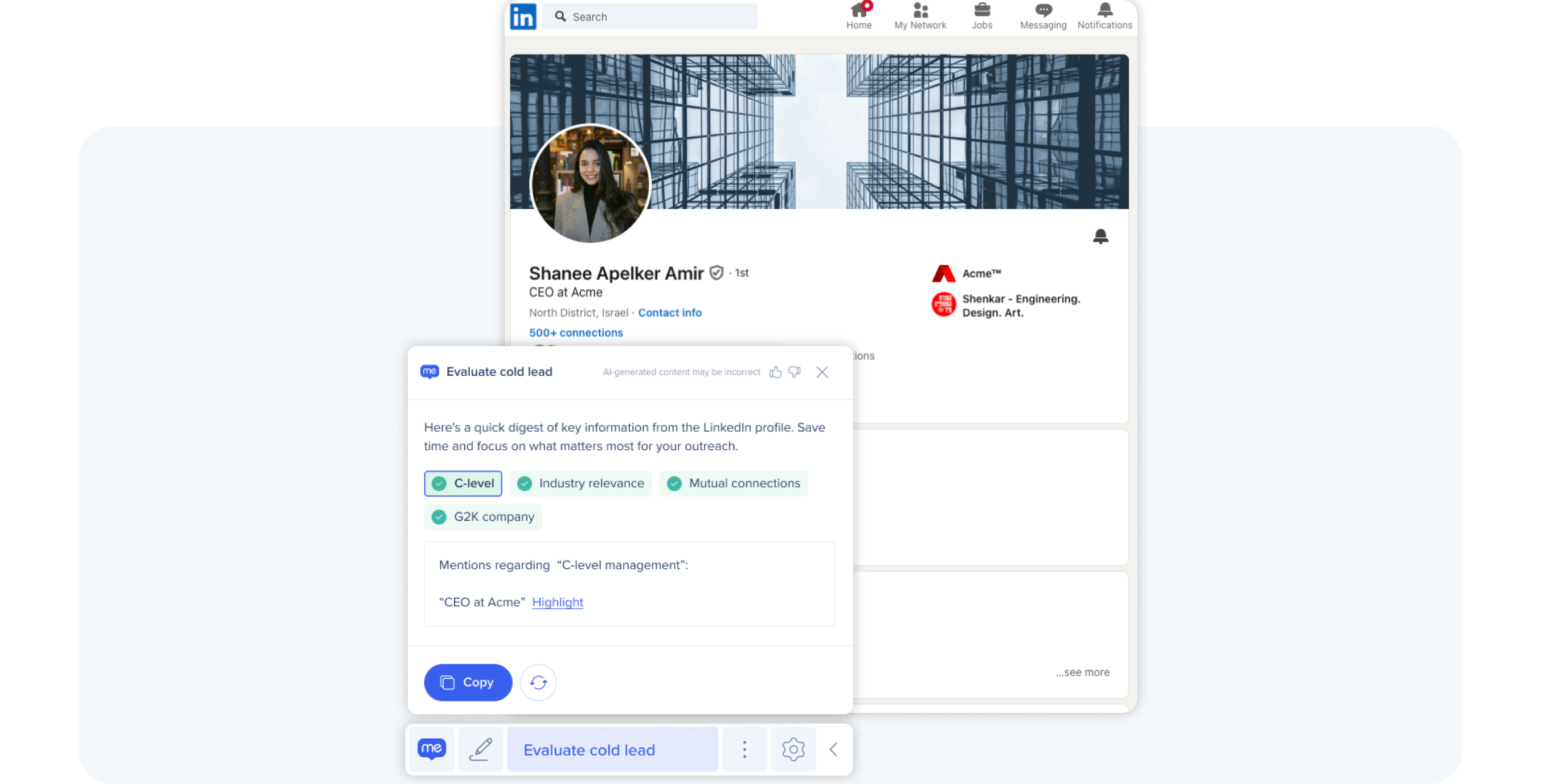
Now DAP professionals can configure this always-on WalkMeX experience right in the Console. Define which systems the Action Bar shows up, and for whom. Set the default actions, like assisted reading, to help your users process large amounts of information and define custom AI logic to trigger next best actions based on context — For example, triggering competitive actions if a competitor is mentioned in an email. Watch as the performance of your workflows reach new heights.
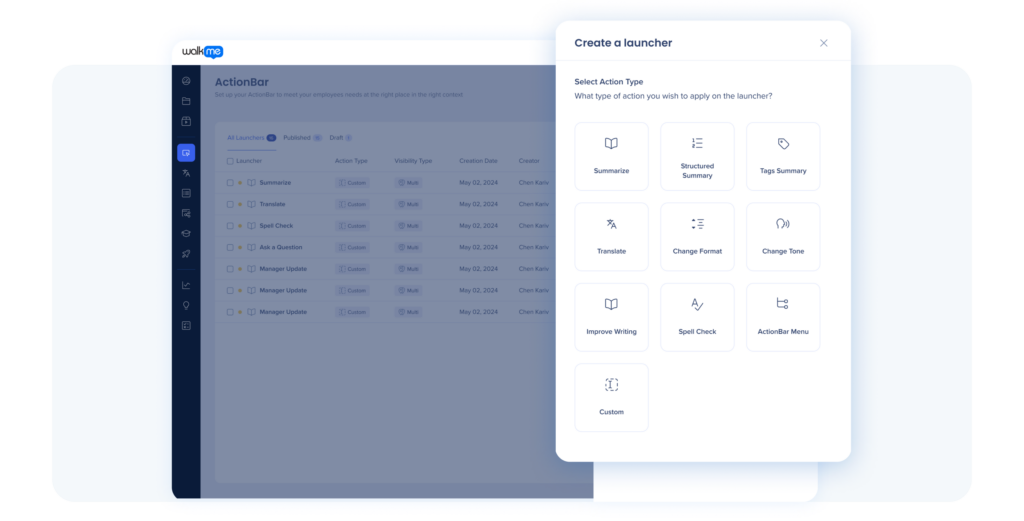
 On-demand AI Assistance: Ensure WalkMeX is readily available to help your hand raisers.
On-demand AI Assistance: Ensure WalkMeX is readily available to help your hand raisers.
At WalkMe we're all about contextual assistance right in the flow of work, but we also understand that sometimes users want to take control over the help they're looking for. That's why you can use the new “Pro” WalkMe menu template to offer a readily available AI chat to your users.
As a WalkMeX customer, you can add the “Pro” menu to any and every target application, placing the WalkMeX copilot at your users' fingertips. Here they will get a unified AI chat experience that combines AI-powered search, ActionBot task automation, optional access to public chat bots like ChatGPT, and your DAP content all into one convenient, centralized location. One chat to rule them all.
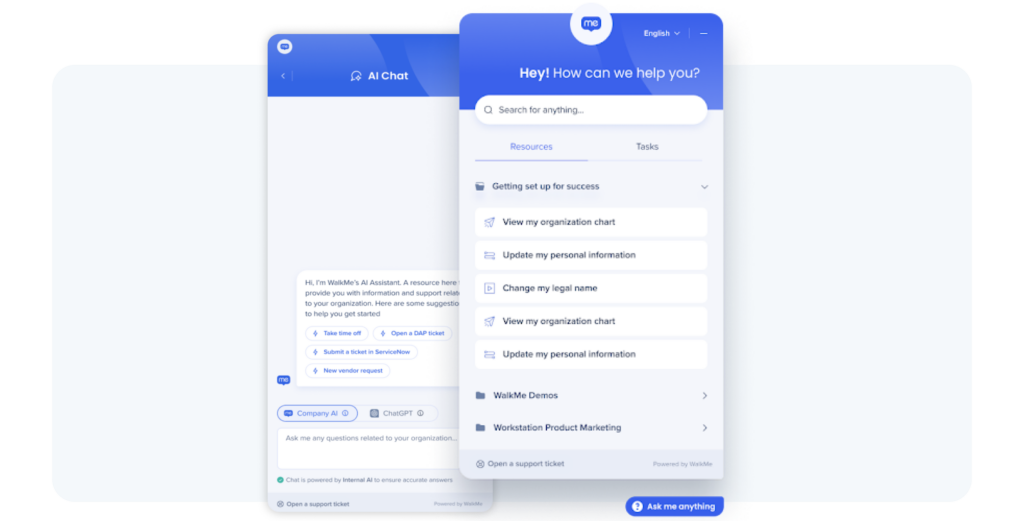
 AI Answers Upgrades: Benefit from improved file support and new user segmentation
AI Answers Upgrades: Benefit from improved file support and new user segmentation
New this quarter are a few upgrades to AI Answers, our conversational AI search offering included in WalkMeX or available for individual purchase. This quarter, we've expanded our support for the file types you can upload as knowledge sources — adding .pdf, .doc, .ppt., and .txt to .html. Additionally, we've given you more data privacy and control with a new ability to create and assign custom user groups to your knowledge sources to ensure they only have access to the information they're supposed to.
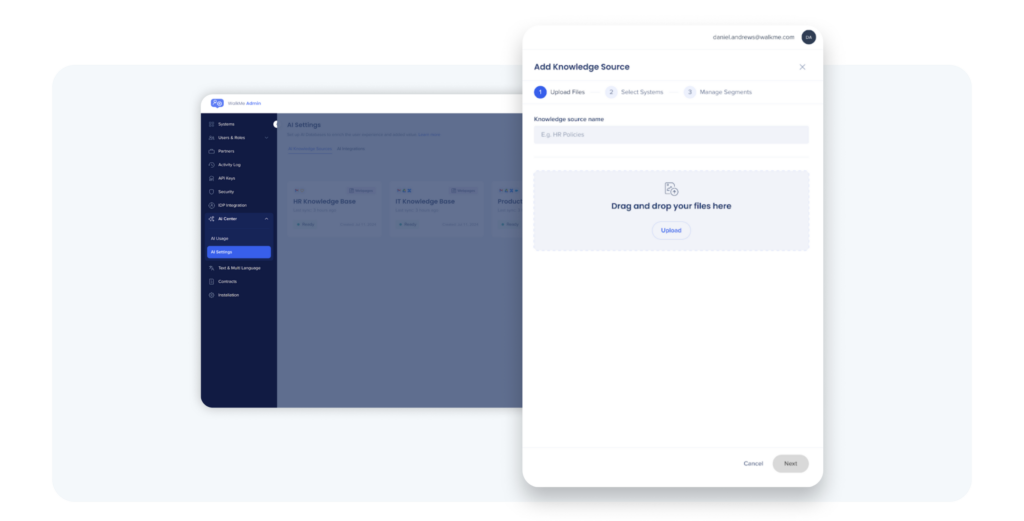
More visibility
Better monitor DAP performance with new WalkMe Insights capabilities now in the Console.
The migration of WalkMe Insights into the Console continues, improving the data analysis of your DAP initiatives. This quarter we've added:
-
- Active Users tab. A detailed view of your users, complete with unique IDs and other attributes.
- Events page. A comprehensive overview of Tracked Events and Engaged Elements across systems. Please note, in order to capture Tracked Events using WalkMe Insights in the Console, you first need to update your Editor extension to the latest version (3.1.259 and above).
- Reports page. A centralized reporting capability where you can create, save, and share DAP reports.
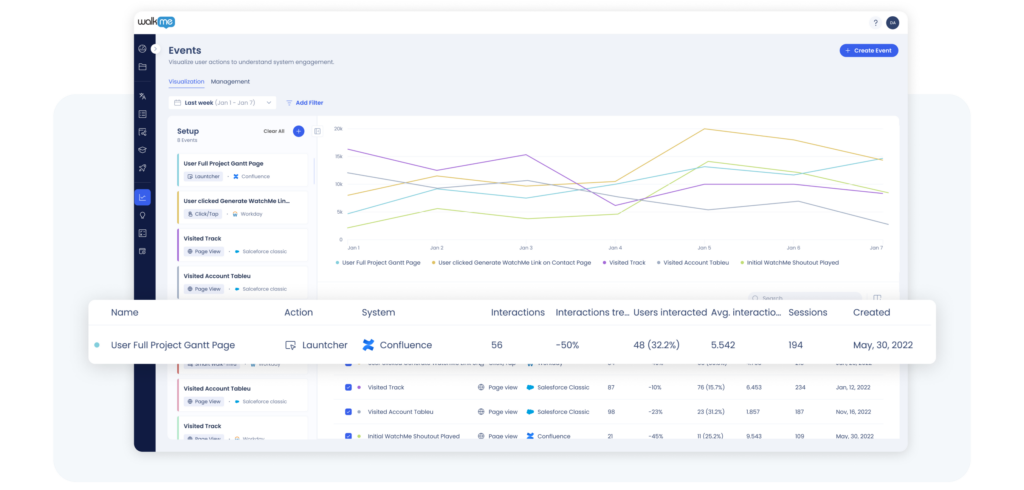
Check out WalkMe Insights in the Console for yourself!
Review other WalkMe Insight capabilities that have already migrated to the Console in the Spring '24 and Winter '24 releases.
Create and save custom data widgets to add to your custom dashboards.
Personalize your data views even further with new Custom Widgets. Now when building out a custom dashboard you can create custom data views tailored to your unique needs. Filter the data set you want to track and then select from various charts or table views to create your perfect widget.
Curious to know who's viewing your content by country? Or which pages are popular on different browsers? Wondering about user interactions with specific Engaged Elements? Get ready to unravel these insights over and over again by setting up a custom widget once and saving it for future use.
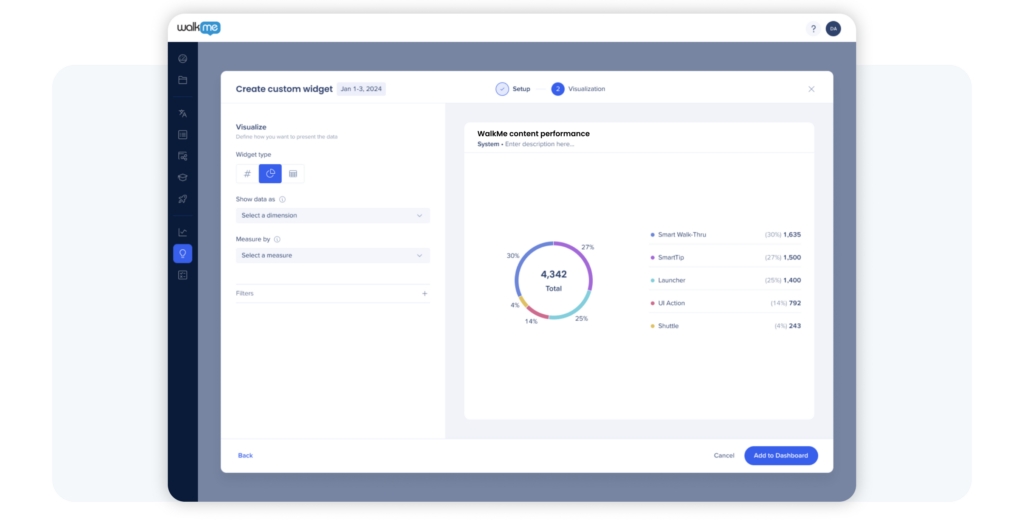
More impact
Scale your next digital adoption initiatives.
WalkMe's catalog of pre-built solutions continues to expand, including new Workflows and Accelerators! Now with 1200+ pre-built Accelerators, designed for 300+ of the most common business-critical workflows across 20 business domains, there are more ways than ever to strategically expand your DAP footprint.
Check out the full catalog available to all WalkMe customers.
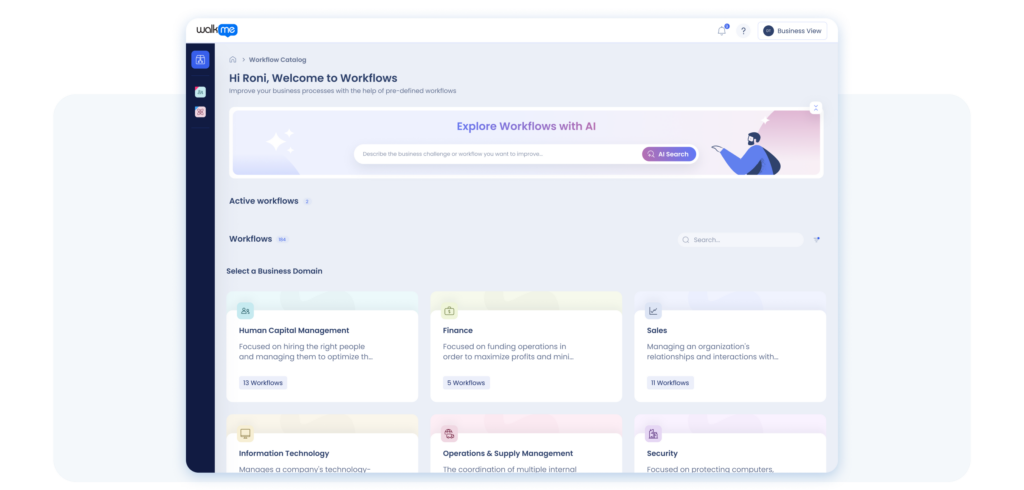
More control
Streamline content management at scale with WalkMe's new Content Manager app.
The new Content Manager application available in the Console offers a one-stop shop to efficiently manage your complete portfolio of DAP content. The Content Manager application honors your folder permissions so content is only available to the correct members of your team, and comes complete with a customizable interface, advanced filtering, collaboration tools, and performance snapshots.
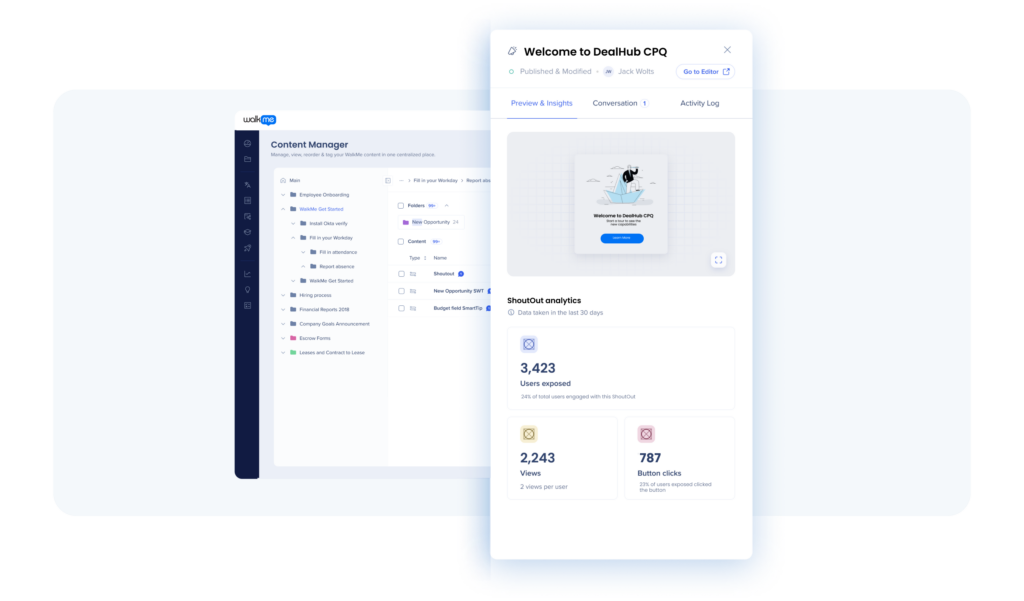
Easily discover and self-serve the help you need without leaving the WalkMe Console.
We've introduced a new help menu within the WalkMe Console to help all DAP professionals quickly access the support and educational resources they need in one convenient location.
There you will find access to AI search, contextualized Knowledge Base articles and DAI courses, quick access to the WalkMe Community and full Help Center, along with product updates, and the ability to contact support and report issues. Keep an eye out for a new question mark symbol in the upper-right corner of the Console, and give it a try!
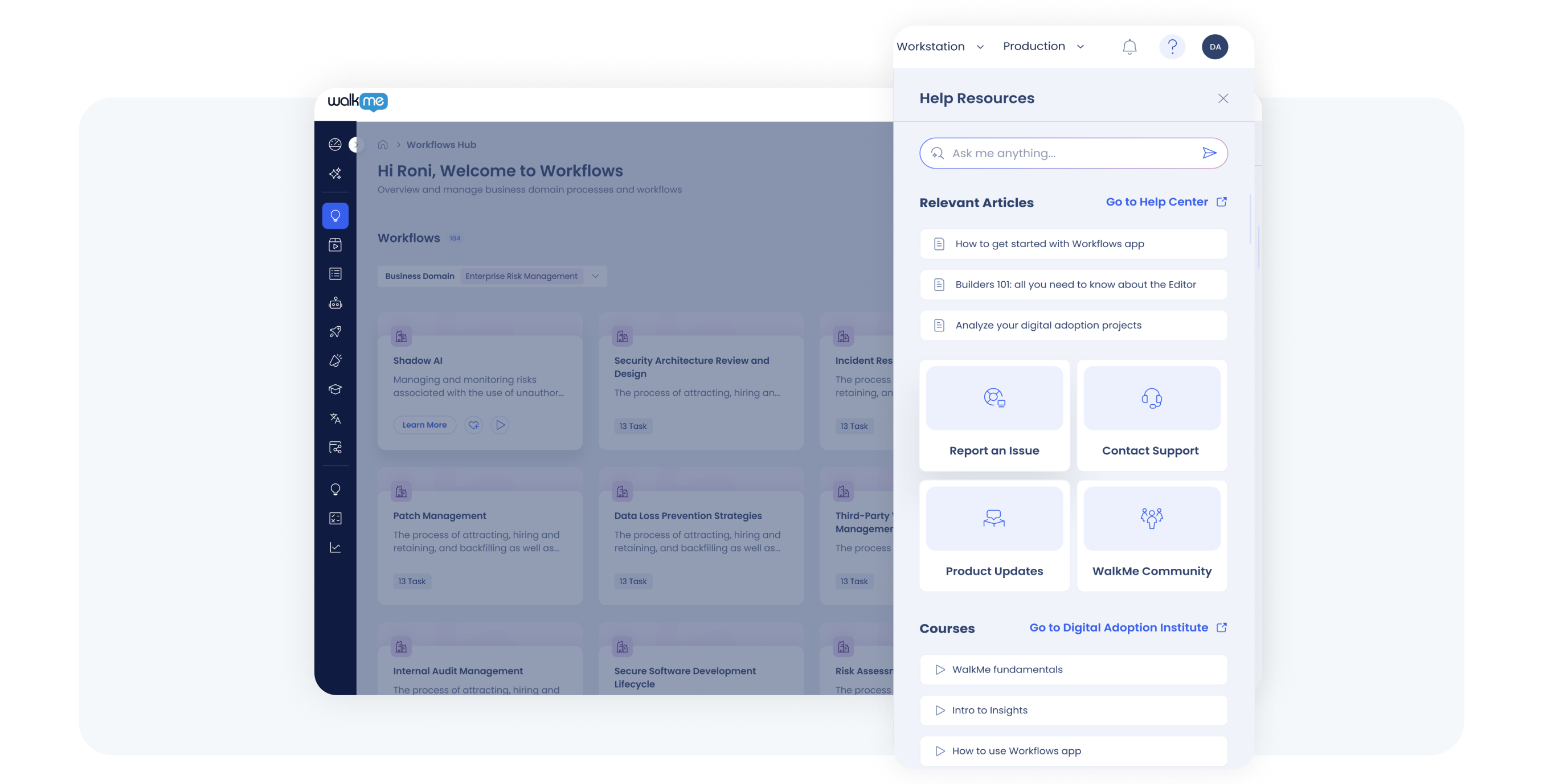
More control highlights you won't want to miss.
- Asset Library upgrades. Organize all your assets - images, icons, videos, and more - into folders and subfolders. Integrate files from external URLs and easily view, filter, download, and replace them.
- Admin Center contract management. New view in the Admin Center that gives customer admins the ability to self-assign WalkMe systems to the appropriate contract — designed to simplify contract management and gives Admins greater control over their systems.
- Updated system creation flow. New self-service capabilities for customer admins, allowing you to apply key settings during system creation and revision, including: data settings for UUID Setup & Data Collection Level, Accessibility, and Deployment Method
- Desktop Guidance for SAP 800. Desktop Guidance now fully supports SAP GUI ECC 800.
- Editor UI upgrade. The UI of the Editor application received a major upgrade including renovations to most DAP content types, updated condition builder, and preview performance improvements.
That's not all…
Seeing is believing. Join us live for demonstrations.
Witness firsthand as our product experts demonstrate how WalkMe's newest innovations take DAP to new heights, offering you more productivity, control, and visibility across your digital adoption initiatives.

You'll see:
- Enhancements to WalkMeX, including demos of the building experiences.
- Continued migration of WalkMe Insights into the Console with new capabilities.
- The new (and much anticipated) Content Manager application.
Join us for the exclusive chance to hear directly from the product creators themselves, ask questions, and get practical guidance on using DAP to improve your workflows.
When: September 10th, 2024 | 11am EST.
That's a wrap for the Summer '24 product release
All product updates are available starting August 19th, 2024. Rest assured, your current implementation will remain unaffected by the updates until you publish again.
Stay tuned for more updates next time!
Let's Stay Connected!
- Learn from and engage with other DAP professionals ➡️ Join the WalkMe Community
- Stay on top of what's new! ➡️ Subscribe to our Release Notes
Issues with receiving new updates?
For customers that run WalkMe on their local servers, reach out to your Customer Success Manager or WalkMe contact to learn how you can gain access to these new features.
