Welcome to the
WalkMe Help Center
Please log in to continue

Please log in to continue

Discovery's Shadow AI offers full visibility into AI use in organizations and platforms to deliver a safe and effective AI strategy and manage your AI tech stack. WalkMe maintains an ever-growing library of AI tools and displays the ones being used by your employees in your Discovery dashboard. You may be aware of some of these tools, but the majority are flying under the radar.
You can then take these insights and leverage them to engage your AI users. Today you can treat AI tools as any other app and create a WalkMe system to build ShoutOuts, SmartTips, Surveys, and more to ensure safe usage and adoption of best practices.
In the future you will be able to deploy content to users of AI tools directly from the Discovery dashboard. This will include several packs of predefined content ready for use, ranging from communicating company AI policies, redirecting users to an approved platform, gathering feedback, blocking the ability to paste text in input fields, and more.
The future of AI is constantly evolving and Shadow AI offers you the data you need to stay one step ahead.
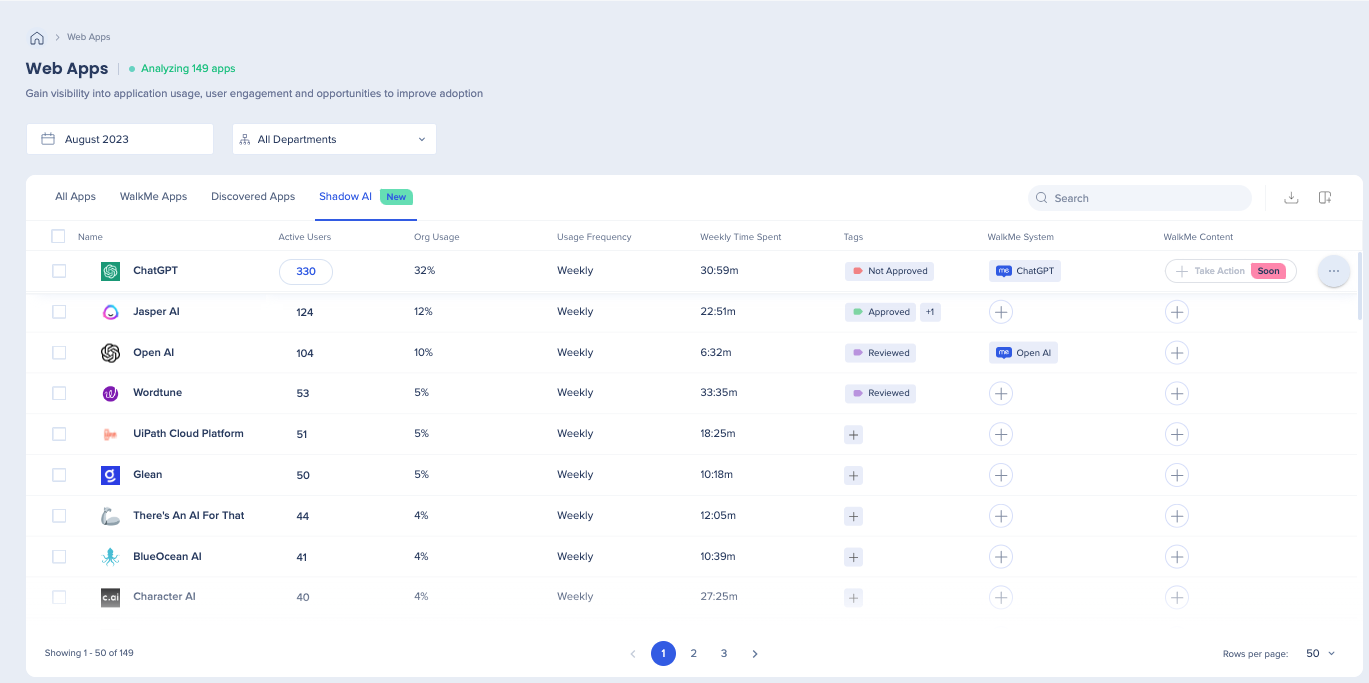
As more and more employees are using AI tools to create new products and services, there is a greater risk of data breaches or other malicious attacks. Additionally, many of these tools are not properly secured or monitored, which can lead to further security issues.
Generative AI tools often require access to large amounts of data in order to function properly, which can present a major privacy risk if the data is not properly secured or managed. Additionally, many generative AI tools use machine learning algorithms that can learn from user data, which could lead to unexpected results if the user data is not managed properly.
Many organizations have strict compliance requirements that must be followed in order to protect customer data or adhere to industry regulations. If employees are using unapproved or unregulated generative AI tools, it could lead to serious compliance issues that could result in fines or other penalties for the organization.
Many of these tools require significant upfront costs as well as ongoing maintenance costs in order to keep them running properly. Additionally, some of these tools may require additional hardware or software purchases in order to function properly, which can add additional costs for the organization over time.
As more employees begin using these types of technologies without proper oversight or guidance from their employers, it can create challenges with managing those employees' skillsets and ensuring they are up-to-date on the latest technologies being used within the organization.
As more employees begin experimenting with new technologies without proper guidance from their employers, it can create an environment where experimentation is encouraged but not necessarily supported by the organization itself - which can lead to confusion among employees about what types of activities are acceptable within the organization's culture and what types of activities should be avoided at all costs.
While some AI solutions may come with built-in support options, other solutions may require additional support and maintenance resources in order for them to remain operational. This can be especially challenging if an organization does not have dedicated personnel available who specialize in supporting and maintaining such solutions.
In some cases, the introduction of AI solutions may necessitate changes being made across multiple departments in order for them to work effectively. It's important therefore that any changes made take into account existing business processes so as not disrupt operations unnecessarily.
With Discovery's Shadow AI, you can take advantage of the following:
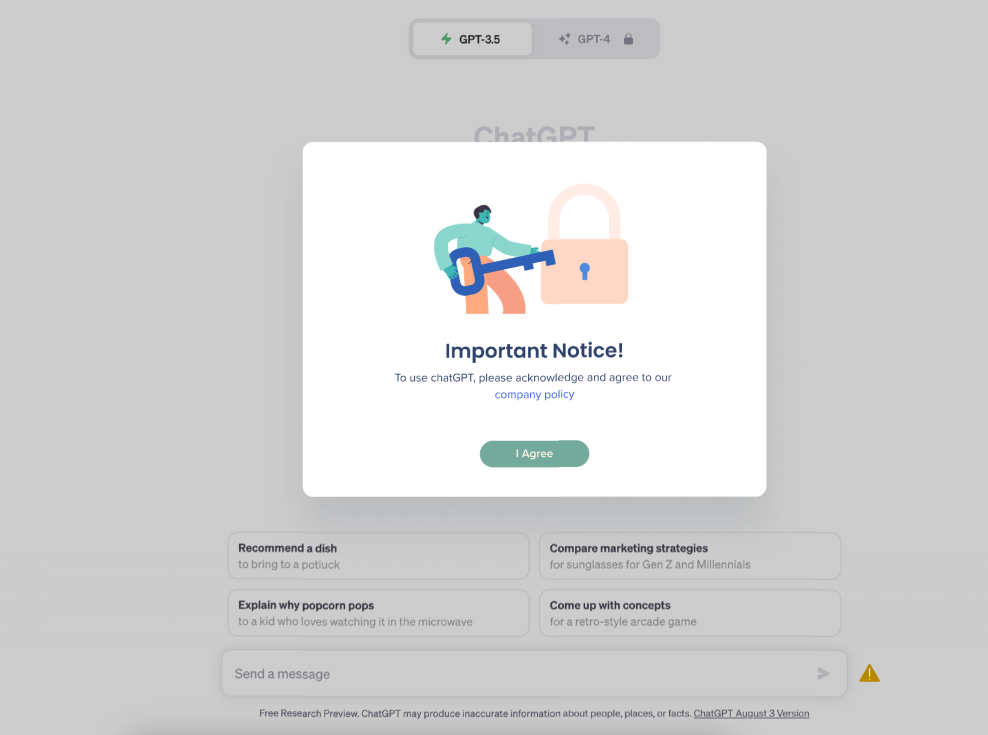
Shadow AI offers many of the same insights that you can see for other apps when using Discovery. Learn more about Discovery.
In the Shadow AI tab you can see all of the AI apps used in your organization and the following columns:
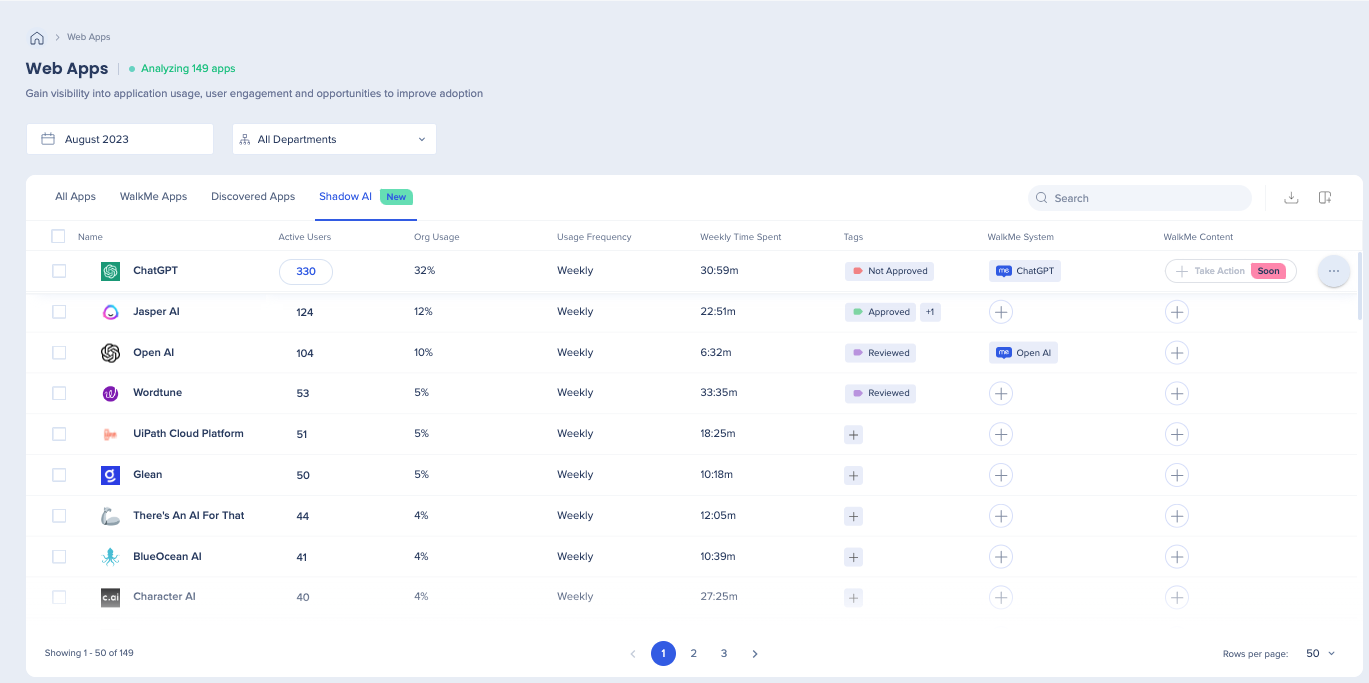
Once you have analyzed the Shadow AI data, you can choose to take action to engage users of AI.
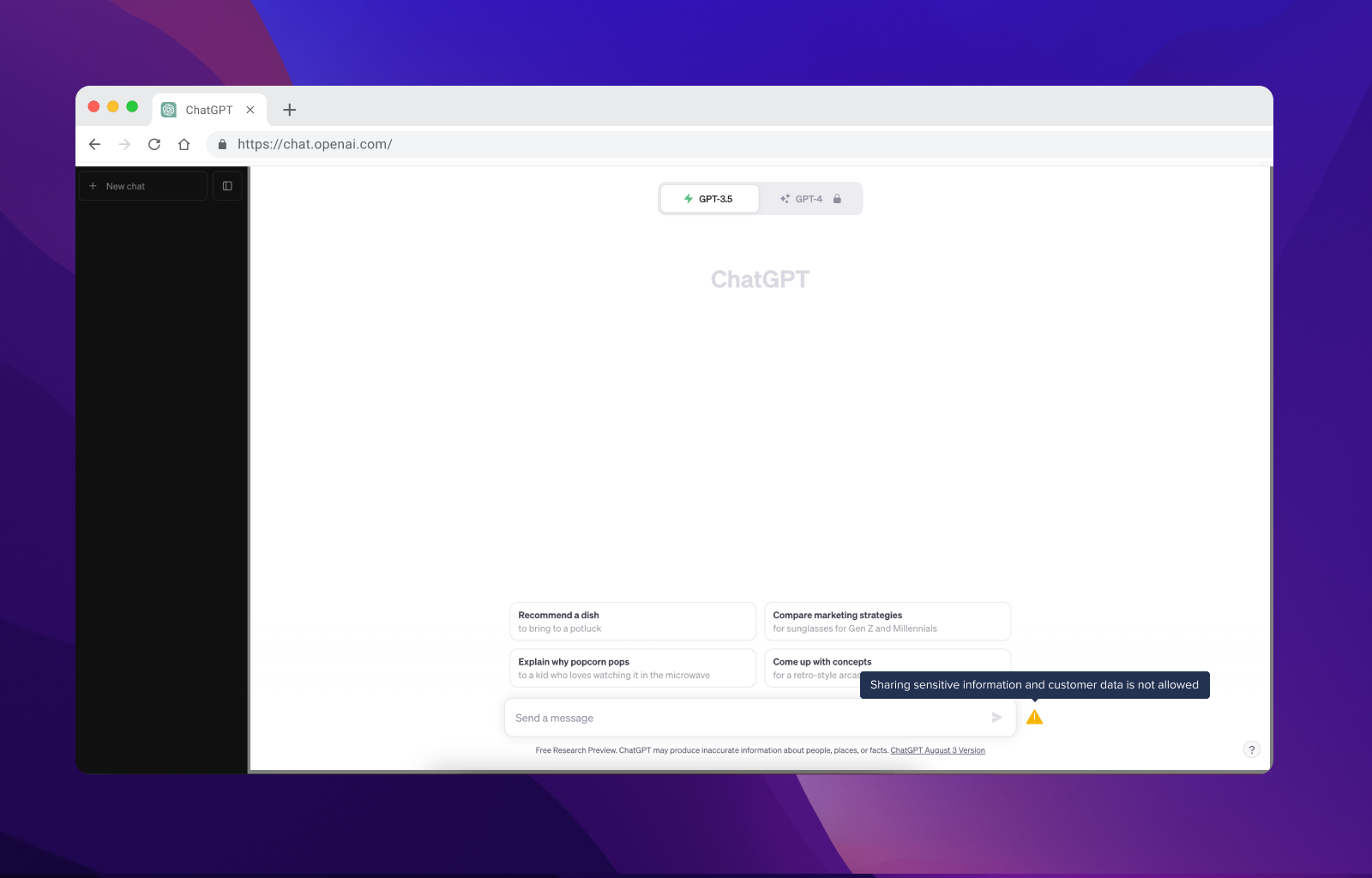
Make engaging users of AI even easier, and take action directly from the Discovery dashboard and deploy WalkMe content instantly.
Predefined content will be available that you can use right away and edit for your specific use case and with your company brand in mind.
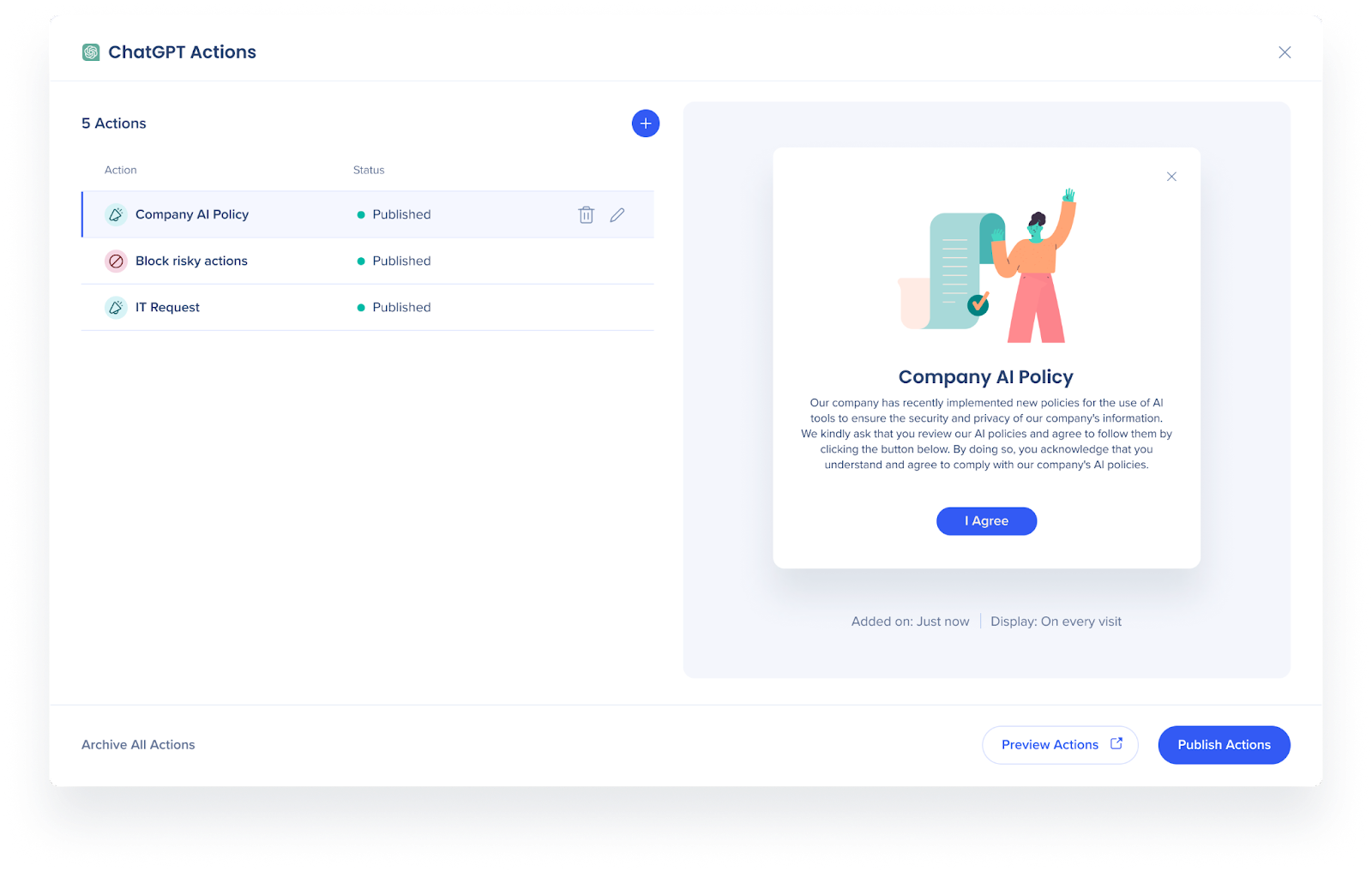
You can remove an app from the Shadow AI tab, but keep it in your Discovered or WalkMe apps dashboard, by updating the app's category property.

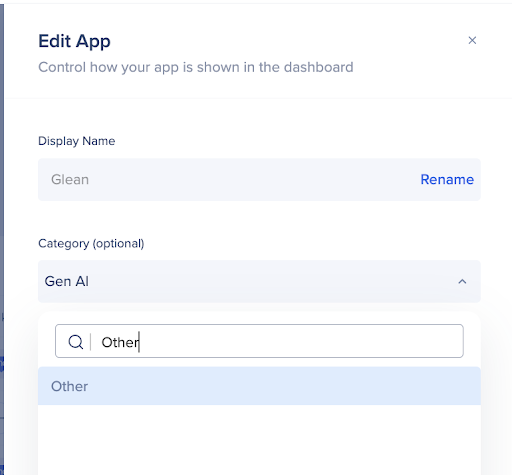
If you can't find an AI app you are looking for:
You should first check the Discovered Apps tab to see if the app is listed there by domain.
If not, it's possible the app's usage falls under the default threshold of 5% org usage for unidentified apps. The threshold can be adjusted in the Discovery settings page. Learn more about Discovery settings.