Welcome to the
WalkMe Help Center
Please log in to continue

Please log in to continue

WalkMe Builder Assistant is an innovative tool that enables you to optimize your digital adoption assets and manage them at scale. Builder Assistant provides you with personalized recommendations on how to improve your content, allows you to report building issues from the editor, and helps you solve those issues in real-time.
The WalkMe Builder Assistant dashboard in the Console, accessible at console.walkme.com/assistant, offers a central location to manage all of your Builder Assistant tickets and view your building recommendations. From there, you can view and manage all of your tickets across multiple systems, and apply your personalized recommendations to optimize your WalkMe content.
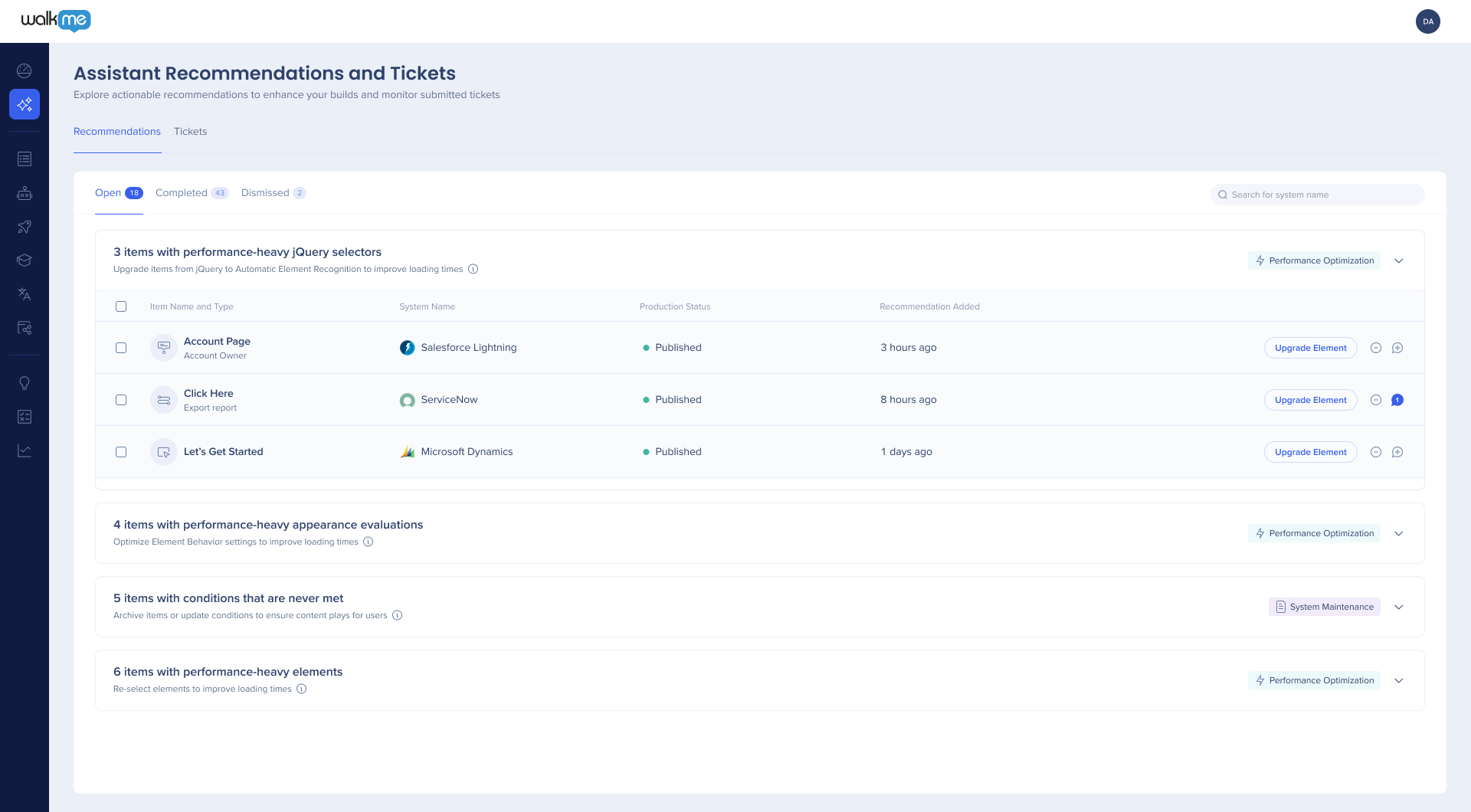
See what our customers have to say about WalkMe Builder Assistant:
"Thanks to WalkMe DeepUI, we can ensure that our solutions in Microsoft Dynamics remain stable and functioning flawlessly, even with ongoing changes to the underlying platform. This not only saves us valuable time but also guarantees a positive experience for our end-users."
Karen Hastings, Business Systems Trainer, Hitachi Construction Machinery Oceania
If you're building in the editor and encounter an item that's not behaving as intended — simply submit the issue by using the AssistMe button. No need to leave the editor and fill out a support ticket. Just click the button, select the issue you're experiencing, and the Builder Assistant team will help you resolve the issue quickly.
Using WalkMe's DeepUI technology, we monitor your content and provide real-time recommendations to optimize your builds. Apply recommendations with one click — and get the most out of the DAP solutions.
Learn more: