Product Updates: January, 2021
How Will I Receive New Updates?
New updates to the WalkMe Editor and WalkMe Extension became available on January 25th, 2021.
Your current implementation will not be affected by the updates until you publish again. For customers that run WalkMe on their local servers, contact your Account Manager or WalkMe contact to learn how you can gain access to these new features.

Watch a recording of the January Product Release Webinar for an overview of what's new and highlights from 2020.
WalkMe Insights
Over the last year, we introduced more dashboards and more capabilities to enable increased visibility for managing remote employee and customer experiences. We introduced Management Dashboards providing more visibility into the tech stack and the Productivity Dashboard for more granular visibility into user and business productivity. In addition, Engaged Elements makes it simpler to gain insight into end-user behavior and interactions with your underlying platform without compromising user privacy.
Additional capabilities this quarter:
Multisystem (MSA) Account Reports make system data more accessible, now centralized in one report. Rollout: Gradual release. Read more.
Time Zone Setting: Now you can define your preferred time zone setting in Insights and align your data so that you can create more accurate reports make better data-based decisions. Rollout: GA. Read more.
"In List" Filter: Enhance analytics properties and ease reporting with more granular data filters. Rollout: GA. Read more.
Export Granular SWT and Funnel Data: export SWT reports and funnels and connect to your external BI reports and systems for eased and granular reporting. Rollout: GA. Read more.
EU Data Center
WalkMe offers Data Centers in both the United States and the European Union. To keep up with growing customer requirements we have closed the gap and added additional support to our EU Data Center customers. Read more.
Now supporting:
| Integration Center | ✓ |
| Session Stream | ✓ |
| Workstation | ✓ |
| Webhooks | ✓ |
| Engaged Elements | ✓ |
Visual Editor Improvements
The latest updates to WalkMe's Visual Editor will give you increased flexibility to create designs that automatically take their place and size and auto-align within rows. Layouts will auto-resize within the player, perfectly accommodating UI diversifications, such as translated texts. Read more.
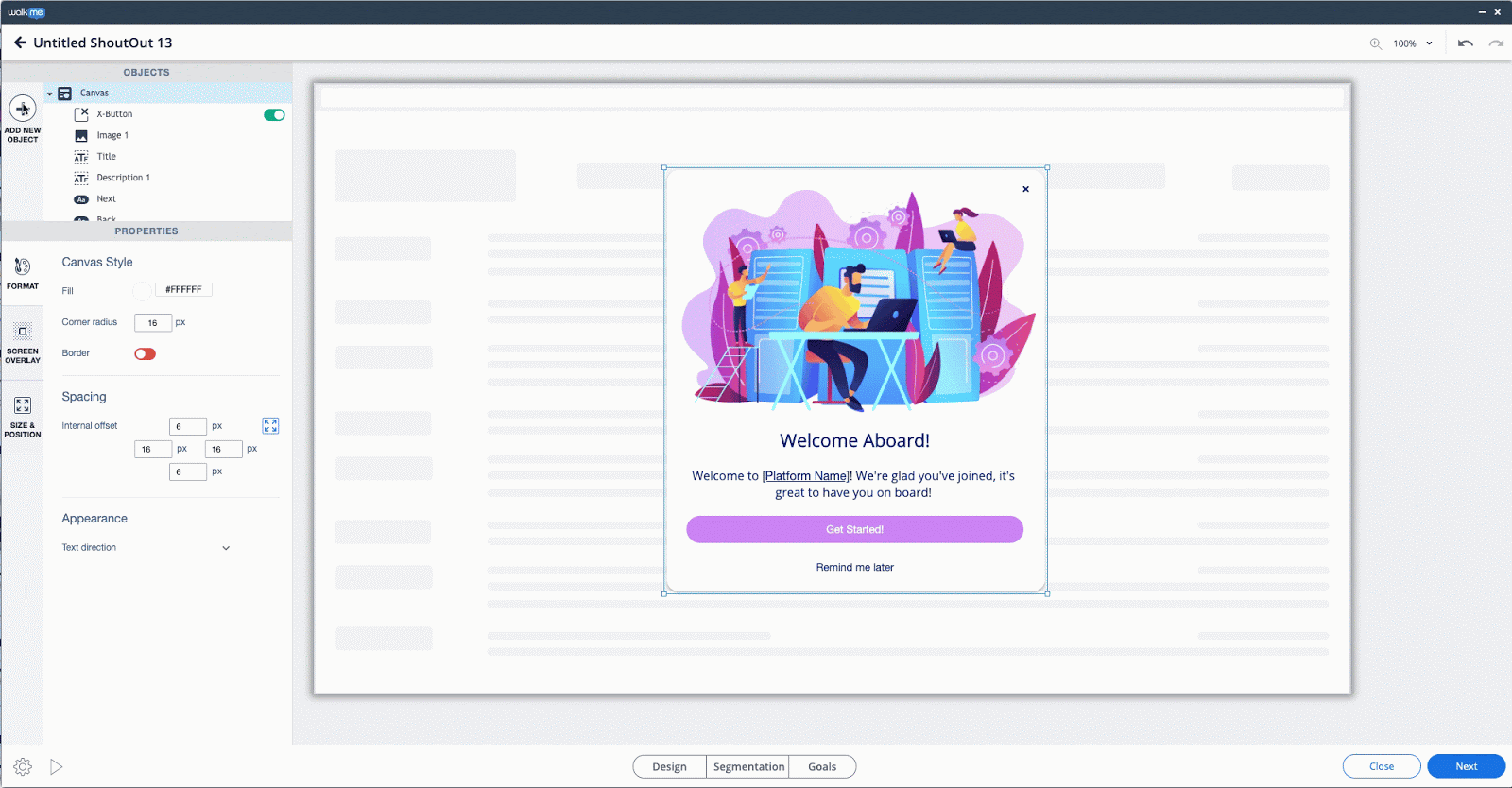
Rollout: Gradual release.
Sub Folders
One of our most requested features is here! Stay organized and streamline teamwork by managing your content in relevant folders. Read more.
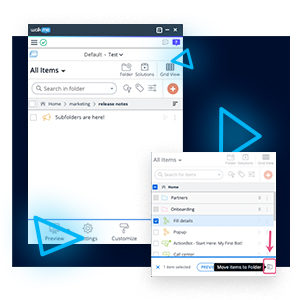
Rollout: GA
Rule Engine Dynamic Conditions
With the Rule Engine, design rules specifying when WalkMe takes certain actions, ensuring content is responsive and contextual for your users. Rules can be created to check all kinds of conditions such as elements on screen, the URL, the date and time or even variables in your software.
Now, we are including the ability to create rules using dynamic conditions to compare elements on the screen before initiating a specific action.
For example, create an alert during a Smart Walk-Thru to show that the Total Opportunities is below the Commit. Read more.
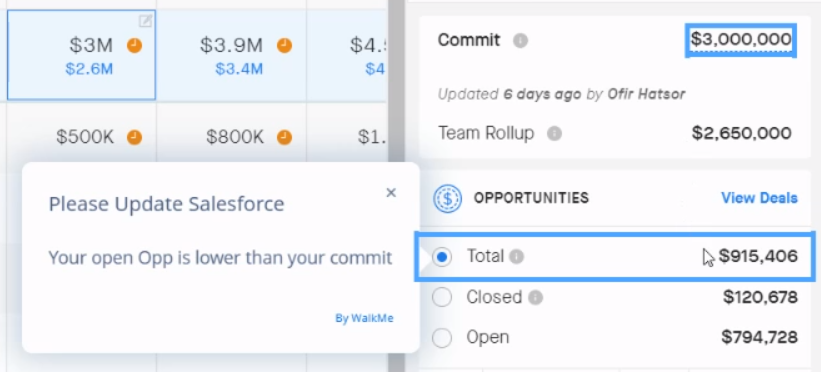
Rollout: GA
For more information about what's new and to subscribe to continuous updates, check out our new Technical Release Notes page.
