Product Updates: October, 2020
How Will I Receive New Updates?
New updates to the WalkMe Editor and WalkMe Extension became available on October 12th, 2020.
Your current implementation will not be affected by the updates until you publish again. For customers that run WalkMe on their local servers, contact your Account Manager or WalkMe contact to learn how you can gain access to these new features.

Watch a recording from the product release webinar to learn more about what's new this October 2020.
Introducing: Management Dashboards
Management Dashboards, is the newest layer of WalkMe Insights. Management Dashboards are designed to bring managers and executives insights into system usage and user productivity across the tech portfolio in order to optimize user journeys and maximize the value of software.
Systems Overview
Systems Overview, formerly known as the Digital Adoption Center, provides usage trends and WalkMe correlation across all systems your tech portfolio. The first dashboard seen when entering Insights, you'll gain an immediate overview of all systems by number of users, weekly usage and WalkMe usage.
Systems Overview is open to all customers with WalkMe on more than one system. Check out the dashboard to:
- Understand utilization of both WalkMe and IT assets
- Gain full visibility into all apps and correlation to WalkMe metrics
- Gain a unified cross-app view
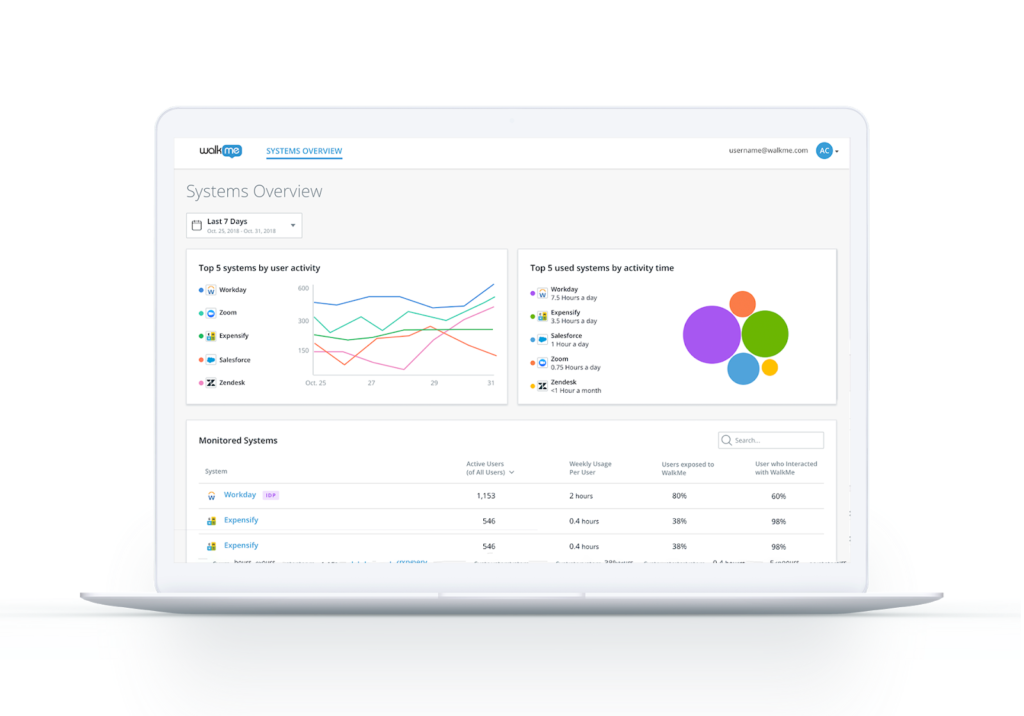
Rollout: GA, requires an MSA account with at least two systems
Productivity Dashboard
The Productivity Dashboard provides granular data into app utilization in order to assess user and business productivity. Managers and department heads can leverage the Productivity Dashboard to:
- Monitor business productivity for a remote and scattered workforce
- Understand organization-wide software usage
- Manage IT spend by uncovering unused software licenses, duplicate systems, or underachieving platforms
In order to provide granular, department-specific data, you must use an IDP integration. Click here for more information about IDP integrations.
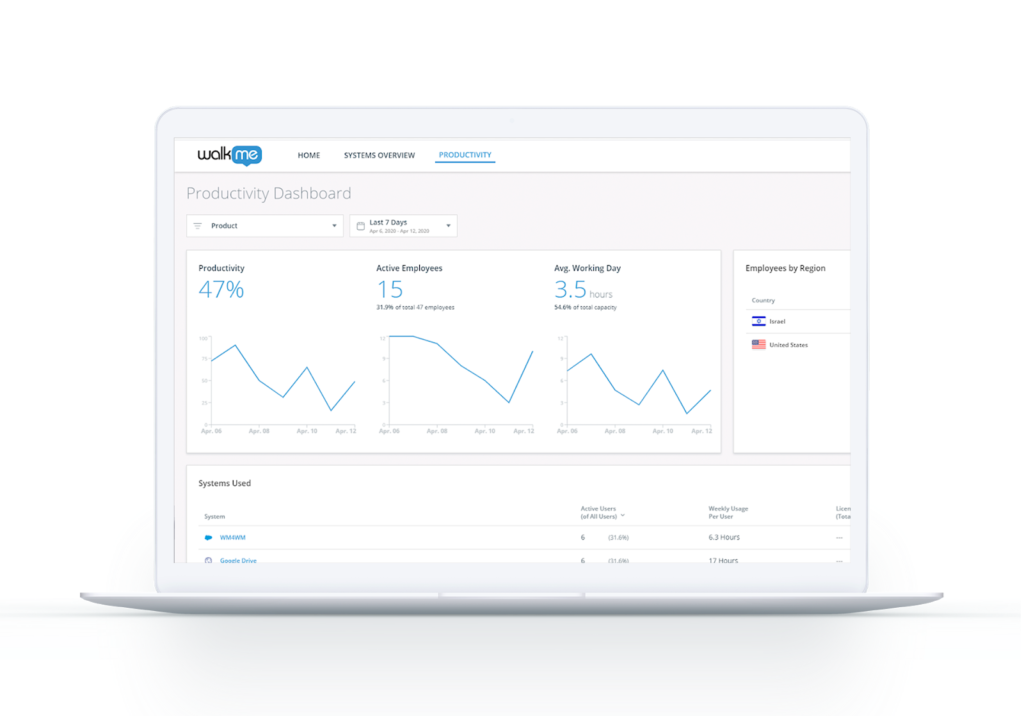
Rollout: Available for customers who have a Multisystem Administrator Account with two or more WalkMe accounts as well as an IDP integration. Please reach out to your Account Manager to learn more.
Session Stream
With Session Stream, gain a real-time view into user journeys, with visibility into all WalkMe events and user interactions in the exact sequence as they occurred.
Leverage Session Stream to:
- Streamline Customer Support: support agents can see in real-time points of user friction
- Gain Granularity in Compliance and Auditing Processes: Manage auditing processes with visibility into user inputs
- Optimize User Experiences and Process Completion Rates: Understand where users dropped off before reaching an end goal
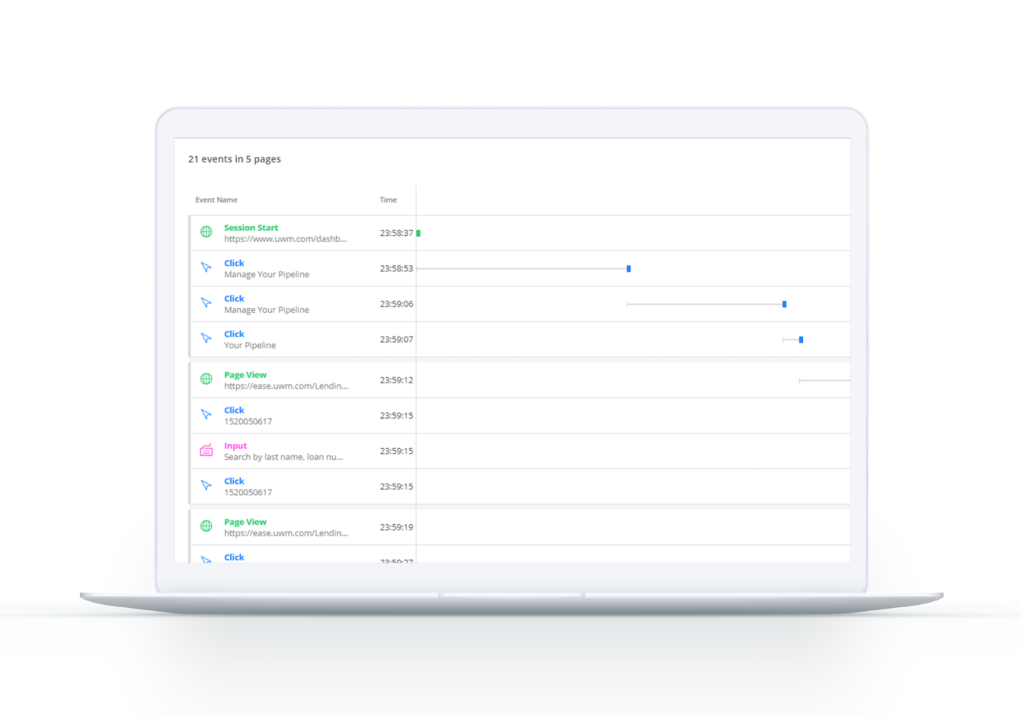
Rollout: GA. Note that this is a paid feature. Please reach out to your Account Manager for more information.
Engaged Elements
Engaged Elements provides data and insight into end-user behavior and interactions with your underlying platform.
With Engaged Elements:
- Eliminate privacy concerns associated with tracking user engagement: With Engaged Elements you can track specific elements without having to worry about privacy, giving you all of the benefits Insights has to offer without compromising personal data.
- Simply point and click: Engaged Elements are captured in the WalkMe Editor for increased ease of use, leaving you no technical effort when selecting elements.
- Experience robust technology: WalkMe's Smart Element Recognition technology is applied here for more accurate element definition so that you can always be sure you're getting the right data.
Rollout: Engaged Elements is currently supported for Microsoft Dynamics, Salesforce Classic and Lightning, SuccessFactors, Workday® and Ariba. Limitations apply - please reach out to your Account Manager to learn more.
ActionBot for Workstation
ActionBot for Workstation brings the ActionBot experience to your employee's desktop. Through a natural language conversational interface and automation employees can start and end business processes without context change.
In other words: employees can complete processes through a single interface without opening the underlying platform. When processes start and end without context change, employees are more productive, efficient, and successful.
With ActionBot for Workstation, your employees will be able to complete business processes from any application using WalkMe directly on their desktop and across any department. Here are just some examples of what you can do:
- Retrieve data from Salesforce
- Fill out a form using automated flows
- Open a ticket
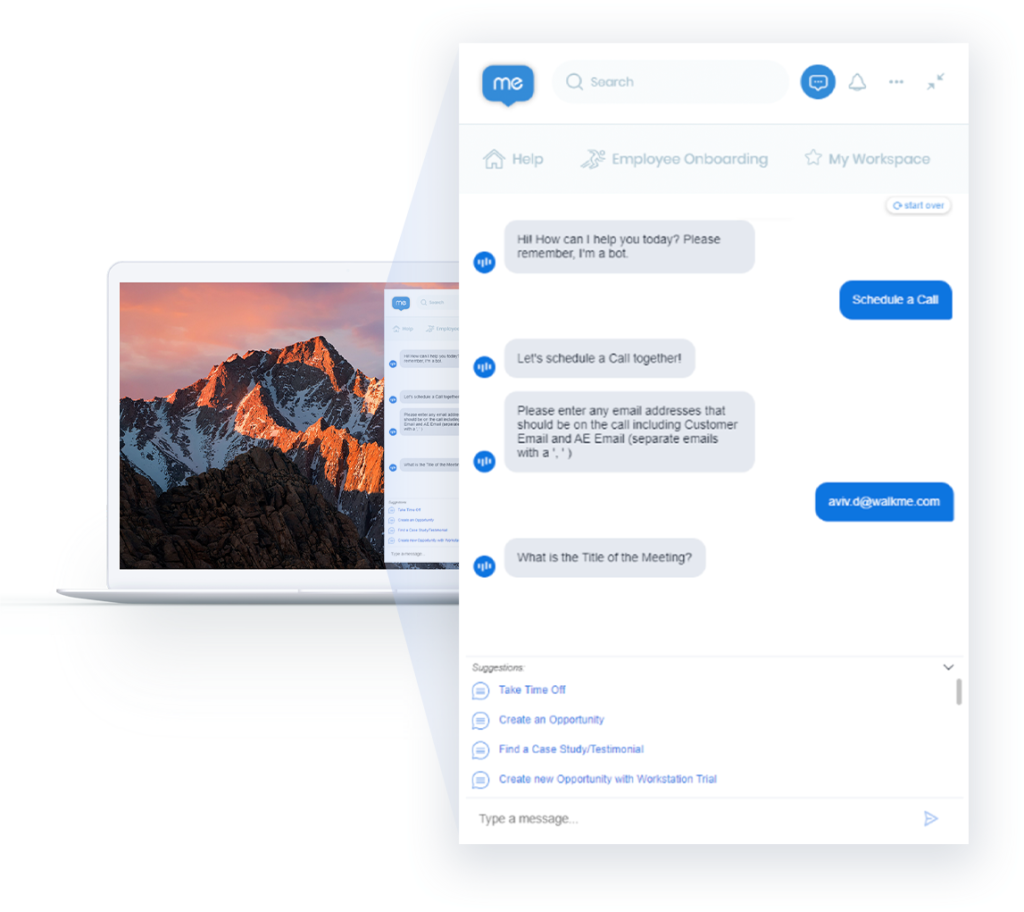
Rollout: Open beta for Workstation customers (Workstation is a paid product). For more information about Workstation and the ActionBot for Workstation beta, please contact your Account Manager.
Quick Preview
The new Quick Preview replaces the default preview we have today to make it easier and quicker to create and manage content.
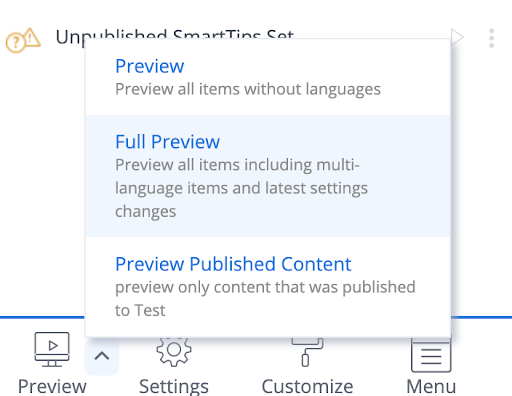
Rollout: Feature flag. Please reach out to your Account Manager for more information.
WalkMe Share
WalkMe Share was developed to help you and your teams better collaborate, review, and track content during the build process.
One of our most popular features from the last year, this quarter we have some exciting improvements:
- Export Share presentation as a Word Document (.DOCX)
- Edit “Share” Screenshots
- Export Editor Flow Map to .png file
- WalkMe Editor + Share binding: Screenshots edited within Share are now reflected in the Editor's screenshot popup modal
Rollout: GA
TeachMe
TeachMe enables effective training within the flow of work by combining traditional resources, interactive guidance and knowledge evaluation. With TeachMe, you can create structured courses or live tasks on top of any application.
- Conduct complex learning within a single product in real-time
- Leverage existing Walkme content to design organized learning paths with gated content
- Track course engagement, completion rates and identify knowledge gaps
While not a new product, TeachMe has an all new look & feel for the end user and improved UI for content building and management. In addition, an all new analytics dashboard helps you better track course engagement, completion rates and to identify knowledge gaps.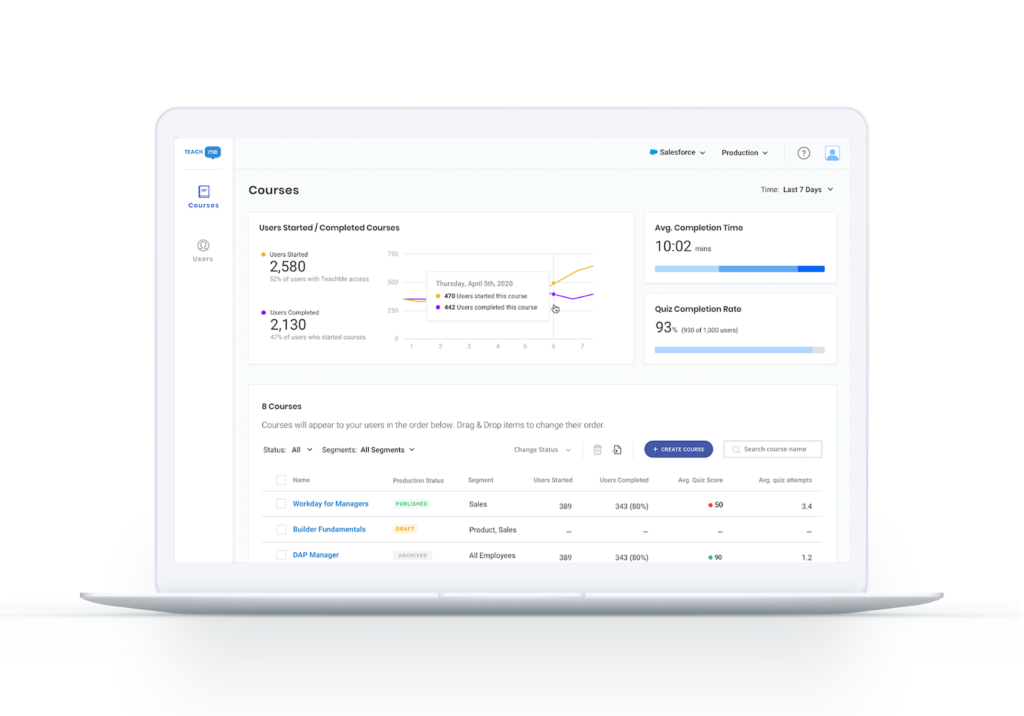
Rollout: GA. TeachMe is available at an additional cost, please reach out to your Account Manager to learn more.
