Welcome to the
WalkMe Help Center
Please log in to continue

Please log in to continue

Getting new employees up to speed quickly is critical to workforce productivity, engagement, and retention. But traditional onboarding programs are often fragmented across systems and reliant on outdated training methods, overwhelming new hires instead of empowering them.
WalkMe can change that. This guide shows how to use WalkMe to deliver a seamless, digital-first onboarding experience that reduces ramp time, improves employee satisfaction, and accelerates time-to-value for new hires. We'll walk through each step using our 4 Ps framework for business value alignment: Problem, Possible, Probable, and Provable.
Problem
What are the challenges and issues your employees face?
Most organizations underestimate the complexity of onboarding. New hires must navigate multiple unfamiliar systems, understand internal policies, complete HR tasks, and learn role-specific workflows - often all at once. Without real-time support and a centralized onboarding hub, they're left to figure things out on their own. The result? Slower ramp times, early disengagement, and overreliance on help desks or peers.
This fragmented experience delays productivity, increases support costs, and puts employee satisfaction and retention at risk.
Possible
What should you focus on to address this problem, and how might you solve it?
To improve onboarding, don't just digitize training. Identify what's causing friction in the new hire experience. Focus on where employees get overwhelmed, confused, or stalled during their first weeks. The goal isn't to overwhelm them with content, but to deliver the right information and guidance at the right time.
Start by answering these questions:
The answer to these questions will reveal opportunities to improve employee onboarding with WalkMe. Continue reading for tactical guidance on how to tackle those initiatives.
One of the biggest hurdles for new employees is knowing how to find the systems and processes they'll use in their new role. Use the WalkMe Menu for desktop to create a digital onboarding hub for employees that unifies your organization's knowledge and processes in a single interface. In the WalkMe Menu, new hires can access:
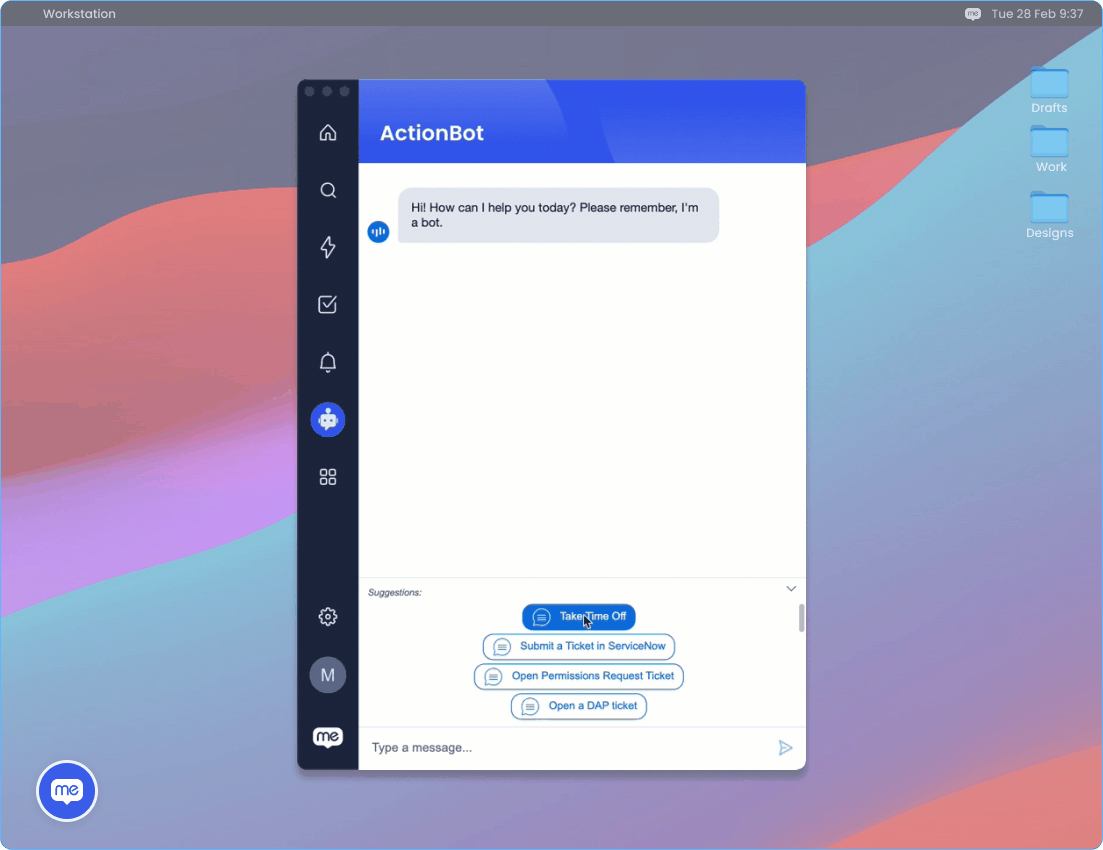
Unfamiliar workflows and systems can be overwhelming to new hires. Use Smart Walk-Thrus to guide them step-by-step through critical processes like benefits enrollment, time tracking setup, and CRM training.
For example, one Smart Walk-Thru might guide new sales hires through opportunity creation in your CRM, with steps explaining your company's unique custom fields. Another Smart Walk-Thru might show new HR hires how to interpret workforce analytics in your HCM system. Assign Goals to each flow to track progress and ensure completion.
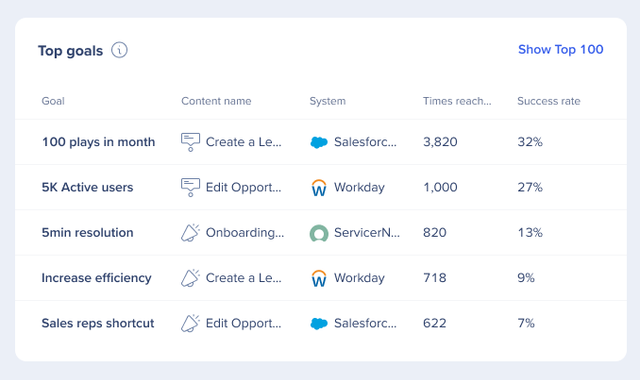
There's more to onboarding than tasks and Smart Walk-Thrus – it's an experience. Use surveys to measure engagement, clarity, and satisfaction during and after the onboarding process. Ask questions like, “How confident do you feel navigating our systems?” or “Is there anything missing from your onboarding experience?” to uncover gaps and improve the journey.
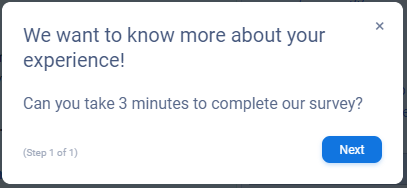
In addition to monitoring employee sentiment with surveys, you can also use WalkMe Insights to identify opportunities for improvement. DAP program managers might use Insights to monitor goals and task completion across teams, getting a birds-eye view of how effective your onboarding content is. If a particular onboarding task or Smart Walk-Thru sees consistently low completion rates, it's worth reviewing and revising.
Meanwhile, people managers can use Insights to see a more granular view of their direct reports' progress. Knowing where new hires are in their onboarding journey can help managers ensure their reports have everything they need to be successful.
What are the outcomes you can expect from your solution?
Now that you know what's possible and how to achieve it, your organization can expect meaningful improvements from your employee onboarding experience:
How do you measure whether your solution achieved the desired outcomes?
At this stage, you'll measure the impact of your WalkMe solutions using both WalkMe data and broader business KPIs.
Here are some low-effort ways to start gauging the effectiveness of your WalkMe content:
Follow these steps to get deeper insights about user behavior:
Use these best-in-class methods to truly understand the business impact of your WalkMe solution:
The best approach is to combine WalkMe data with your own business data. You can connect WalkMe data with your organization's business systems through a data integration. WalkMe supports both outgoing data integrations and incoming data integrations, enabling you to analyze WalkMe's influence alongside your own KPIs and business outcomes. By integrating WalkMe data with your core business metrics, you can clearly demonstrate measurable value and ROI across your organization.
Consider connecting your WalkMe data with:
Even if you don't connect your WalkMe data with your business data via an integration, you can look at things like ticket deflection and productivity gains before and after WalkMe to correlate how your solutions influenced the outcomes that matter to your business.