Welcome to the
WalkMe Help Center
Please log in to continue

Please log in to continue

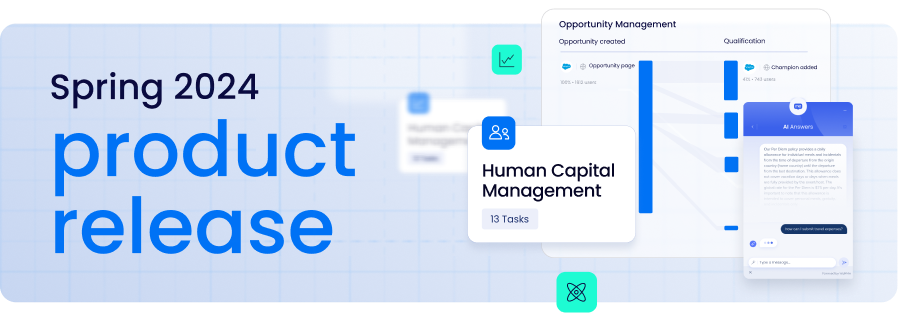
Spring into action with our latest product updates! We've got a whole bouquet of new features (including 2 new generative AI capabilities 👀) to show you.
With this release, we're enhancing DAP's value for your organization, with:
Ready to dive in and explore the latest updates? Let's get started!
AI Answers is a novel, conversational search experience powered by generative AI, that offers your users context, next steps, and the ability to ask follow-up questions directly in their flow of work. With AI Answers, users get the answers they need fast, without having to switch apps or context.
AI Answers connects to the knowledge sources you choose and is accessed from the WalkMe menu, so you can decide where you want it available and for which users. Curious about AI Answers? Try it today by searching in our Help Center.
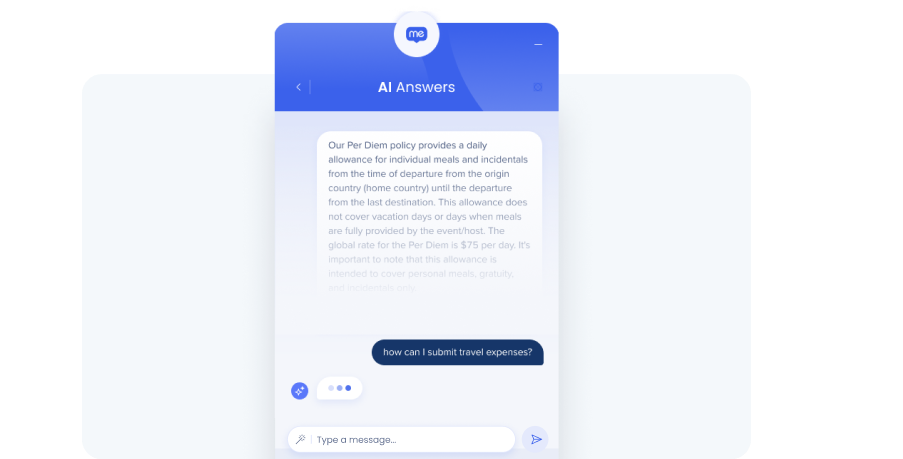
Simply add an AI SmartTip to any open-text field (like in your performance management, sales opportunity, or IT ticketing forms), and WalkMe's AI technology does the rest. AI SmartTips evaluate user inputs and will either validate the response or provide tailored guidance to improve the answer. Say goodbye to “n/a” or “don't know”, and say hello to legitimate information.
When setting up an AI SmartTip in the Editor, builders can define simple prompt-based validation criteria and test it before publishing. For example, apply AI SmartTips to reduce ticket resolution time by guiding users to provide valuable issue descriptions the first time, avoiding unnecessary back and forth.
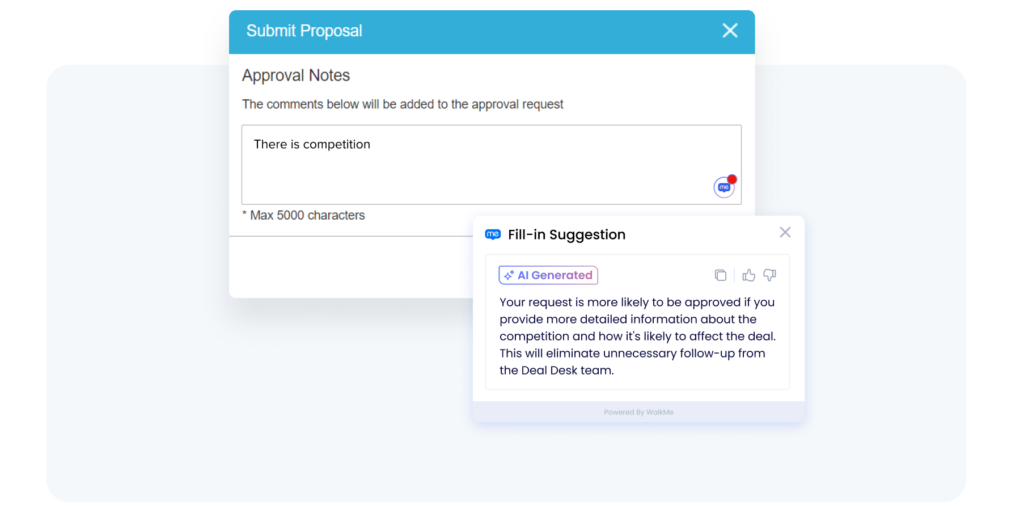
Available in the WalkMe console inside the Admin application, you can conveniently manage your AI settings for AI Answers, including defining your approved knowledge sources.
Also available in the AI Center, is the ability to track your usage for AI Answers and AI SmartTips. Monitor your overall monthly consumption, and filter down to individual systems for AI Answers, or individual AI SmartTip locations. Apply filters to adjust dates, regions, and more.
Last quarter we introduced the new Workflows app in the Console, including new Workflow Accelerators to help you 1) easily identify key tasks causing friction in critical workflows like employee onboarding or order management, and 2) customize a set of the digital adoption tools that are most effective at eliminating that friction, task by task, across apps.
This quarter, we've added a new business view in the Workflows app designed for Line of Business managers in HR, Sales, Procurement, Finance, etc. Here, these leaders get to be more involved, collaborating with digital adoption professionals to improve internal processes, while staying ahead with real-time analytics and dashboards tailored for their workflows.
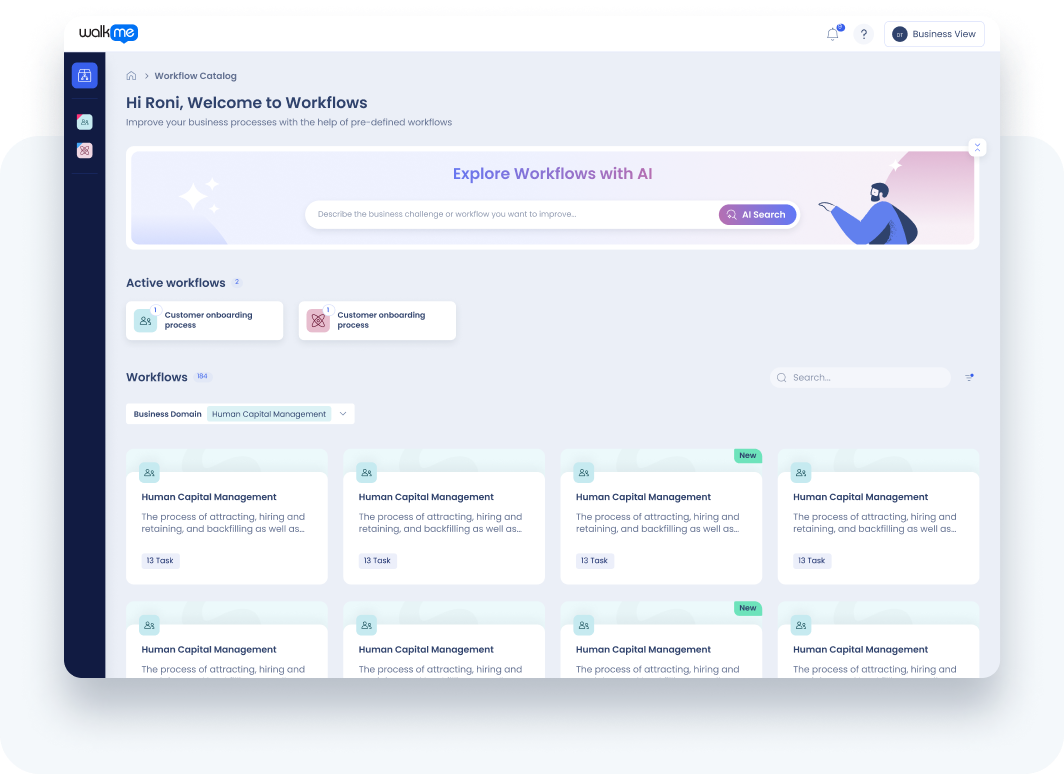
Starting this release, you can tag all DAP content to a business workflow using a standardized taxonomy of workflows and tasks. By tagging your DAP content, you will be able to better manage your guidance, and assess the impact it's having on specific business outcomes. You will also gain insights into what type of content is being created, for which business purpose, and whether it's working as intended.
At the beginning of the year, WalkMe Insights, our analytics portfolio, started its gradual transition into the Console, with many of the improvements you've been asking for and more. Now the Insights application houses all your favorite dashboards including the Systems Overview, content dashboards, custom dashboards, and the brand new Flow Analytics.
Flow Analytics empowers you to visualize and map complex user journeys across multiple applications, revealing the most and least effective paths users take to complete tasks. For example, use Flow Analytics to gain visibility into your sales process, from initial discovery calls to opportunity qualification and CRM updates. Pinpoint bottlenecks, evaluate the effectiveness of individual steps and tools, so you can build the right WalkMe content to optimize your workflows..
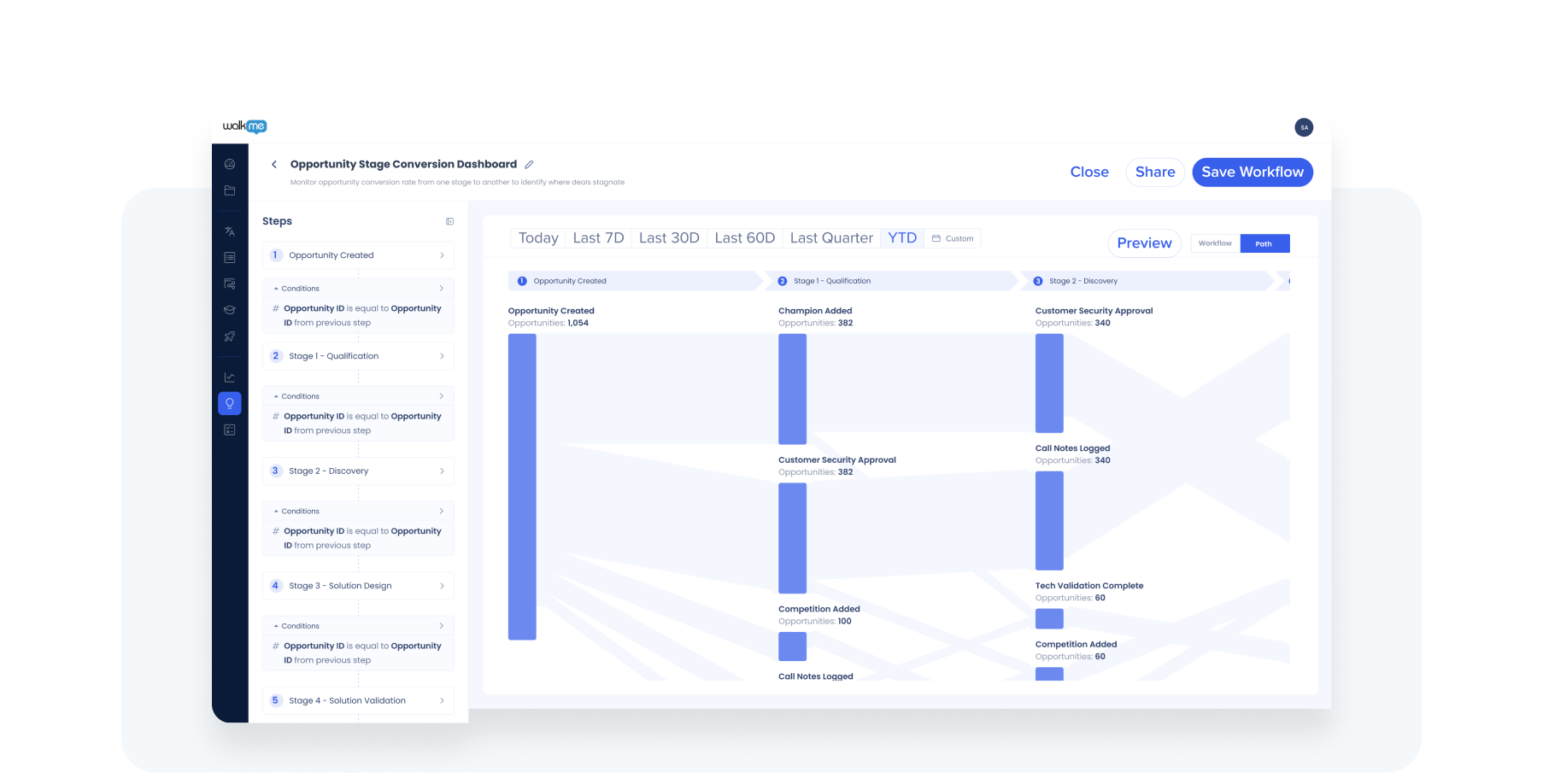
Enhance the data experience by simplifying filter setup, streamlining how you apply filters, and better organizing filters for easy access. This is your opportunity to slice and dice your data as you wish, filtering by URL/domain, by region, by content type, by device, and more.
Drive easier (and safer) collaboration for your teams as they develop DAP content, by defining who gets access to what folders so no one is accidentally changing, deleting or publishing someone else's content. Now you can easily manage settings to ensure appropriate access to projects and maintain proper security with just a few clicks. Note: To activate this capability, reach out to your CSM.
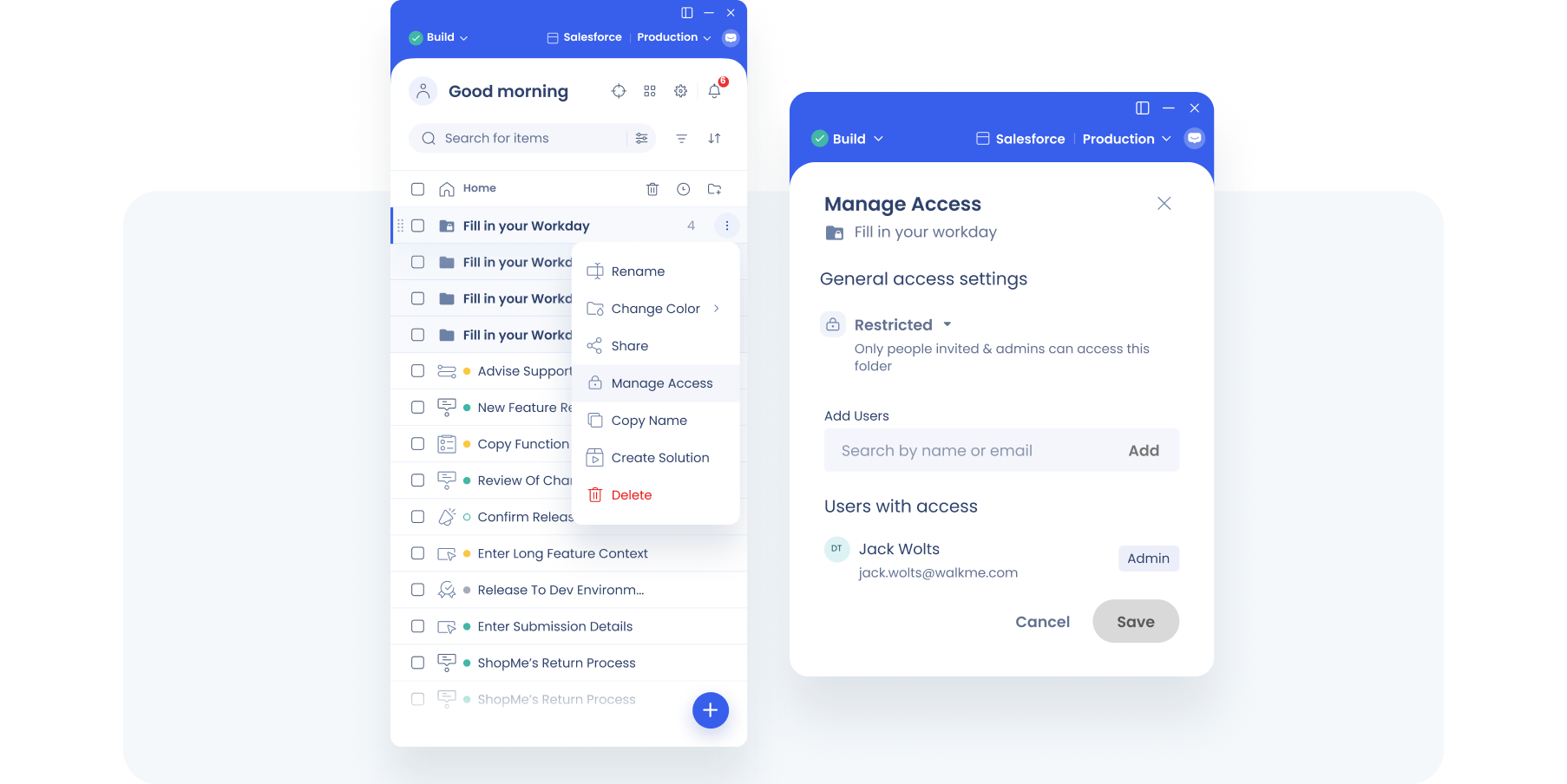
ActionBot's new building experience is a game-changer for creating and managing conversational bots that automate routine tasks for end-users and facilitate increased digital adoption. The new experience includes a revamped interface that is designed for simplicity and ease of use. Now you can quickly build and customize bots without technical expertise, and easily visualize your conversation steps and logic.
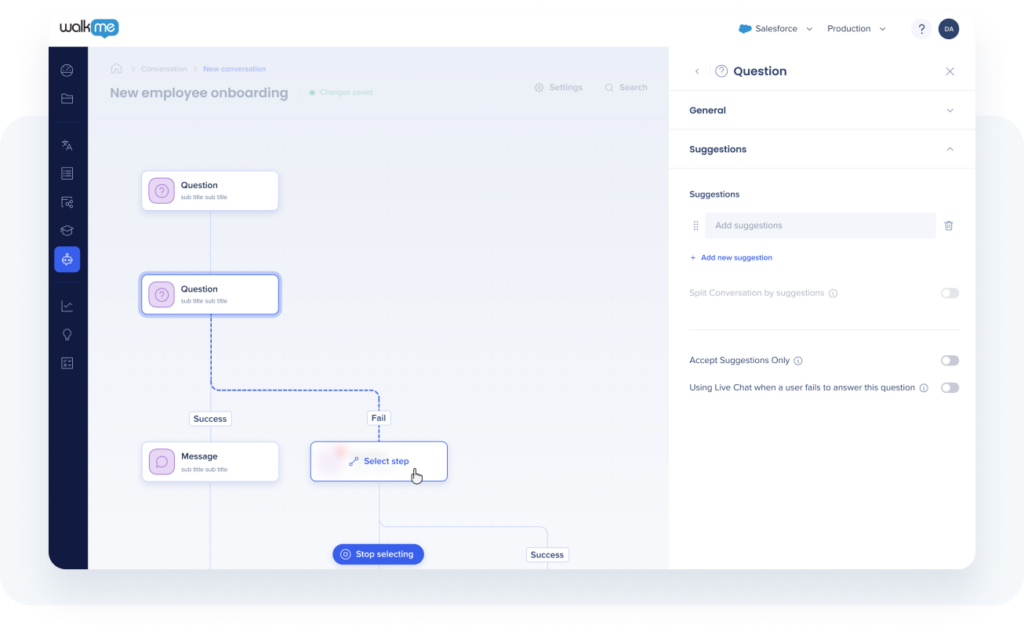
DAP professionals' favorite tool just got better! WalkMe's Builder Assistant now offers proactive recommendations for broken Smart Walk-Thrus, personalized weekly reminders for unattended recommendations, and simplified ticket management for tracking progress. Build better together with the WalkMe Builder Assistant.
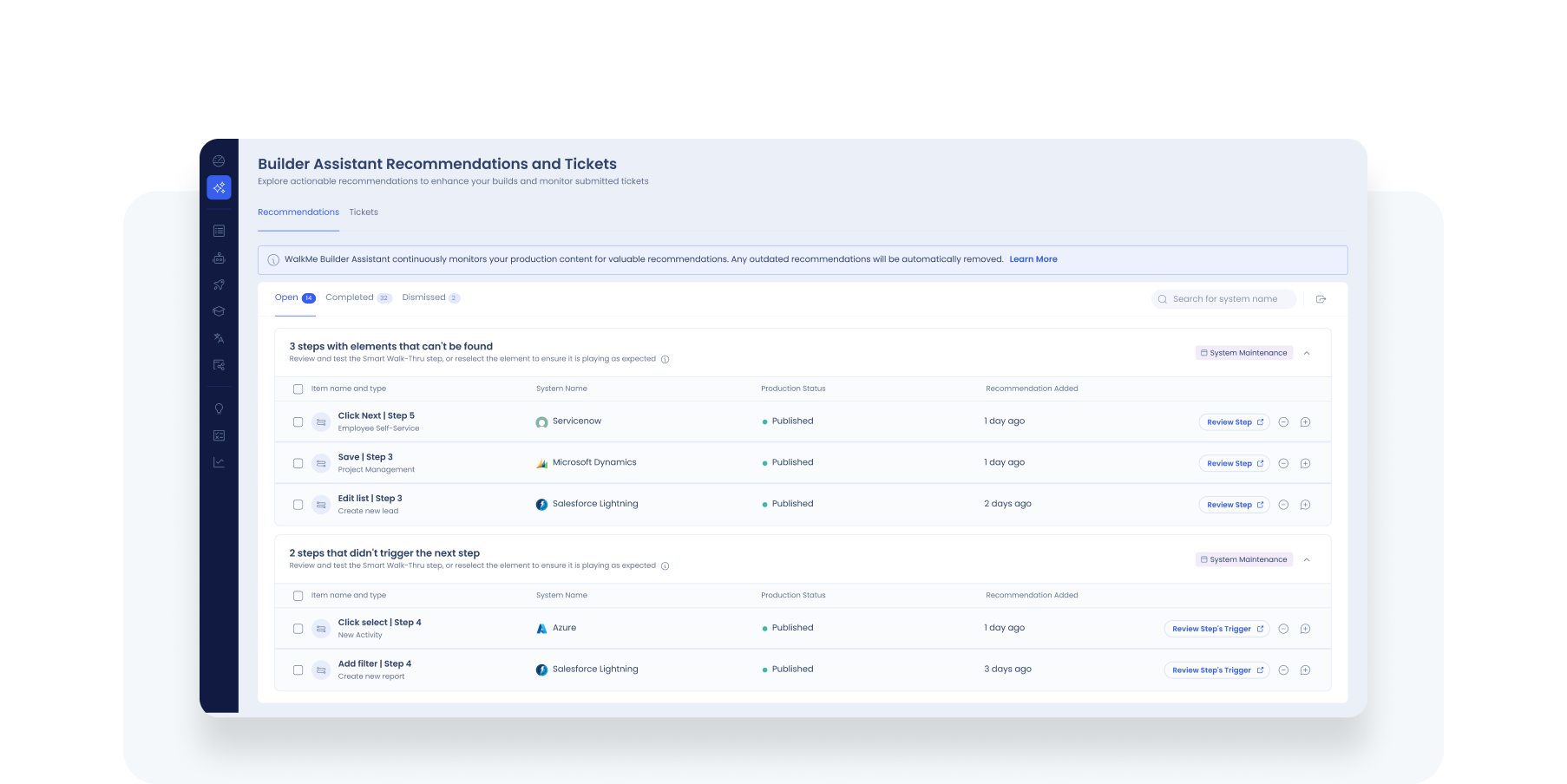
Join our product team for an interactive product release webinar to delve deeper into these exciting new features and see them in action. Secure your spot at the event as part of Realize 24'.
New capabilities we'll cover:
When: Tuesday, June 25th, 2024. Live streamed at different times across regions.
All product updates are available starting May 21st, 2024. Rest assured, your current implementation will remain unaffected by the updates until you publish again.
Stay tuned for more updates next time!
For customers that run WalkMe on their local servers, reach out to your Customer Success Manager or WalkMe contact to learn how you can gain access to these new features.