Welcome to the
WalkMe Help Center
Please log in to continue

Please log in to continue

We're excited to announce the latest product innovation in our Fall '23 product release. With this release, we're expanding the value of DAP in your organization with:
Ready to dive in and explore the latest updates? Let's get started!

Help your organization drive safe and effective adoption of generative AI capabilities. WalkMe Discovery scans for usage of nearly 1,000 unique AI-based tools and applications that could be used for personal or business tasks, giving you full visibility into the AI usage in your company. With this information you can take the right action to enforce policy and guardrails to reduce risk or accelerate compliant adoption of AI.
And that's not all - we're also developing an effective way to easily add content and guardrails on top of these applications without any need to add systems or use the WalkMe editor. Want early access to this capability? Check out our Beta programs.
In WalkMe Discovery you get full visibility into employee usage of all applications across the organization to find new opportunities to drive adoption or reduce investment in unused apps and spend.
Now you can:
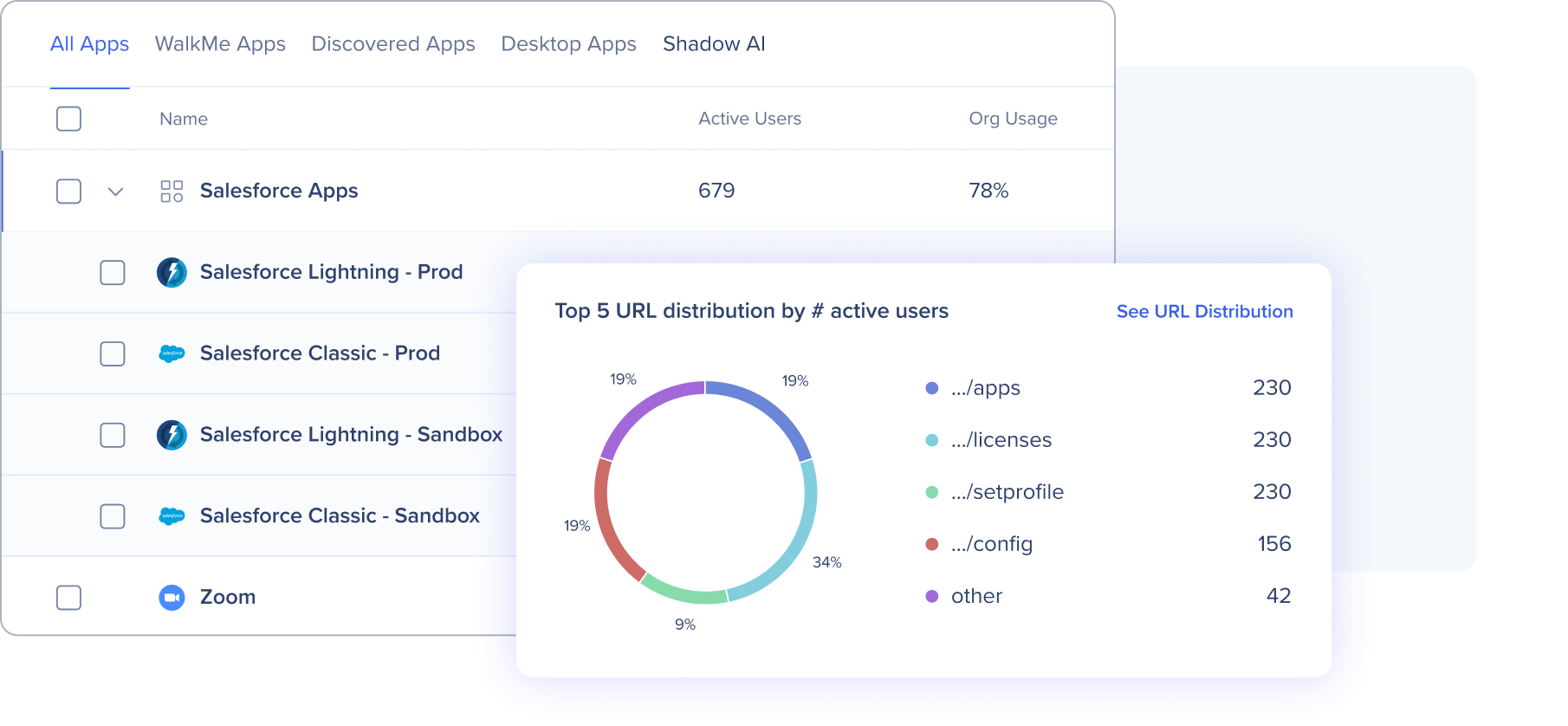
UI Intelligence is now supporting SAP Concur! Get actionable recommendations for optimizing and streamlining your expense, travel, and invoice forms:
Gain deeper insights into how your employees are using the desktop/mobile menu in their day-to-day work, including usage patterns across users and key desktop/mobile menu capabilities. With this data, you can measure ROI and develop strategies to drive utilization across your organization, ultimately leading to improved productivity and efficiency.
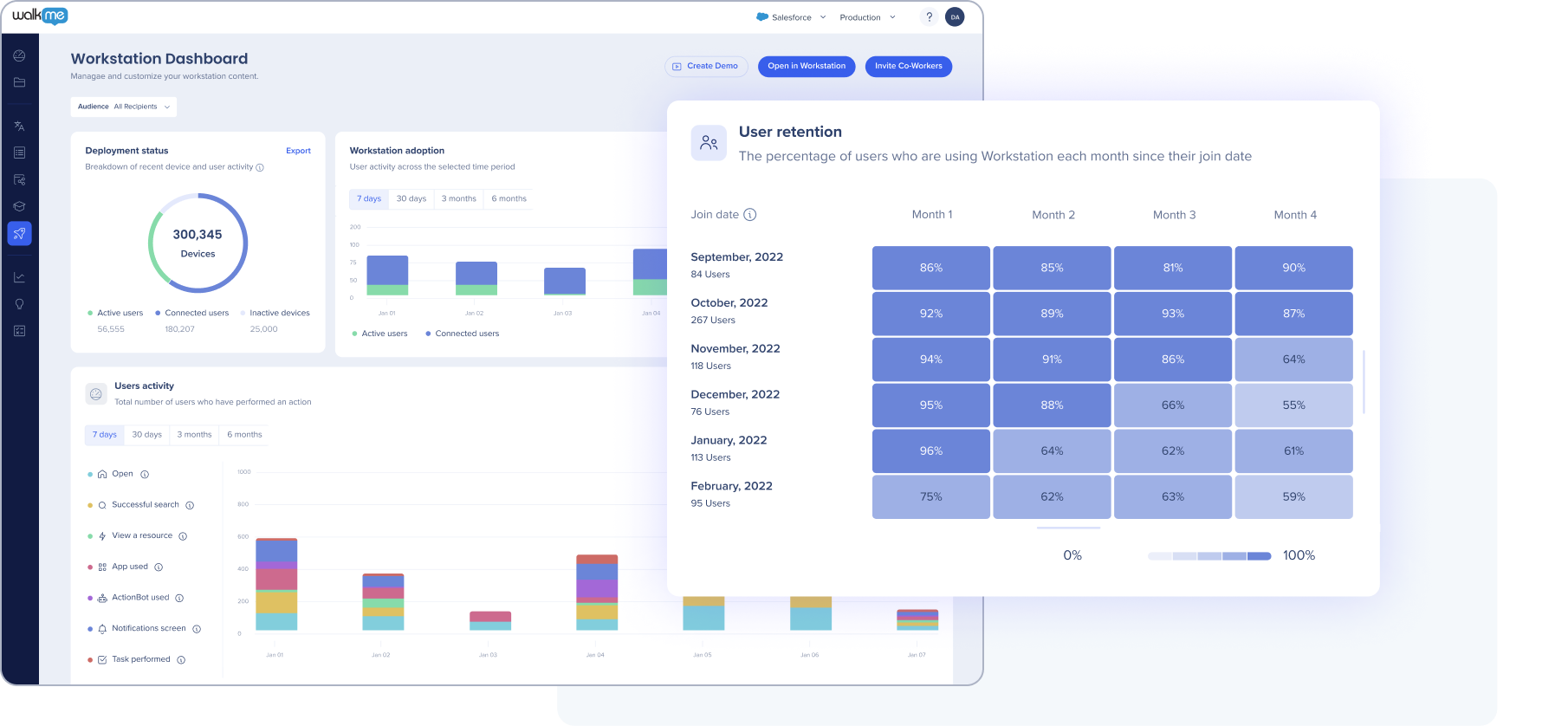
Seamlessly build and deliver in-app guidance in your Windows Desktop applications. With our intuitive drag-and-drop interface, you can seamlessly build guidance to onboard new users, highlight new features, and offer step-by-step instructions to drive application adoption. By using WalkMe to drive adoption of your Desktop applications, you can create a more unified experience across desktop and web applications, leading to better productivity and optimal process completion.
Take your content personalization to the next level by importing user attributes data into WalkMe via our new Google Cloud Storage (GCS) integration, and deliver a WalkMe experience that is relevant and impactful for each employee. You can also export WalkMe data into GCS to sync with your preferred BI tool or database for deeper analysis.
Try the new Editor experience with more intuitive access to all the functionality for creating, managing and publishing content, with more advanced filtering, folders and segmentation.
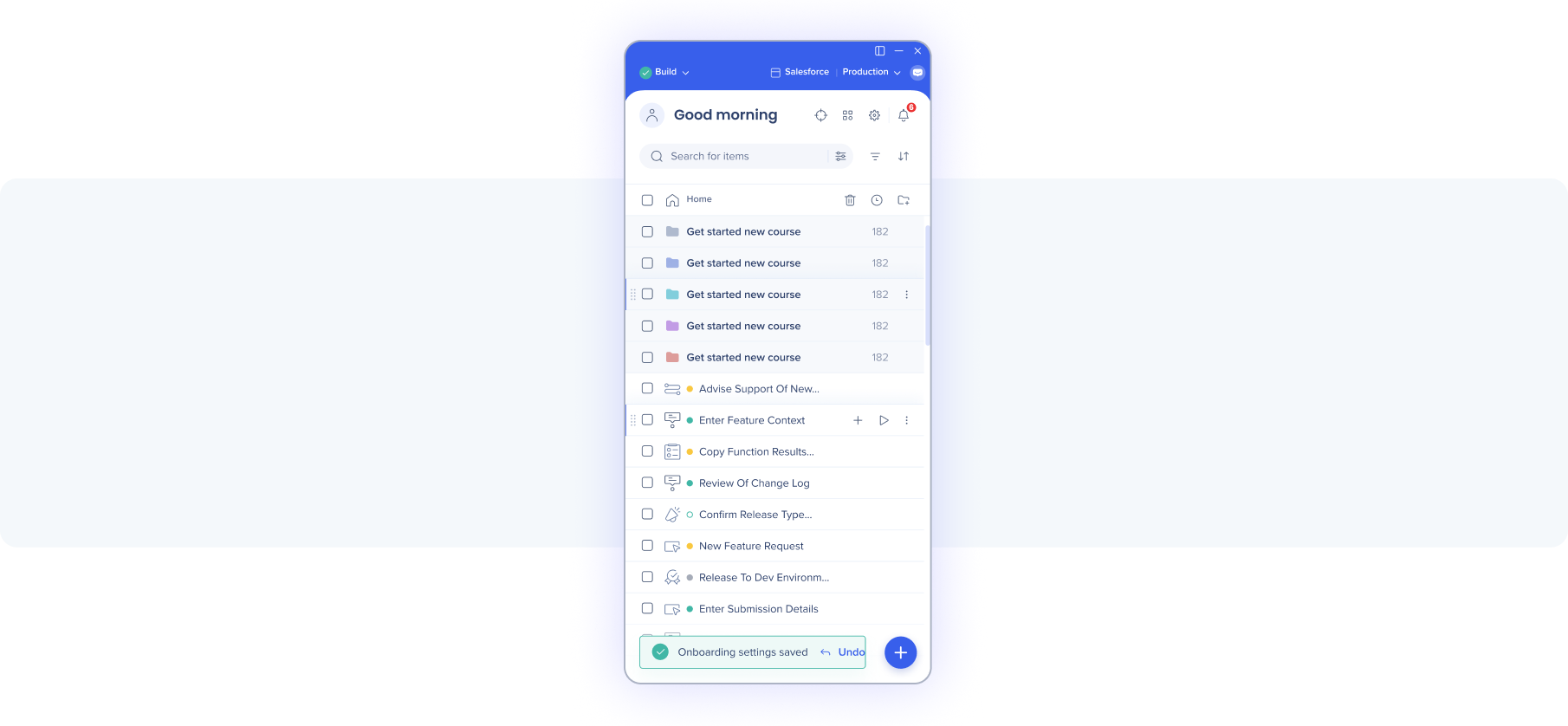
Find WalkMe's Solution Gallery in the Console for quick access to prebuilt content that you can start using right away. Need to build WalkMe content for Salesforce, Workday, maybe SAP Concur? Head over to the Solution Gallery in the Console, search for what you need and you'll even get personalized recommendations to help accelerate your building process.
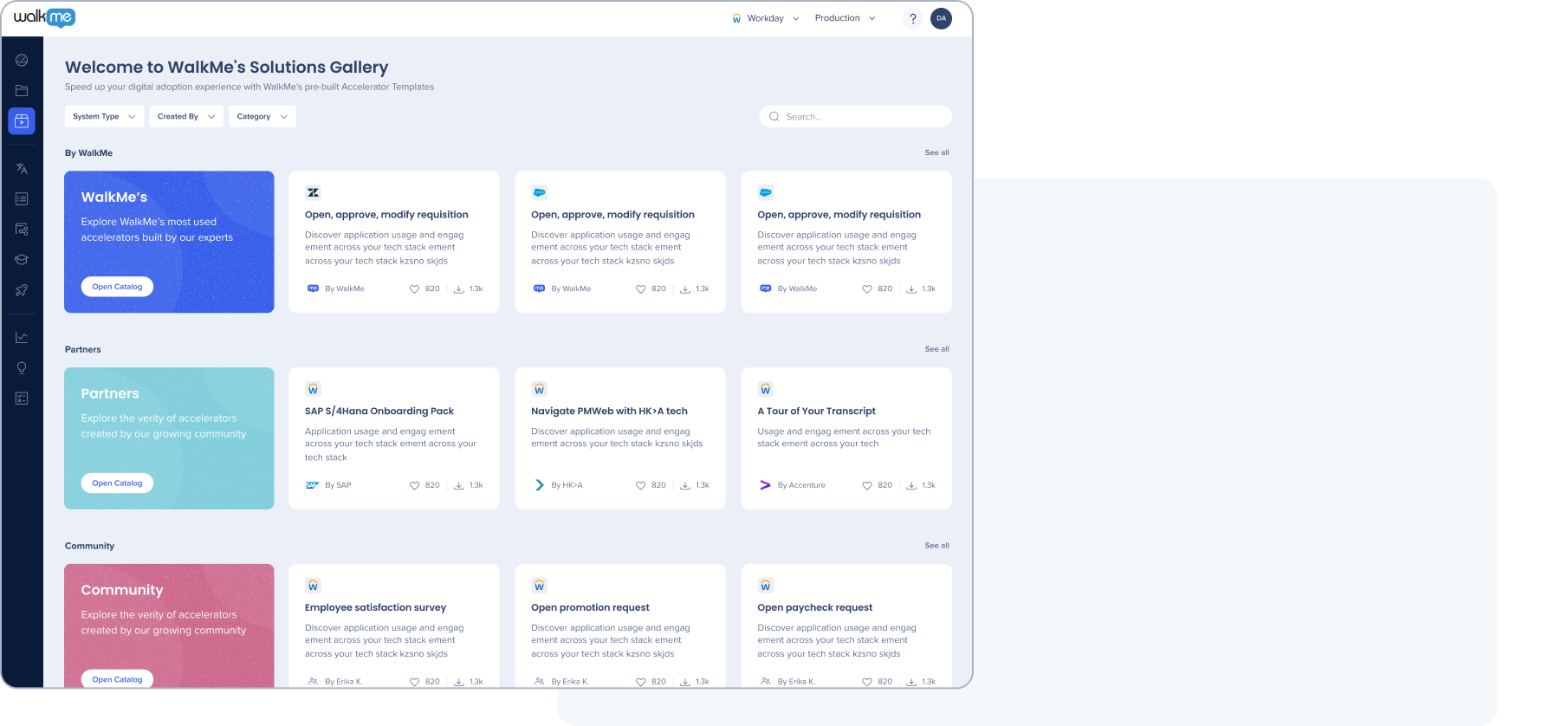
When it comes to employee experience, branding is crucial. Align your WalkMe for Mobile Menu experience with your organization's visual identity logo and brand colors in just a few clicks. Now, your employees can search for information, receive notifications, and complete tasks from your mobile menu app while fully immersed in your corporate experience.
With the new WalkMe Assistant, the days of constant monitoring and random testing are over. WalkMe Assistant will provide builders with proactive alerts and personalized recommendations, ensuring that your content remains relevant, functional, and optimized – no matter the changes. Powered by DeepUI, the new WalkMe Assistant will help you perfect and maintain content with simplified action items, track recommended actions across your entire DAP portfolio, and allow you to take bulk actions across multiple items and systems with a few short clicks. With WalkMe Assistant you can focus on what truly matters: scaling your DAP initiatives and creating more resilient solutions for your users.
We've made the process of testing DAP content simpler and more effective. Now in the Flow Tracker you can test more types of WalkMe content, visualize the settings and the logic applied to each item, and simulate the end user experience. It's that simple!
Say goodbye to Launchers and SmartTips not displaying for the user due to incorrect element settings. Let WalkMe do the work for you, automatically applying the correct setting without relying on manual configurations. Relax, knowing your content will play perfectly and be published faster. It's a win-win!
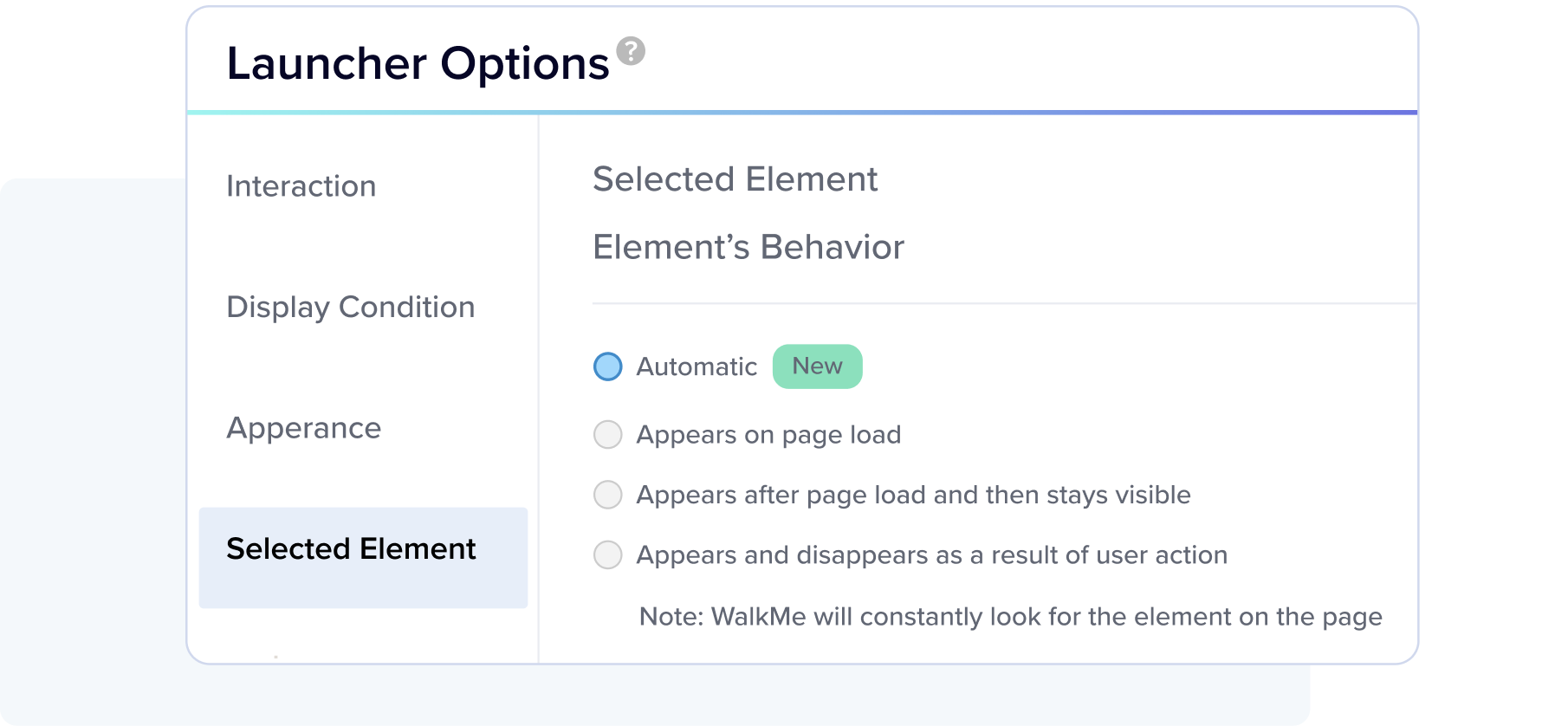
WalkMe admins can easily manage user permissions by standardizing role distribution and hierarchy in each account. Not only does this minimize the risk of accidental publishing of content to production, but it also provides robust permissions for testing content in non-production environments.
We're excited to introduce 3 early access programs this quarter, giving you the opportunity to try out our latest innovative capabilities before they are released. You'll get an exclusive opportunity to try our new capabilities and have the chance to provide feedback to help shape the final product. Check out our Beta program page for more information.
Quickly add guardrails and guidance from the Shadow AI tab in WalkMe Discovery, to hundreds of generative AI tools that employees are using, ensuring the safe and effective adoption of AI across the organization. Shadow AI Actions examples include the ability to block and redirect employees from AI sites, educate employees on effective usage of tools or prevent copy/paste into Gen AI tools.
Raise the [search] bar for information discovery across the enterprise and drastically improve how users find and interact with the business-critical information they seek in the flow of work. Now, when users search in the WalkMe menu, they will find AI Answers along with the traditional search results they're used to. Connected to the data and content sources you choose, AI Answers are a new conversational search result powered by GPT, granting users added context and the ability to ask follow-up questions when more info is needed.
Get visibility into desktop application usage in WalkMe Discovery for apps like Microsoft Suite, Adobe, SAP, Zoom and more. Available for existing and new Discovery customers by request via your account team.
Join our interactive live product release webinars to learn about all the exciting new features and capabilities and get a practical overview of how to maximize the potential of these updates.
New capabilities we'll cover:
When: Thursday, November 30, 2023 at 11AM ET / 8AM PT
New capabilities we'll cover:
When: Tuesday, December 5, 2023 at 11AM ET / 8AM PT
All product updates are available starting today, November 15, 2023. Rest assured, your current implementation will remain unaffected by the updates until you publish again. Stay tuned for more updates coming in our winter release!
Issues with receiving new updates?
For customers that run WalkMe on their local servers, reach out to your Customer Success Manager or WalkMe contact to learn how you can gain access to these new features.