Welcome to the
WalkMe Help Center
Please log in to continue

Please log in to continue

When I try to play my Smart Walk-Thru from the editor, I see this message:
“Hmm… Looks like we can't find the element for the following step”.
How can I resolve this problem?
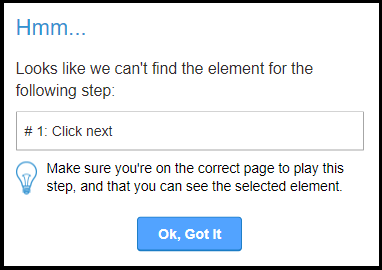
This message may appear if WalkMe is unable to find the element of your first step or first playable step.
The message should indicate which step is trying to play. If you aren't expecting that step to the first one played, review the “Start Points” associated with that step.
If the step that is failing to play should be able to play because its element is visible, you may need to adjust the step's element precision.
Another method to resolve this issue is to turn on "Safe Start". Safe Start will redirect your users to a set page if a Smart Walk-Thru is played from a page where it cannot be started.