Smart Walk-Thru does not appear in WalkMe Menu
Last Updated June 26, 2024
Issue
Why aren't the Smart Walk-Thrus I created showing in the WalkMe Menu?
Solution
There are several reasons why a Smart Walk-Thru may not be appearing in the menu.
Problem with display conditions
Check the display conditions and segmentation assigned to the Smart Walk-Thru.
- Open the Smart Walk-Thru in the editor
- Click on the Settings icon
- Go to the Display condition tab
- Confirm that "Hide from menu" is turned off
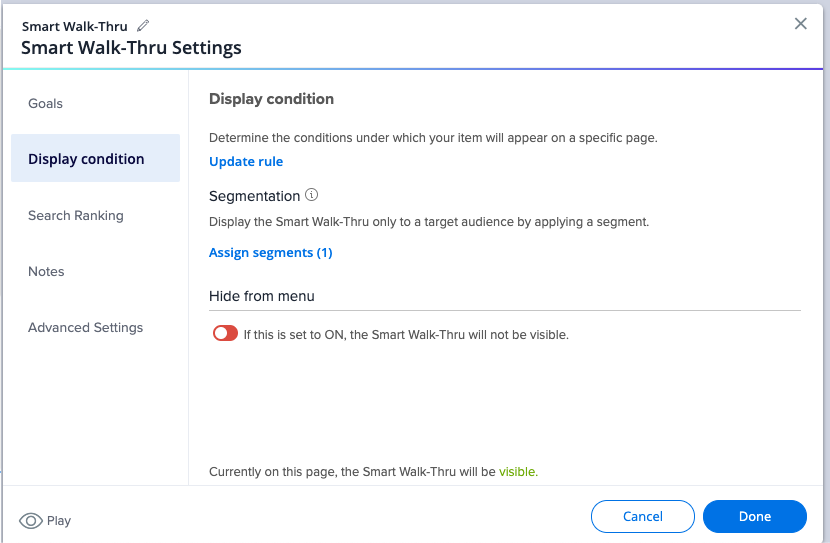
- Confirm any display condition rules evaluate as “True”
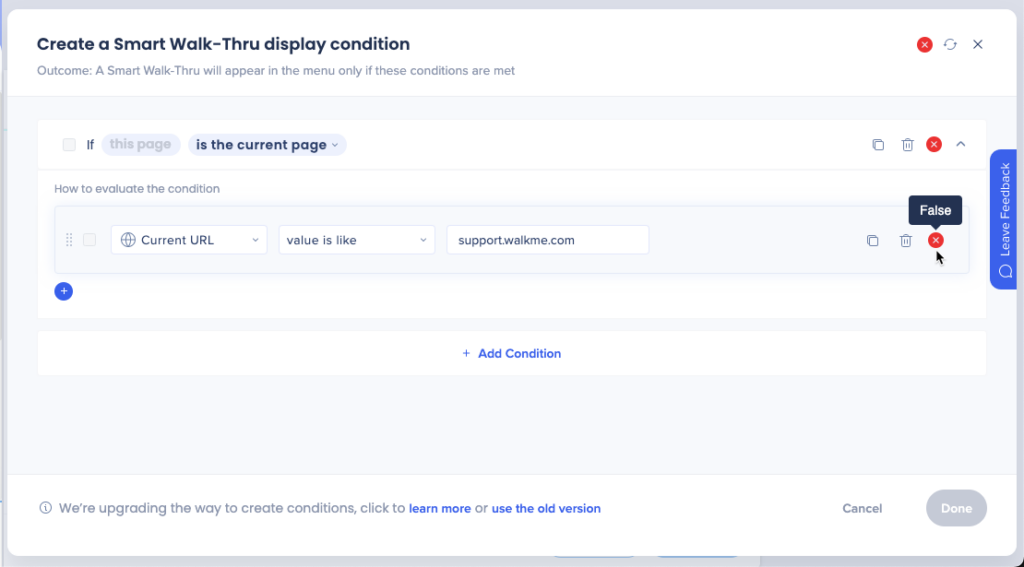
- Confirm any segmentation rules evaluate as “True”
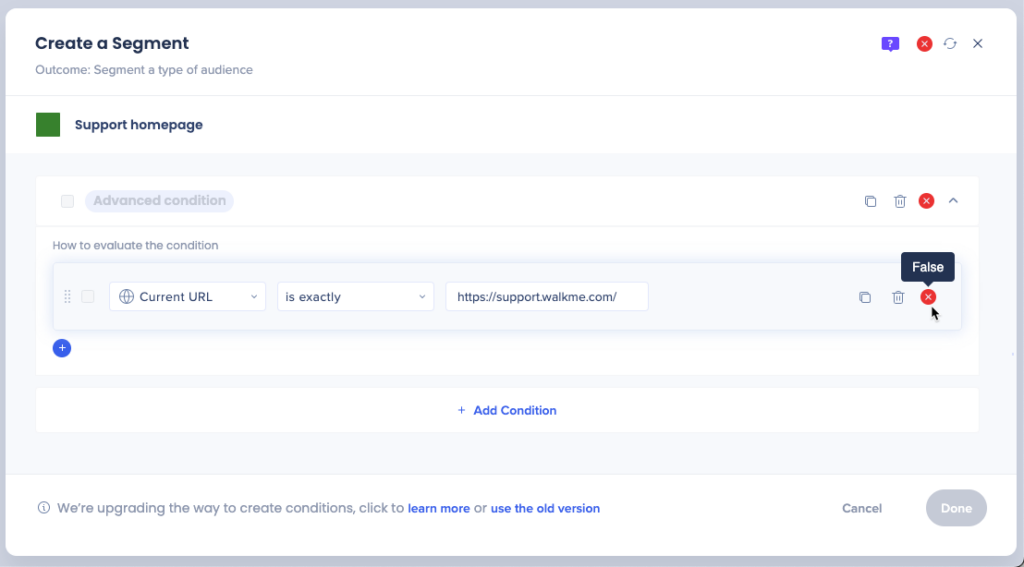
Not in menu organizer
Check if the Smart Walk-Thru is in the menu organizer.
- Open the WalkMe Apps menu in the editor
- Select Menu Organizer
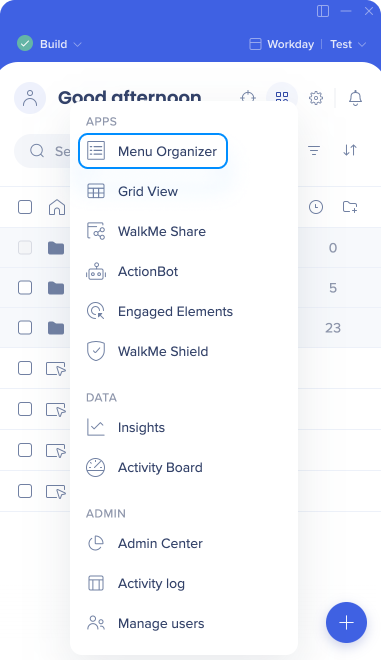
- Search for the Smart Walk-Thru in the menu
- If it's not there, find it in the items list and drag it to the menu 😃
Published in wrong environment
Check if the Smart Walk-Thru is published in the correct environment.
You always need to publish to Production environment, even if it has already been published in Test.
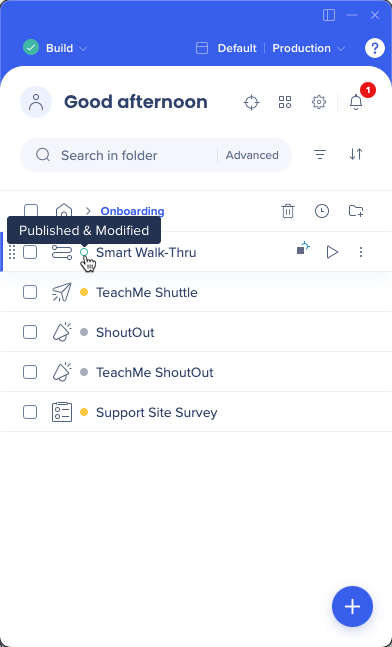
Was this article helpful?
Yes
No
Thanks for your feedback!
