Product Updates: June, 2019
June 16th, 2019 release, WalkMe delivers updates to improve your experience.
Product Updates give you brief, high-level descriptions of new and updated WalkMe features.
How Will I Receive New Updates?
New updates to the WalkMe Editor and WalkMe Extension will be available on June 16th, 2019.
Your current implementation will not be affected by the updates until you publish again. For customers that run WalkMe on their local servers, contact your Account Manager or WalkMe contact, to learn how you can gain access to these new features.
Customer Webinar
Join us for our customer webinar to learn all about these amazing new features and the value they'll bring to you.
Watch the Webinar
This webinar is available only for customers, please use your work email address to register.
Product Updates
Empowering You to Do Even More

WalkMe's Spring Release is all about giving you the tools to get more done faster, easier, and better than ever before. From deployment to publishing, we're upgrading your abilities to get more value from WalkMe.
Put WalkMe Everywhere

A customer wants to put the WalkMe Master extension on all browsers that their employees use, but deploying it separately for each browser can be burdensome. WalkMe's All-in-One Installer makes it easy for IT teams to widely deploy the WalkMe Master Extension across all major browser types with a single installer file.
- Automatically deploy Master Extension across all major browsers
- Simplifies initial deployment and updates for IT teams
- Supports Chrome, Firefox and Internet Explorer on Windows
- More browsers will be added soon!
Discover Your Company's Unique Digital Adoption Profile
https://walkme.wistia.com/medias/qjl9ujccnp
Companies are spending millions of dollars on software, but CIOs and IT leadership actually have very little insight into what software tools are being adopted and which ones are going underutilized. The Digital Adoption Center is one location where IT leadership can see every application their employees use and quickly identify which ones have low adoption. Now you can easily see where to put WalkMe next to scale your business.
- Gain visibility on software engagement
- See where employee spend time
- Identify systems with low adoption
- Decide where to put WalkMe next
- Coming Soon:
- Understand the adoption of processes
- See WalkMe engagement
- Simple score to measure utilization
- Expandable rows for strategic data such as number of paid users accounts, or upcoming renewal dates
- Available to select customers during our early access phase. Reach out to your WalkMe contact to learn about early access
Find the Perfect Users
Incoming User Data Integrations using Amazon S3

WalkMe is all about providing contextual guidance, engagement, and automation to the right user at the right time, but without adding user data from other systems we have a limited picture of your users. WalkMe's new incoming integrations allow you to add 3rd party user data through Amazon S3. Now you can analyze user groups in Insights and create highly targeted content that reaches the perfect user at the right time, driving them to take action.
Use incoming integrations to:
- If a customer opened a marketing email on your latest release, you can now target them with a WalkMe in-app experience that gets them to adopt new features
- If a customer has a low health score or impending renewal, create a custom WalkMe experience that is tailor-made to push them to renew
- If a user has submitted more than 3 support tickets, offer proactive WalkMe support in-app
- Filter all Insights dashboards using integrated user data
- Create Editor Segments using integrated user data
- Requires integration with Amazon S3
- Available to select customers during the early access phase. Reach out to your WalkMe contact to learn about early access
See How Adoption Leads to Retention
Accounts Based Analytics for Insights
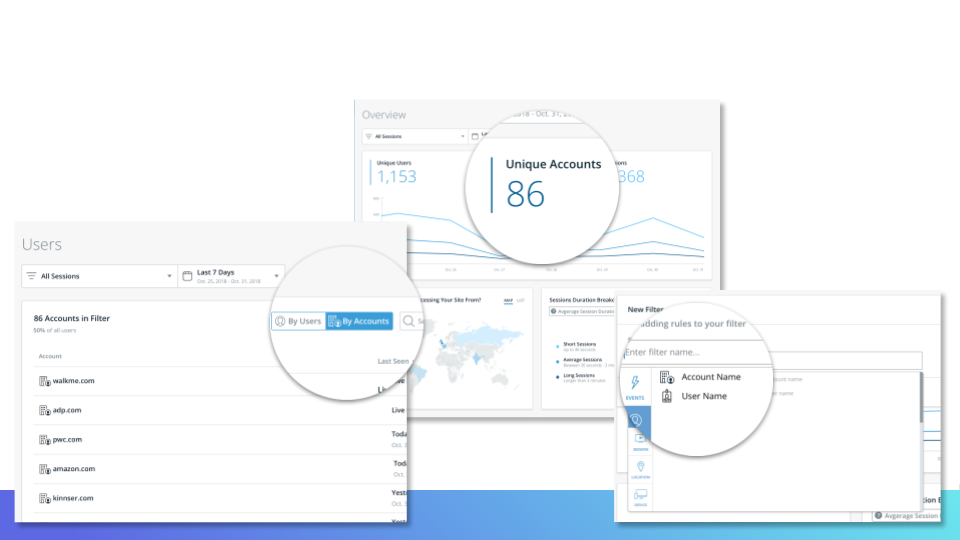
If you use WalkMe with your customers, you probably want to understand how different accounts are adopting your software, not just individual users. The new Account Based Analytics allows your customer success teams to stay on top of accounts ensuring they adopt your platform, gain long term value so you can grow your business.
View customer accounts to:
- Ensure multiple users have on-boarded onto your software
- Promote deep product utilization for new or high-value features
- Monitor ongoing engagement to ensure consistent usage
- Find opportunities to meet with customers to review their on-boarding or new features they are using
- Compare healthy and at-risk accounts to see which feature to promote
- Accounts are configured using email addresses or API
- Accounts are visible on the Overview Page and as an available filter for Funnels, Features, Sessions and WalkMe Apps
- Reach out to your WalkMe contact to get access to Account-Based Analytics
Use Pre-Made Solutions to Get Value Even Faster
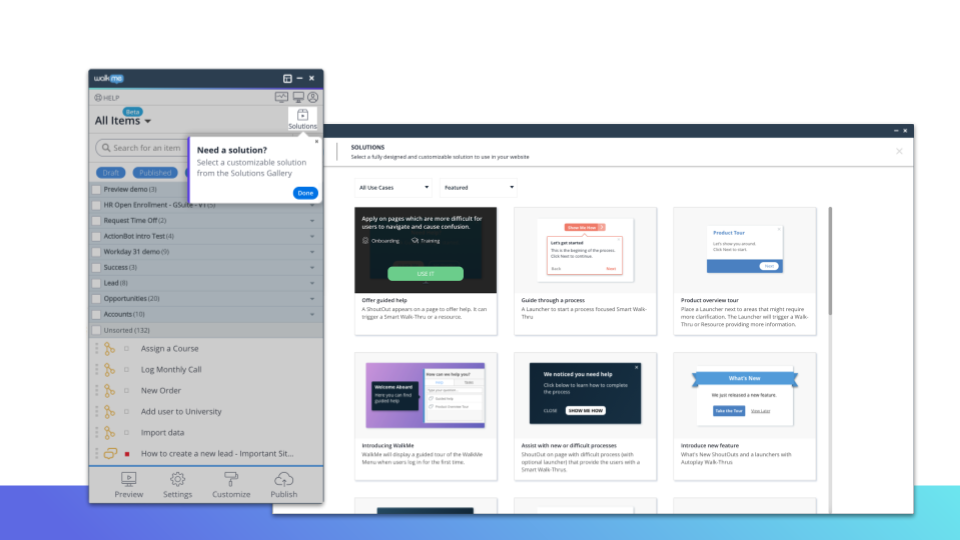
WalkMe is a powerful tool, but for new customers, it can be difficult to know what to build to get the best results. The Solutions Gallery allows you to quickly gain value by importing proven solutions used by other customers directly into your editor account. Now you can just edit and publish to start seeing results fast.
- View a library of proven solutions based on WalkMe best-practices
- Customize and publish fast without building from scratch
- Add pre-made, multi-app solutions directly to your Editor
- All items for your solution are added as a Folder in the Editor
- Use WalkMe to help you customize your solutions once they are added
- More solutions coming soon for specific platforms, such as Salesforce and Successfactors
Create Designs that Dazzle
New Visual Editor for ShoutOuts
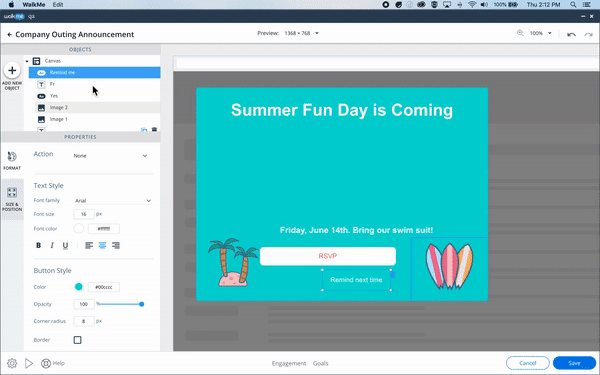
You create beautiful designs that engage your users, but making pixel perfect images can require to have the time and ability to customize CSS. Our new drag-and-drop Visual Editor allows you to add buttons, widgets, align elements, change layer order so you can create beautiful custom designs without ever having to learn what CSS means.
- Design your ShoutOut using drag and drop objects
- Add buttons
- Add paragraphs
- Add shapes
- Add images
- Manage canvas layers
- Change the alignment of canvas objects
- Available for ShoutOuts with more app support coming soon
Painless Publishing
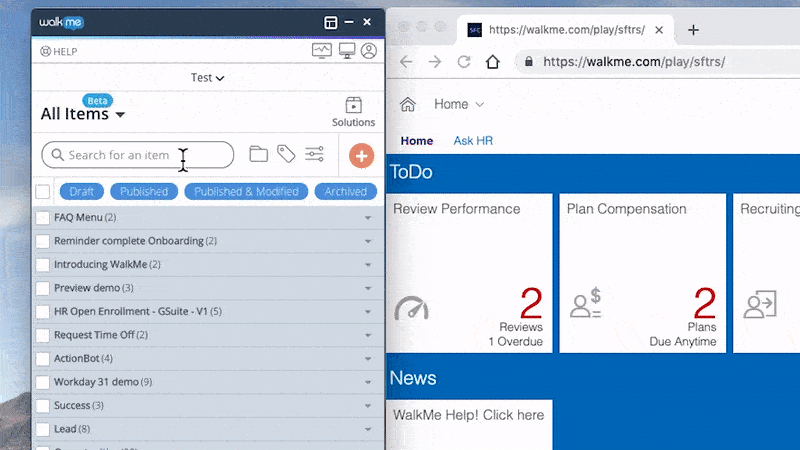
You may have to manage many different experiences, including content that is designed only for sandbox environments or different versions of your software. Our new Publish experience allows you to organize, filter and select experiences directly from the main Editor List View, making it easier to manage your content and find what you need to publish fast.
- See all content in one view
- Publish related items in Folders
- Search across resources
- Find what you're looking for with advanced filters
- Segments
- Publish Status
- By App
Be in Control of WalkMe Updates
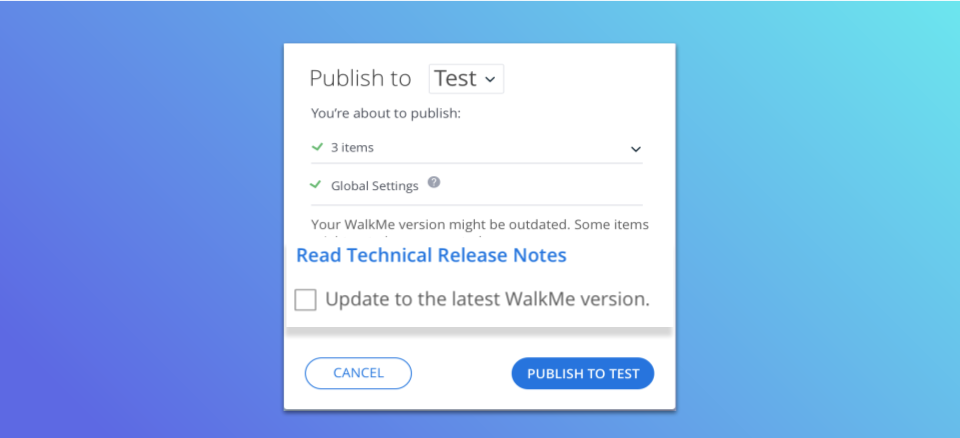
If you're one of our Enterprise customers, then you probably work hard to make sure software updates are smoothly rolled out for your customers and employees. WalkMe's Enterprise Mode now gives you control over updates to WalkMe's runtime version, so even when we roll out the latest version of our software, you have all the time you need review our updates and publish them on your own terms.
- Review code, release notes before updating WalkMe
- Continue to publish without updating WalkMe runtime version
- Update to the latest version by checking a box while publishing
- Available to select customers during the early access phase. Reach out to your WalkMe contact to learn about early access
Better Designs, Out-of-the-Box
New Default Designs - Will be released on June 30th
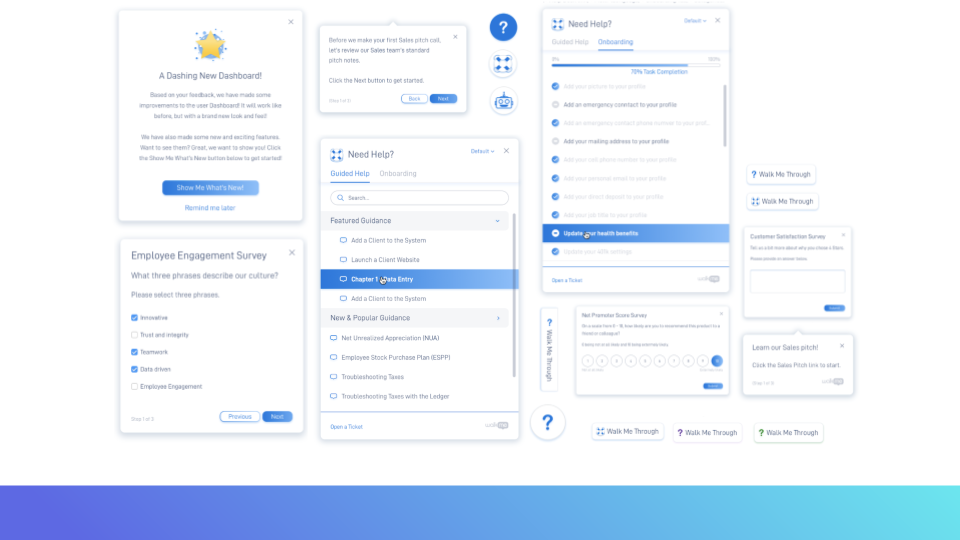
You spend time updating the end-user experience of WalkMe so that it seamlessly fits into your site, but it can take time to get the design just right. Our new out-of-the-box designs help you go live faster with fewer modifications.
- Go live faster with fewer modifications to our standard designs
- All new modern designs
- Menu / Onboarding List
- Smart Walk-Thrus
- ShoutOuts
- Surveys
- NPS Surveys
- Launchers
- New standards theme colors green, grey and blue. A purple theme is also coming soon
- Update to the latest design using the Customize tab in the Editor
- Want to keep using your existing design? Don't worry, nothing changes unless you select a new design and publish
- New designs are not supported by applications on IE 8, IE 9
- Available June 30th!
Want to learn more about the Release?
Join us for our customer webinar to learn all about these amazing new features and the value they'll bring to you.
You must use a valid customer email to register

