Welcome to the
WalkMe Help Center
Please log in to continue

Please log in to continue

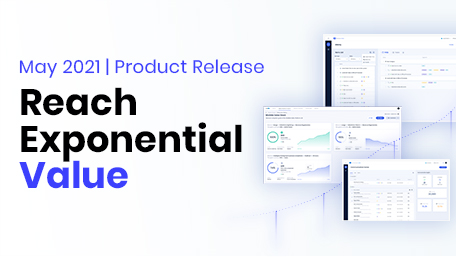
New updates to WalkMe became available on May 3, 2021.
Your current implementation will not be affected by the updates until you publish again. For customers that run WalkMe on their local servers, contact your Customer Success Manager or WalkMe contact to learn how you can gain access to these new features.
Watch the May Product Release Webinar recording here
WalkMe's Management Dashboards provide you with visibility into your tech-stack adoption, employee productivity, and the status of strategic digital initiatives. With WalkMe, gain a consolidated view of data from web and desktop systems across your entire organization and make data-driven decisions to propel your digital transformation initiatives forward. Our new Digital Adoption Projects Dashboard and updates to our System Overview Dashboard will continue empowering you and your Executives with the insights needed to drive your digital transformation initiatives forward.

The Digital Adoption Project Dashboard allows you to define, track, and measure KPIs as they relate to your digital transformation goals - from software usage through feature adoption.
With this Dashboard you can:
Read More | Video Overview | Rollout: General Availability (GA)


Executive dashboard to gain visibility into software adoption and utilization across web and Desktop based applications.
The latest enhancements enable you to:
Read More | Rollout: Gradual release for customers with the desktop/mobile menu. Please reach out to your CSM to have this enabled.
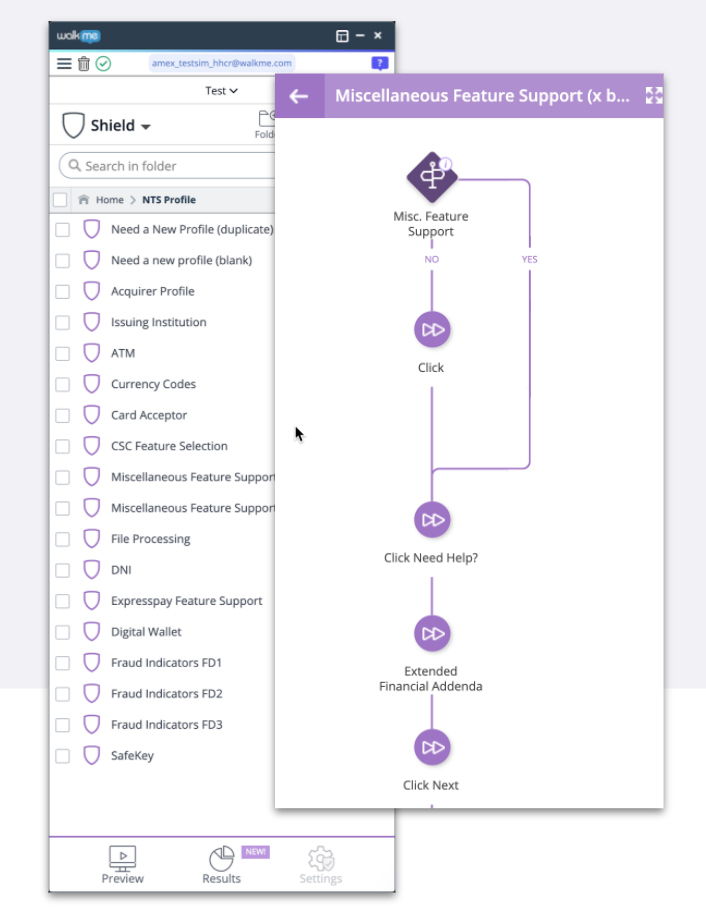
An automated testing solution that ensures your end-users WalkMe experience is always up to date.
With WalkMe Shield you can:
Read More | Rollout: GA for Salesforce Lightning Editors

Machine learning algorithm which understands forms in the underlying application and provides actionable insights to be addressed with WalkMe content.
With this revolutionary capability you can:
Read More | Rollout: General Availability (GA) for Salesforce Lightning Editors

Simplify the desktop/mobile menu builder experience with a new and improved version of the ShoutOut/Notification creation and monitoring experience.
The new Communication Center allows you to:
Read More | Rollout: Gradual release for customers with desktop/mobile menu. Please reach out to your CSM to have this enabled.

A new and improved version of the existing menu organizer. An overall improved Builder experience for managing the WalkMe Menu, which in turn, improves the end-user's experience with WalkMe.
With the latest enhancements you can now:
Read More | Video Overview | Rollout: General Availability (GA)

Simplify the content creation experience by allowing users to build and customize Launchers directly on the Application screen
This capability:
Read More | Video Overview | Rollout: Gradual release. Please reach out to your CSM to have this enabled.
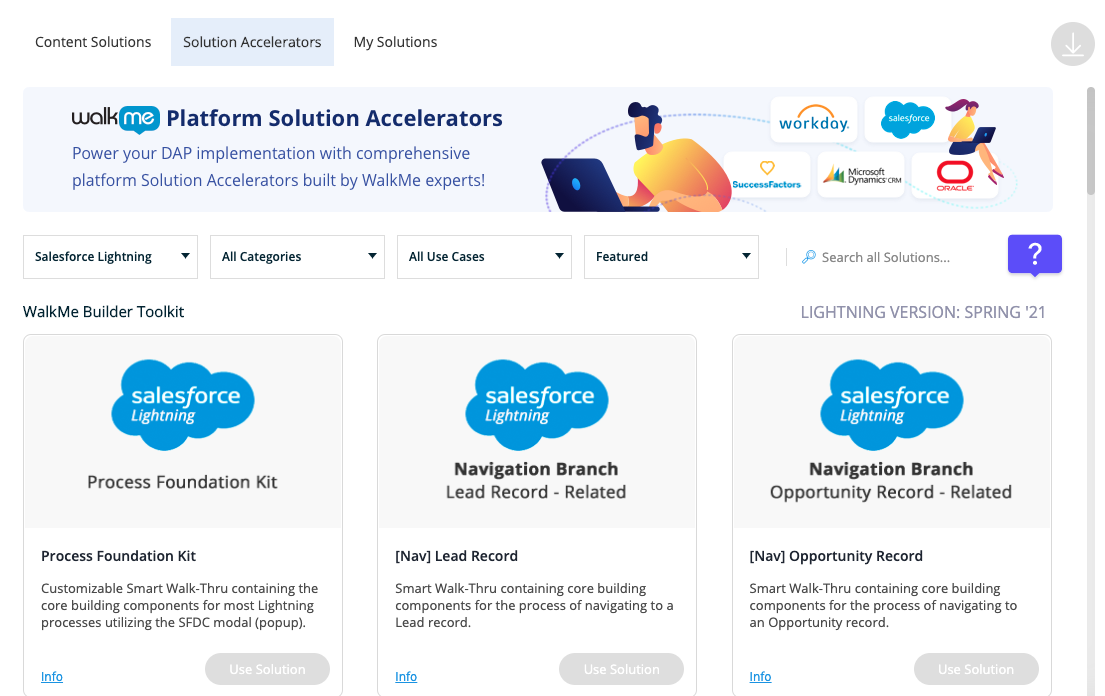
Pre-built solutions for common applications including Lightning, Oracle HCM, Workday®, SuccessFactors, and Dynamics for US Editors and Lightning, Workday®, Dynamics, and SuccessFactors for EU Editors.
With Solution Accelerators you will:
Read More | Video Overview | Rollout: General Availability (GA) for Supported Platforms
A natural language conversational interface with new capabilities.
The newest capabilities will empower you to:
Read More | Video Overview | Rollout: Gradual release. Please reach out to your CSM to have this enabled.

As previously communicated to customers using Session Playbacks, changes have been made to WalkMe's subdomains. If your IT department has allowisted walkme.com or does not require allowlisting of WalkMe domains, no further action will be needed.
If your IT department has allowlisted specific WalkMe subdomains, updates will be needed to ensure Session Playbacks will continue being collected.
Please note, if your IT needs to make these updates, this will not impact your end users engaging with WalkMe content. Until these changes are made by IT, and Session Playbacks will not be collected.
All subdomains that may require allowlisting from your IT can be found here.
To finalize this process, there will be a gradual roll-out within the WalkMe Editor with a forced global setting publish. Any settings you have at that time will automatically be pushed to all environments. After the publish is made, IT will need to have the specific WalkMe subdomains allowlisted, if applicable. You can request IT to update the subdomains, before this update occurs in your Editor.
For more information about what's new and to subscribe to continuous updates, check out our Technical Release Notes page. Please note, you must login to subscribe.