Welcome to the
WalkMe Help Center
Please log in to continue

Please log in to continue

My ShoutOut isn't playing on the page where I expect to see it.
There are several factors that can affect a from ShoutOut appearing. This article will examine each of them below.
Is the Auto Play Frequency set to Once or Once a day? Does clearing the browser cache and cookies allow for the ShoutOut to appear?
If you've already encountered the ShoutOut in your testing, you may need to test using a different browser or clear your cache and cookies to see it again.
Are one or more of the "Cancel Auto Play once the user clicks" options checked?
The auto play will stop playing once that button was clicked. Try clearing your cache and cookies to to see the ShoutOut again.
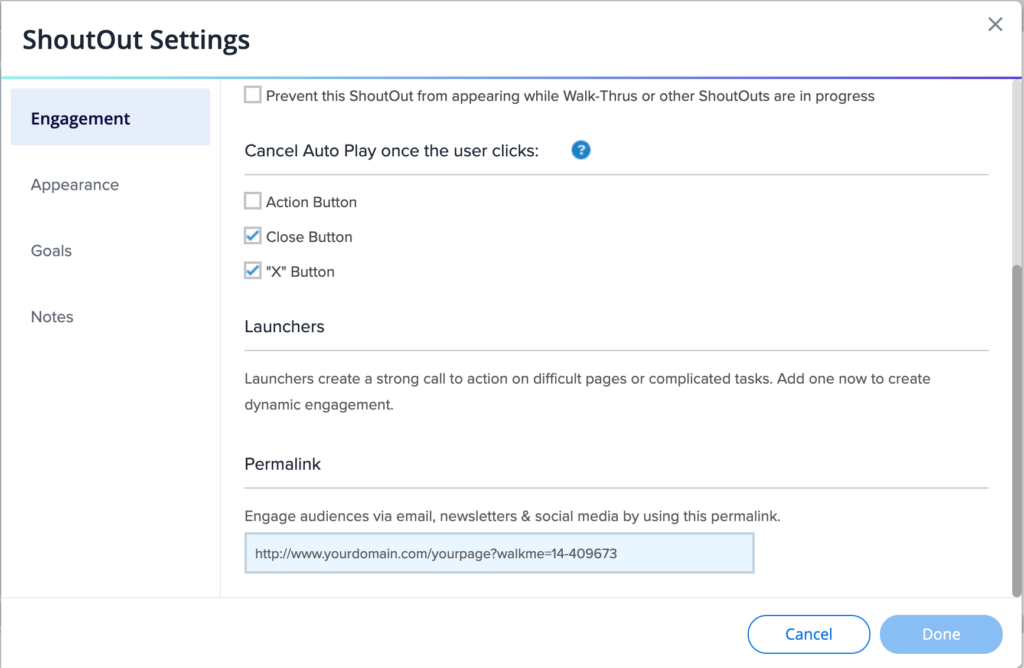
Is there segmentation applied to the ShoutOut? The ShoutOut will not play if it has segmentation applied that is not valid.
Does your site behave like a single page application (SPA)? This means there are no page refreshes when navigating to different parts of the site.
Your editor account must be properly configured to handle SPA transitions. Please reach out to your Customer Success Manager or WalkMe Support if you suspect your application needs SPA configuration.
Auto play rules are checked on page load by default.
Your ShoutOut might not be playing due to the element not being present on screen on page load. Try the following: