Welcome to the
WalkMe Help Center
Please log in to continue

Please log in to continue

We're excited to serve up a quick overview of all that's new at WalkMe. From new features to product updates, it's the best way to stay informed and ensure you never miss a thing. Get new tools to help you create frictionless user experiences and learn how they can enhance your day-to-day building experience.

All the new updates are available today, February 6, 2023, and your current implementation will not be affected by the updates until you publish again. Let's dive in and explore the latest updates together. Ready? Let's go!
Watch: Winter '23 product release webinar.
https://walkme.wistia.com/medias/dl13c4kbta
The new WalkMe Assistant which is powered by our DeepUI technology introduces a new approach that enables you to report issues or fine-tune your content within the flow of work, with very low friction and at unprecedented speed. Our advanced technology captures critical technical info “in the moment of truth” (as it happens), as well as clarifies your intent, and together it allows us to easily reproduce and troubleshoot issues and eventually drives a faster and easier resolution process. In this first version of the product that we are releasing, you will be able to:
➡️ Learn more: WalkMe Assistant
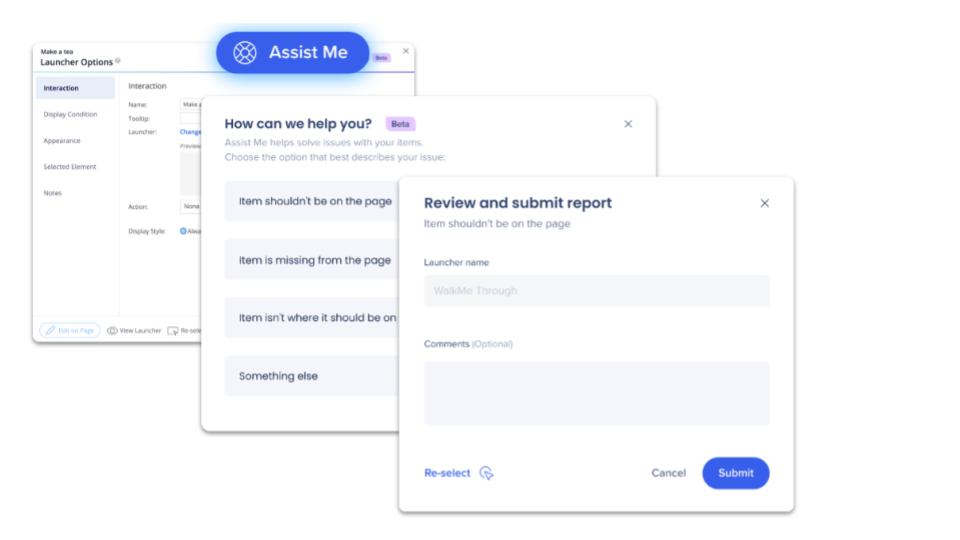
Context is a display condition that can be used to identify when an element should appear. Context uses DeepUI's smart element recognition to filter when an element that appears on many pages should have a WalkMe item attached to it. Pinpoint where WalkMe items that are attached to a repeating element will appear.
For example in software like Salesforce, there are repeating elements throughout every page, which can often lead to false-positives, playing WalkMe content where none was designed to be played. In this case, an item is displaying where it shouldn't be, you would use Context to remove the item from this page, similar to a rule with “on-screen element”.
Availability: Salesforce Lightning
➡️ Learn more: Context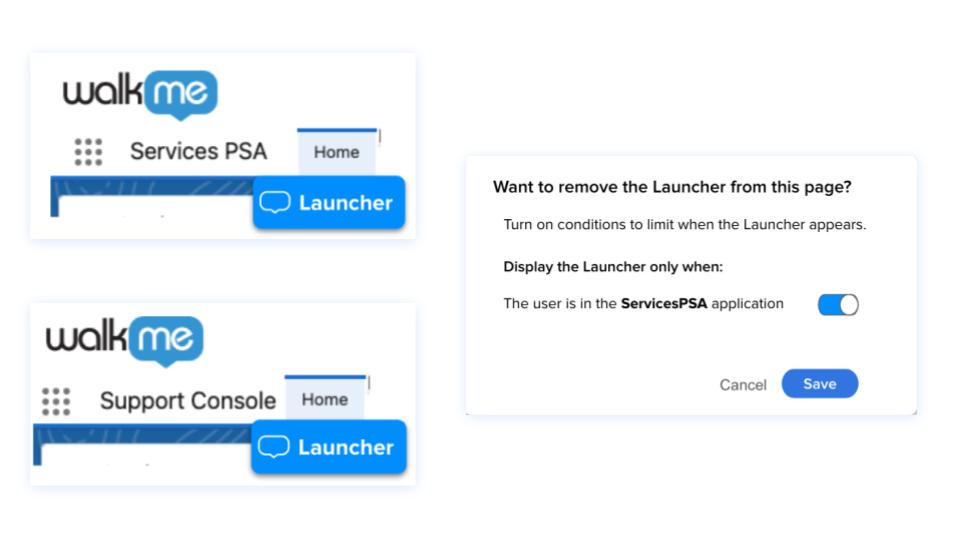
Adaptive Flows is designed to assist you to ensure a consistent user experience by automatically adapting built flows to application changes and on-screen variations - making it easy to build and maintain Smart Walk-Thrus on environments that are dynamic or have frequent UI, flow, or code updates. You can capture a Smart Walk-Thru normally, and the adaptive flow will automatically check for any variations in the environment that might affect the flow.
➡️ Learn more: Adaptive Flows 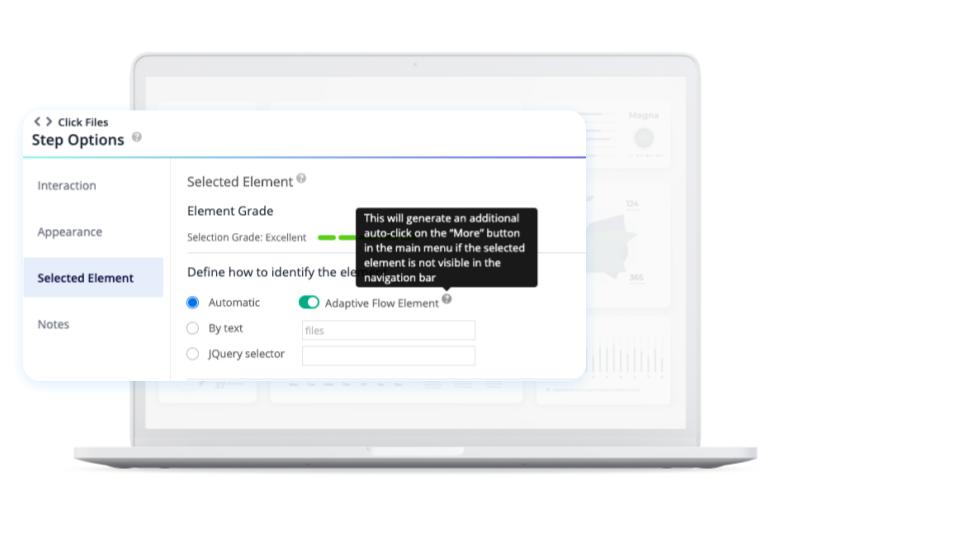
Work more efficiently by taking control of your own translation library with Lexicon Import. No more creating a ticket and waiting for someone else to fix your translations - simply upload the fix yourself in minutes and go about your day. Creating WalkMe items for multi-language applications is a challenge as text changes can break the items. It's now easier to seamlessly play your WalkMe content in multiple languages across all your applications.
➡️ Learn more: Lexicon Translation Upload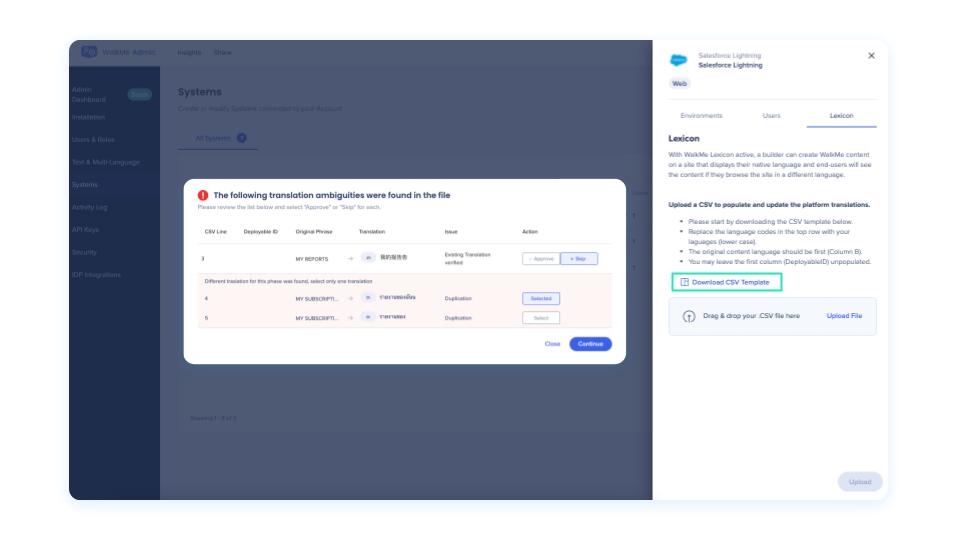
Improve field completion by adding an additional hint, description, or example text to an input field. SmartTip Placeholder text is located inside a text field and will disappear when a user starts typing in the field.
➡️ Learn more: SmartTips: Getting Started Guide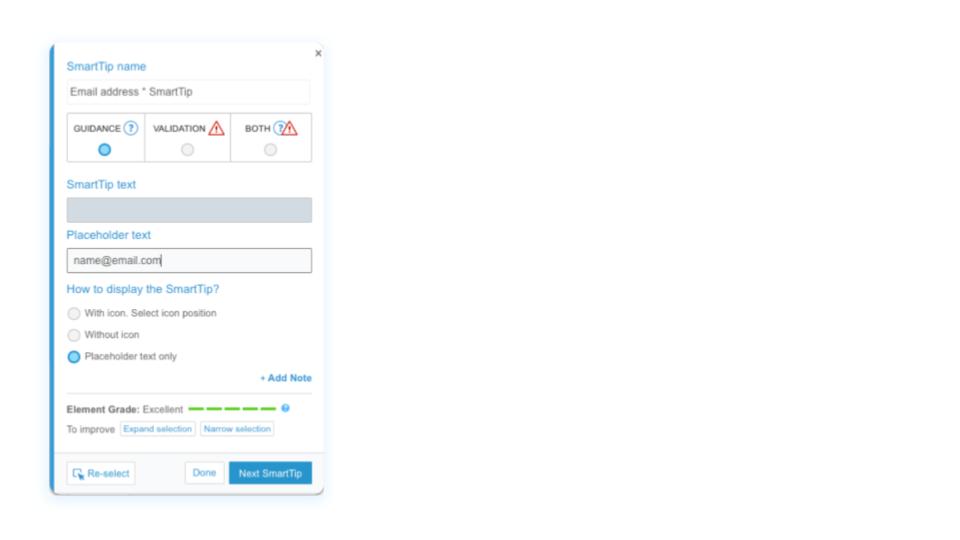
With our new Visual Designer Dynamic Layout you can now consistently design ShoutOuts with more freedom and flexibility by leveraging content templates with a fully responsive drag-and-drop interface.
➡️ Learn more: Visual Designer, ShoutOuts: Dynamic, Free, and Flex Layouts
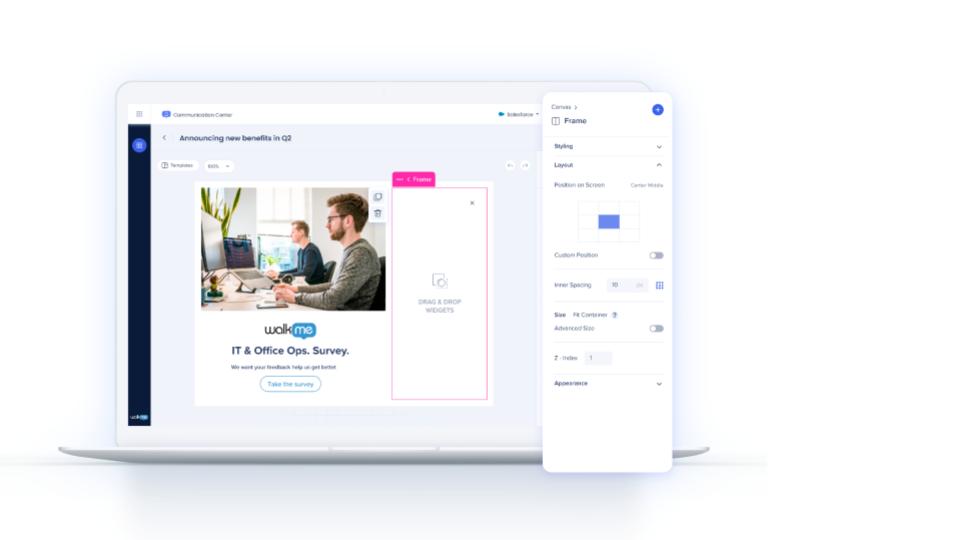
In the Admin Center you can now easily delete existing systems without any assistance and dependency on the WalkMe team. WalkMe Admins can move faster and be self-sufficient as they scale their DAP footprint.
➡️ Learn more: How to delete a system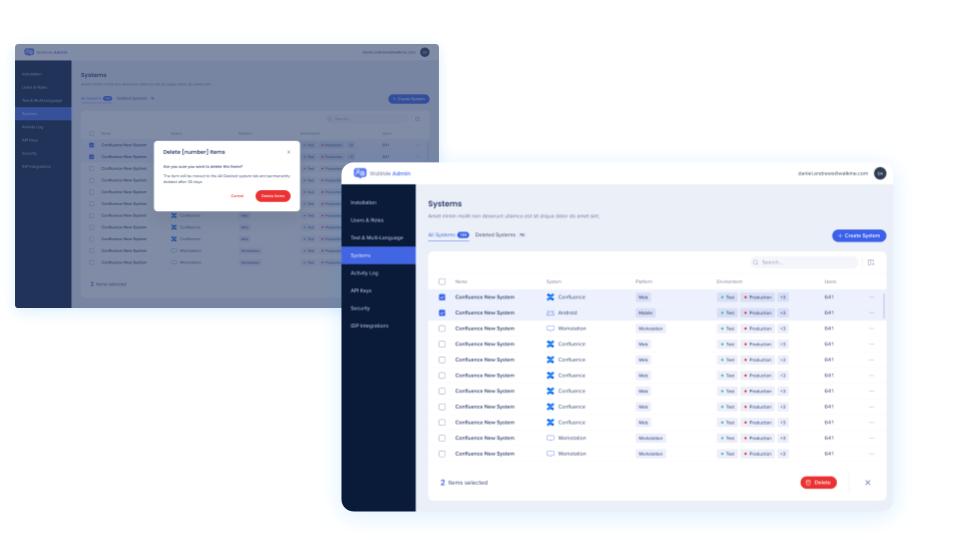
WalkMe Menu for Desktop improves user adoption by simplifying the way in which employees discover and interact with digital processes. It is an easy-to-use hub for employees to launch any application, resource or workflow, all in one place, right from their desktop or mobile devices. And that includes all of the content from any of your existing WalkMe implementations. You work hard to create the best experience for your employees, now help them reach it, and get the most value out of it. So what's new in this release?
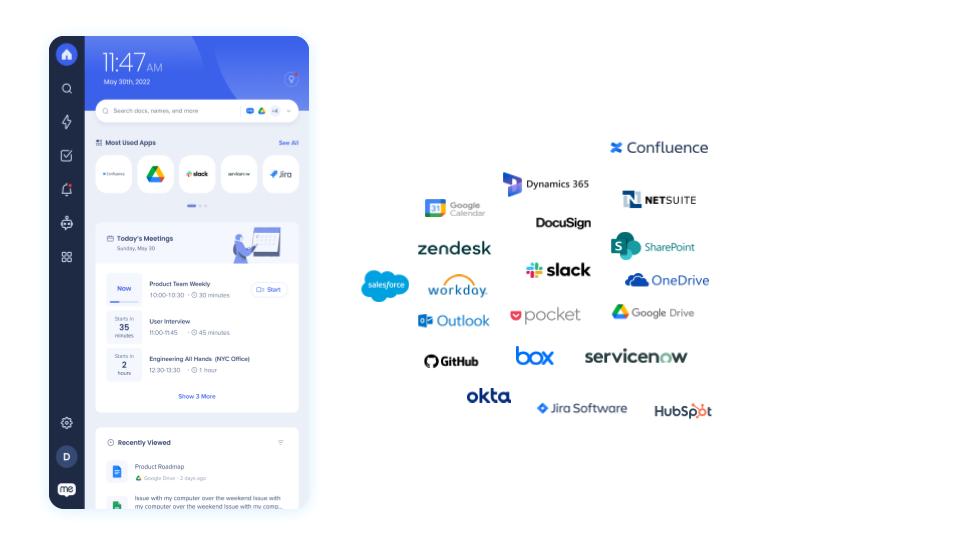
And that's a wrap! We hope these product updates have left you feeling excited and ready to dive back into WalkMe's products and technology. Don't worry, we'll be back late spring with even more updates to keep the good times rolling.
Subscribe to our Release Notes page. Login to subscribe.
For customers that run WalkMe on their local servers, contact your Customer Success Manager or WalkMe contact to learn how you can gain access to these new features.