Welcome to the
WalkMe Help Center
Please log in to continue

Please log in to continue

We're thrilled to share a recap of all the new capabilities we have been working on at WalkMe. For WalkMe Builders, we've made content creation simpler, faster, and more flexible. And for your employees, special desktop and mobile menu updates continue to empower them to stay connected and productive in their daily work anytime, anywhere. Check out a few highlights from our previous releases including a special 2023 offer for WalkMe Discovery, providing full tech stack visibility across your organization. Let's dive in and explore the latest updates!
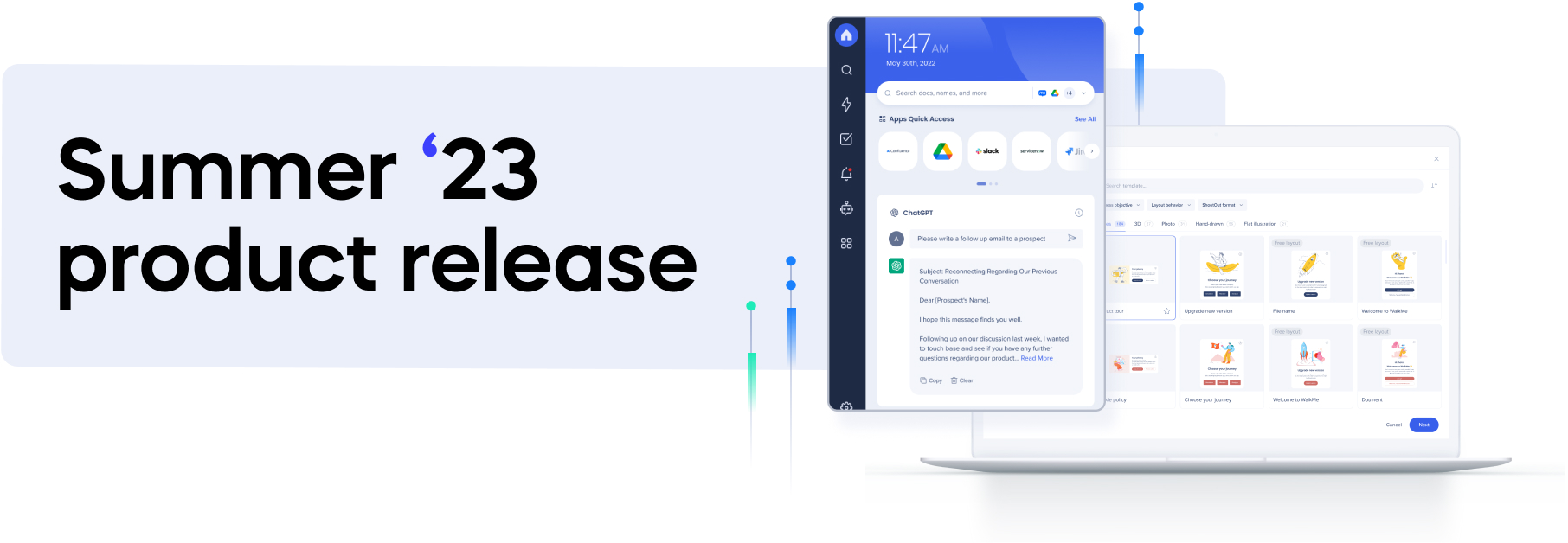 Create engaging content, faster
Create engaging content, faster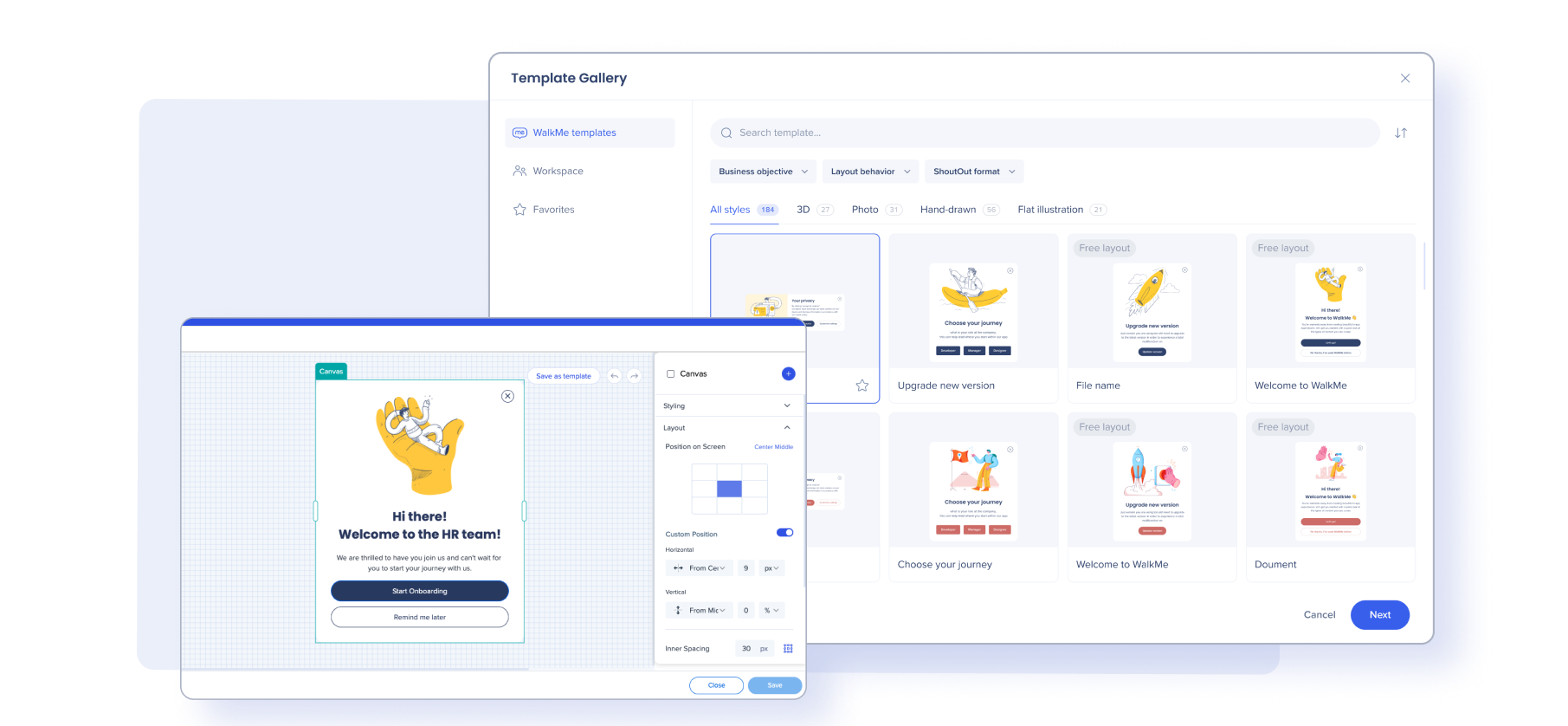
➡️ Learn more: Visual Designer
![]()
➡️ Learn more: Flow Tracker
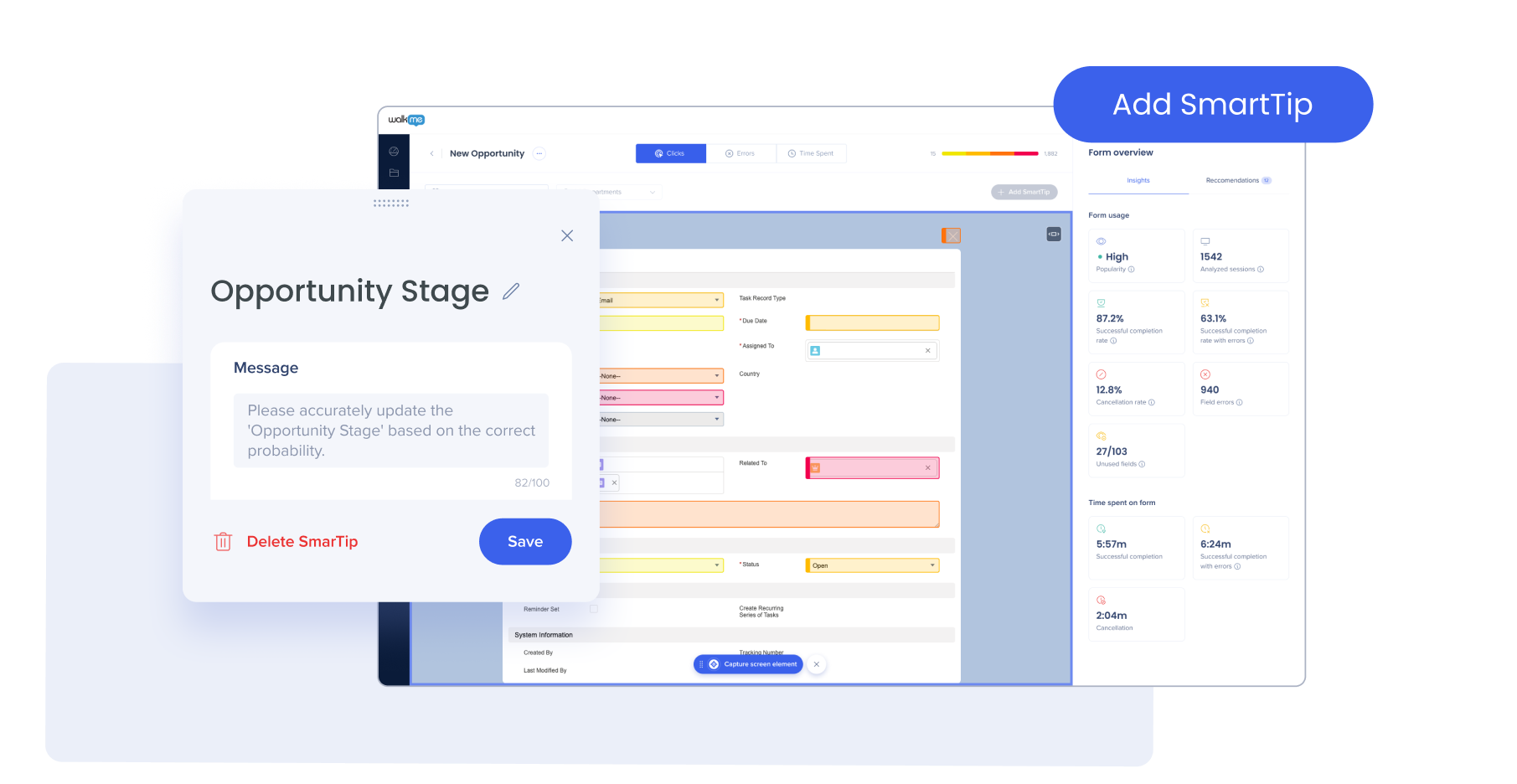
➡️ Learn more: UI Intelligence
➡️ Learn more: WalkMe Systems
WalkMe Menu for Desktop and Mobile is your employee's gateway to the information, workflows, applications, and communications they rely on daily to do their job. The menu empowers knowledge discovery, simplifies onboarding, promotes employee self-service and more. We've added a few more capabilities to make the menu even more valuable to your employees:
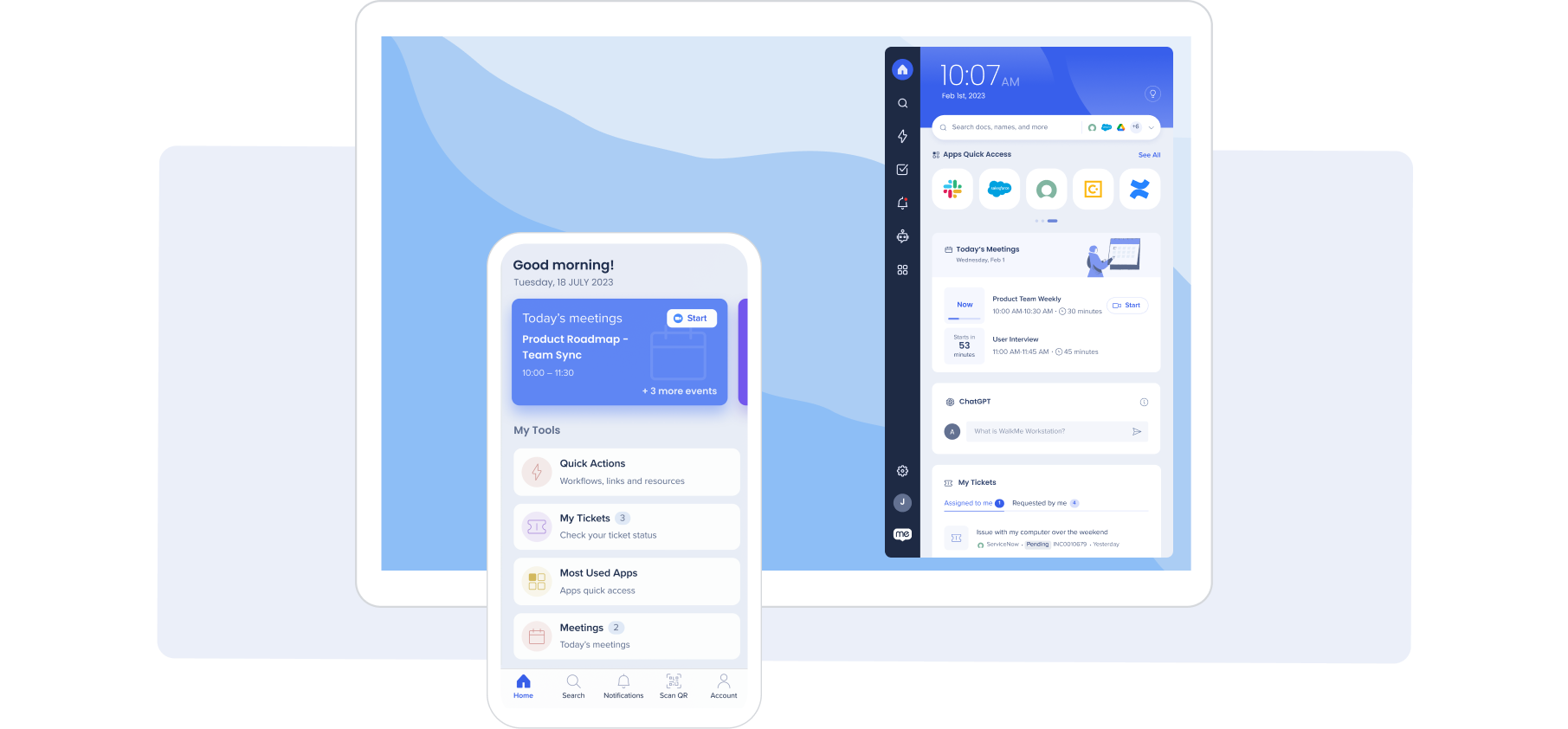
The desktop menu now supports contextual in-app guidance for SAP ECC, enabling simultaneous guidance on SAP ECC and S4HANA for a successful employee adoption of the migration process. Proactively direct users to complete necessary tasks on either desktop or web, ensuring a smooth transition while driving adoption.
➡️ Learn more: Desktop for SAP
Enable secure and controlled access to generative AI capabilities such as ChatGPT and Azure OpenAI Service by integrating them to the menu. Your employees can now leverage AI to enhance Enterprise Search and get assistance, using your own private instance of OpenAI, without worrying about security or interrupting their workflow.
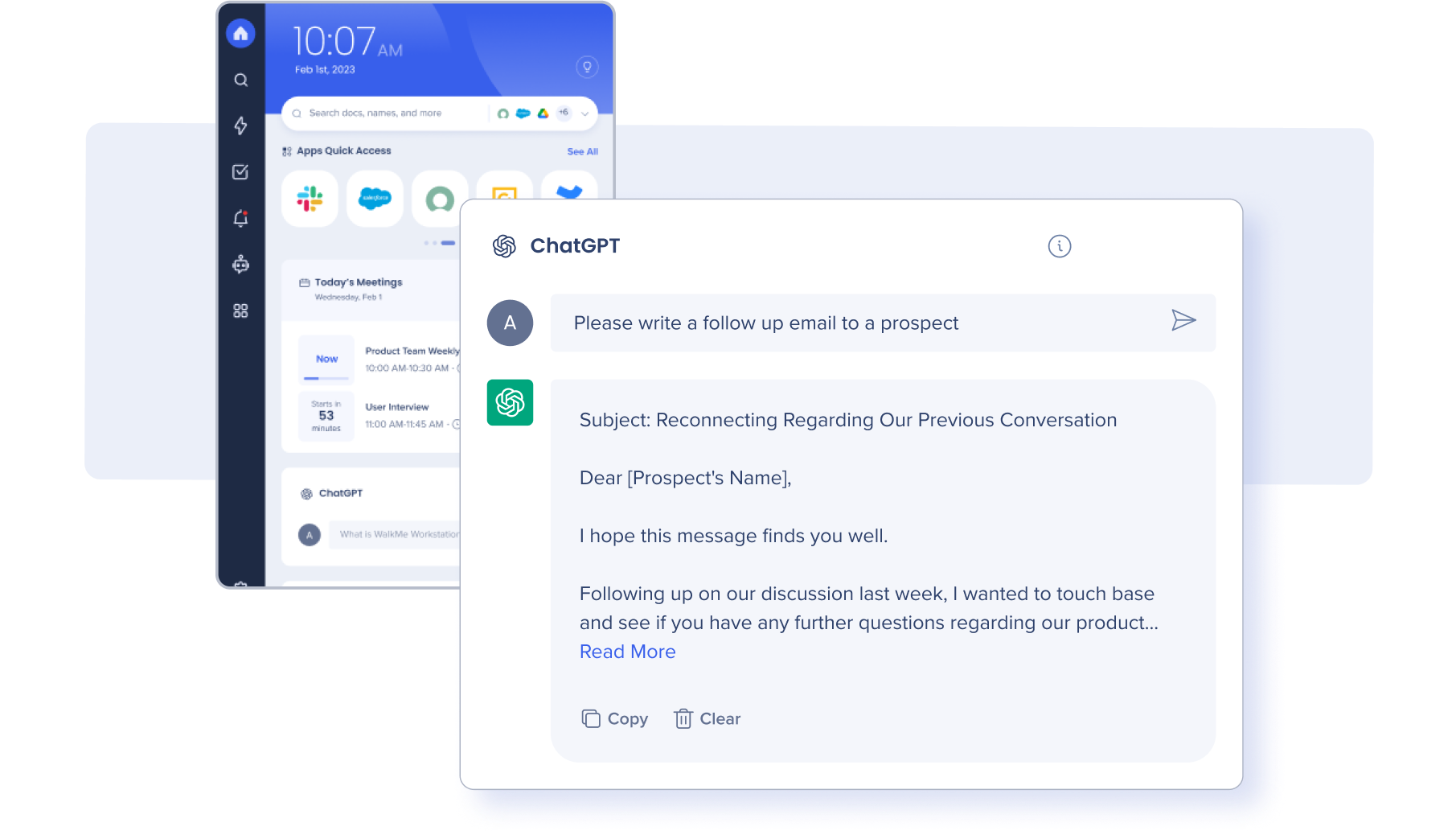
➡️ Learn more: OpenAI Integration to WalkMe Menu
Now on mobile, enable users to securely navigate and access all the necessary workflows and applications they need regardless of device or location. Provide a seamless experience for employees who use both desktop and mobile devices, or create a single-point solution for frontline employees, enabling them to easily perform critical job duties from anywhere.
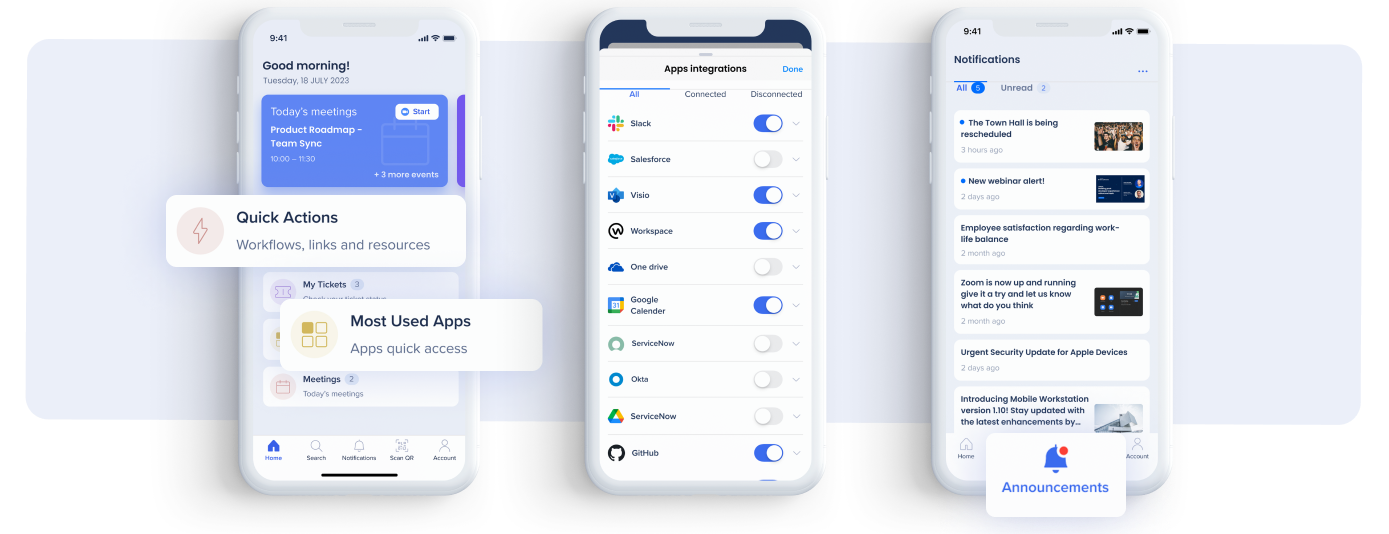
➡️ Learn more: Mobile Menu
Ready to try the WalkMe Menu? Reach out to your WalkMe representative for more information about the WalkMe Menu. Don't forget to check out the WalkMe Menu User Group in the WalkMe Community where you can learn about how you can use the WalkMe Menu in your organization.
In our Spring 2023 product release, we introduced WalkMe Discovery, which empowers you to be a strategic partner to your business and show more ROI for WalkMe. This is the perfect way to deliver insights to executives and business stakeholders with full visibility into your enterprise tech stack and the inefficiencies in your software investments.
With Discovery you can:
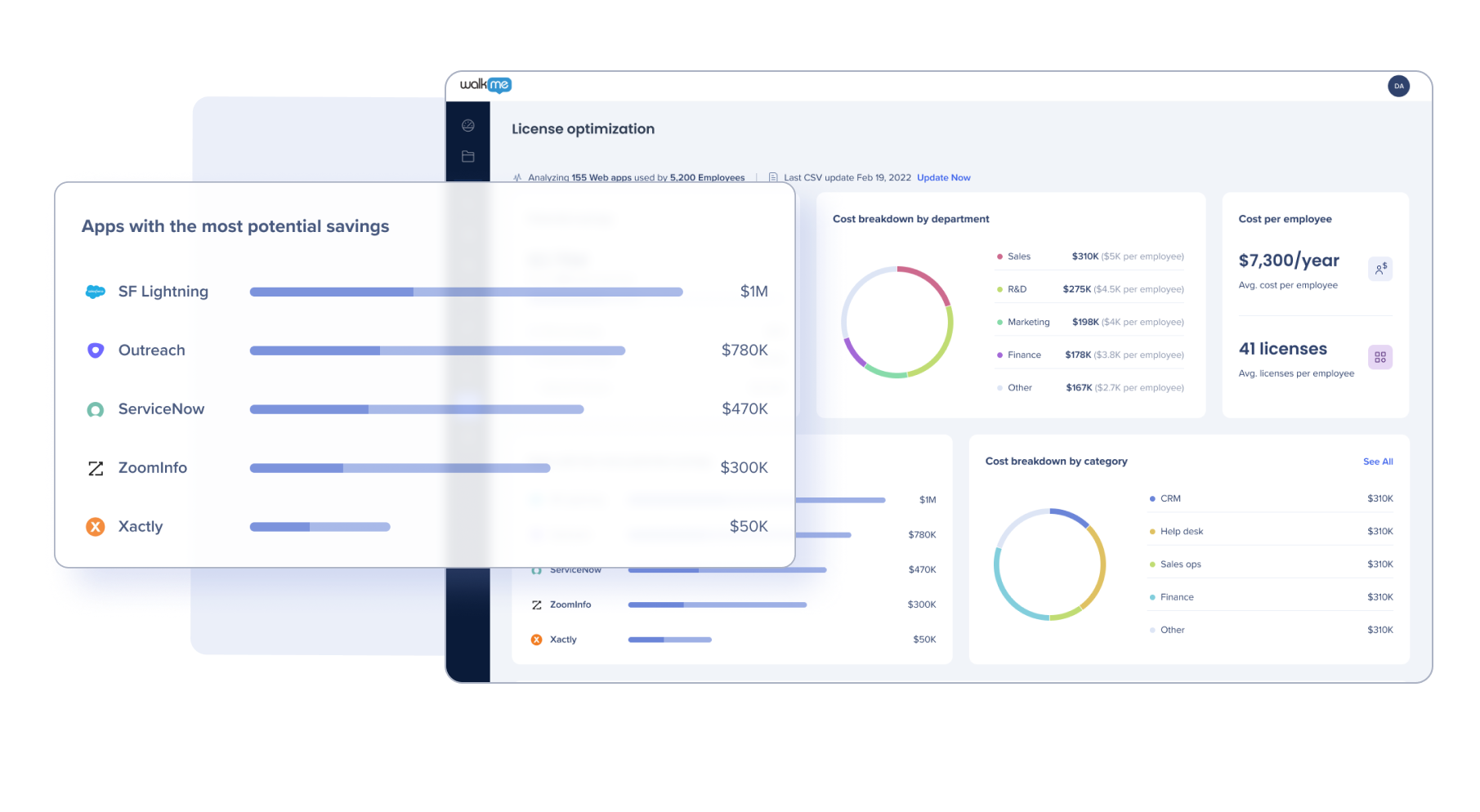
Available at no cost by the end of 2023
Talk to your WalkMe representative or register here for more information on our *free for 2023* offer available to qualifying customers.
Our customers already see the impact of WalkMe Discovery:
“This is invaluable data for deciding where to invest in digital adoption and where to optimize spend on technology.”
Senior Director, People Insights, Global Consumer Brand
➡️ Learn more: WalkMe Discovery
In our Winter 2023 product release, we introduced WalkMe Assistant, built on DeepUI, our proprietary AI-based element recognition technology. WalkMe Assistant allows WalkMe Builders to report and resolve building issues fast, within the flow of work, by automatically collecting all the technical information needed for a quick resolution.
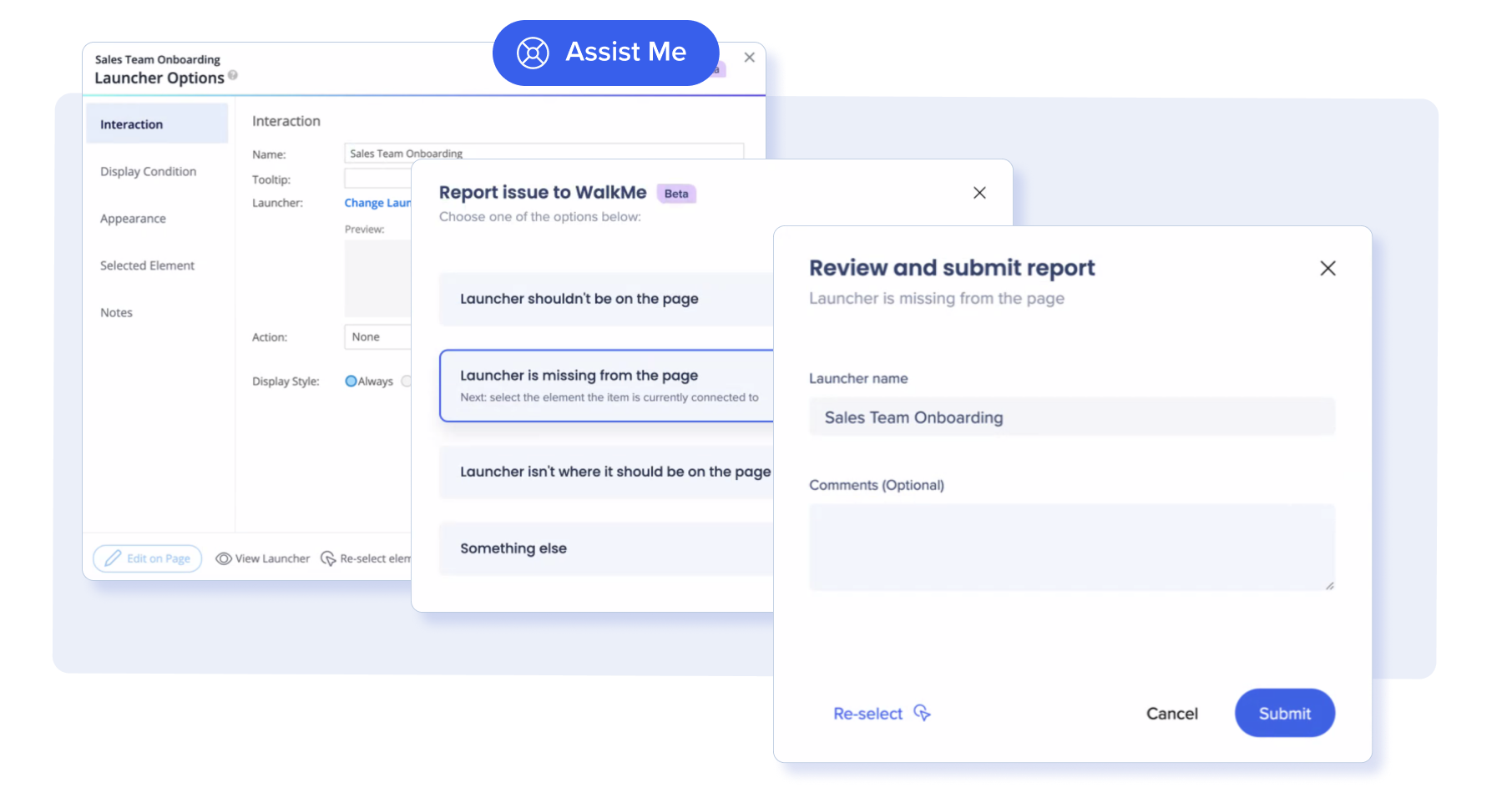
“With WalkMe Assistant I can raise a ticket directly from a specific step in the editor, provide core information about the issue and get to resolution much faster. A truly amazing piece of continuous improvement work!”
Laura Dean, HRIT Digital Adoption and Training Lead, TUI Group
➡️ Learn more: WalkMe Assistant
All product updates are available starting today, July 24, 2023. Rest assured, your current implementation will remain unaffected by the updates until you publish again. Stay tuned for more updates coming in our winter release!
Join us for WalkMe Realize 2023, the ultimate virtual event for DAP professionals and DAP enthusiasts! Get ready to leave inspired, motivated, and equipped with everything you need to level-up your digital adoption strategy and tech stack.
🚀 Register here
Issues with receiving new updates?
For customers that run WalkMe on their local servers, reach out to your Customer Success Manager or WalkMe contact to learn how you can gain access to these new features.